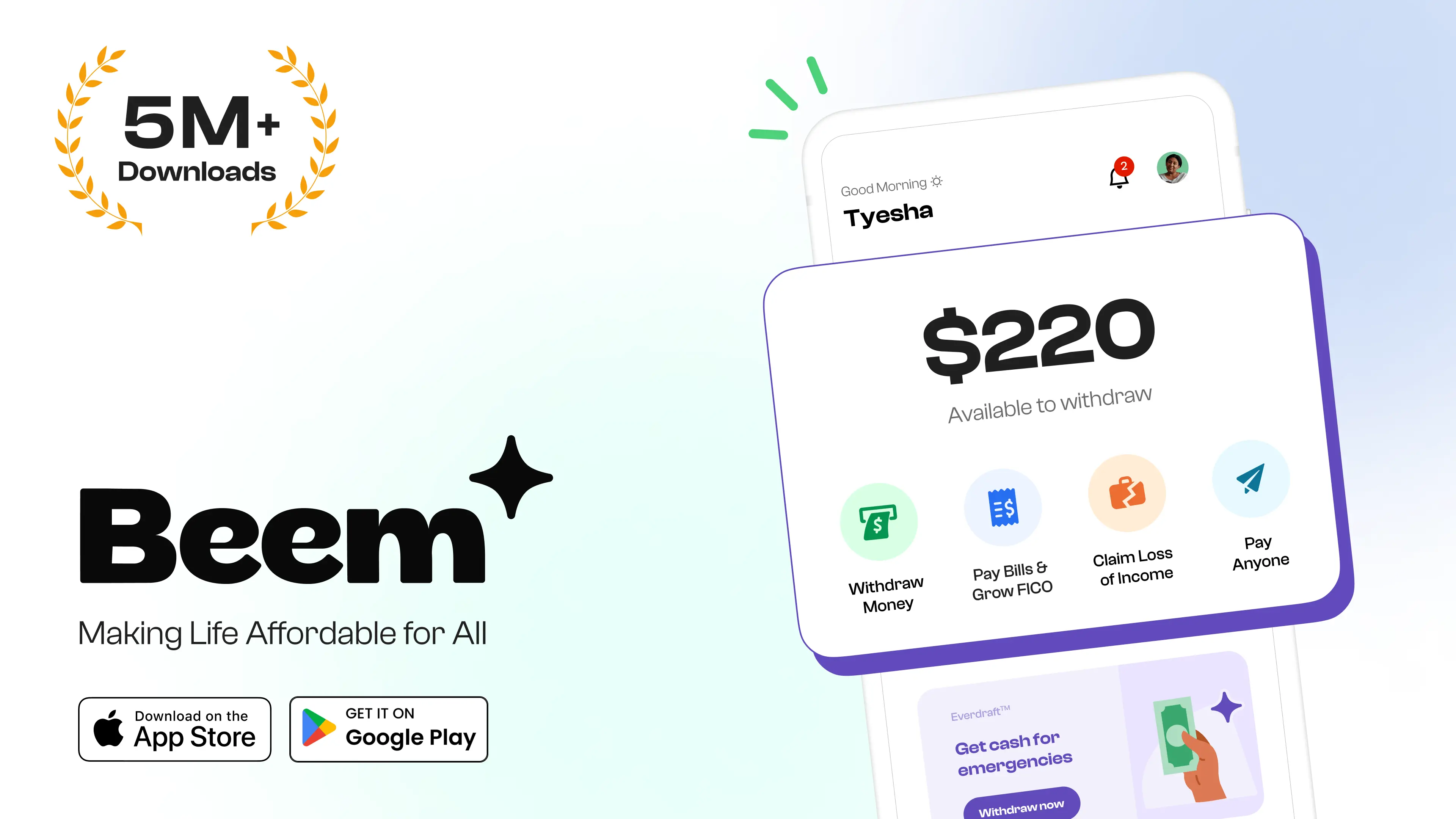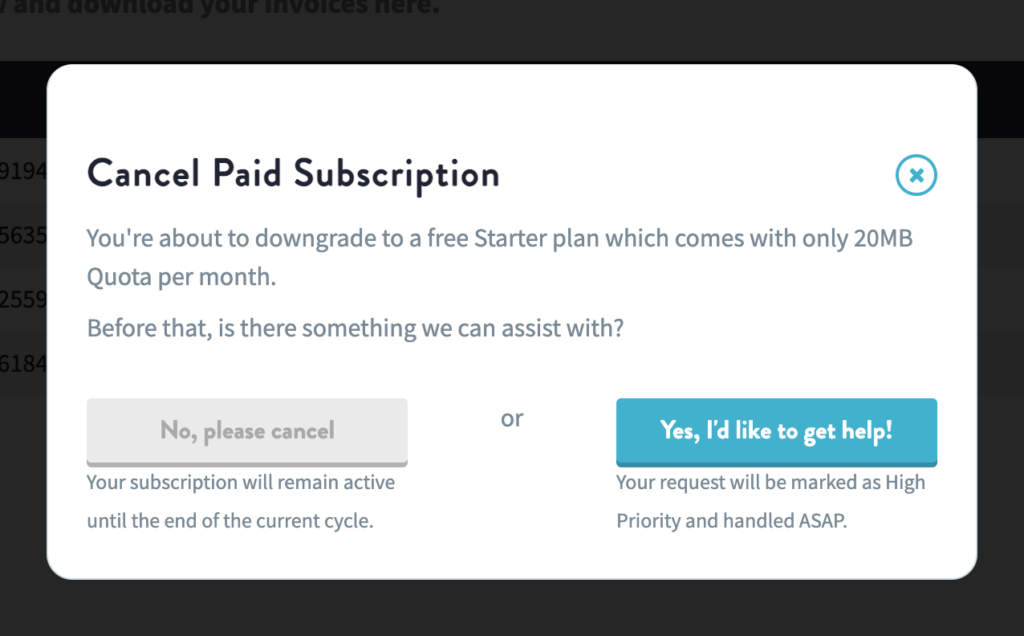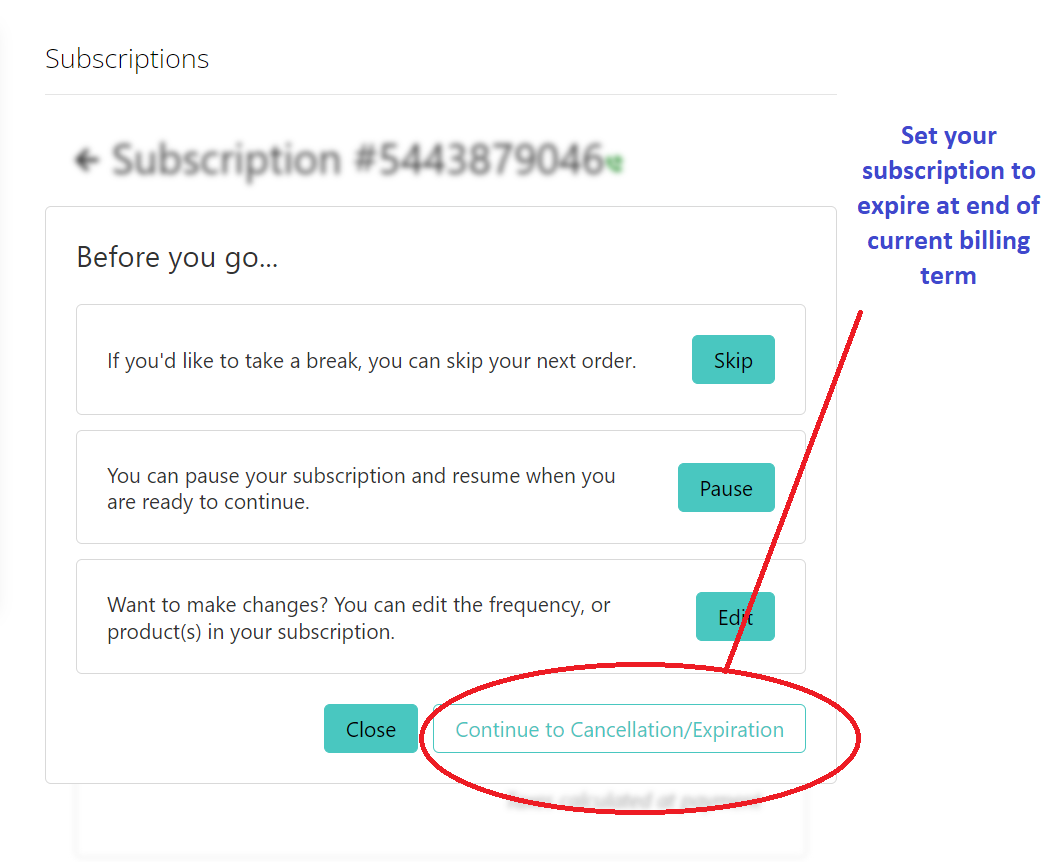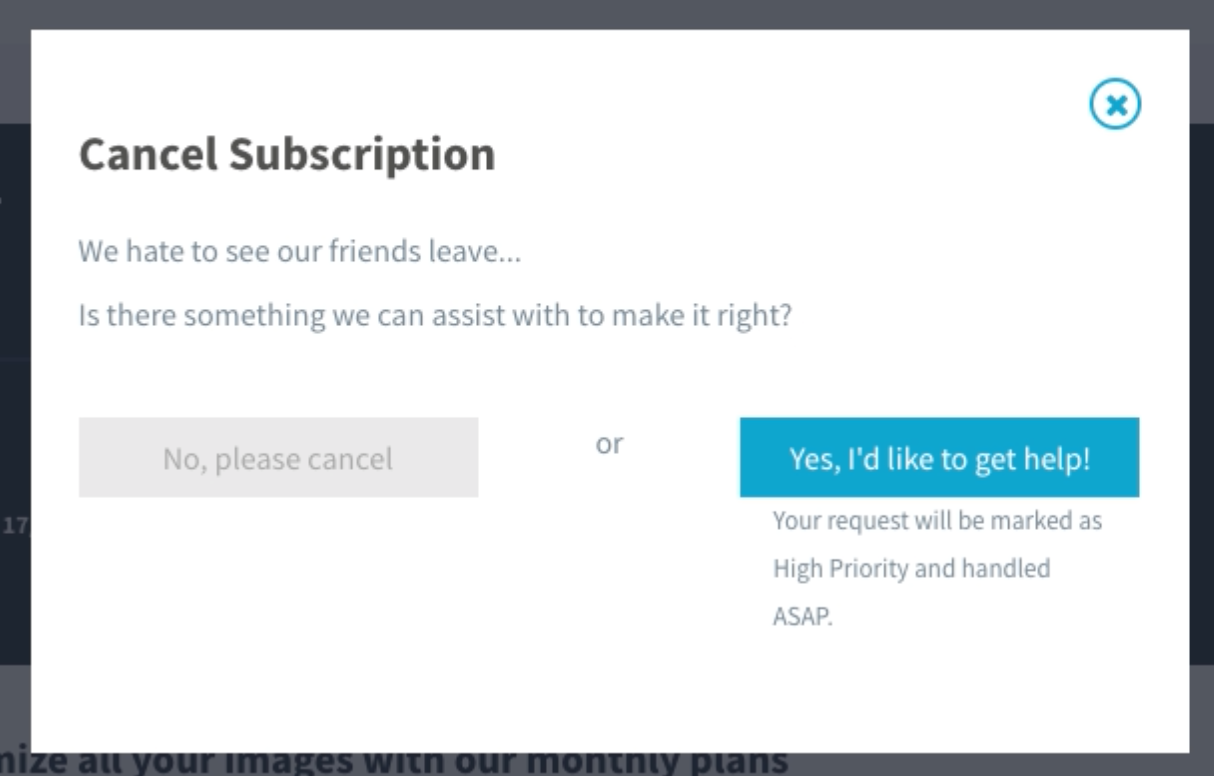How To Cancel Subscription To Truthfinder

Are you trapped in a TruthFinder subscription you no longer want? Cancel it immediately to avoid unwanted charges and regain control of your finances.
This guide provides a step-by-step approach to canceling your TruthFinder subscription, clarifying the process and ensuring you understand your options. Act now to prevent further billing and secure your peace of mind.
Understanding Your TruthFinder Subscription
TruthFinder offers various subscription plans providing access to background checks and public records data. You likely signed up for either a monthly or longer-term plan, granting you unlimited searches within the platform.
Before initiating the cancellation process, it is essential to locate your TruthFinder account details. This includes your username (email address) and password associated with the subscription.
Identifying Your Subscription Type
Review your initial signup email or any past billing statements to confirm the type of subscription you hold. Knowing this will help clarify the specific cancellation terms and potential refund eligibility, if any.
Most TruthFinder subscriptions auto-renew. Failure to cancel before the renewal date will result in automatic billing for the next subscription period.
Methods for Cancelling Your TruthFinder Subscription
TruthFinder offers multiple channels for subscription cancellation, providing flexibility based on your preference. Choose the method most convenient for you and follow the instructions precisely.
Cancelling Online Through Your Account Dashboard
The most straightforward method is typically through your account dashboard on the TruthFinder website. Log into your account using your credentials.
Navigate to the "Account Settings" or "Membership" section of your dashboard. Look for the option to "Cancel Membership" or a similar phrase.
Carefully follow the on-screen prompts. TruthFinder may present offers or incentives to retain your subscription. Decline these if you are certain about cancelling.
Cancelling Via Phone
You can also cancel your TruthFinder subscription by contacting their customer support team via phone. This might be preferable for those who prefer direct interaction.
Dial (800) 699-8081 to reach TruthFinder's customer support. Be prepared to provide your account information for verification.
Clearly state your intention to cancel your subscription and follow the instructions provided by the customer service representative. Note the representative's name and the date/time of your call for your records.
Cancelling Via Email
While potentially less immediate, you can also attempt to cancel your TruthFinder subscription via email. Send your cancellation request to their customer support email address.
The general customer support email is [email protected]. In your email, clearly state your request to cancel your subscription and include your account details (username/email address).
Retain a copy of the email and any response you receive from TruthFinder as proof of your cancellation request. Allow ample time for them to process your request.
Verifying Your Cancellation
After submitting your cancellation request through any of the above methods, it is crucial to verify that your subscription has indeed been cancelled. Do not assume the process is complete without confirmation.
Check your email for a cancellation confirmation from TruthFinder. This email should explicitly state that your subscription has been terminated.
Also, monitor your bank statements or credit card statements to ensure no further charges from TruthFinder appear after the cancellation date. If charges continue, contact TruthFinder immediately and dispute the charges with your bank.
Troubleshooting Cancellation Issues
You might encounter challenges during the cancellation process. Here are some common issues and potential solutions.
If you are unable to locate your account details, use the "Forgot Password" option on the TruthFinder website to reset your password.
If you receive no response from TruthFinder customer support within a reasonable timeframe (e.g., 2-3 business days), follow up with another email or phone call.
If TruthFinder refuses to cancel your subscription or continues to charge you after cancellation, file a complaint with the Better Business Bureau (BBB) or your state's Attorney General's office.
Securing a Refund (If Applicable)
Refund policies for TruthFinder subscriptions vary. It is worth investigating whether you are eligible for a refund, especially if you cancelled shortly after a renewal.
Review the TruthFinder terms of service or contact customer support to inquire about their refund policy. Provide details of your subscription and the reason for your refund request.
Be aware that refunds are typically granted on a case-by-case basis and may be subject to specific conditions.
Important: Document all communication with TruthFinder regarding your cancellation and any potential refund requests. This documentation will be crucial if you need to dispute any charges or file a complaint.
Next Steps: Protecting Your Information
Once you have successfully cancelled your TruthFinder subscription, consider taking additional steps to protect your personal information.
Regularly monitor your credit reports for any signs of identity theft. Consider enrolling in a credit monitoring service for added protection.
Be cautious about sharing your personal information online and be aware of potential phishing scams. Your data security is paramount.
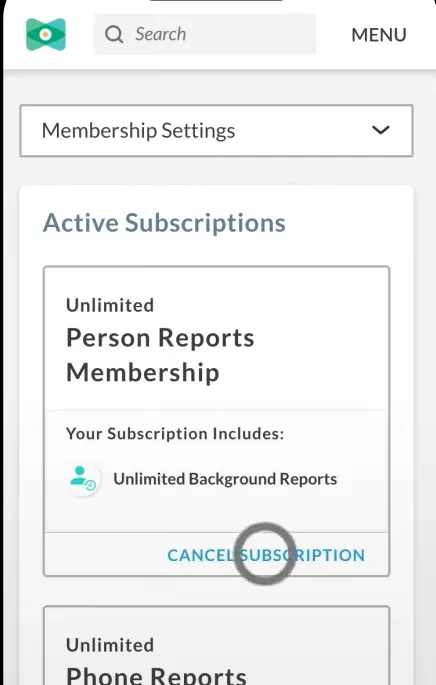

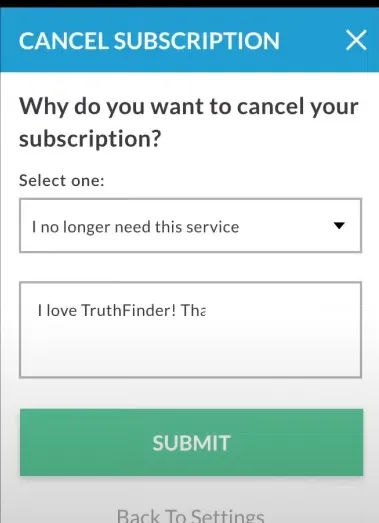
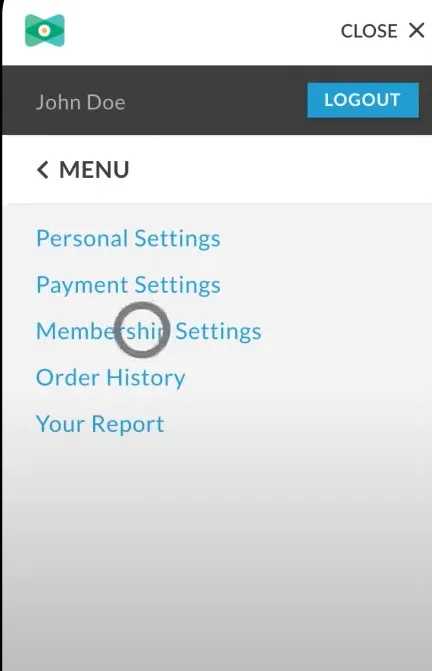
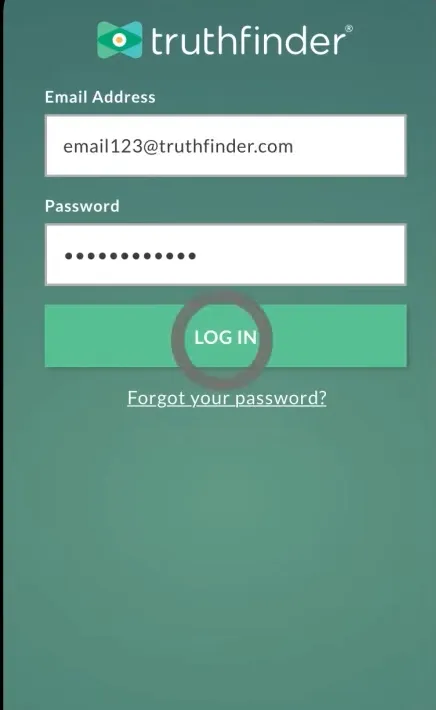
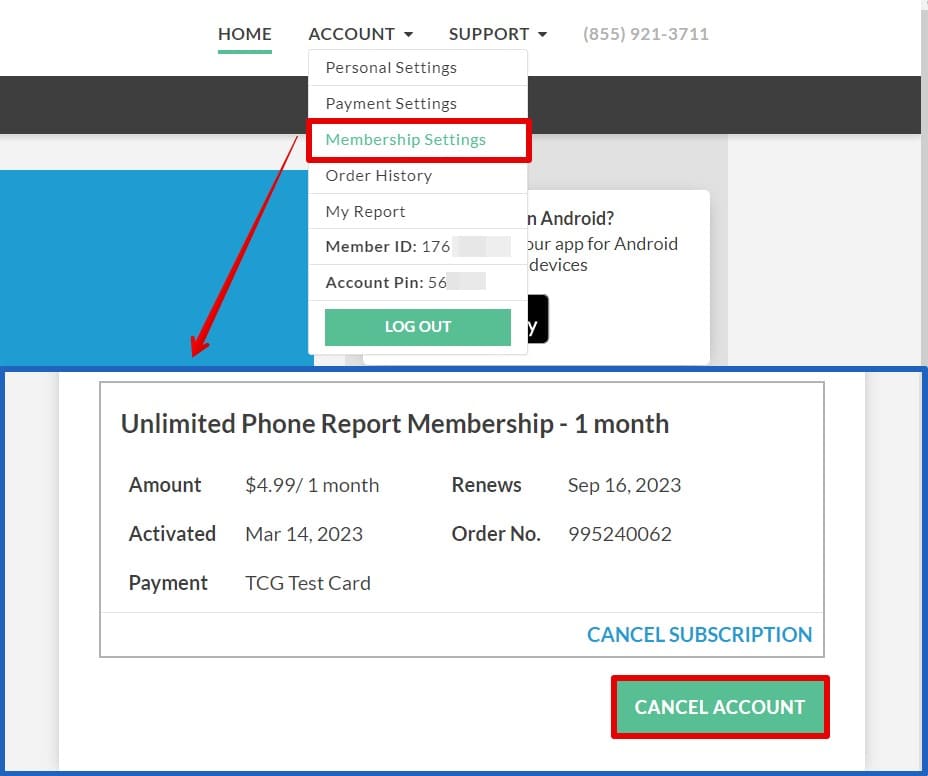






![How To Cancel Subscription To Truthfinder How to Cancel Your TruthFinder Subscription [Money Saving Hacks]](https://dvo14rqtr1m20.cloudfront.net/learn/wp-content/uploads/sites/4/2019/09/VC3-1.png)