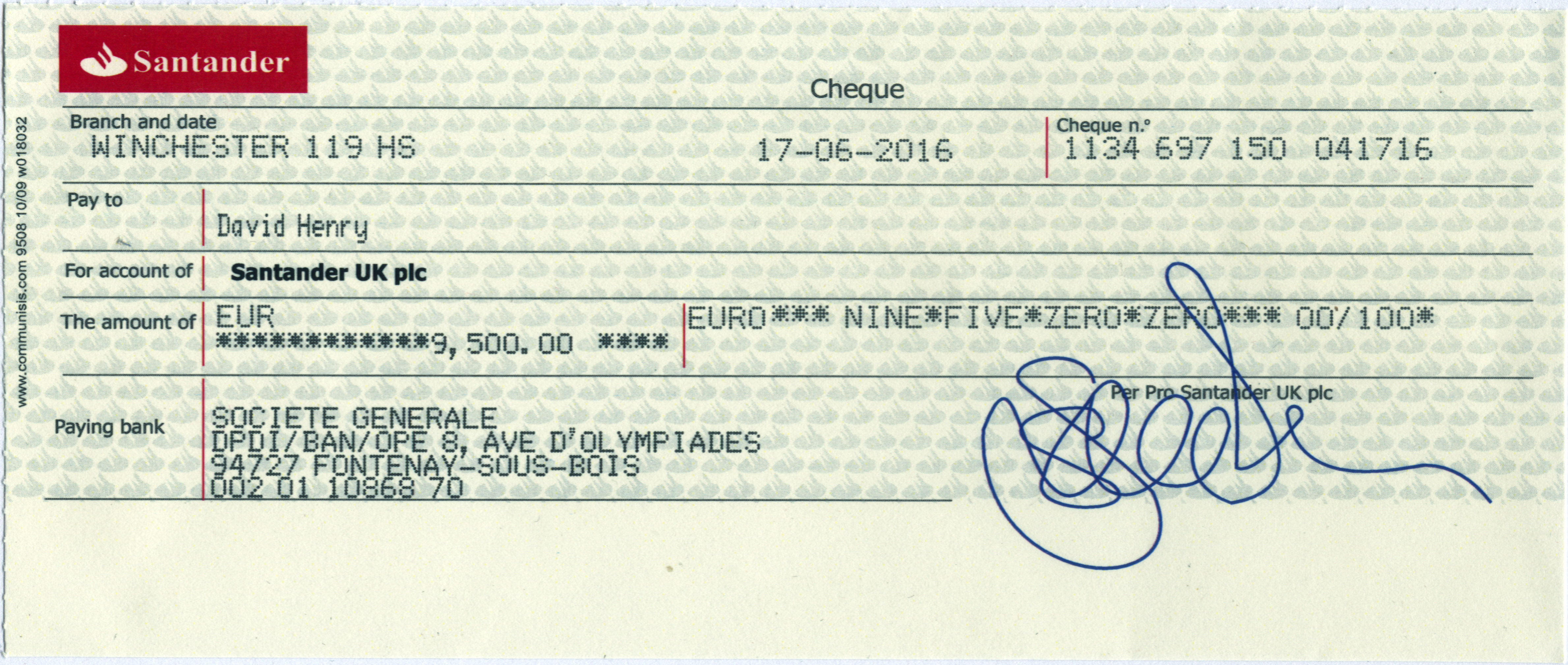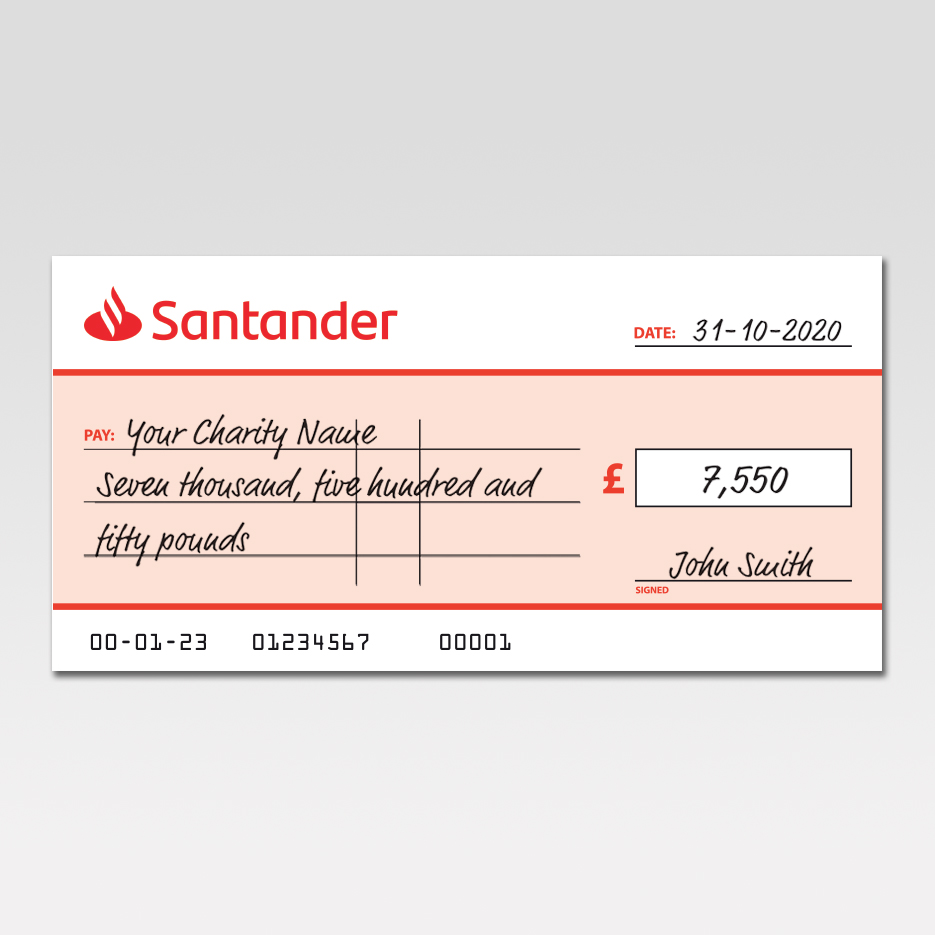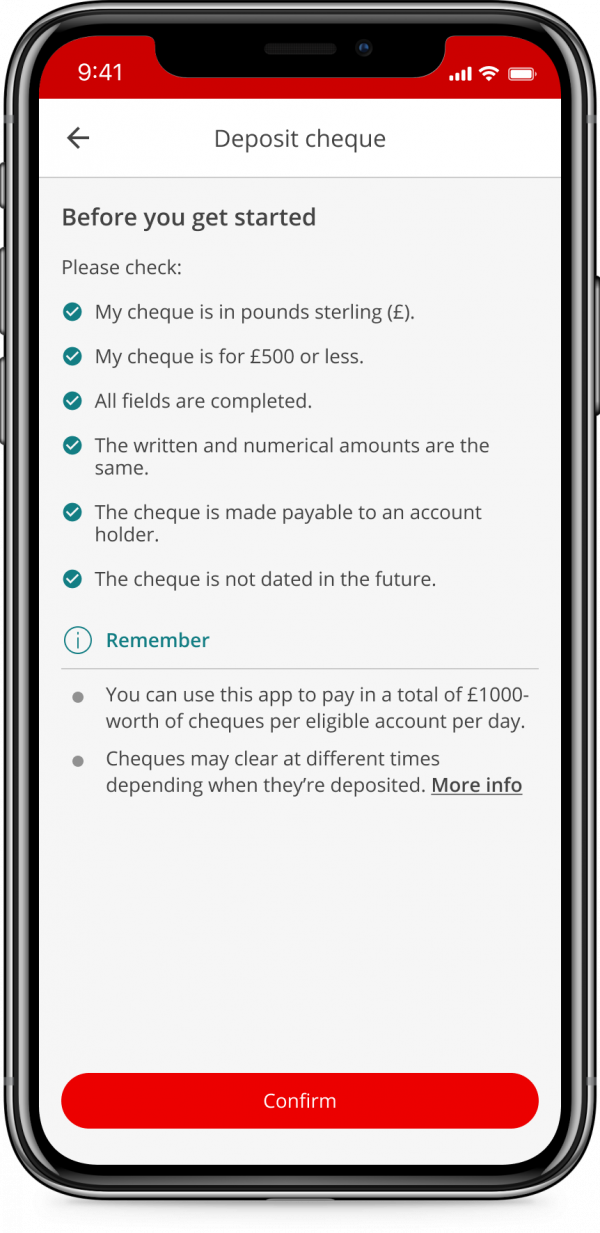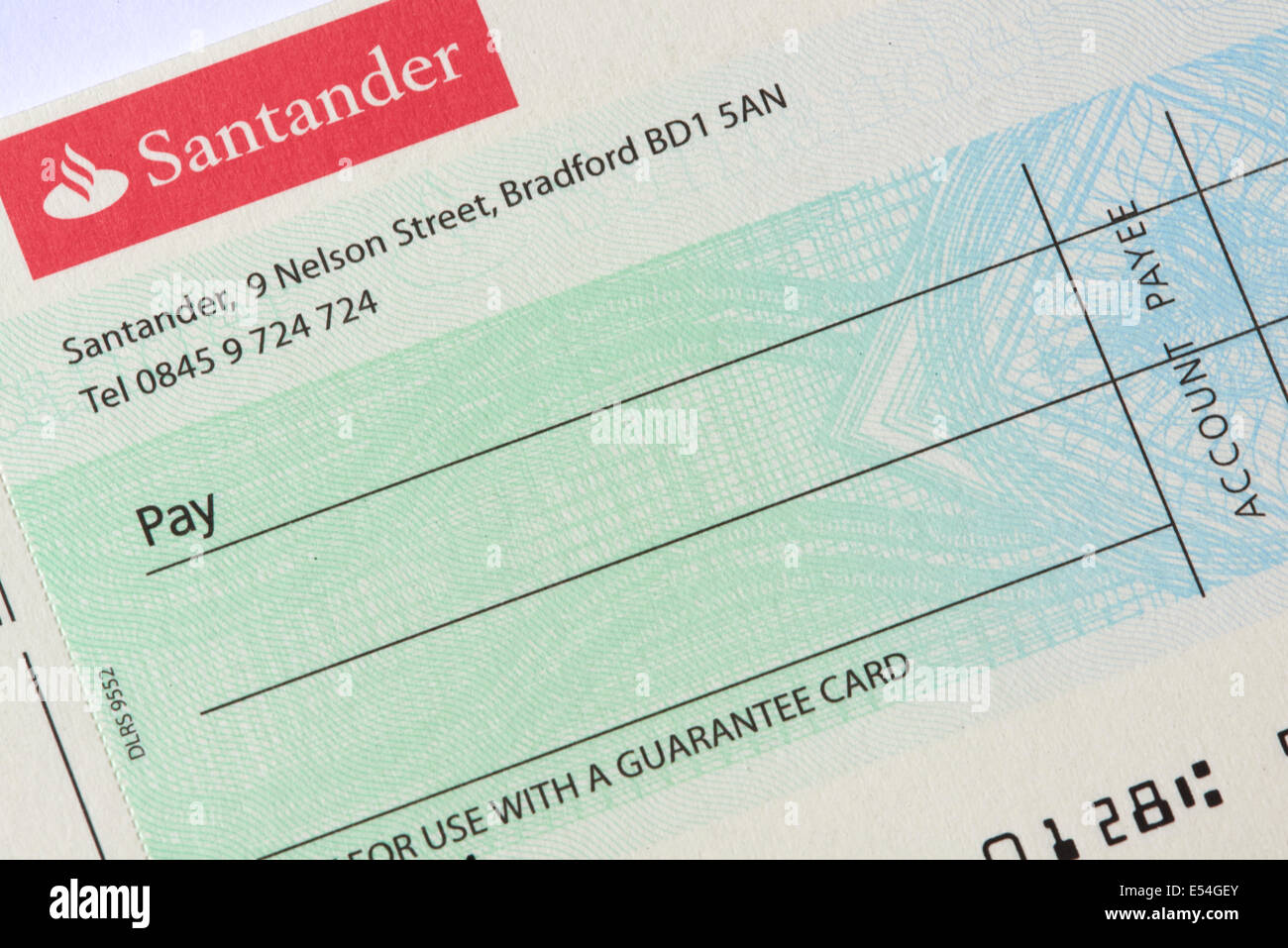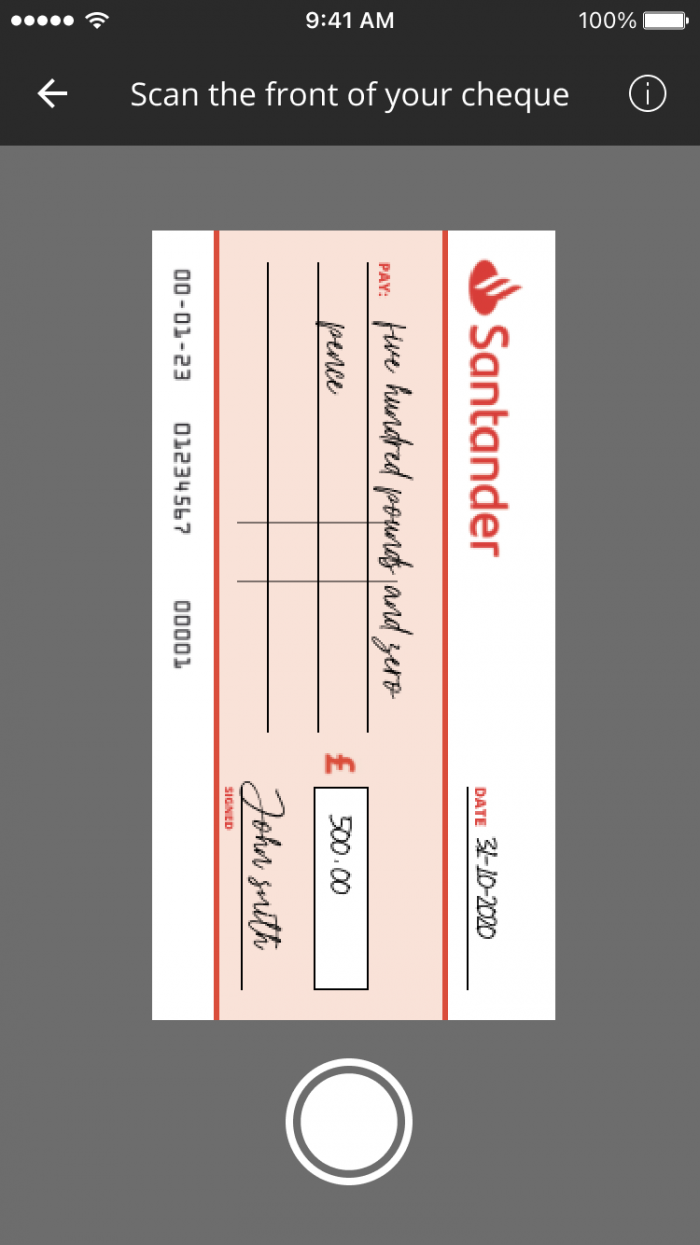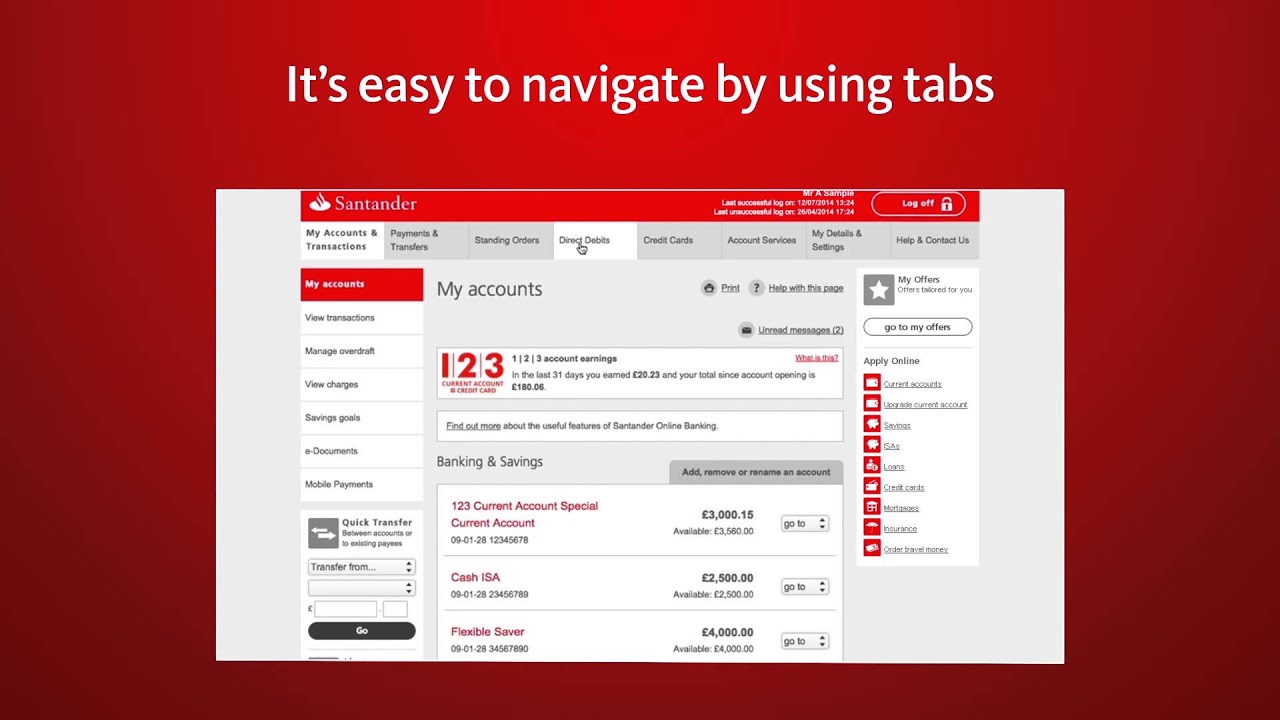How To Cash A Cheque Online Santander

Santander customers, be advised: depositing checks online just got easier. This article breaks down the streamlined process for cashing checks online using Santander's mobile app.
The ability to deposit checks remotely saves valuable time and eliminates the need for branch visits. Learn the step-by-step instructions below to take advantage of this convenient service.
Mobile Check Deposit: A Step-by-Step Guide
Eligibility
First, ensure you are eligible for mobile check deposit. You need to be a Santander customer with an active checking or savings account and have the Santander mobile banking app installed on your smartphone.
Check your account eligibility in the app's settings or contact Santander customer service if you are unsure. This will confirm that your account has the necessary permissions enabled.
Endorsing Your Check
Proper endorsement is critical for successful mobile deposit. On the back of the check, sign your name and write "For Mobile Deposit Only to Santander Bank".
This endorsement prevents the check from being cashed or deposited twice, safeguarding against potential fraud.
Using the Santander Mobile App
Open the Santander mobile banking app and log in using your credentials. Navigate to the "Deposit Checks" option, typically found within the main menu or dashboard.
Select the account where you wish to deposit the funds. This ensures the money goes into the correct destination account within your Santander profile.
Taking Photos of the Check
Follow the app's instructions to photograph the front and back of the endorsed check. Ensure images are clear, well-lit, and in focus.
Poor image quality can lead to rejection of the deposit. It is crucial to avoid shadows or glare on the check during the photography process.
Entering the Check Amount and Submitting
Carefully enter the exact amount of the check as prompted. Double-check the amount for accuracy before proceeding.
Incorrect amounts can cause processing delays or discrepancies. Once you have verified the amount, submit the deposit through the app.
Confirmation and Processing Time
You will receive a confirmation message within the app upon successful submission. Note the confirmation number for your records.
Deposits are typically processed within one to two business days. Availability of funds may vary based on your account type and deposit history.
Check Retention
Retain the original check for at least 14 days after the deposit has been processed. This allows you to verify the deposit details if needed.
After 14 days, you can securely shred the check. This ensures the confidential information on the check does not fall into the wrong hands.
Troubleshooting Common Issues
Rejected Deposits
If your deposit is rejected, the app will usually provide a reason. Common reasons include poor image quality, incorrect endorsement, or exceeding deposit limits.
Correct the issue and resubmit the deposit. If the problem persists, contact Santander customer service for assistance.
Deposit Limits
Santander may impose daily or monthly deposit limits. Check your account agreement or contact customer service for specific details on your limits.
If you need to deposit a check that exceeds your limits, consider visiting a branch or using an alternative deposit method.
Stay Informed
Santander may update its mobile deposit policies. Regularly check the Santander website or app for the latest information and updates.
Staying informed ensures a smooth and hassle-free mobile check deposit experience.