How To Cash Out On Trust Wallet

Urgent action required! Trust Wallet users need to understand the process for cashing out their cryptocurrency holdings, as market fluctuations and security concerns demand immediate awareness.
This article provides a concise guide on how to withdraw funds from your Trust Wallet to a bank account or other desired destination, addressing crucial steps and potential pitfalls to ensure a secure and efficient transaction.
Understanding the Basics
Trust Wallet itself does not directly facilitate fiat currency withdrawals. It's a non-custodial wallet, meaning you control your private keys. This crucial detail necessitates a two-step process: First, transfer your crypto to an exchange. Second, withdraw from the exchange to your bank.
Who: Trust Wallet users seeking to convert cryptocurrency to fiat currency. What: Withdrawing crypto from Trust Wallet to an exchange and then to a bank account. Where: The process involves Trust Wallet and a cryptocurrency exchange like Binance, Coinbase, or Kraken. When: Users should initiate the process when they need access to fiat currency or are looking to secure profits.
Step-by-Step Withdrawal Guide
Step 1: Choose a Cryptocurrency Exchange
Select a reputable exchange that supports both the cryptocurrency you hold in Trust Wallet and fiat currency withdrawals to your bank account. Consider factors like fees, security, and withdrawal limits. Binance, Coinbase, Kraken, and KuCoin are popular options.
Step 2: Transfer Cryptocurrency from Trust Wallet to the Exchange
Open your chosen exchange and navigate to the deposit section for the specific cryptocurrency you wish to withdraw. Carefully copy the deposit address provided by the exchange. Double-check, triple-check, and even quadruple-check the address.
Open your Trust Wallet and select the cryptocurrency you want to transfer. Tap the "Send" button. Paste the deposit address from the exchange into the recipient address field in Trust Wallet.
Enter the amount you want to send and confirm the transaction. Network fees will apply, so factor those into your calculation. The transfer time varies depending on the cryptocurrency and network congestion.
Step 3: Sell Cryptocurrency on the Exchange
Once the cryptocurrency arrives in your exchange account, navigate to the trading section. Sell your cryptocurrency for a fiat currency supported by the exchange (e.g., USD, EUR, GBP).
Step 4: Withdraw Fiat Currency to Your Bank Account
Go to the withdrawal section of the exchange. Select the fiat currency you want to withdraw and choose the "Bank Transfer" or similar option.
Enter your bank account details, including the account number, routing number (or SWIFT code for international transfers), and the bank name. Ensure the information is 100% accurate to avoid delays or failed transactions.
Enter the amount you want to withdraw and confirm the transaction. Withdrawal times vary depending on the exchange and your bank.
Important Considerations and Security Tips
Always double-check all addresses and amounts before confirming any transaction. Sending cryptocurrency to the wrong address can result in permanent loss of funds. Phishing scams are prevalent; never click on suspicious links or share your private keys.
Enable two-factor authentication (2FA) on both your Trust Wallet and the exchange for enhanced security. Be aware of potential withdrawal fees charged by both Trust Wallet (network fees) and the exchange.
Monitor your transactions closely and report any suspicious activity to the exchange immediately. Withdraw small amounts for initial testing to ensure the process works correctly before transferring larger sums.
Data Security: Always use a strong, unique password for both your Trust Wallet and the chosen exchange. Consider using a password manager. Keep your recovery phrase (seed phrase) for Trust Wallet in a safe and offline location. Do not share it with anyone.
Potential Issues and Troubleshooting
Transaction Delays: Network congestion can sometimes cause delays in transaction confirmation. Check the block explorer for the cryptocurrency to monitor the status of your transfer. Insufficient Funds: Ensure you have sufficient cryptocurrency in your Trust Wallet to cover both the amount you want to withdraw and the network fees.
Address Errors: Incorrect deposit addresses will result in lost funds. Always double-check the address before confirming the transaction. Account Verification: Some exchanges require account verification before allowing withdrawals. Complete the verification process promptly to avoid delays.
Withdrawal Limits: Be aware of any daily or weekly withdrawal limits imposed by the exchange. Failed Transactions: If a transaction fails, contact the exchange's customer support for assistance.
Next Steps
Immediately review your Trust Wallet security settings and enable 2FA if you haven't already. Familiarize yourself with the terms and conditions of your chosen cryptocurrency exchange, especially regarding fees and withdrawal limits.
Stay informed about potential security threats and scams targeting cryptocurrency users. Consider diversifying your cryptocurrency holdings across multiple wallets and exchanges for added security.
Ongoing developments in the cryptocurrency space may affect withdrawal procedures and regulations. Stay updated on industry news and regulatory changes.



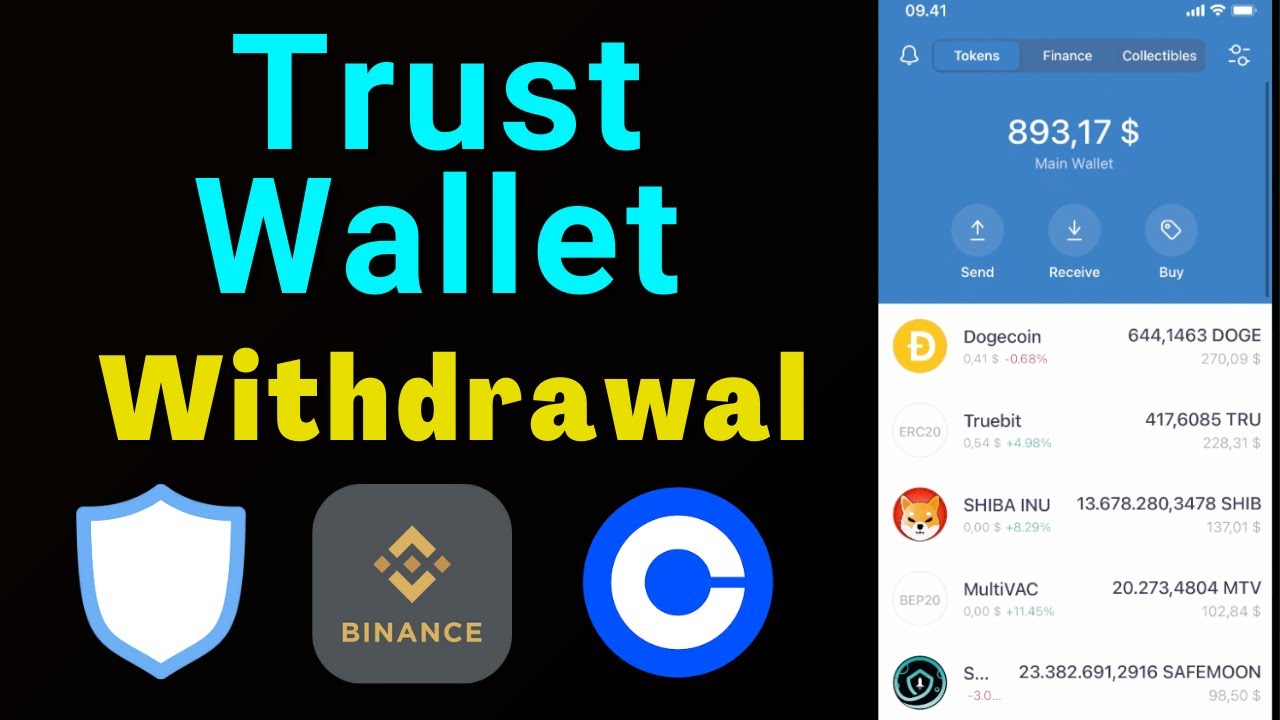





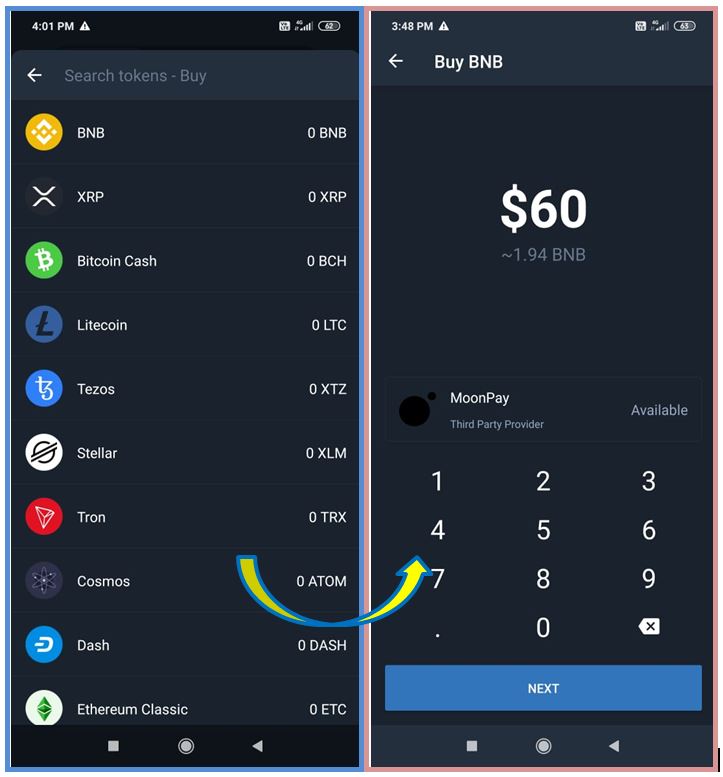
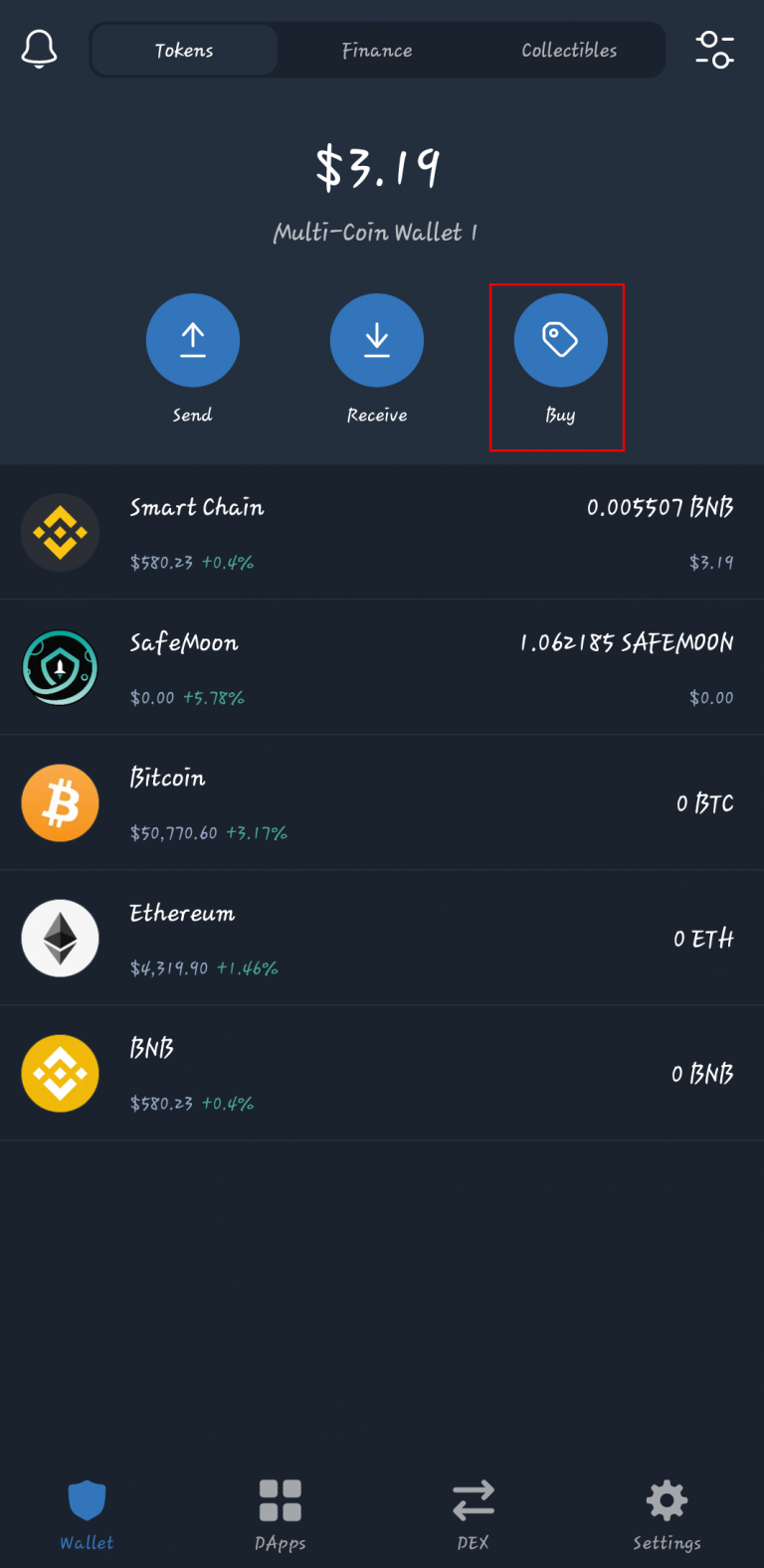
![How To Cash Out On Trust Wallet How to Withdraw Money From Trust Wallet [2023] | CoinStats Blog](https://coinstats.app/blog/wp-content/uploads/2023/05/what-is-trust-wallet.webp)






