How To Change Time In Ark Survival Evolved

For players immersed in the prehistoric world of Ark: Survival Evolved, the passage of time is a crucial element impacting everything from crop growth to creature behavior. While the game features a dynamic day-night cycle, players may find themselves needing to adjust the in-game time for various reasons, leading to the question: how can this be done?
This article will explore the methods available to manipulate the time within Ark: Survival Evolved. It details the specific tools and commands required, primarily focusing on single-player mode and private servers where administrative control is available.
Understanding Time Manipulation in Ark
Ark: Survival Evolved simulates a day-night cycle that affects gameplay in numerous ways. Some creatures are more active at night, while others thrive during the day.
Certain activities, like planting and harvesting crops, are also time-dependent. Therefore, the ability to control time can provide a significant advantage or simply allow players to experience the game in a way that suits their preferences.
Accessing the Admin Console
The primary method for changing the time in Ark is through the admin console. This console is accessible in single-player mode and on private servers where the player has been granted administrator privileges.
To access the console, press the tilde key (~) on a standard QWERTY keyboard. On other keyboard layouts, the key may vary, but it is typically located near the number 1 key and the Tab key.
The 'SetTimeOfDay' Command
The core command for altering the in-game time is "SetTimeOfDay" followed by the desired time in a 24-hour format. For instance, typing "SetTimeOfDay 12:00" will set the time to noon.
This command directly sets the game's internal clock to the specified time. Remember to use the correct syntax for the command to work.
Using the 'Slomo' Command for Time Acceleration
Another indirect method to influence the perceived time is by using the "Slomo" command. This command adjusts the game's speed, affecting the rate at which time passes, among other things.
Entering "Slomo 5", for example, will increase the game speed by a factor of five, causing the day-night cycle to progress much faster. Conversely, "Slomo 0.5" will slow down the game speed, making time pass more slowly.
To reset the game speed to normal, use the command "Slomo 1". Be aware that Slomo affects all aspects of gameplay, including movement speed and resource gathering.
Caveats and Considerations
It's important to remember that using admin commands can impact the gameplay experience. Some players might consider it cheating, especially in a multiplayer environment.
On dedicated servers, only players with admin privileges can use these commands. The server administrator controls who has access to these powerful tools.
Additionally, frequent and drastic changes to the time of day can disrupt the natural flow of the game and potentially cause unintended consequences, such as desynchronization of events. Be mindful of the impact of your actions.
Alternative Methods: Server Configuration
For server administrators, adjusting the overall day-night cycle length is possible through server configuration files. This provides a more permanent way to alter the passage of time without relying on console commands.
Specific parameters, such as DayCycleSpeedScale, can be adjusted in the Game.ini file to control the speed of the day-night cycle. This method requires more technical expertise but offers a more consistent and customizable solution.
Modifications to the configuration files should be done with caution and proper understanding of the parameters involved. Incorrect configurations can lead to unforeseen issues and affect the overall server stability.
Impact on Gameplay
The ability to control time in Ark: Survival Evolved opens up various possibilities. Farmers can accelerate crop growth, while builders can extend daylight hours to complete their projects.
Players preparing for nighttime activities can quickly advance the clock, while those seeking a slower pace can prolong the day.
The impact is largely dependent on the player's intentions and how they choose to utilize these tools.
Ultimately, understanding how to manipulate time in Ark: Survival Evolved provides players with greater control over their gaming experience. Whether through console commands or server configuration, the power to shape the game's environment rests in the hands of the player or administrator. Use this power wisely and responsibly to enhance your enjoyment of the game.



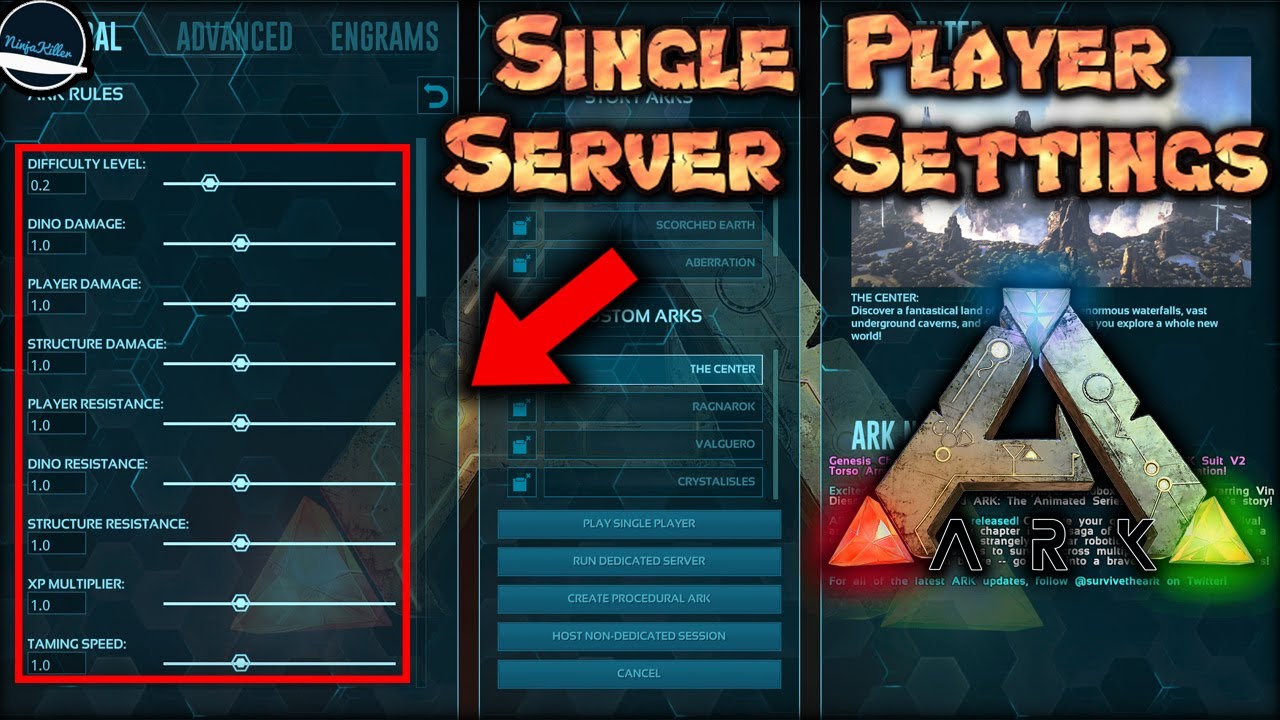
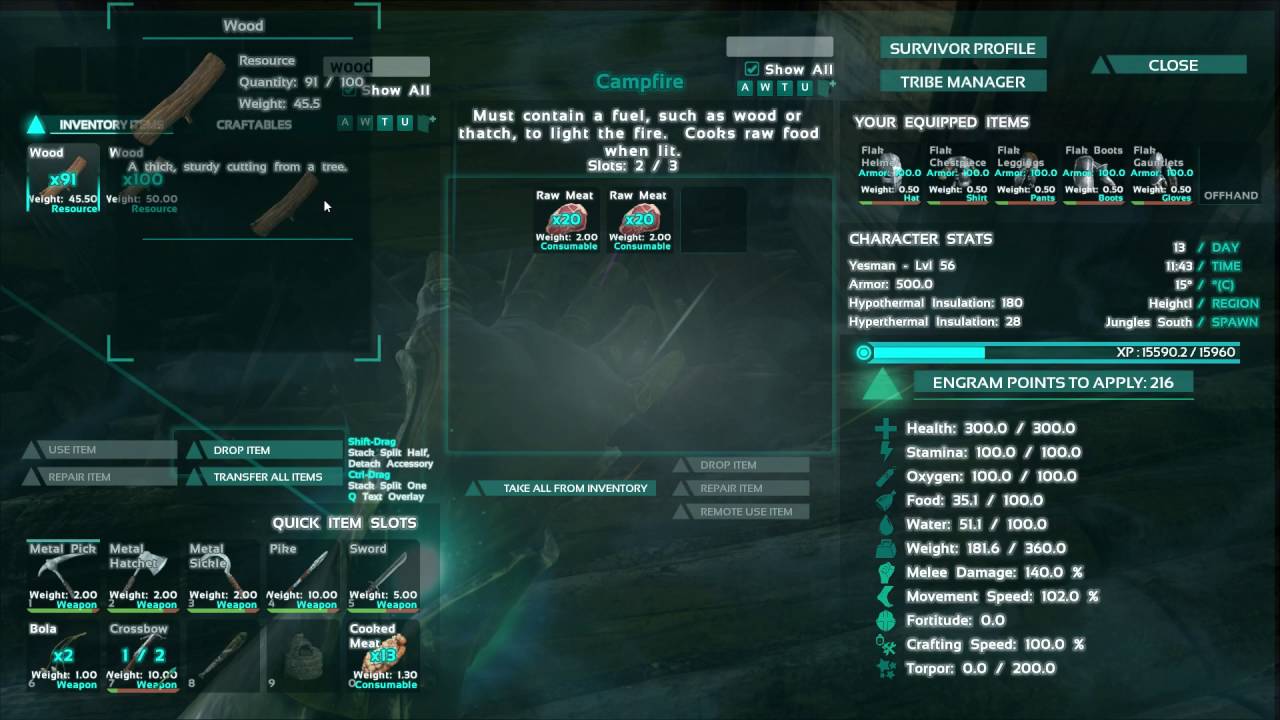
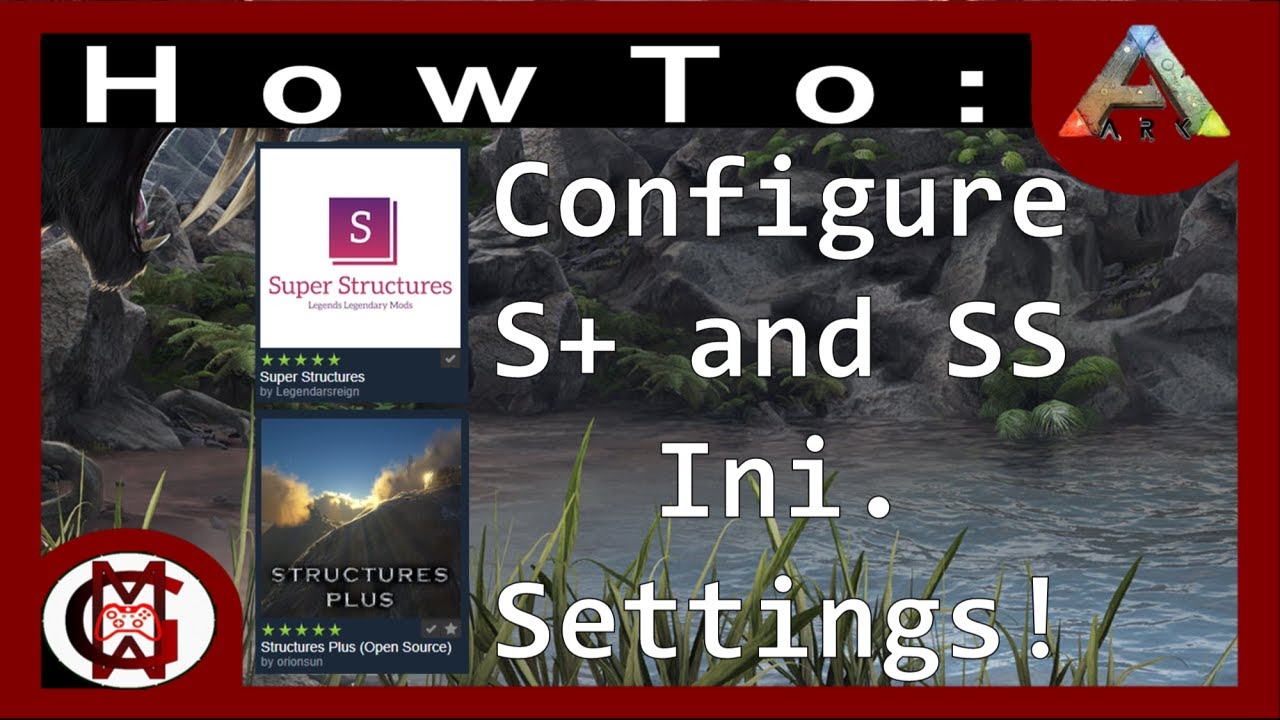


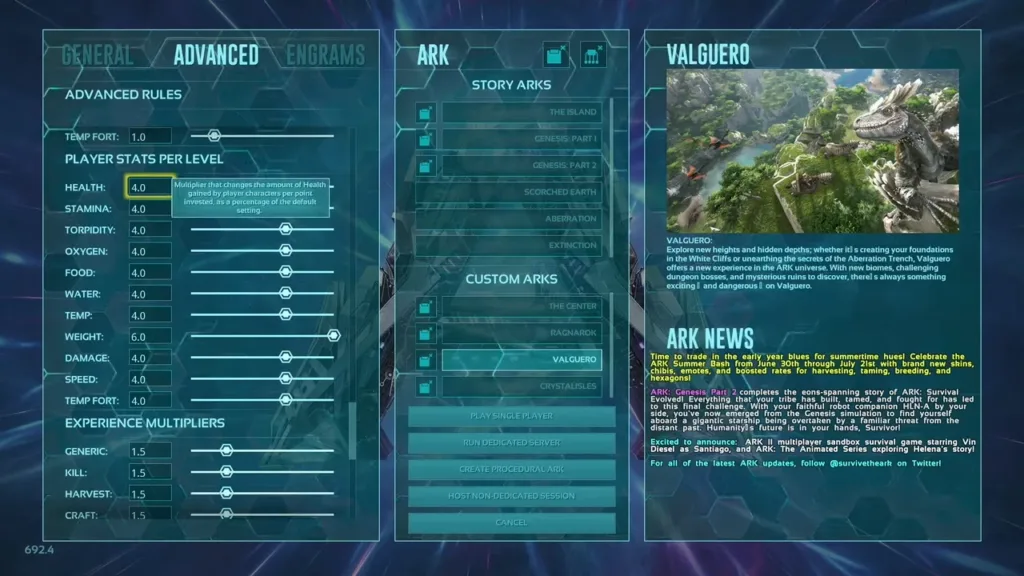






![How To Change Time In Ark Survival Evolved TAMING PEN TIME-Ark: Survival Evolved-Official PVE-[Ep68] - YouTube](https://i.ytimg.com/vi/YdT7m18_G88/maxresdefault.jpg?sqp=-oaymwEmCIAKENAF8quKqQMa8AEB-AH-DoACuAiKAgwIABABGFQgZSg0MA8=&rs=AOn4CLBZ6zpnaIRn3ZzfuGmAf7GaFw9Lpg)

