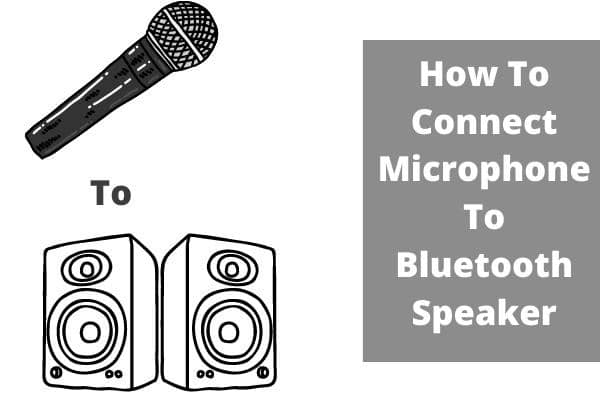How To Connect A Microphone To A Bluetooth Speaker

Imagine this: you're at a cozy gathering, a guitar rests invitingly in the corner, and everyone’s in the mood for a singalong. You’ve got your trusty Bluetooth speaker booming out background tunes, but the moment someone picks up that guitar, a crucial question arises: how do you get a microphone connected to amplify their voice? The answer, it turns out, isn’t always as straightforward as you’d hope.
Connecting a microphone to a Bluetooth speaker can unlock a whole new dimension of possibilities, from impromptu karaoke nights to delivering clear presentations in small settings. While direct Bluetooth pairing is often impossible, there are workarounds. This article will guide you through the available methods, exploring the necessary equipment, potential challenges, and alternative solutions to get your voice heard.
The heart of the issue lies in the fundamental design of Bluetooth speakers. They are primarily designed to receive audio signals, not transmit them. Most Bluetooth speakers lack the necessary input jacks (like a microphone jack or auxiliary input) or the internal processing capabilities to handle microphone signals directly via Bluetooth.
Understanding the Hurdles
Before diving into the solutions, it's crucial to understand why connecting a microphone directly to a Bluetooth speaker isn't usually plug-and-play. Bluetooth technology operates primarily as a one-way street for many speakers. It expects to receive audio from a source device, such as a smartphone or laptop.
Essentially, your Bluetooth speaker is a receiver. To use a microphone, we must find a way to get the microphone signal converted and transmitted through Bluetooth.
The Latency Issue
Even if a direct Bluetooth connection were possible, latency, or delay, would likely be a significant problem. Bluetooth connections typically introduce a slight delay between the input (your voice) and the output (the sound from the speaker). For live performances or real-time applications, this delay can be incredibly disruptive and makes the speaker unusable.
Solutions for Connecting Your Microphone
Fortunately, several methods can help you bypass these limitations and successfully connect a microphone to your Bluetooth speaker. These methods may require additional equipment, but the results can be well worth the effort.
Method 1: Using a Mixer or Amplifier
One of the most reliable methods involves using a mixer or amplifier. A mixer combines multiple audio inputs (like a microphone and an instrument) into a single output. An amplifier boosts the signal to an appropriate level.
Many mixers and amplifiers have Bluetooth connectivity. Connect your microphone to the mixer/amplifier's microphone input. Then, pair the mixer/amplifier with your Bluetooth speaker.
The mixer/amplifier acts as an intermediary, processing the microphone signal and sending it to the speaker via Bluetooth. This method often provides better sound quality and control compared to other solutions. Look for one with low latency to ensure a good experience.
Method 2: Bluetooth Adapters with Microphone Input
Another option is to use a Bluetooth adapter specifically designed to handle microphone input. These adapters, available online, typically have a microphone input jack and Bluetooth transmission capabilities.
Plug your microphone into the adapter. Pair the adapter with your Bluetooth speaker.
The adapter converts the microphone signal into a Bluetooth signal and sends it to the speaker. This is a more compact solution than using a mixer or amplifier. However, the sound quality and latency may not be as good.
Method 3: Using a Karaoke Machine
If you’re primarily interested in karaoke, consider using a karaoke machine. These machines often come equipped with microphone inputs and Bluetooth connectivity.
Connect your microphone to the karaoke machine. Use the karaoke machine's Bluetooth function to connect to your external speaker.
Karaoke machines are designed to handle microphone input and output, so they are usually well-suited for this purpose. They often come with additional features, such as echo and vocal effects, to enhance the karaoke experience.
Method 4: Smartphone as an Intermediary
A smartphone or tablet can also act as an intermediary, though this method often has the highest latency. You'll need an app that can process microphone input and stream it over Bluetooth.
Connect a microphone to your phone using a suitable adapter (if necessary). Use a Bluetooth streaming app that allows microphone input. Then, connect your phone to the Bluetooth speaker.
The app processes the microphone signal and transmits it to the speaker via Bluetooth. While convenient, this method is prone to latency issues and may not provide the best sound quality.
Choosing the Right Microphone
The type of microphone you use also plays a significant role in the overall sound quality. Dynamic microphones are rugged and suitable for live performances due to their ability to handle high sound pressure levels. Condenser microphones are more sensitive and capture a wider range of frequencies, making them ideal for studio recordings but require phantom power, which is provided by some mixers or audio interfaces.
Ensure your chosen microphone is compatible with the input of your mixer, adapter, or smartphone.
Troubleshooting Common Issues
Even with the right equipment, you might encounter some issues. Make sure all connections are secure. Ensure your Bluetooth speaker and intermediary device (mixer, adapter, phone) are properly paired.
Adjust the volume levels on all devices to avoid distortion or feedback. If you experience latency, try reducing the distance between the Bluetooth devices or using a wired connection whenever possible.
The Importance of Sound Quality
Ultimately, the goal is to achieve a clear and enjoyable sound experience. While connecting a microphone to a Bluetooth speaker might seem like a simple task, prioritizing sound quality is key. Experiment with different methods and equipment to find the best solution for your specific needs.
The Future of Bluetooth Audio
As Bluetooth technology continues to evolve, we may see improvements that allow for more seamless microphone integration. Future versions of Bluetooth could potentially reduce latency and improve audio quality. In the meantime, the methods described above provide viable solutions for connecting a microphone to your Bluetooth speaker.
Bluetooth Low Energy (BLE) Audio, with its LC3 codec, promises improvements in both audio quality and power consumption, which could eventually lead to better microphone support in Bluetooth devices. However, widespread adoption of these new standards will take time.
Connecting a microphone to a Bluetooth speaker might require a bit of ingenuity and some extra equipment. With a little planning and the right tools, you can transform your Bluetooth speaker into a versatile sound system for karaoke nights, presentations, or any occasion that calls for amplifying your voice.