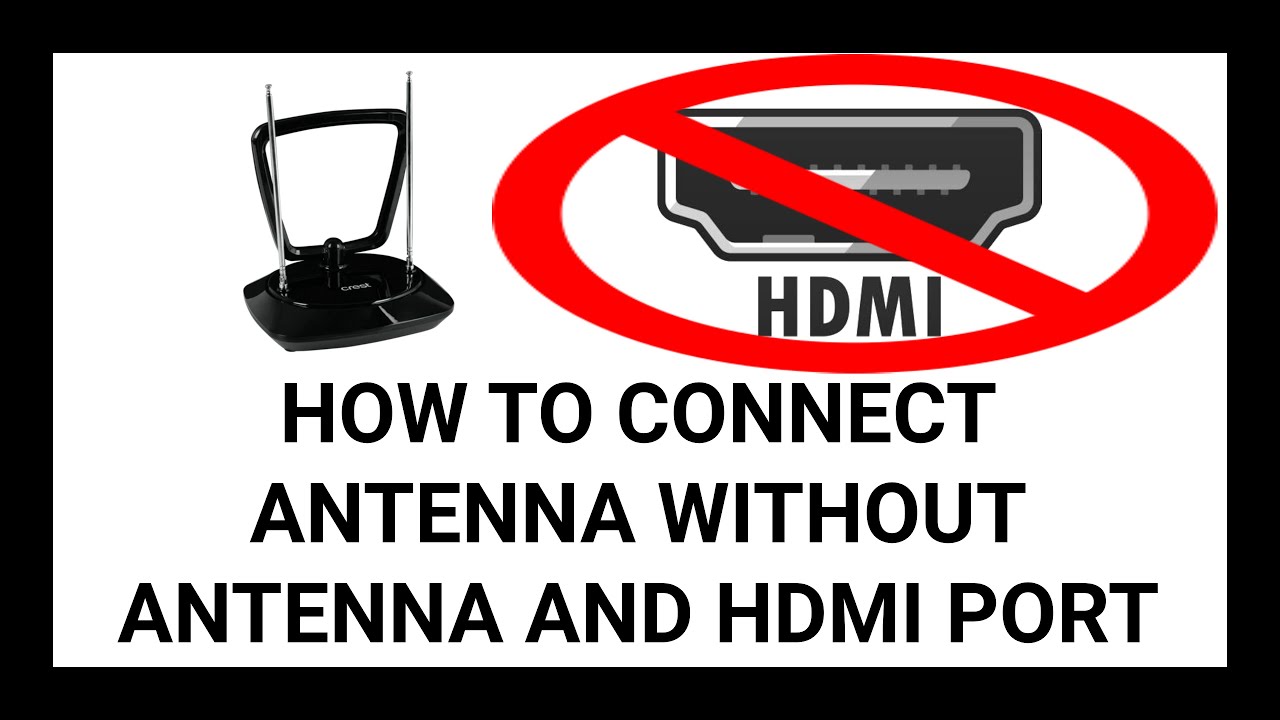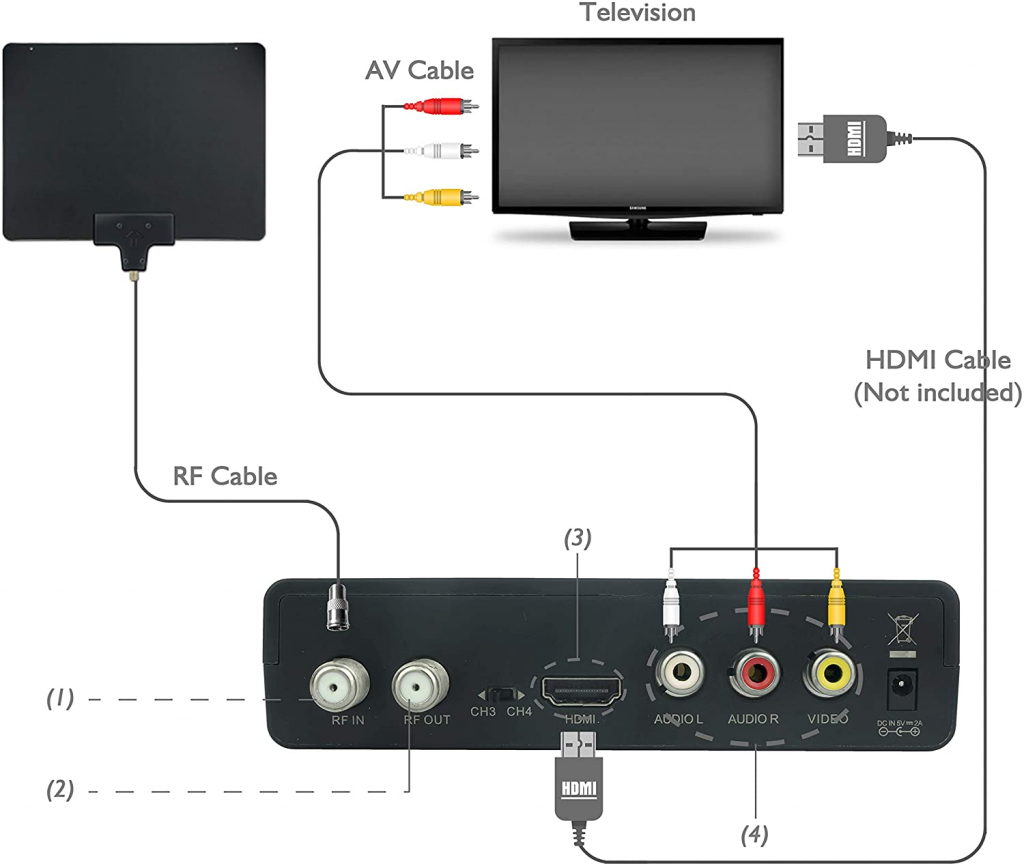How To Connect Coaxial Cable To Tv Antenna

In an era dominated by streaming services, a significant number of households are rediscovering the power of over-the-air (OTA) television. Connecting a coaxial cable to a TV antenna offers access to free, high-definition broadcasts, bypassing subscription fees and reliance on internet connectivity. However, the process, though seemingly simple, can present challenges, particularly for those unfamiliar with the intricacies of cable connections and signal reception.
This article provides a comprehensive guide on how to connect a coaxial cable to a TV antenna, ensuring optimal signal strength and picture quality. We will delve into the necessary equipment, step-by-step instructions, troubleshooting tips, and considerations for antenna placement. The goal is to empower readers to confidently set up their OTA systems and enjoy free, local television broadcasts.
Gathering Your Supplies
Before starting the connection process, it's crucial to gather the necessary supplies. You will need a coaxial cable, an OTA antenna (indoor or outdoor), and your television. A cable stripper or utility knife may also be helpful for preparing the cable, as well as a signal meter to help optimize antenna placement.
Types of Coaxial Cables
Coaxial cables come in various types, but RG6 is the most common and recommended for TV antennas. RG6 cables offer better shielding and can carry signals over longer distances with less signal loss. Ensure the cable is long enough to reach from the antenna to your television's coaxial input.
Choosing the Right Antenna
The type of antenna you need depends on your location and the distance to broadcast towers. Indoor antennas are suitable for urban areas with strong signals, while outdoor antennas are necessary for rural areas or locations with weaker signals. Outdoor antennas can be mounted on a roof, in an attic, or on a mast for optimal reception.
Connecting the Coaxial Cable
The connection process involves preparing the coaxial cable, connecting it to the antenna, and then connecting it to the television. Each step requires careful attention to detail to ensure a secure and reliable connection. A poorly connected cable can result in weak signals or no signal at all.
Preparing the Coaxial Cable
If your coaxial cable doesn't have connectors already attached, you'll need to prepare the ends. Use a cable stripper or utility knife to carefully remove the outer jacket, exposing the center conductor and the shielding. Be careful not to nick or damage the center conductor, as this can impair signal quality.
Attaching the Connectors
Attach F-connectors to both ends of the coaxial cable. Slide the connector over the prepared end, ensuring the center conductor protrudes slightly. Crimp the connector securely using a crimping tool to ensure a solid connection.
Connecting to the Antenna
Locate the coaxial input on your antenna. Screw the F-connector onto the antenna's coaxial input, tightening it securely by hand. Avoid over-tightening, which can damage the connector or the antenna's input.
Connecting to the Television
Find the coaxial input on your television, typically labeled "Antenna In" or "Cable In". Screw the other end of the coaxial cable onto the television's coaxial input, again tightening it securely by hand. Double-check all connections to ensure they are snug.
Optimizing Antenna Placement
Antenna placement significantly impacts signal reception. Experiment with different locations and orientations to find the best signal strength. A signal meter can be invaluable in this process, providing real-time feedback on signal strength.
Indoor Antenna Placement
For indoor antennas, try placing it near a window or on an upper floor. Experiment with different orientations, rotating the antenna to see which direction provides the strongest signal. Avoid placing the antenna near metal objects, which can interfere with signal reception.
Outdoor Antenna Placement
Outdoor antennas generally provide better reception but require more effort to install. Mount the antenna as high as possible, ideally on a roof or mast. Use a signal meter to find the optimal orientation, aiming the antenna towards the broadcast towers.
Scanning for Channels
Once the antenna is connected and properly positioned, you need to scan for channels on your television. Access your television's menu and navigate to the channel setup or scanning options. Select "Antenna" or "Over-the-Air" as the signal source, and then initiate the channel scan.
The television will automatically scan for available channels and store them in its memory. The scanning process may take several minutes to complete. Once the scan is finished, you should be able to access the available channels through your television's channel list.
Troubleshooting Common Issues
Despite careful setup, you may encounter issues with signal reception. Common problems include weak signals, missing channels, and pixelation. Here are some troubleshooting tips to address these issues.
Weak Signal
If you're experiencing a weak signal, double-check all coaxial cable connections to ensure they are secure. Try repositioning the antenna to see if you can improve signal strength. Consider using a signal amplifier to boost the signal if necessary.
Missing Channels
If you're missing channels, try rescanning for channels on your television. Ensure your antenna is properly oriented towards the broadcast towers. Check the FCC's website or a similar resource for a list of local channels and their broadcast frequencies.
Pixelation
Pixelation, or image breakup, can be caused by a weak or unstable signal. Try repositioning the antenna to improve signal strength. Ensure the coaxial cable is in good condition and properly shielded. A signal amplifier may also help stabilize the signal and reduce pixelation.
The Future of OTA Television
While streaming services continue to grow in popularity, OTA television remains a viable and cost-effective option for accessing local broadcasts. With advancements in antenna technology and the increasing availability of digital subchannels, OTA television offers a compelling alternative to expensive cable or satellite subscriptions. As technology progresses, OTA will likely experience a resurgence in popularity.
The simplicity and immediacy of OTA make it an attractive option for those seeking reliable access to news, sports, and entertainment. The ability to receive high-definition broadcasts without relying on an internet connection is a significant advantage, particularly during emergencies or internet outages. By understanding how to connect a coaxial cable to a TV antenna, you can unlock the potential of free, over-the-air television and enjoy a wealth of content without subscription fees.



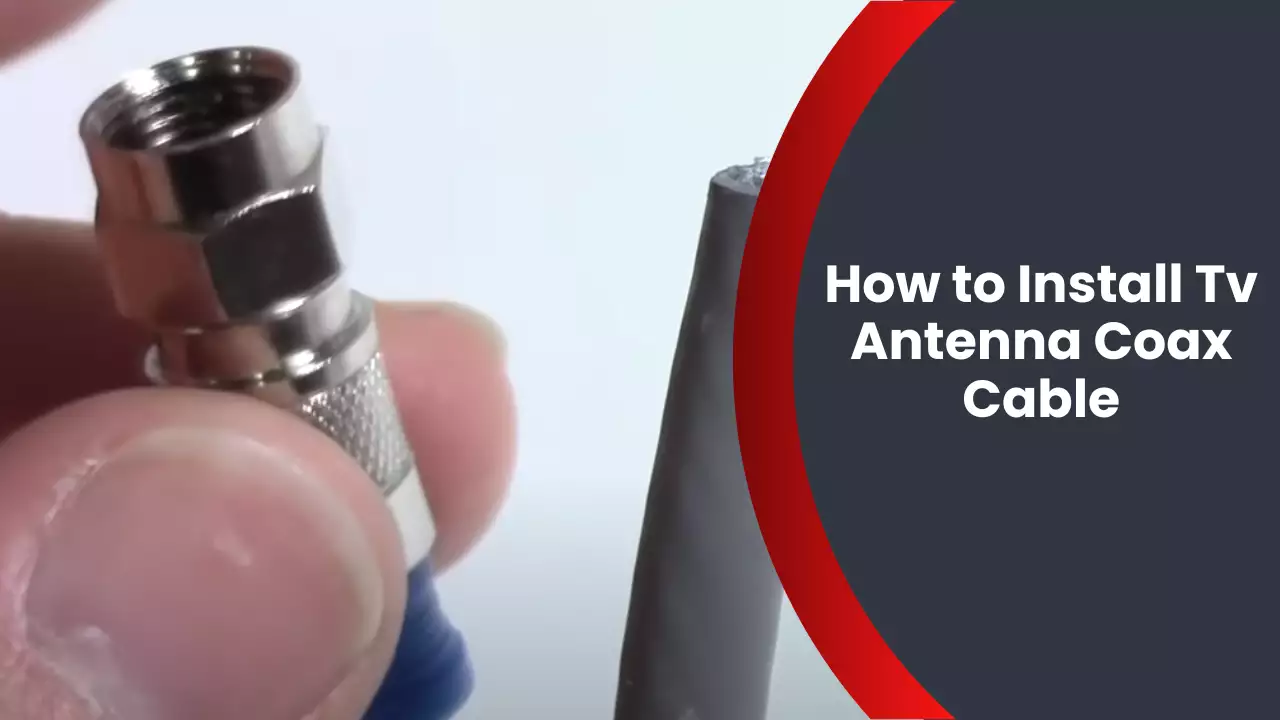
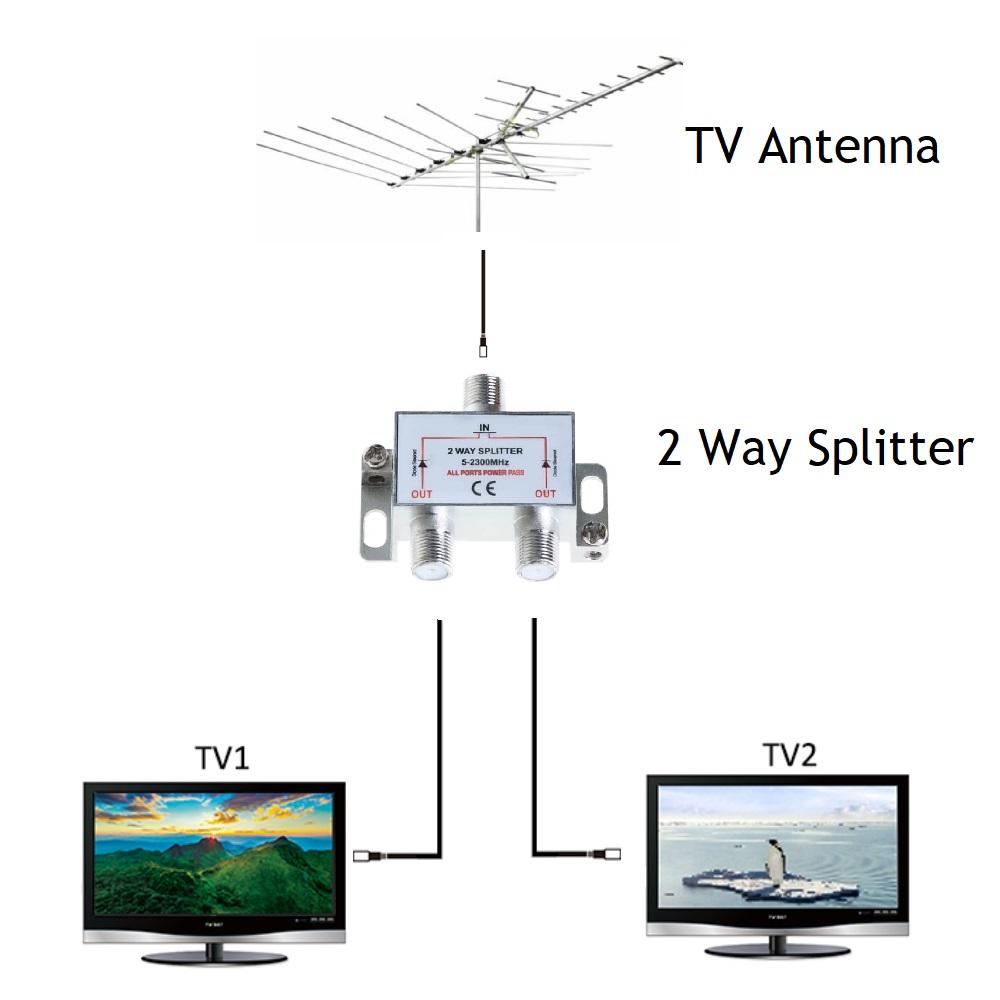
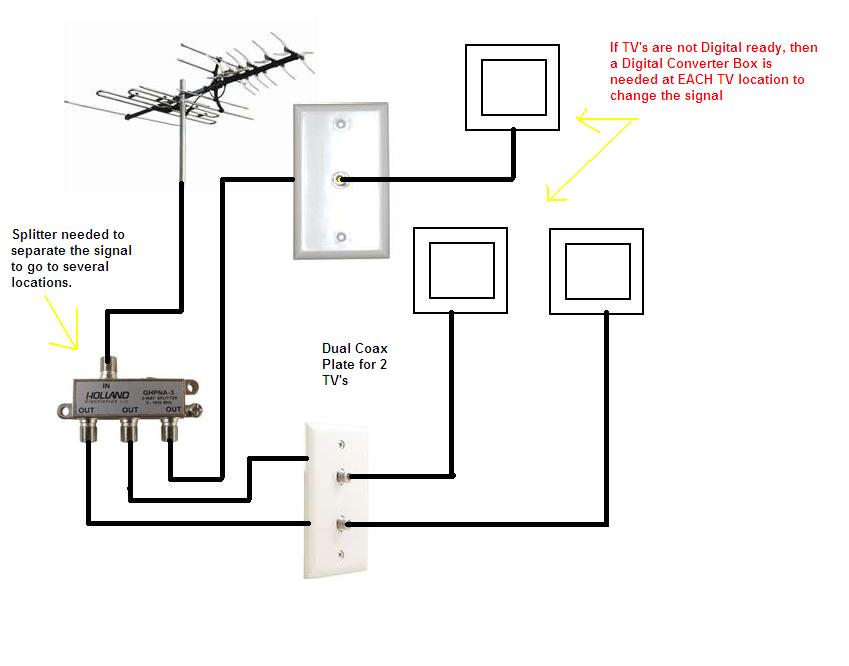



:max_bytes(150000):strip_icc()/how-to-install-f-connectors-1152702_hero_1408-9ae59b75ea7143b1a464812f88bd1d4c.jpg)