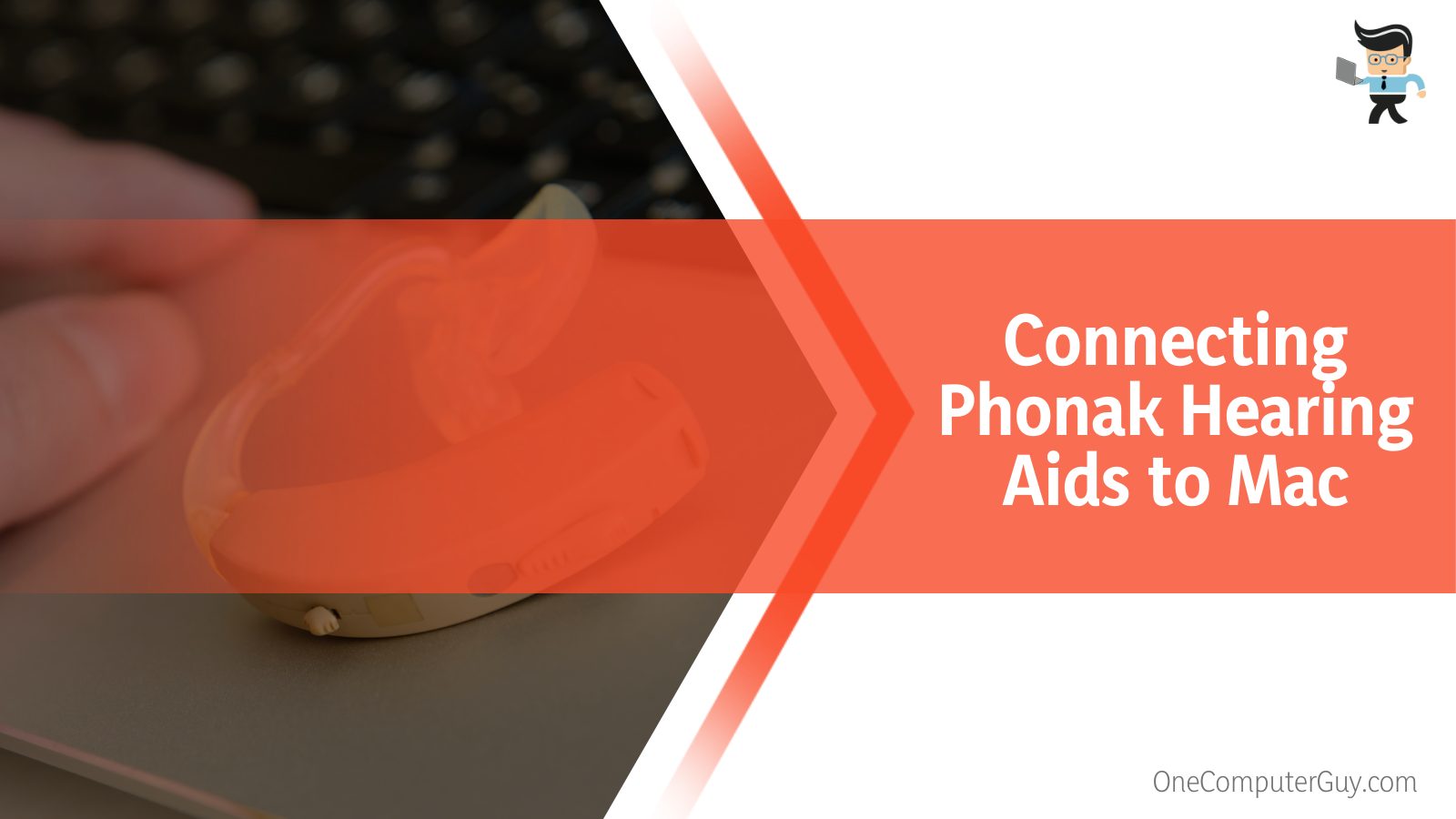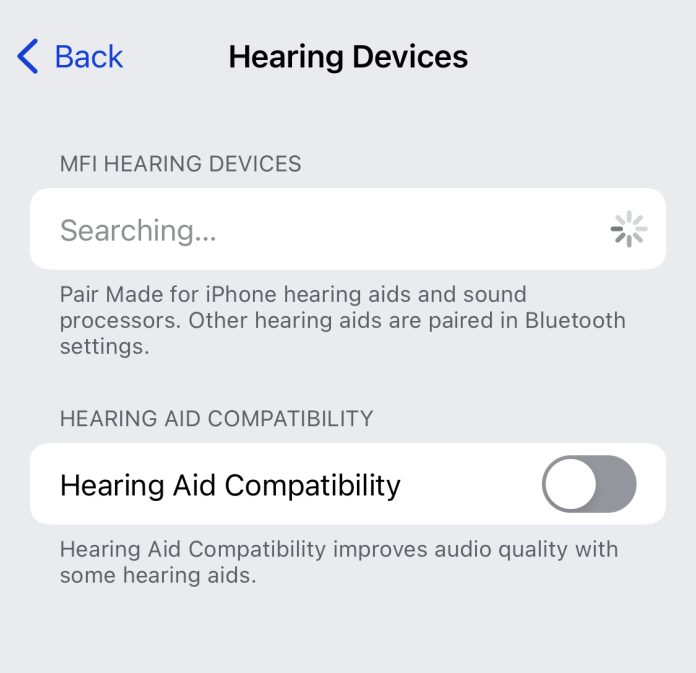How To Connect My Hearing Aids To My Phone

In an increasingly interconnected world, even assistive technologies like hearing aids are embracing seamless integration with smartphones. For individuals with hearing loss, the ability to connect their hearing aids to their phones offers a significant boost in convenience and functionality.
This article breaks down the process, providing a step-by-step guide on how to establish this vital connection. We explore the different methods and considerations involved.
Understanding Hearing Aid Compatibility
Before attempting to pair your hearing aids, it's crucial to understand compatibility. Most modern hearing aids are designed with Bluetooth technology, allowing direct connection to smartphones. However, not all hearing aids are created equal.
Older models may lack this functionality. Refer to your hearing aid manufacturer's specifications or consult with your audiologist to confirm Bluetooth compatibility. You need to know this to know if it will connect.
Checking Your Smartphone's Operating System
The operating system of your smartphone, whether iOS (Apple) or Android, plays a vital role in the connection process. Both platforms offer native support for hearing aids, but the setup procedures differ slightly.
Ensure your smartphone is running the latest version of its operating system. This ensures access to the most up-to-date accessibility features and bug fixes that improve hearing aid connectivity.
Connecting Hearing Aids to iPhones (iOS)
Apple has integrated hearing aid support deeply into iOS through a feature called "Made for iPhone" (MFi) hearing aids. This provides a streamlined pairing experience and advanced controls.
Here's how to connect your MFi hearing aids to your iPhone: First, open the "Settings" app on your iPhone. Then navigate to "Accessibility," then "Hearing Devices."
Next, restart your hearing aids. This typically involves opening and closing the battery doors or turning them off and back on. Your iPhone should automatically detect the hearing aids.
Select your hearing aids from the list of available devices and tap "Pair" when prompted. You might need to confirm the pairing request multiple times.
Once connected, you can control your hearing aid volume, switch programs, and even use Live Listen, which turns your iPhone into a remote microphone, all from the Control Center or within the "Hearing Devices" settings.
Connecting Hearing Aids to Android Phones
Android's approach to hearing aid connectivity is more varied due to the diverse range of manufacturers and models. Android introduced ASHA (Audio Streaming for Hearing Aids) protocol to standardize the connection.
However, not all Android phones and hearing aids support ASHA. Check the compatibility list provided by your hearing aid manufacturer or Google to confirm support.
To connect hearing aids compatible with ASHA, follow these steps: First, open the "Settings" app on your Android phone. Navigate to "Accessibility," then "Hearing aids."
Restart your hearing aids. Your Android phone should automatically detect them. Select your hearing aids from the list of available devices and follow the on-screen instructions to complete the pairing process.
If your hearing aids aren't ASHA-compatible, you might need to use a dedicated app provided by your hearing aid manufacturer. These apps often offer similar control features, such as volume adjustment and program selection. Some Android phones may not work.
Troubleshooting Connection Issues
Occasionally, you may encounter problems while connecting your hearing aids to your phone. Here are some common troubleshooting tips: Ensure Bluetooth is enabled on your phone.
Make sure your hearing aids are in pairing mode. Restart both your hearing aids and your phone. Check for software updates for both your phone and hearing aid app (if applicable).
If you continue to experience difficulties, consult your audiologist or the hearing aid manufacturer's support resources. They can provide specific guidance based on your hearing aid model and smartphone.
The Benefits of Connected Hearing Aids
Connecting your hearing aids to your phone unlocks a range of benefits. Streaming phone calls and music directly to your hearing aids improves clarity and reduces background noise.
Remote control functionality allows you to adjust volume and program settings discreetly without physically touching your hearing aids. Some hearing aids also offer features like location tracking and fall detection when connected to a smartphone.
For many users, the most significant benefit is the improved communication and social interaction that comes with clearer and more convenient access to sound. This can lead to a higher quality of life and increased independence.
The Future of Hearing Aid Connectivity
The integration of hearing aids with smartphones is constantly evolving. Future advancements are expected to include improved artificial intelligence (AI) for sound processing, enhanced noise reduction, and more personalized hearing profiles.
As technology advances, the connection between hearing aids and smartphones will only become more seamless and powerful, empowering individuals with hearing loss to live fuller and more connected lives. This will be a big step.
For more information, consult your audiologist or visit the websites of leading hearing aid manufacturers such as Oticon, Phonak, Signia, and Starkey.
These companies have created new technology for hearing aids.