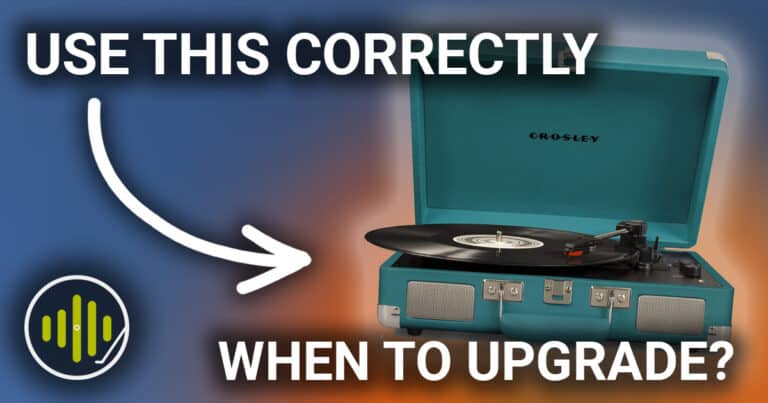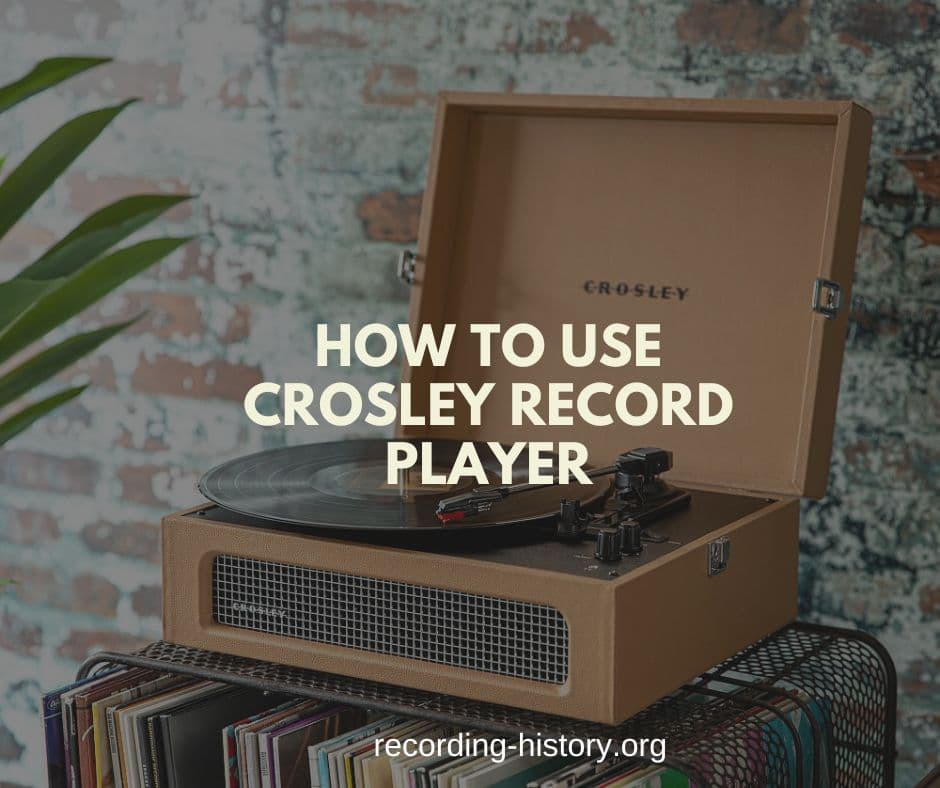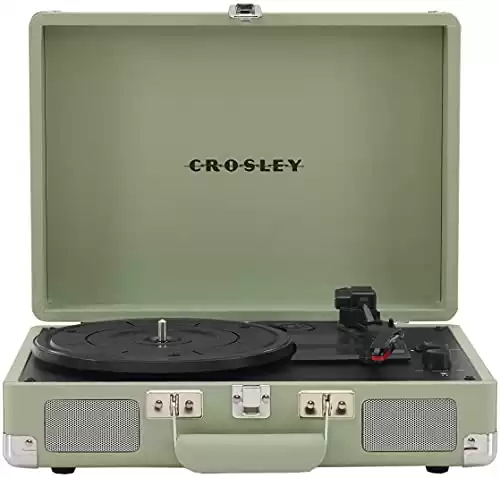How To Connect Phone To Crosley Record Player

Frustrated trying to blast your Spotify playlist through your Crosley record player? You're not alone! Here's the quickest way to connect your phone and get those tunes pumping.
This guide bypasses the vinyl and lets you use your Crosley as a speaker. We're cutting straight to the chase, so you can ditch the headphones and share your favorite digital music.
Understanding Your Crosley's Input Options
First, identify the input options on your Crosley record player. Most models will have either an AUX input (typically a 3.5mm jack) or Bluetooth connectivity.
The location of the AUX input varies, often found on the back or side of the unit. Look for a small, round port labeled "AUX IN" or simply represented by a headphone symbol.
Connecting Via AUX Cable
If your Crosley has an AUX input, you'll need a 3.5mm audio cable (also known as an AUX cable). These are readily available at most electronics stores and online retailers like Amazon or Best Buy.
Plug one end of the AUX cable into the headphone jack of your phone. Plug the other end into the AUX input on your Crosley record player.
Turn on your Crosley and switch the function dial (if applicable) to "AUX." On some models, this may be labeled "Line In."
Adjust the volume on both your phone and the Crosley to your desired listening level. Start with low volume and gradually increase to avoid distortion or damage.
Pairing Via Bluetooth
If your Crosley features Bluetooth, the process is even simpler. Ensure Bluetooth is enabled on your smartphone.
Turn on your Crosley and select the Bluetooth function. This may involve pressing a button labeled "Bluetooth" or cycling through the function dial until "BT" or a Bluetooth icon appears.
On your phone, search for available Bluetooth devices. Your Crosley's name (e.g., "Crosley Cruiser" or a model number) should appear in the list.
Select your Crosley from the list to initiate pairing. You may be prompted for a pairing code; try "0000" or "1234" if required (check your Crosley's manual for the correct code).
Once paired, your phone's audio will automatically route to the Crosley. Adjust the volume on both devices for optimal sound.
Troubleshooting Common Issues
No sound? Double-check that both your phone and Crosley are powered on and volume is turned up. Ensure the correct input (AUX or Bluetooth) is selected on the Crosley.
Bluetooth pairing issues? Make sure no other devices are actively connected to your Crosley via Bluetooth. Try turning Bluetooth off and on again on both your phone and the Crosley.
Distorted sound? Lower the volume on your phone and adjust the Crosley's volume to compensate. Overdriving the input signal can cause distortion.
Still having problems? Refer to your Crosley record player's manual for specific troubleshooting steps. The Crosley website also offers support resources.
Stay Tuned for Updates
Crosley continues to release new models with varying connectivity options. Always consult your specific model's manual for the most accurate instructions.
Check back for updates and advanced tips on maximizing your Crosley's capabilities. Get ready to enjoy your digital music through your favorite record player!