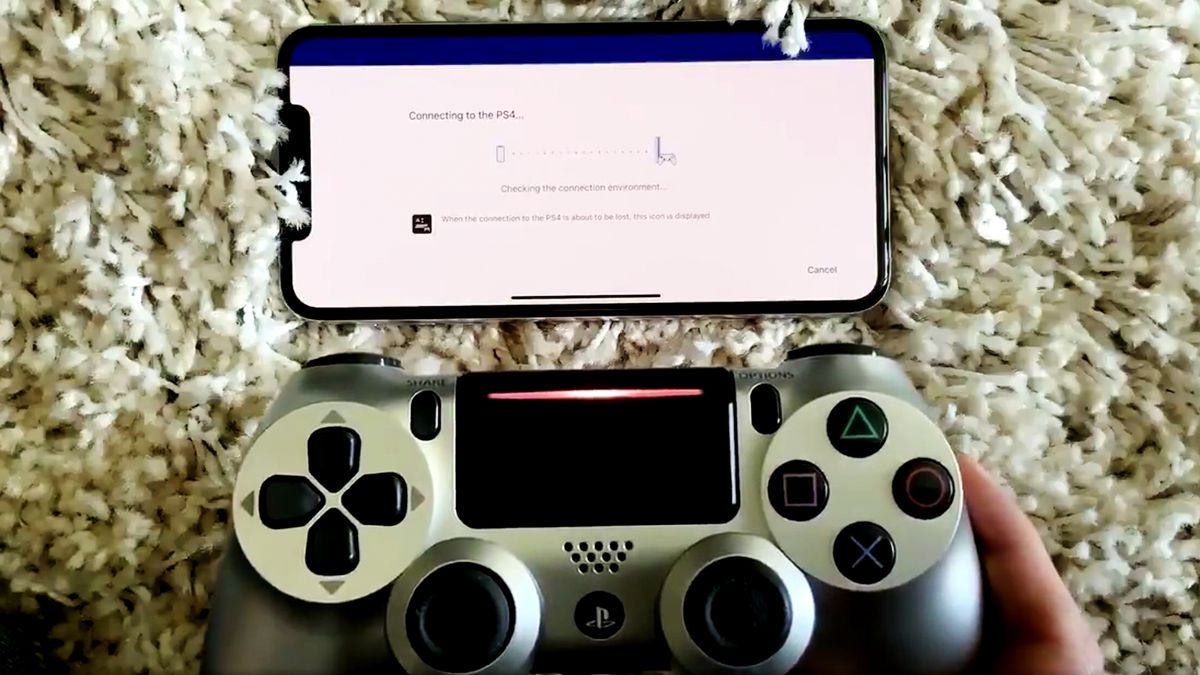How To Connect Ps4 Controller To Iphone Fortnite

For mobile gamers seeking a more tactile experience, connecting a PlayStation 4 (PS4) controller to an iPhone for playing Fortnite is a viable option. This process, while straightforward, requires a few specific steps to ensure seamless connectivity and optimal gameplay.
This article will outline the necessary steps for pairing a PS4 controller with an iPhone to play Fortnite, addressing compatibility, potential issues, and the benefits this setup offers to mobile gamers. The ability to use a physical controller can significantly enhance control precision and overall enjoyment for players accustomed to traditional gaming consoles.
Pairing Your PS4 Controller
The primary method for connecting a PS4 controller to an iPhone involves using Bluetooth. Ensure your iPhone is running iOS 13 or later, as this version includes native support for PS4 controllers. Older iOS versions may not offer this functionality.
First, put your PS4 controller into pairing mode. Press and hold the PlayStation button and the Share button simultaneously until the light bar on the controller starts flashing rapidly. This indicates the controller is discoverable via Bluetooth.
Next, navigate to your iPhone's Settings app and select Bluetooth. Make sure Bluetooth is enabled. Your PS4 controller, which may appear as "DUALSHOCK 4 Wireless Controller," should appear in the list of available devices.
Tap on the controller name to initiate the pairing process. Once paired, the light bar on the controller will turn a solid color, indicating a successful connection. You can now launch Fortnite and the game should recognize your controller.
Fortnite Controller Settings
Once connected, Fortnite should automatically detect the PS4 controller. You may need to adjust the controller settings within the game to suit your preferences.
Access the settings menu in Fortnite, usually found by tapping the three horizontal lines in the upper right corner of the screen, then selecting the gear icon. Look for the controller settings section, where you can customize button mappings and sensitivity levels. Experiment with different settings to find what works best for your play style.
Some users may experience input lag or other performance issues. Ensure your iPhone is not running too many background apps, as this can impact performance. Also, a strong and stable Bluetooth connection is crucial for optimal gameplay.
Troubleshooting Connection Issues
If you encounter difficulties pairing the controller, try restarting both your iPhone and the PS4 controller. To reset the controller, locate the small hole on the back near the L2 button and insert a straightened paper clip to press the reset button for a few seconds.
Another common issue is interference from other Bluetooth devices. Try moving away from potential sources of interference, such as other wireless devices or appliances. Ensuring your iPhone's operating system is up-to-date can also resolve compatibility issues.
If the controller disconnects frequently, check the battery level of the PS4 controller. A low battery can sometimes cause connectivity problems. Charging the controller fully may resolve the issue.
The Impact on Mobile Gaming
The ability to use a PS4 controller on Fortnite for iPhone offers a significant advantage to players accustomed to console gaming. It provides more precise control and a more familiar gaming experience.
According to data from Statista, mobile gaming is a rapidly growing market, with Fortnite being one of the most popular titles. Enabling controller support caters to a wider audience and enhances the overall mobile gaming experience.
For some players, touch controls on mobile devices can feel clunky and imprecise. Using a physical controller allows for more intricate maneuvers and faster reactions, potentially improving their performance in the game.
Conclusion
Connecting a PS4 controller to an iPhone for playing Fortnite is a relatively simple process that can significantly enhance the gaming experience. By following the outlined steps and troubleshooting tips, players can enjoy the benefits of a more tactile and precise control scheme on their mobile devices.
This feature caters to the growing demand for enhanced mobile gaming experiences and bridges the gap between console and mobile gaming, offering players the best of both worlds. Epic Games, the developer of Fortnite, has embraced controller support, further solidifying its commitment to providing a versatile and enjoyable gaming experience across multiple platforms.