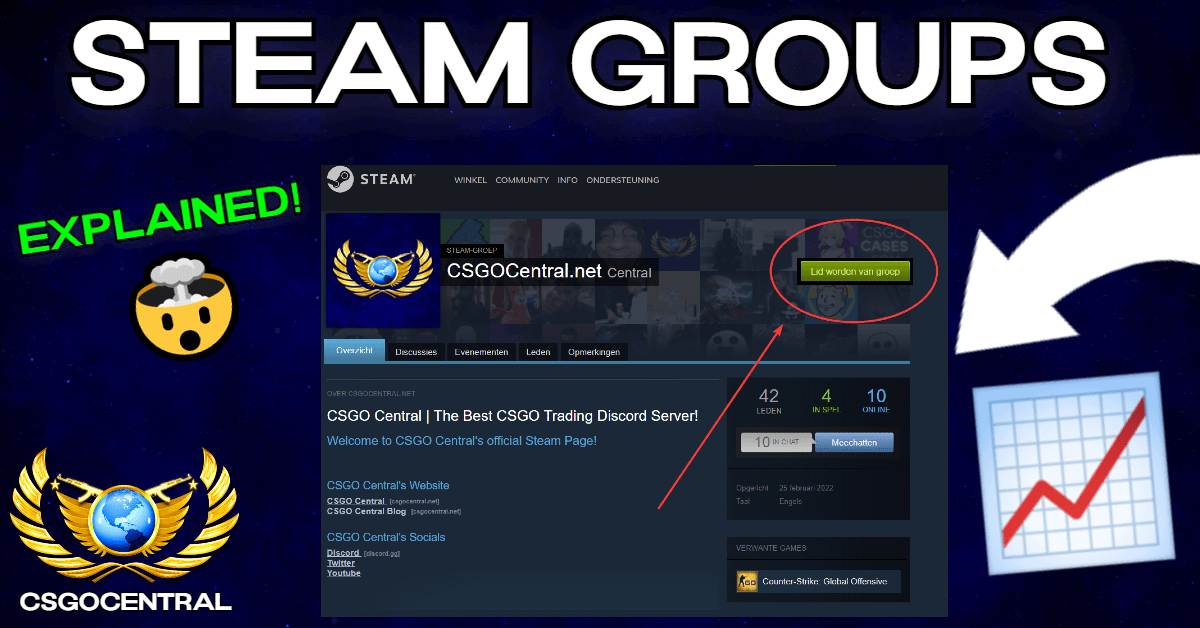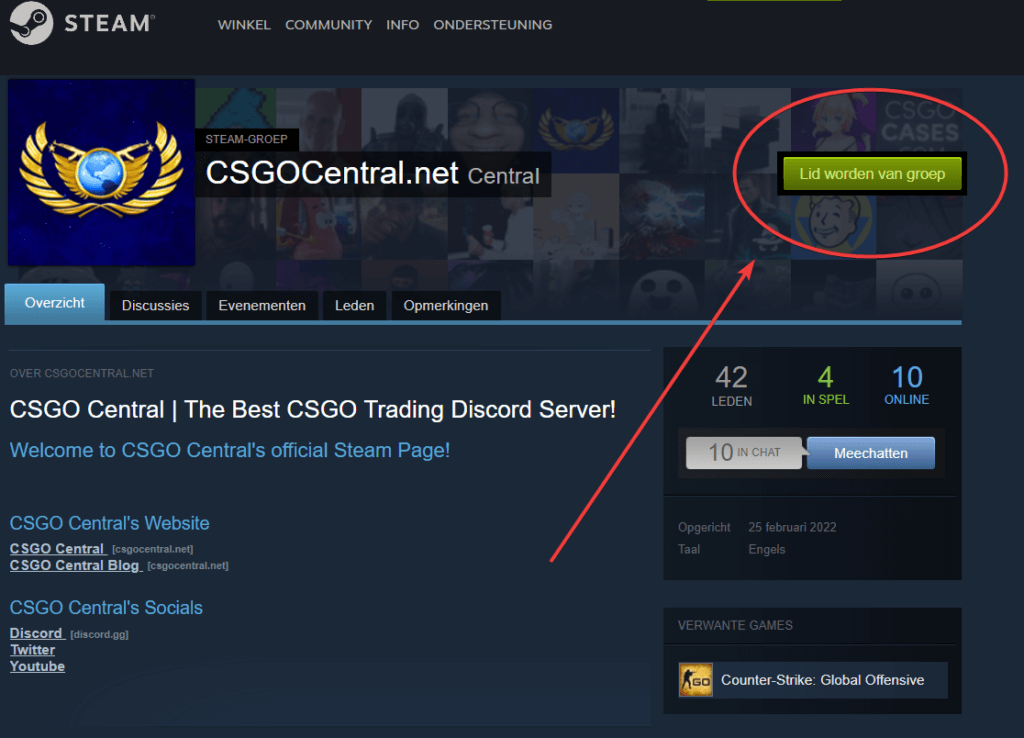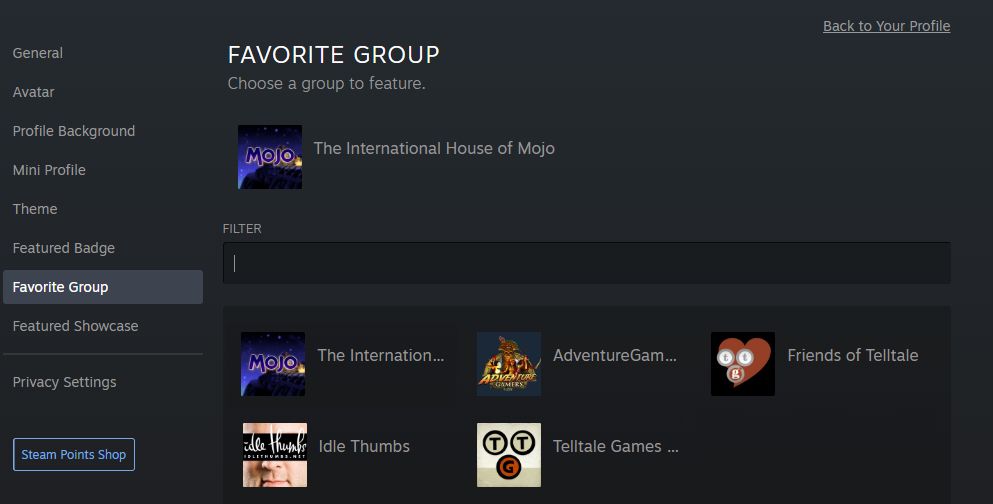How To Create A Steam Group

Imagine a bustling digital town square, filled with gamers sharing tips, organizing matches, and forging friendships. This vibrant hub isn't a far-off dream; it's the reality of a Steam Group. Creating your own group is like planting a seed in this virtual world, offering a space for your specific gaming community to flourish.
This article provides a comprehensive, step-by-step guide on creating and customizing a Steam Group, transforming you from a participant into a community builder. It's easier than you think, and with a little guidance, you can create a thriving corner of the Steam universe tailored to your specific interests and needs.
Getting Started: Laying the Foundation
First, you'll need a Steam account. This is your gateway to the entire Steam ecosystem, and if you're reading this, chances are you already have one.
Log in to your Steam client or through a web browser. You can create a group using either platform; the process is virtually identical.
Accessing the Groups Section
Once logged in, navigate to the "Community" tab at the top of the Steam client or website. From the dropdown menu, select "Groups." This will take you to the central hub for all things group-related on Steam.
On the Groups page, you'll see a list of groups you're already a member of, as well as a search bar to find new ones. Look for the "+ Create a new group" button located near the top right of the page. Click on it to begin the creation process.
Crafting Your Group: The Creation Process
Now comes the exciting part: defining your group's identity. You'll be presented with a form to fill out, and the information you provide here will shape how others perceive your community.
First, choose a group name. This is the most visible aspect of your group, so make it memorable, relevant to your group's purpose, and easy to search for.
Next, select a group abbreviation, also known as a tag. This will appear next to your name in-game and in the Steam community. Keep it short (usually 3-5 characters) and distinct.
You'll need to create a URL for your group. This is the web address that users will use to find and join your community. Choose something simple and easy to share.
For example, if your group is dedicated to playing "Counter-Strike: Global Offensive" competitively, you might name it "CSGO Elite Team" with the abbreviation "CET" and the URL "steamcommunity.com/groups/csgoeliteteam."
Next, upload a group avatar. A visually appealing and relevant avatar is crucial for attracting attention. Use a high-quality image that accurately represents your group's theme.
Choose your group's language. Selecting the primary language will help connect you with like-minded individuals who share the same linguistic background.
Finally, select your group type: Public, Closed, or Private. A Public group is open to anyone who wants to join. A Closed group requires an invitation or approval to join, and a Private group is hidden from search results and only accessible to invited members.
Customizing Your Community: Tailoring the Experience
Once your group is created, it's time to customize it and make it your own. Steam offers a variety of tools to personalize your group and foster a sense of community.
Edit the group description. This is your opportunity to elaborate on your group's purpose, rules, and expectations. Be clear, concise, and welcoming.
Create announcements to keep your members informed about upcoming events, updates, or important information. Use formatting options to make your announcements visually appealing and easy to read.
Set up a group forum to encourage discussion and interaction among members. Organize the forum into categories relevant to your group's interests.
Assign roles to members. You can designate moderators to help manage the group and enforce the rules. Consider rewarding active members with special titles to recognize their contributions.
Configure group permissions to control who can post in the forum, create events, and manage the group's settings. This helps maintain order and prevent spam or abuse.
Link your group to specific games. This allows members to easily find others who share their interest in those games.
Building Your Community: Attracting and Retaining Members
Creating a group is only the first step. The real challenge lies in attracting members and fostering a thriving community. Here are some strategies to help you grow your group:
Promote your group on Steam forums, social media, and other gaming communities. Share your group's URL and highlight its unique features and benefits.
Host events and activities. Organize game nights, tournaments, or community discussions to engage your members and create a sense of belonging.
Actively participate in the group. Respond to questions, contribute to discussions, and be a welcoming presence. A responsive and engaged leader is essential for a healthy community.
Enforce your group's rules consistently and fairly. This helps maintain a positive and respectful environment.
Solicit feedback from your members. Ask for suggestions on how to improve the group and address their concerns.
Partner with other groups. Cross-promote each other's communities to reach a wider audience.
The Significance of Steam Groups
Steam Groups serve as vital hubs within the Steam ecosystem, offering a dedicated space for gamers to connect, collaborate, and share their passion for gaming. They provide a sense of community that enhances the overall gaming experience.
According to Steam's official statistics, millions of users actively participate in groups, demonstrating their importance in fostering connections and facilitating communication among players. These groups range from casual gaming communities to highly organized competitive teams.
Beyond simply playing games together, Steam Groups enable users to form lasting friendships and build strong social networks. They provide a platform for sharing tips, strategies, and experiences, enriching the gaming knowledge and skills of their members.
For game developers, Steam Groups provide valuable feedback and insights into their games. They can use group discussions and forums to gather information on player preferences, bug reports, and suggestions for improvements.
A Personal Perspective: The Power of Connection
Having been part of various Steam Groups over the years, I've witnessed firsthand the positive impact they can have. From finding teammates for challenging raids to simply sharing a laugh about a funny in-game moment, these communities have enriched my gaming experience in countless ways.
The best groups are those that foster a sense of belonging and encourage respectful interaction. They're places where you can be yourself, share your passion, and connect with others who share your interests.
Creating your own Steam Group is an opportunity to build something special. It's a chance to create a community where you and others can connect, collaborate, and enjoy the shared passion for gaming.
Conclusion: Embarking on Your Community-Building Journey
Creating a Steam Group is a rewarding endeavor that can bring together like-minded individuals and enhance their gaming experiences. By following these steps and investing time and effort, you can cultivate a thriving community that you and your members will cherish.
Remember, the key to success is to be passionate, engaged, and dedicated to creating a welcoming and supportive environment. So, go ahead, take the plunge, and start building your own corner of the Steam universe.
The digital town square awaits. It is time to create a place where friendships are forged, skills are honed, and the love of gaming is celebrated. Happy gaming, and happy community building!