How To Deactivate Find My Iphone Without Password

The inability to access an Apple device due to a forgotten password can be a frustrating experience, especially when it comes to deactivating the Find My iPhone feature. This security measure, designed to protect devices from theft and loss, can become a barrier for legitimate owners who find themselves locked out.
This article explores the methods, both conventional and alternative, for deactivating Find My iPhone without a password, outlining the steps, potential challenges, and the importance of understanding Apple's security protocols.
Understanding the Security Landscape
Apple's Find My iPhone is deeply integrated with iCloud and the device's activation lock. This feature is designed to prevent unauthorized access by requiring the associated Apple ID and password to disable it.
The company prioritizes security, making it difficult, but not impossible, to bypass these measures when a user forgets their credentials.
Conventional Methods: Password Recovery
The most straightforward approach involves recovering the Apple ID password. Apple provides several methods for password recovery, including email verification, security questions, and two-factor authentication.
Users can initiate the password reset process through the Apple ID website or directly from the locked iPhone using the "Forgot Password" option.
Once the password is reset, Find My iPhone can be disabled through the device settings or via the iCloud website.
Alternative Solutions: When Password Recovery Fails
If password recovery proves unsuccessful, alternative solutions may be necessary. One option involves contacting Apple Support directly. However, Apple requires proof of ownership before assisting in bypassing security features.
This proof typically includes the original purchase receipt, device serial number, and any other relevant documentation. Apple's support team will then assess the situation and may offer assistance in removing the activation lock.
Using Device Management Solutions
In certain cases, primarily relevant to organizations or businesses managing multiple devices, Mobile Device Management (MDM) solutions can be utilized. If the iPhone was previously enrolled in an MDM program, the administrator might have the ability to remotely disable Find My iPhone or remove the activation lock.
This method is not applicable to individual users who have not enrolled their devices in an MDM program.
Potential Challenges and Risks
Attempting to bypass Find My iPhone without proper authorization carries significant risks. Third-party software claiming to unlock iPhones without a password often involves malware or scams.
Using such tools can compromise the device's security and potentially expose personal data. It's crucial to exercise caution and only rely on official channels or trusted sources.
Apple actively discourages and combats unauthorized unlocking attempts.
Ethical Considerations
The ability to deactivate Find My iPhone without a password raises ethical considerations. It is essential to ensure that any attempt to bypass security measures is for legitimate purposes, such as regaining access to a personally owned device after forgetting the password.
Bypassing security features on a device that is not owned by the individual is illegal and unethical.
Impact on Users and Society
The process of disabling Find My iPhone directly impacts users who have lost access to their devices. A streamlined and secure method for legitimate owners to regain access is crucial to minimizing frustration and potential data loss.
However, it's equally important that these methods are not easily exploited for malicious purposes, such as circumventing security on stolen devices. Apple's commitment to both user accessibility and security is paramount in this balance.
"Security and user experience are intertwined. We strive to provide solutions that protect user data while offering legitimate owners a path to regain access to their devices," a statement from Apple highlights.
The prevalence of forgotten passwords and the associated challenges highlight the need for better password management practices among users. Utilizing password managers and enabling two-factor authentication can significantly reduce the likelihood of being locked out of devices.
Regularly updating security information associated with the Apple ID, such as recovery email addresses and phone numbers, is also crucial for a smooth recovery process.
Conclusion
While deactivating Find My iPhone without a password presents challenges due to Apple's robust security measures, legitimate methods exist for owners who can verify their identity. Password recovery is the preferred route, and contacting Apple Support with proof of ownership can be a viable alternative.
Users should be wary of unofficial solutions that promise easy unlocking, as these often pose security risks. The key lies in understanding Apple's security protocols and following ethical guidelines to ensure legitimate access to one's own device.

![How To Deactivate Find My Iphone Without Password 5 Ways to Disable Find My iPhone without Password [iOS 7 and Later]](https://www.passixer.com/uploads/sites/1033/turn-off-find-my-iphone-without-password.jpg)


![How To Deactivate Find My Iphone Without Password [Guide] How to Turn Off Find My iPhone Without Password?](https://images.unictool.com/unictoolen/assets/images/product/upassit/turn-off-find-my-iphone-without-password.png)

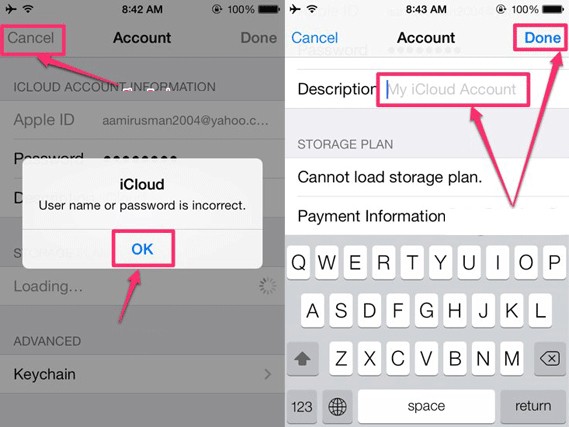



![How To Deactivate Find My Iphone Without Password How to Turn off Find My iPhone without Password [iOS 7-18]](https://www.magfone.com/images/resource/disable-find-my-iphone-in-settings.jpg)
![How To Deactivate Find My Iphone Without Password How to Turn off Find My iPhone without Password [Update]](https://www.fonetool.com/screenshot/en/other/iphone/disable-find-my-iphone-on-older-ios.jpg)

![How To Deactivate Find My Iphone Without Password [Update] How to Turn off Find My iPhone without Password on iPhone](https://www.cocosenor.com/images/articles/iphone-ipad/turn-off-find-my-iphone-without-password-on-iphone/turn-off-find-my-iphone-without-password-on-iphone.png)
![How To Deactivate Find My Iphone Without Password How to Turn off Find My iPhone without Password [iOS 7-18]](https://www.magfone.com/images/resource/remove-iphone-from-apple-id-via-find-my.jpg)
![How To Deactivate Find My Iphone Without Password How to Turn off Find My iPhone without Password [iOS 7-18]](https://www.magfone.com/images/resource/delete-icloud-account.jpg)


