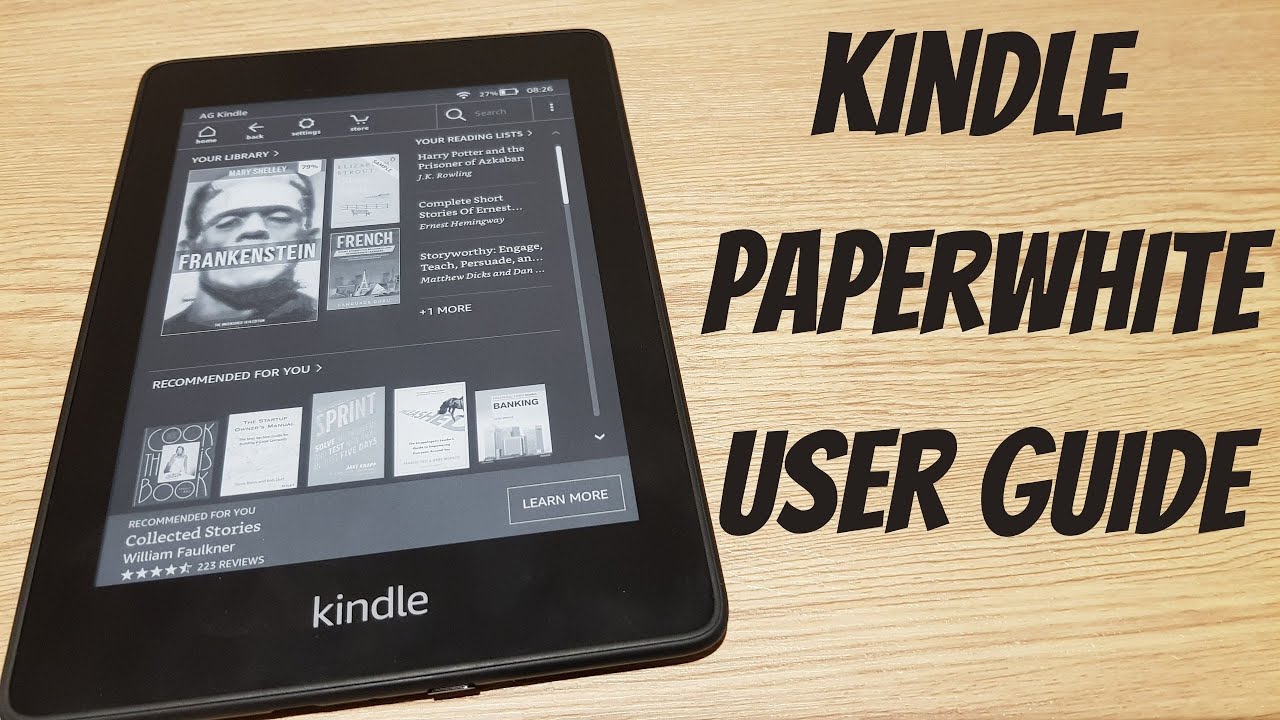How To Delete Kindle Paperwhite User Guide

Imagine settling into your favorite armchair on a rainy afternoon, a steaming mug of tea beside you, and your trusty Kindle Paperwhite in hand. You're ready to lose yourself in a captivating novel, but something's amiss. The screen is cluttered, not with the story you crave, but with the User Guide you accidentally opened and now can't seem to banish. Fear not, dear reader, for a clutter-free reading experience is within reach.
This article serves as a friendly guide to help you remove the Kindle Paperwhite User Guide from your device, freeing up space and streamlining your digital library. We'll walk you through the simple steps required to declutter your Kindle, allowing you to focus on what truly matters: the joy of reading.
Understanding the User Guide's Presence
The Kindle Paperwhite User Guide comes pre-installed on your device, a helpful resource designed to introduce new users to its features and functionalities. While invaluable for beginners, it can quickly become unnecessary for seasoned Kindle enthusiasts.
Its presence, however, can contribute to a cluttered home screen, making it harder to find the books you actually want to read. Fortunately, removing it is a straightforward process.
Step-by-Step Guide to Removal
Method 1: Deleting Directly from the Home Screen
This is the most common and simplest method.
First, navigate to the Kindle Paperwhite's home screen. Locate the User Guide within your library.
Next, long-press or tap and hold on the User Guide icon. A menu will appear with several options.
Select "Remove from Device" from the menu. Confirm your selection when prompted. The User Guide will be removed from your device, freeing up storage space.
Method 2: Using the Kindle's Menu
This method provides an alternative pathway to removing the User Guide.
From the home screen, tap the three dots (Menu) icon, usually located in the upper right corner of the screen. This will open the Kindle's settings and options menu.
Navigate to "Settings" and then to "Device Options". In Device Options, find and tap “Advanced Options”, then “Storage Management” and then “Manual Removal.”
A list of items will appear, showing the space they take up. Select the User Guide, and tap "Remove" button that will appear.
Method 3: Using Kindle App on Your Devices
The Kindle application on your phone or tablet syncs automatically with your Kindle Paperwhite device.
The User Guide, if downloaded through the application, can be removed through it as well.
Open the Kindle application on your device, find the User Guide within your downloaded library, and then select "Remove from Device". It will remove it from both your phone and your Kindle Paperwhite.
Why Remove the User Guide?
Removing the User Guide isn't just about decluttering; it's about optimizing your reading experience. A cleaner library makes it easier to find and access your favorite books.
Additionally, removing the User Guide frees up valuable storage space on your device, particularly beneficial for those with older Kindle Paperwhite models with limited internal memory.
According to Amazon's official documentation, freeing up space can also potentially improve device performance, ensuring a smoother and more responsive reading experience.
A Simpler, More Focused Reading Experience
By following these simple steps, you can easily remove the Kindle Paperwhite User Guide and create a more streamlined and enjoyable reading experience. Embrace the freedom of a decluttered library and immerse yourself in the stories that truly captivate you.
Ultimately, the goal is to create a digital reading environment that enhances, rather than hinders, your love of books. So, go ahead, banish that User Guide and rediscover the joy of reading.