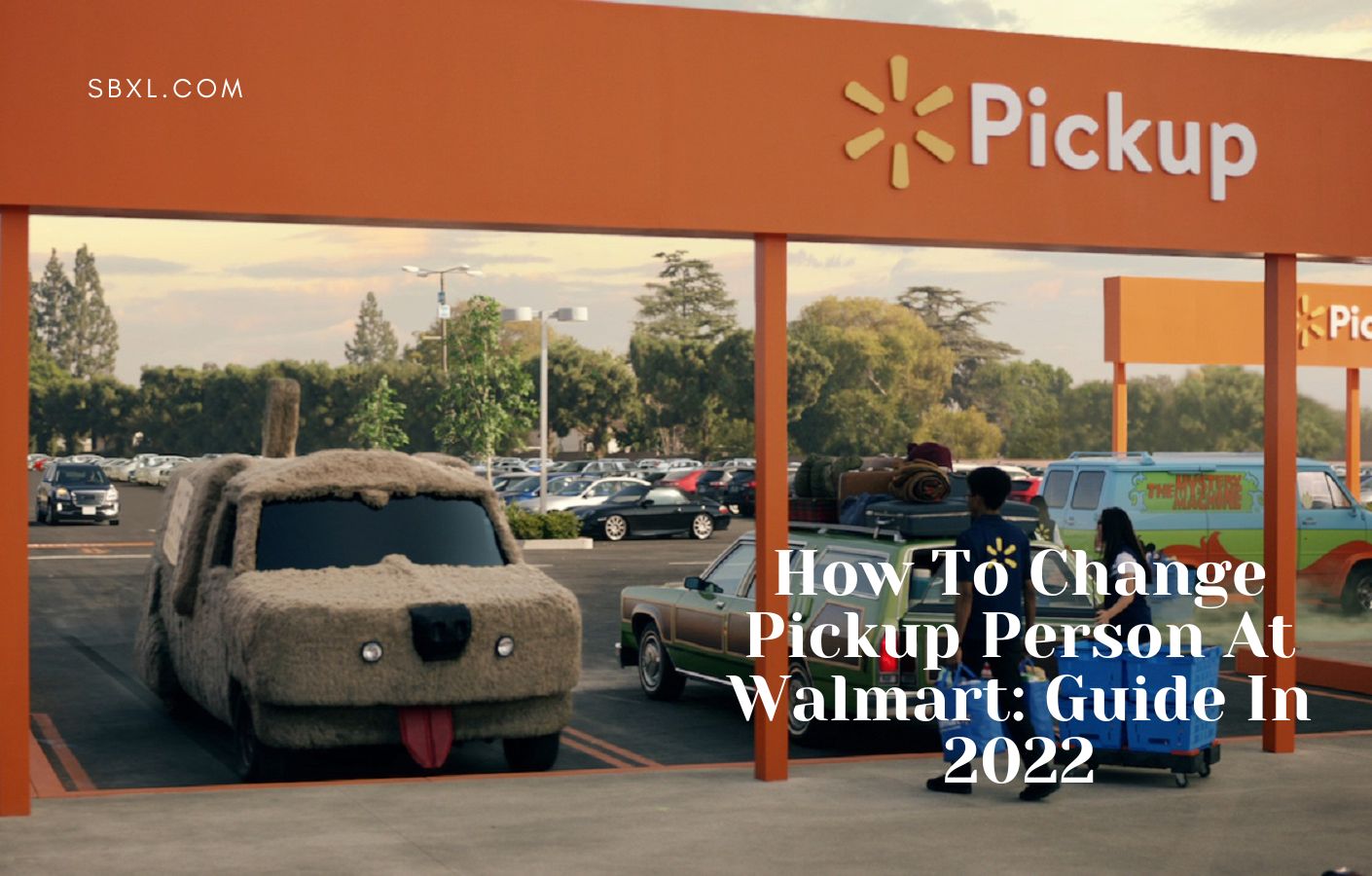How To Do A Curbside Pickup At Walmart

In today's fast-paced world, convenience is king, and Walmart's curbside pickup service aims to deliver just that. This service allows customers to order groceries and other items online and have them brought directly to their car, saving time and effort.
Walmart's curbside pickup has become a popular option for many shoppers seeking a streamlined shopping experience. This article provides a comprehensive guide on how to effectively utilize Walmart's curbside pickup service.
Placing Your Order
The first step is to visit the Walmart website or use the Walmart app, available for both iOS and Android devices. You must have a Walmart account to begin your order.
Browse through the available products and add the desired items to your online cart. Keep in mind that not all items are eligible for pickup, so check for the "Pickup" option when adding items.
Once you have completed your shopping, proceed to checkout. At checkout, select the "Pickup" option rather than "Shipping".
Selecting Your Pickup Location and Time
Choose the Walmart store location where you wish to pick up your order. You will be presented with a list of available stores near you.
After selecting your store, choose a pickup time slot. Walmart offers various time slots throughout the day, so you can select one that best suits your schedule.
Review your order summary, including the items, pickup location, and time slot, before finalizing your order. Confirm your order and complete the payment process.
The Pickup Process
You will receive a notification, usually via email or the Walmart app, confirming that your order is ready for pickup. It's crucial to wait for this notification before heading to the store.
When you are ready to pick up your order, drive to the designated pickup area at the Walmart store. These areas are usually clearly marked with signs.
Using the Walmart app, check in to let the store know you have arrived. Alternatively, you can call the store using the phone number provided in your order confirmation.
Receiving Your Order
A Walmart associate will bring your order directly to your car. They will verify your identity, usually by asking for your name and order number.
The associate will load your order into your vehicle. Be sure to check the order to ensure that all items are present and in good condition before the associate leaves.
If there are any discrepancies or issues with your order, notify the associate immediately. They will assist you in resolving the problem.
Tips for a Smooth Pickup
Double-check your order before submitting it to ensure accuracy. Pay attention to any specific instructions or notes regarding your order.
Arrive during your selected pickup time slot. Arriving too early or too late may delay the pickup process.
Ensure that your vehicle has enough space to accommodate your order. This is especially important for large or bulky items.
By following these steps, you can efficiently utilize Walmart's curbside pickup service and enjoy a more convenient shopping experience. This option can save time, reduce exposure to crowds, and offer a seamless way to obtain groceries and other essential items.
As Walmart continues to refine and expand its curbside pickup offerings, it is likely to remain a popular choice for shoppers seeking convenience and efficiency in their retail experiences. Consider trying this service the next time you need to make a Walmart run.