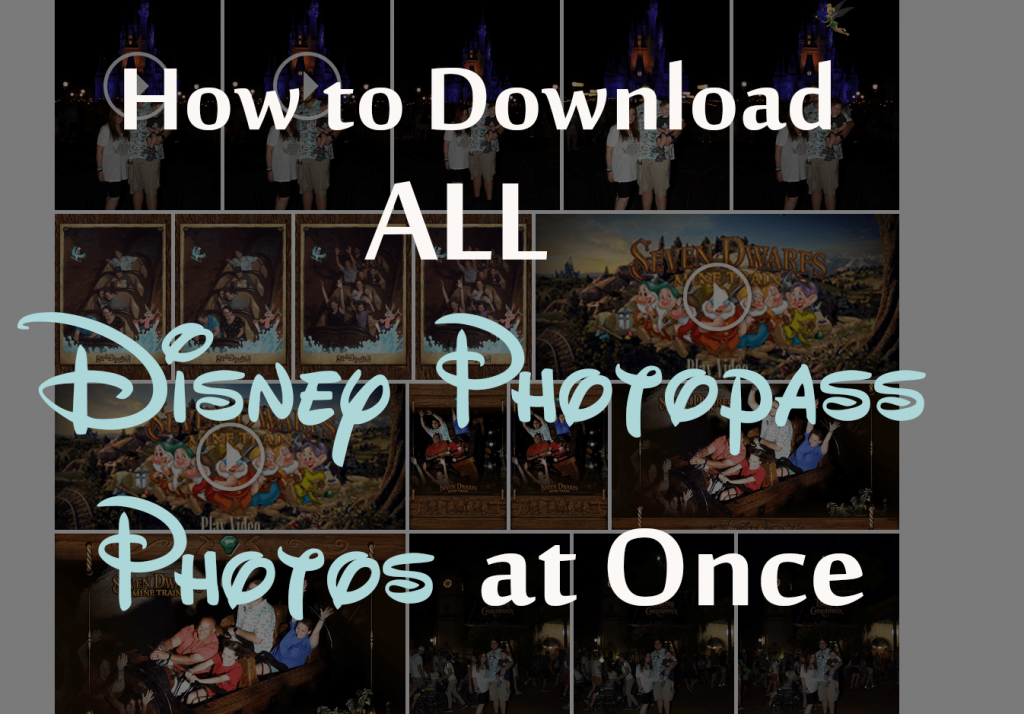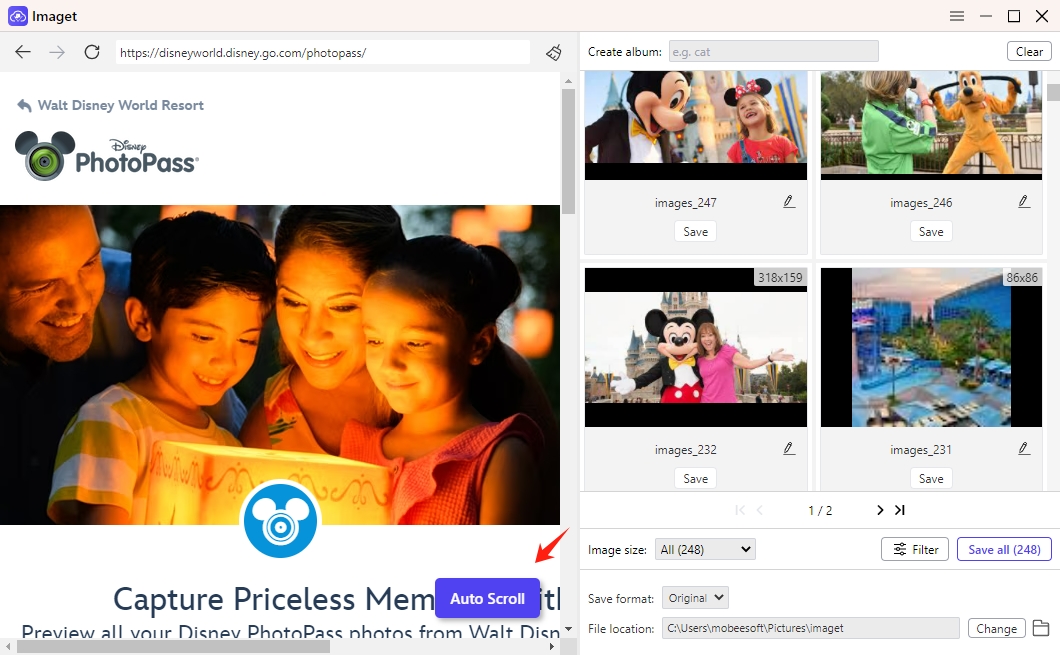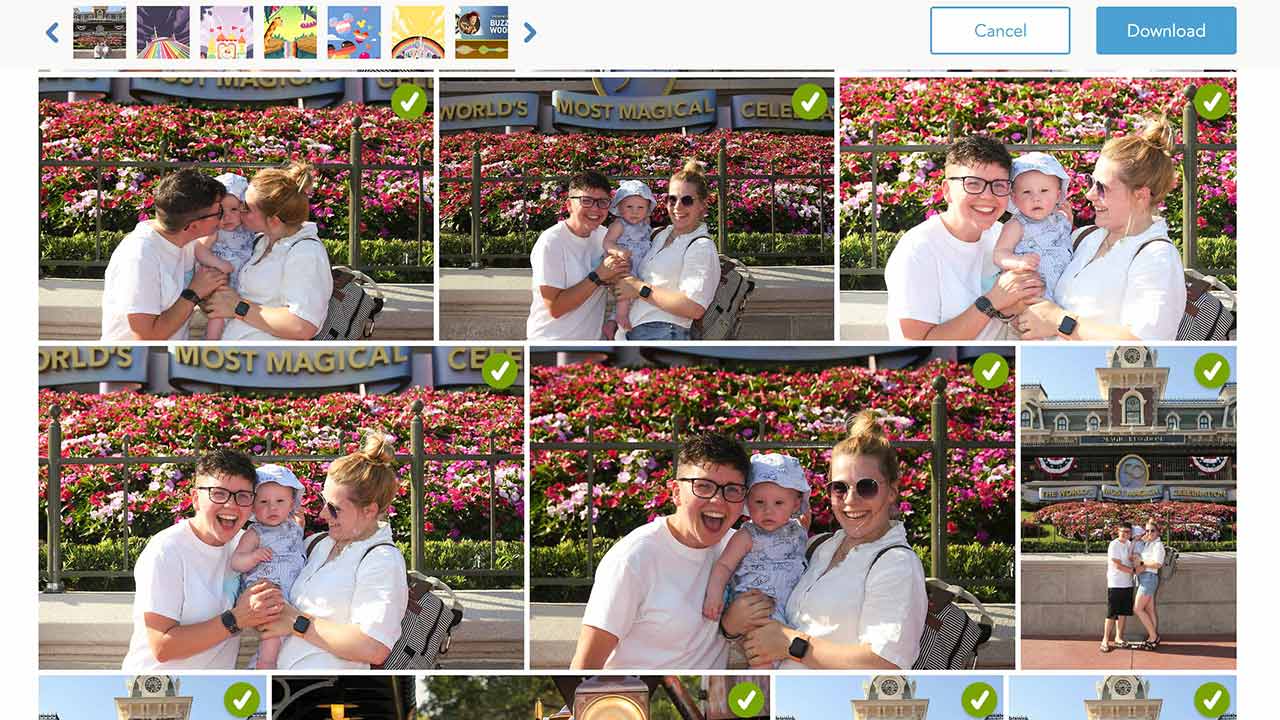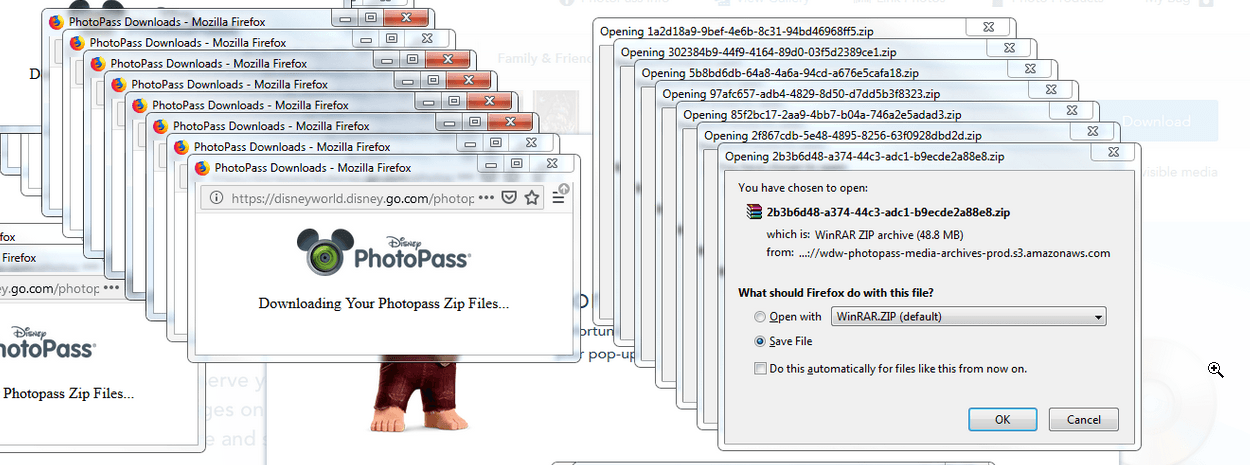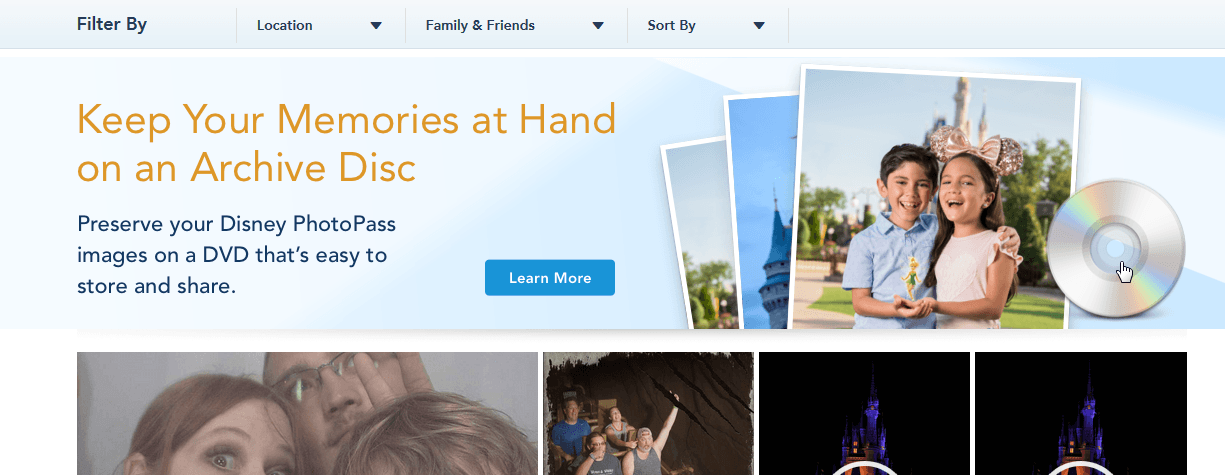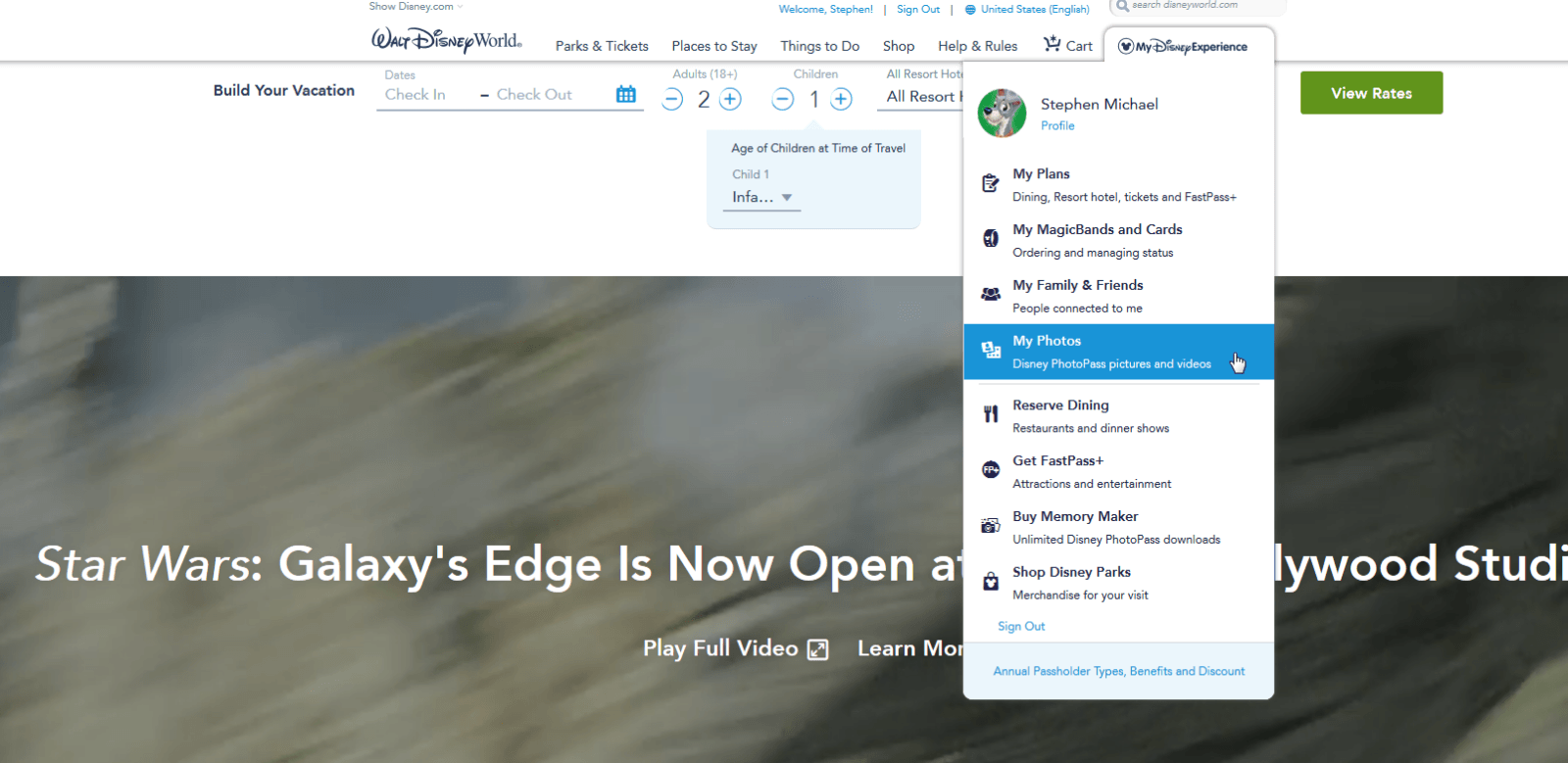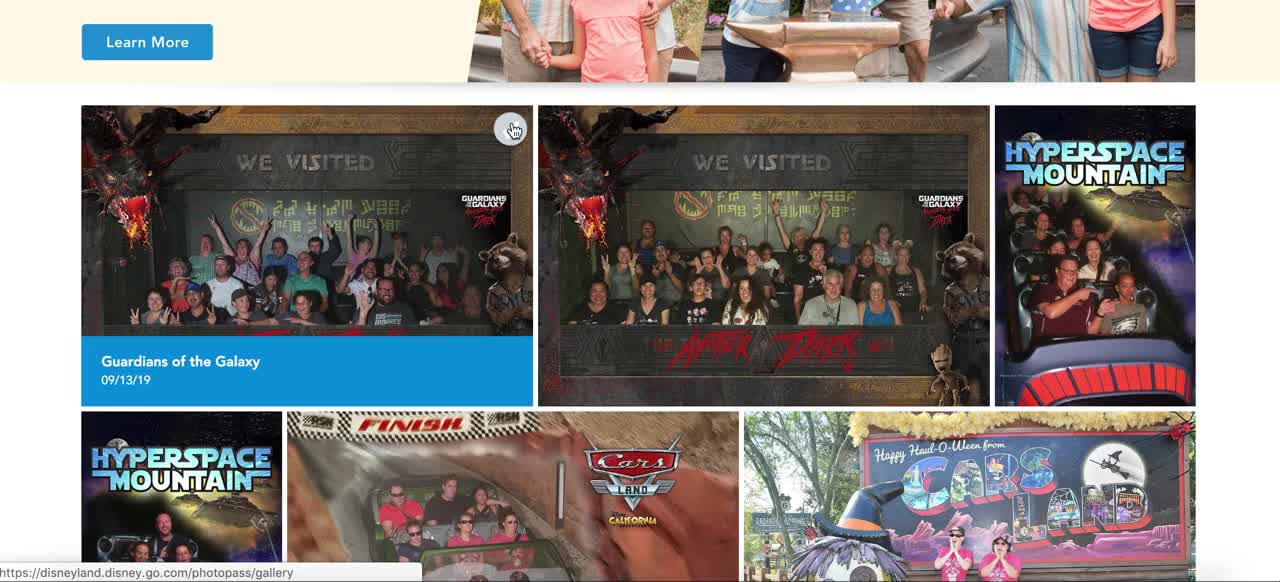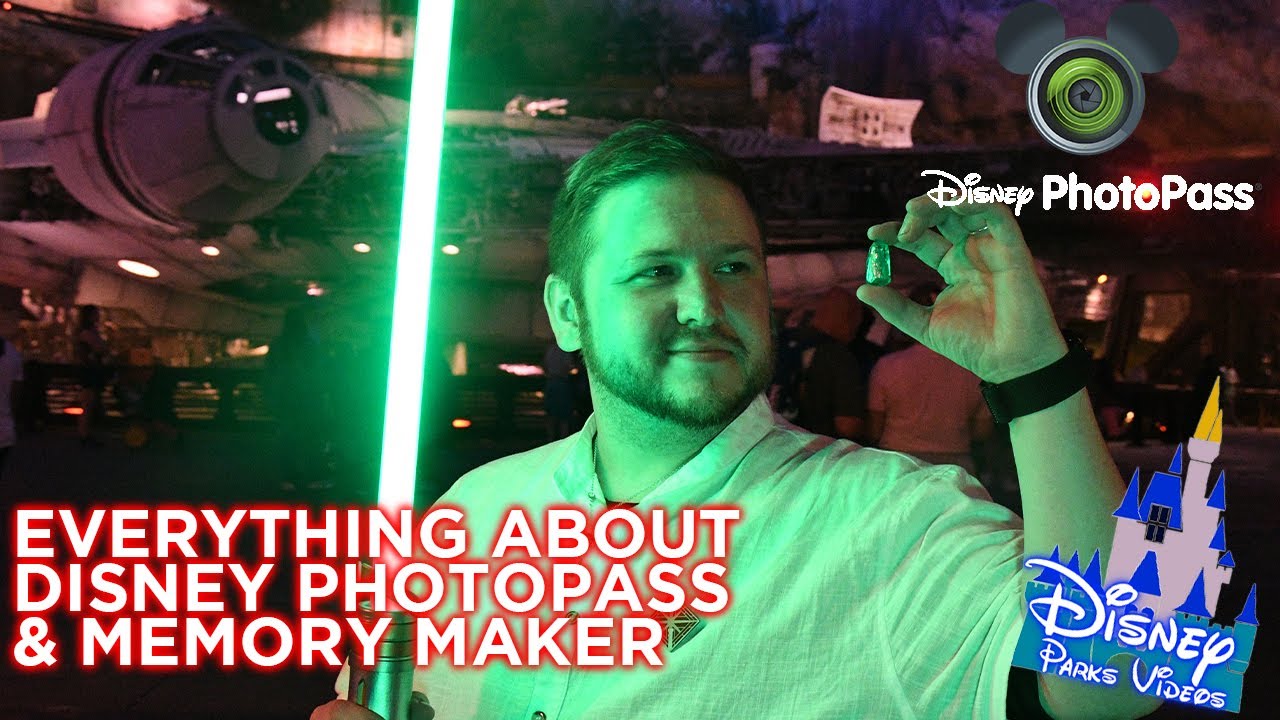How To Download All Photos From Disney Photopass
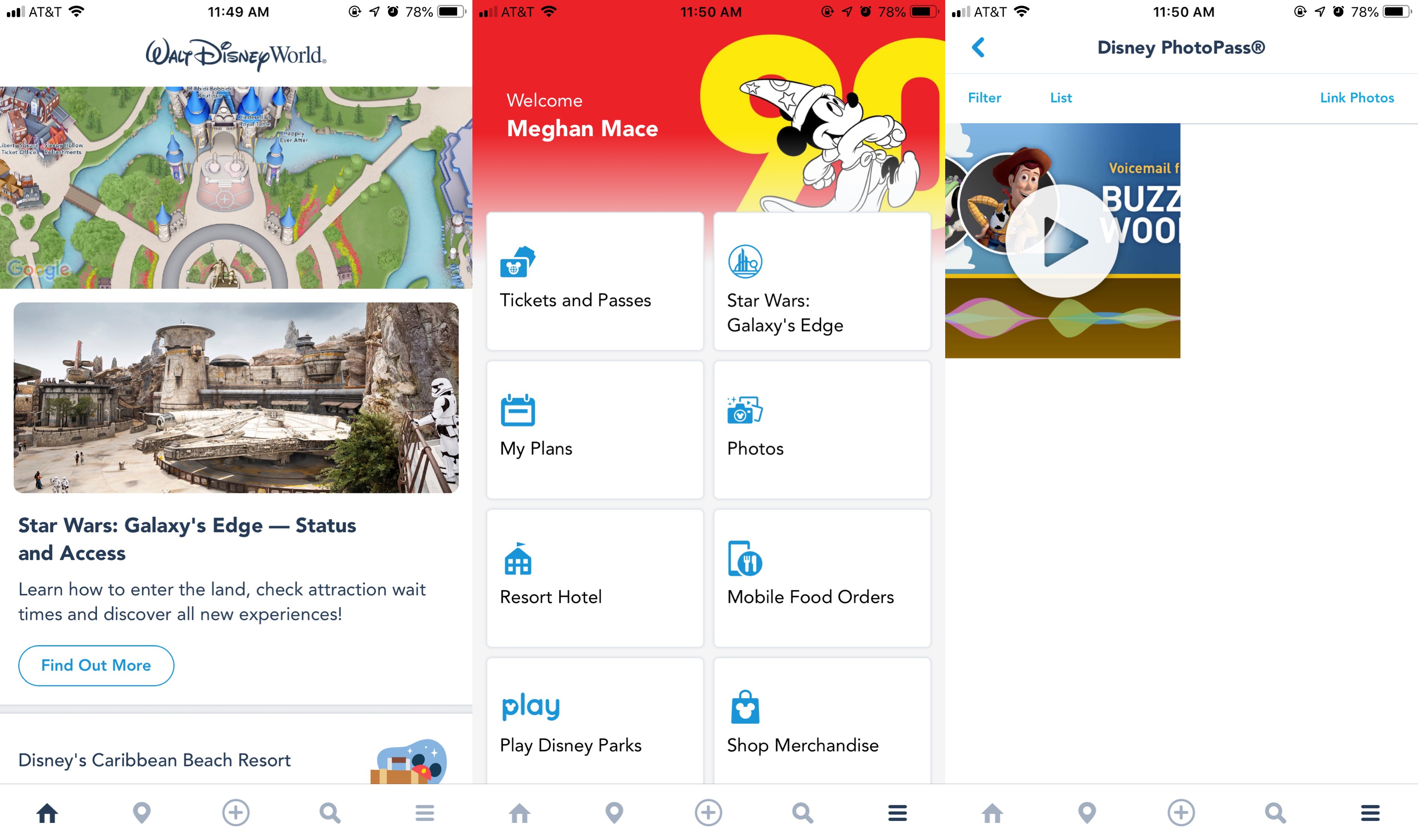
For many Disney park guests, PhotoPass is an integral part of capturing the magic of their vacation. However, navigating the process of downloading those cherished memories can sometimes feel like a quest of its own. This article provides a comprehensive guide on how to download all your Disney PhotoPass photos, ensuring you don't miss a single memory from your trip.
Disney PhotoPass is a service offered at Walt Disney World, Disneyland, and other Disney parks, where photographers stationed throughout the parks capture photos of guests at iconic locations and during character meet-and-greets. These photos are then linked to the guest's My Disney Experience account (or equivalent for other parks) using a MagicBand, park ticket, or PhotoPass card. Understanding the download process is essential to preserving these memories.
Understanding the Basics
Before diving into the download process, it's crucial to understand the fundamentals of Disney PhotoPass. Photos taken by Disney PhotoPass photographers are temporarily stored on Disney's servers.
Typically, these photos are available for a limited time, often 45 days from the date they were taken. After this period, they may expire and be removed from your account, so timely action is crucial.
Accessing Your Photos
The first step is to access your Disney PhotoPass photos online. This involves logging into your My Disney Experience account on the Walt Disney World website or the Disneyland website, depending on where the photos were taken.
You can also use the My Disney Experience mobile app or the Disneyland app. Once logged in, navigate to the "Photos" or "PhotoPass" section of your account.
The Download Process
Once you've located your photos, the downloading process begins. Disney PhotoPass provides several options for downloading your images, depending on whether you've purchased Memory Maker (or the equivalent for other parks).
If you have Memory Maker, you can download all your photos as many times as you would like during your vacation and the download time frame that Memory Maker covers. If you have not purchased Memory Maker, you will need to purchase each photo individually.
Downloading with Memory Maker
Memory Maker is a package that allows you to download all your Disney PhotoPass photos and videos for a fixed price. This is often the most cost-effective option for guests who plan to take many photos during their trip.
With Memory Maker, you can select multiple photos at once and download them in a zipped file. Simply select all the photos you want and click the "Download All" button. The images will be downloaded in a compressed format, making it easier to manage large quantities of files.
Downloading Individual Photos
If you haven't purchased Memory Maker, you can still download individual photos. However, this will require you to purchase each photo separately.
The price per photo can vary, so it's worth considering whether Memory Maker is a better value if you plan to download many images. To download an individual photo, select the image and follow the prompts to purchase and download it.
Troubleshooting Common Issues
Sometimes, guests encounter issues during the download process. One common problem is slow download speeds, especially when downloading large numbers of photos.
Ensure you have a stable internet connection and try downloading during off-peak hours. Another issue can be problems with the zipped file.
Tips for a Smooth Download
To ensure a smooth download experience, consider these tips. Download your photos as soon as possible after your trip to avoid expiration.
Use a computer with a stable internet connection. If you're downloading a large number of photos, consider breaking them into smaller batches.
The Significance of Preserving Memories
Disney PhotoPass and the ability to easily download your photos hold significant importance for many families. These photos serve as tangible reminders of magical moments experienced at Disney parks.
They allow families to relive cherished memories and share them with loved ones. By understanding how to download your PhotoPass photos effectively, you can ensure that these memories are preserved for years to come.
Conclusion
Downloading your Disney PhotoPass photos is a straightforward process, especially with Memory Maker. By following these steps and tips, you can easily access and preserve your precious Disney memories.
Ensure that you act promptly after your trip to avoid photo expiration, and get ready to relive the magic for years to come. With a little planning, you can make the most of the Disney PhotoPass service and create lasting memories.