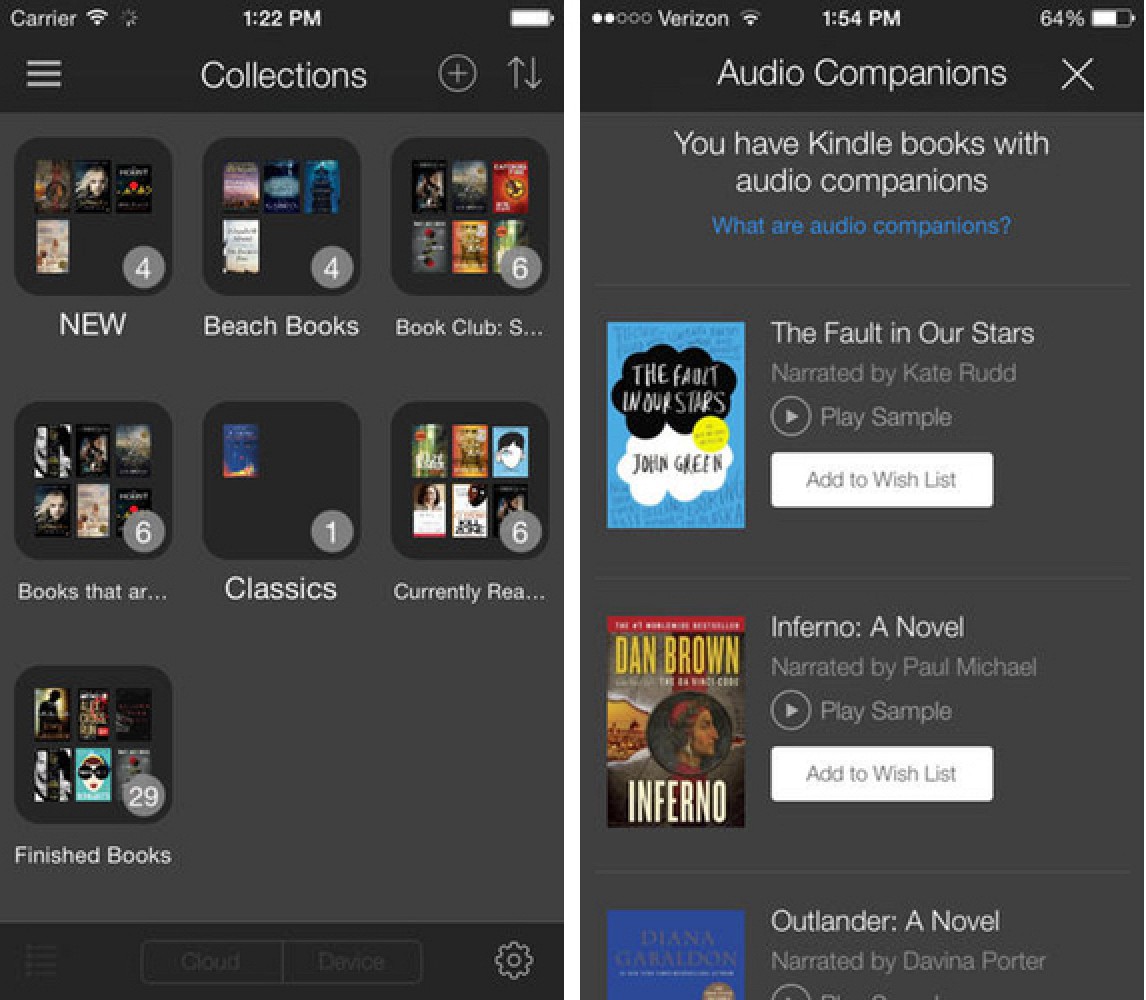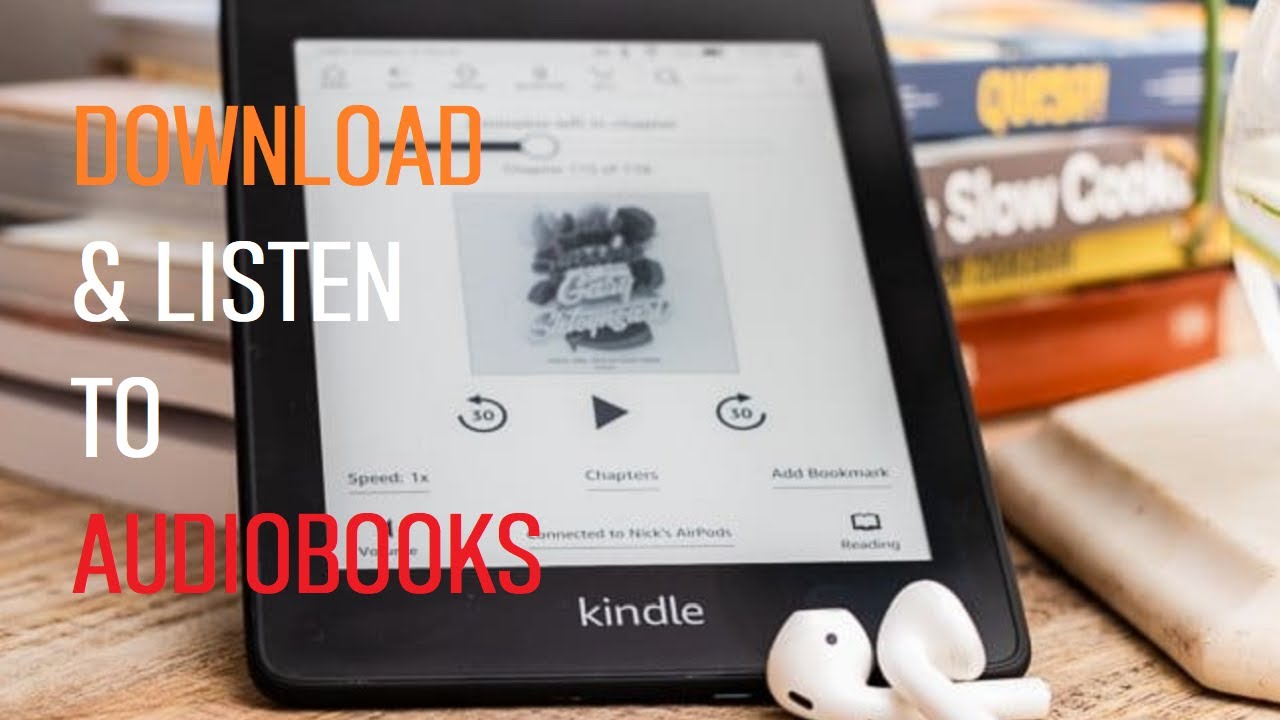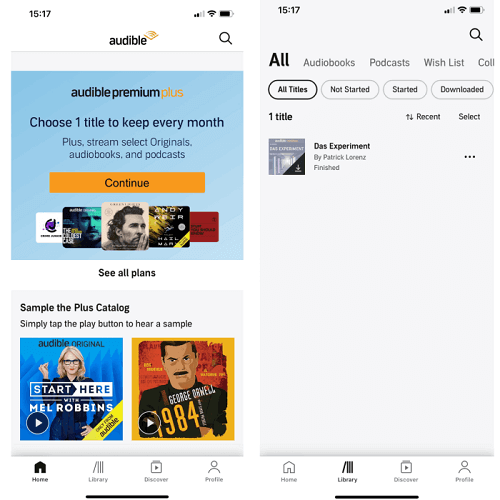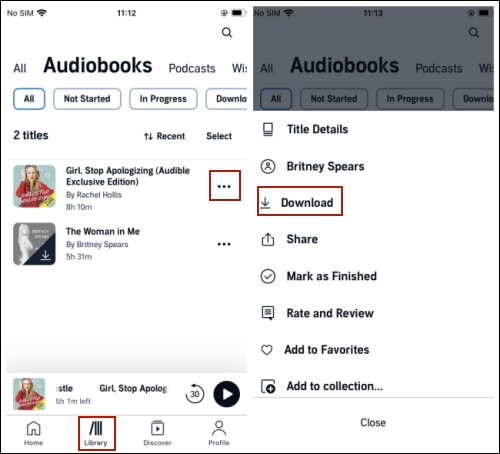How To Download Audible Book To Kindle Fire
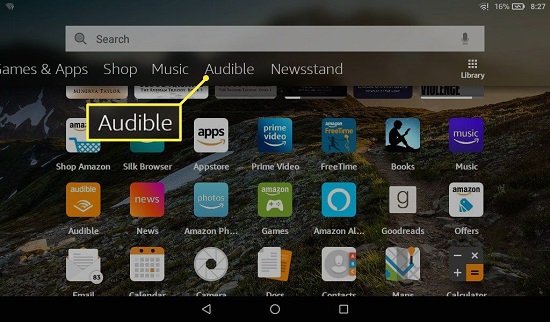
Imagine settling into your favorite armchair, a warm drink in hand, the glow of your Kindle Fire illuminating the room. You're ready to lose yourself in a captivating story, but instead of reading words on a page, you're anticipating the rich narration of an Audible audiobook filling your ears. The world melts away as the story unfolds, brought to life by a talented voice actor. But how do you make this auditory escape a reality on your Kindle Fire?
This article provides a step-by-step guide on how to seamlessly download and enjoy your Audible books on your Kindle Fire device, ensuring your listening experience is smooth and hassle-free. You'll discover the different methods available, understand the device compatibility, and troubleshoot common issues, allowing you to fully immerse yourself in the world of audiobooks.
Understanding Audible and Kindle Fire Compatibility
Before diving into the download process, it's essential to understand how Audible and Kindle Fire devices work together. Amazon owns both Audible and Kindle, resulting in generally good integration between the platforms, but a few key points exist.
Most Kindle Fire devices, excluding the very oldest models, directly support Audible. This means you can listen to your audiobooks without needing to transfer files from another device.
Checking Your Kindle Fire's Compatibility
To ensure your Kindle Fire supports Audible, check the device's specifications on the Amazon website or in your device settings. Look for mentions of Audible support or the ability to download the Audible app from the Amazon Appstore.
If your device is compatible, you're ready to move on to downloading your audiobooks. If not, you may need to consider upgrading your device or using an alternative listening method like a smartphone or tablet.
Downloading Audible Books Directly to Your Kindle Fire
The easiest way to access your Audible library on your Kindle Fire is through the built-in Audible integration. This method requires an active internet connection.
First, make sure you are signed into your Amazon account on your Kindle Fire. This is the same account you use for your Audible subscription.
Open the Books app on your Kindle Fire. In the Books app, tap on the "Audible" tab. This will display your Audible library.
Select the audiobook you want to download. Tap on the cover image, and the download will begin. Once the download is complete, simply tap the play button to start listening!
Using the Audible App
Another option is to download and use the Audible app directly from the Amazon Appstore. This can be useful if you prefer the Audible app's interface or want access to specific features.
Open the Appstore on your Kindle Fire and search for "Audible". Download and install the Audible app.
Once installed, launch the app and sign in with your Amazon account credentials. Your Audible library will then be accessible within the app, allowing you to download and listen to your audiobooks.
Troubleshooting Common Issues
Sometimes, even with a smooth integration, issues can arise. Here are some common problems and their solutions.
If your audiobook isn't downloading, check your internet connection. A weak or unstable connection can interrupt the download process. Try restarting your Wi-Fi router or moving closer to the router for a stronger signal.
If the Audible tab isn't appearing in your Books app, try restarting your Kindle Fire. This often resolves minor software glitches.
If you're still having trouble, ensure your Kindle Fire's software is up-to-date. Go to Settings > Device Options > System Updates to check for and install any available updates.
You can also deregister and reregister your Kindle device to the Amazon account. To do this, go to Settings -> My Account -> Deregister. Follow the on-screen instructions to reregister.
Enjoying Your Audible Experience
With your Audible books downloaded to your Kindle Fire, you're ready to embark on countless auditory adventures. Whether you're commuting to work, relaxing at home, or exercising outdoors, the world of audiobooks is at your fingertips.
Remember to explore Audible's features, such as adjusting the playback speed, setting bookmarks, and using sleep timers to customize your listening experience. Happy listening!


:max_bytes(150000):strip_icc()/006-how-to-download-audible-books-4178928-20d13b03bdb84f56afca85c42d5dd284.jpg)
:max_bytes(150000):strip_icc()/007_how-to-listen-to-audio-books-on-kindle-4801900-63c86201075f4f2e9313fddd90fdc195.jpg)
:max_bytes(150000):strip_icc()/how-to-download-audible-books-4178928-10-5c1ac3dcc9e77c00016ce3c3.jpg)
:max_bytes(150000):strip_icc()/008-how-to-download-audible-books-4178928-2f9b0fa570dc4da386e65ef02fd51045.jpg)
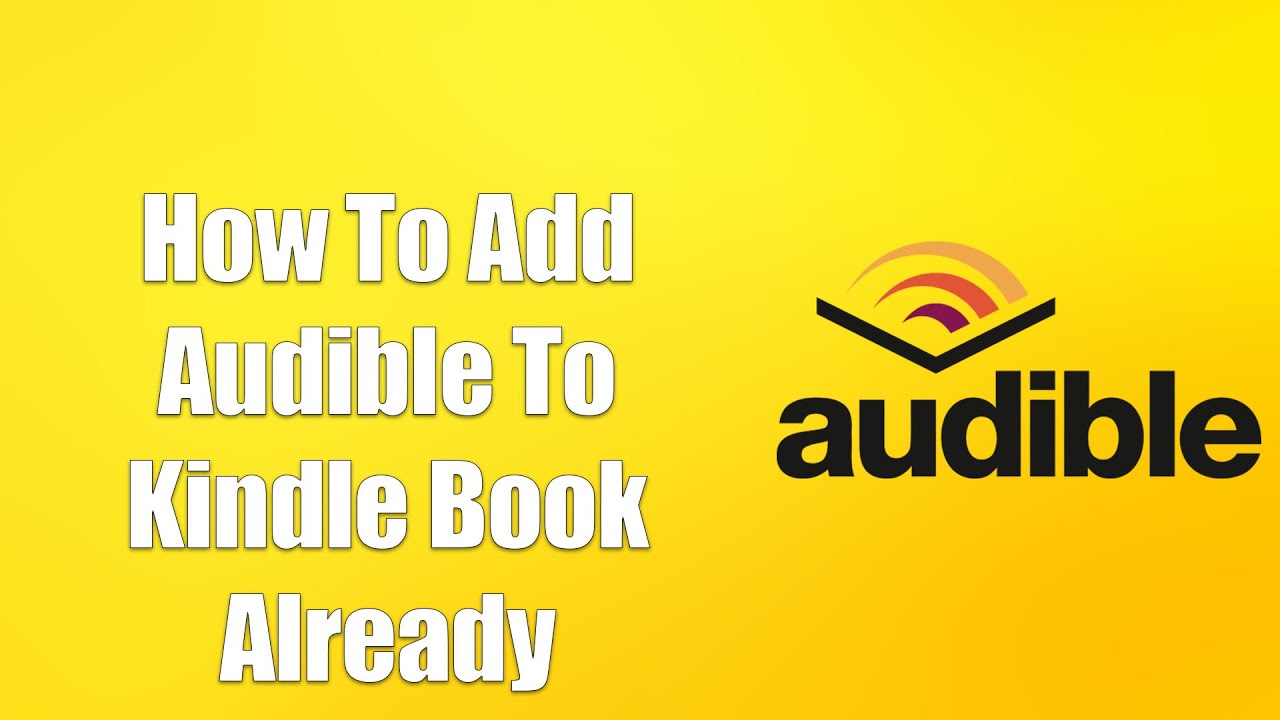
:max_bytes(150000):strip_icc()/001-how-to-download-audible-books-4178928-aed9adb42b8b4ed1aab3b1ae9a7b2759.jpg)
:max_bytes(150000):strip_icc()/kindleaudiobookssearch-e03a0497feeb4b76a7d915eb344ce35a.jpg)
:max_bytes(150000):strip_icc()/how-to-download-audible-books-4178928-1-5c2cf88046e0fb00015f4375.jpg)
:max_bytes(150000):strip_icc()/005-how-to-download-audible-books-4178928-e0f78a4cb9544daf8863c7485ca269de.jpg)