How To Download Music On Iphone Without Apple Music

Imagine this: You’re on a road trip, scenic views blurring past your window, but your playlist is… well, let's just say it's seen better days. You crave that one song, the perfect anthem for this moment, but you’re staring at a data signal weaker than your grandma's WiFi. If only you’d downloaded it beforehand!
The good news is, enjoying your favorite tunes on your iPhone doesn't always require a subscription to Apple Music. This article will guide you through practical, legitimate ways to download music to your iPhone, ensuring you're always ready to soundtrack your life, internet or no internet.
Exploring Alternative Avenues
While Apple Music is a convenient option, it's not the only path to musical bliss. Let's explore some reliable and readily available methods to get your music onto your iPhone.
Using iTunes (or Finder) to Sync Music
For years, iTunes was the cornerstone of Apple device management, and while it's been replaced by the Finder on newer Macs, the functionality remains. This method allows you to transfer music files you already own (like MP3s) from your computer to your iPhone.
Connect your iPhone to your computer using a USB cable. If you're using a Mac with macOS Catalina or later, open Finder; otherwise, open iTunes on a Windows PC. Select your iPhone in Finder or iTunes. Then, navigate to the "Music" tab.
Here, you can choose to sync your entire music library or select specific albums, artists, or playlists. Click "Apply" or "Sync" to start the transfer. Your chosen songs will then appear in the Apple Music app on your iPhone, ready for offline listening.
Leveraging Cloud Storage Services
Cloud storage services like Google Drive, Dropbox, and OneDrive offer another way to access your music on your iPhone. These services allow you to upload your music library to the cloud and then download individual songs or albums to your device.
First, upload your music files to your chosen cloud storage service from your computer. Next, download the corresponding app (e.g., Google Drive) on your iPhone. Within the app, navigate to your music files and download them directly to your device.
While these songs won't appear directly in the Apple Music app, you can use the cloud storage app's built-in player to listen to them offline. Alternatively, some third-party music players can access files directly from cloud storage, offering a more integrated experience.
Exploring Third-Party Music Apps
The App Store is brimming with third-party music player apps that offer unique features and functionalities. Some of these apps allow you to import music files directly, creating a separate music library outside of Apple Music.
Apps like VLC media player are popular choices. Download and install the app on your iPhone. Connect your iPhone to your computer. Then, using iTunes (or Finder), transfer your music files to the app's "Files" section.
This method provides a dedicated space for your imported music, separate from your Apple Music library. These apps often support a wider range of audio formats compared to the native Apple Music app.
Understanding Copyright and Legal Considerations
It's crucial to remember that downloading music from unauthorized sources is illegal and unethical. Always ensure you have the right to download and listen to the music you're accessing. Support artists by purchasing their music or subscribing to legitimate streaming services.
Downloading music from unauthorized sources can lead to legal repercussions and support piracy, which harms the music industry.
The Freedom of Choice
Downloading music to your iPhone without Apple Music offers a level of freedom and control over your listening experience. It allows you to enjoy your favorite tracks offline, regardless of your internet connection. It also gives you control over your data and the ability to support artists directly.
Whether you choose to sync your music through iTunes, leverage cloud storage, or explore third-party apps, the options are plentiful. Experiment with different methods to find what works best for your needs and preferences.
So next time you hit the open road, or find yourself in a spot with spotty service, you'll be ready to roll, your iPhone loaded with the perfect soundtrack for any occasion. Happy listening!
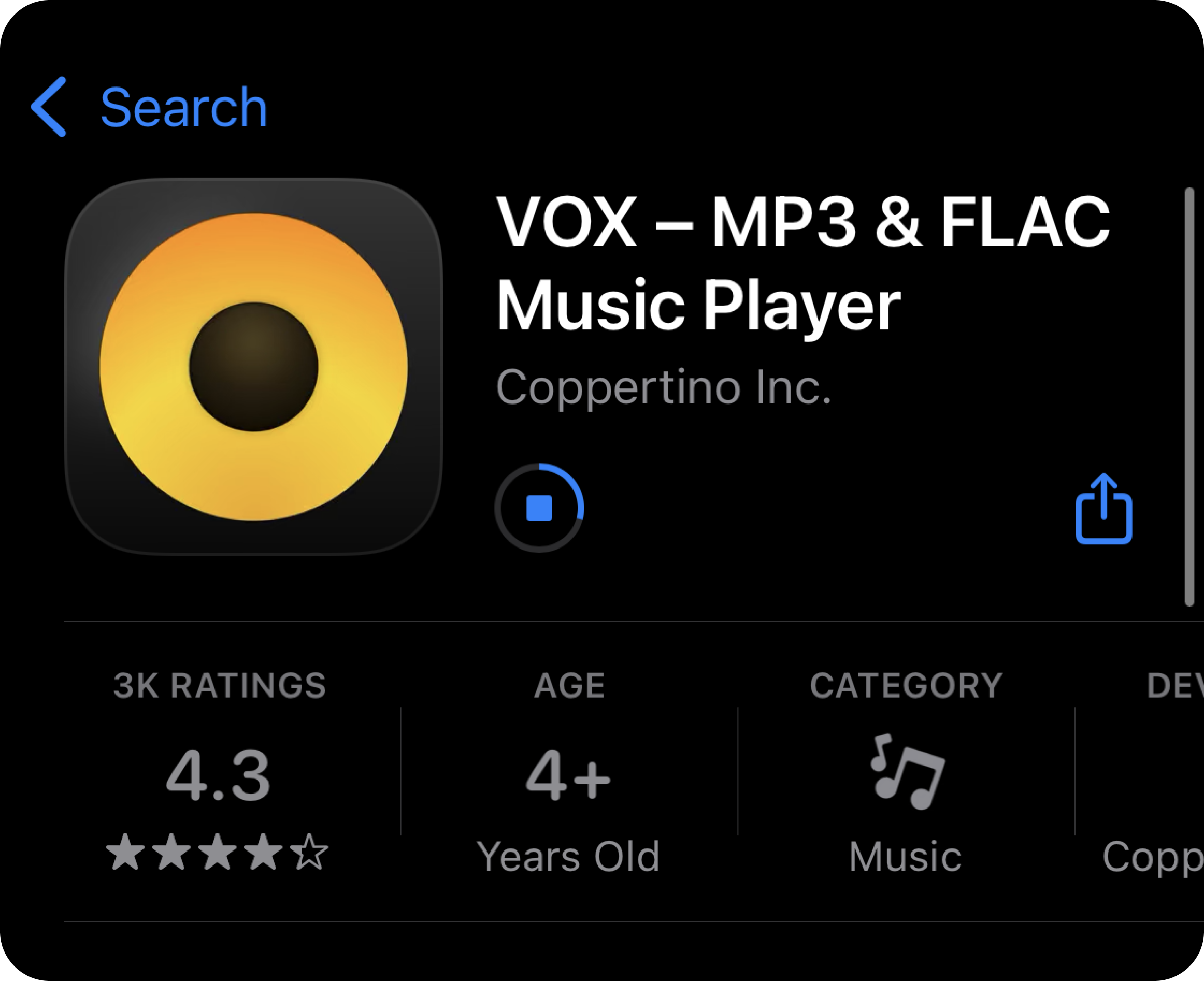

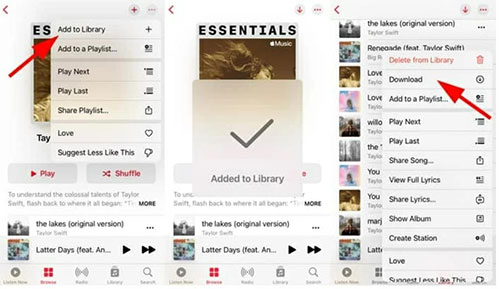




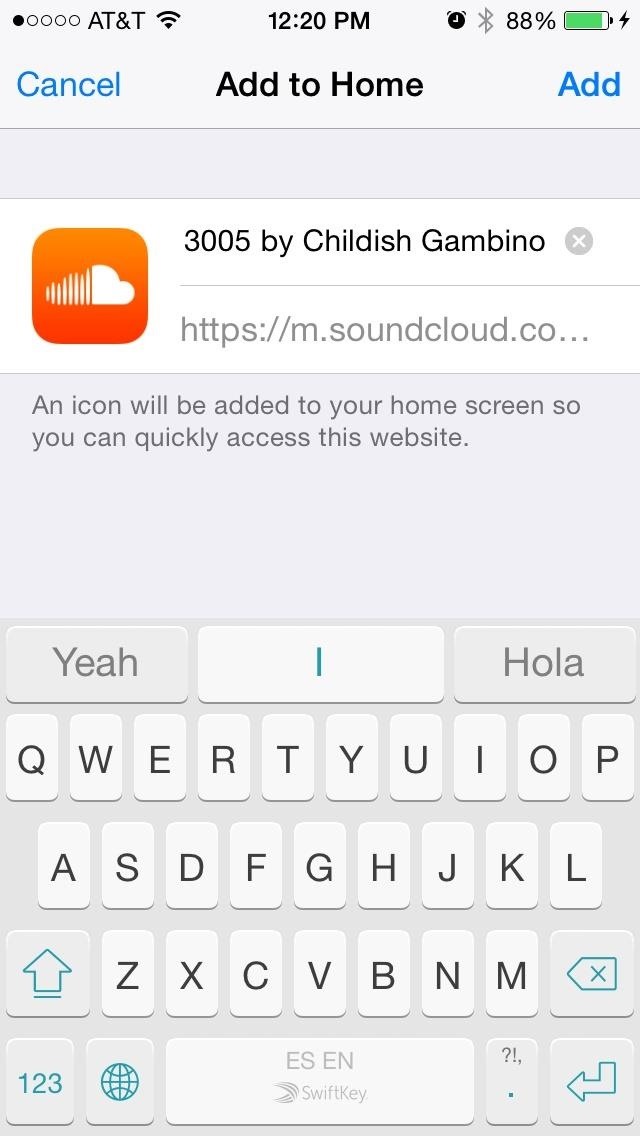

![How To Download Music On Iphone Without Apple Music [2025 Updated] How to Transfer Music to iPhone without iTunes?](https://mobiletrans.wondershare.com/images/images2019/transfer-music-to-iphone-without-itunes-1.jpg)


:max_bytes(150000):strip_icc()/ScreenShot2020-02-19at11.35.15AM-06d9f8f861844f48825e99fbe7a717ed.jpg)


![How To Download Music On Iphone Without Apple Music How to Drag and Drop Music to iPhone without iTunes [4 Methods]](https://moviemaker.minitool.com/images/uploads/articles/2022/12/drag-and-drop-music-to-iphone-without-itunes/drag-and-drop-music-to-iphone-without-itunes-thumbnail.png)

![How To Download Music On Iphone Without Apple Music [2025 Updated] How to Transfer Music to iPhone without iTunes?](https://mobiletrans.wondershare.com/images/images2019/transfer-music-to-iphone-without-itunes-4.jpg)
