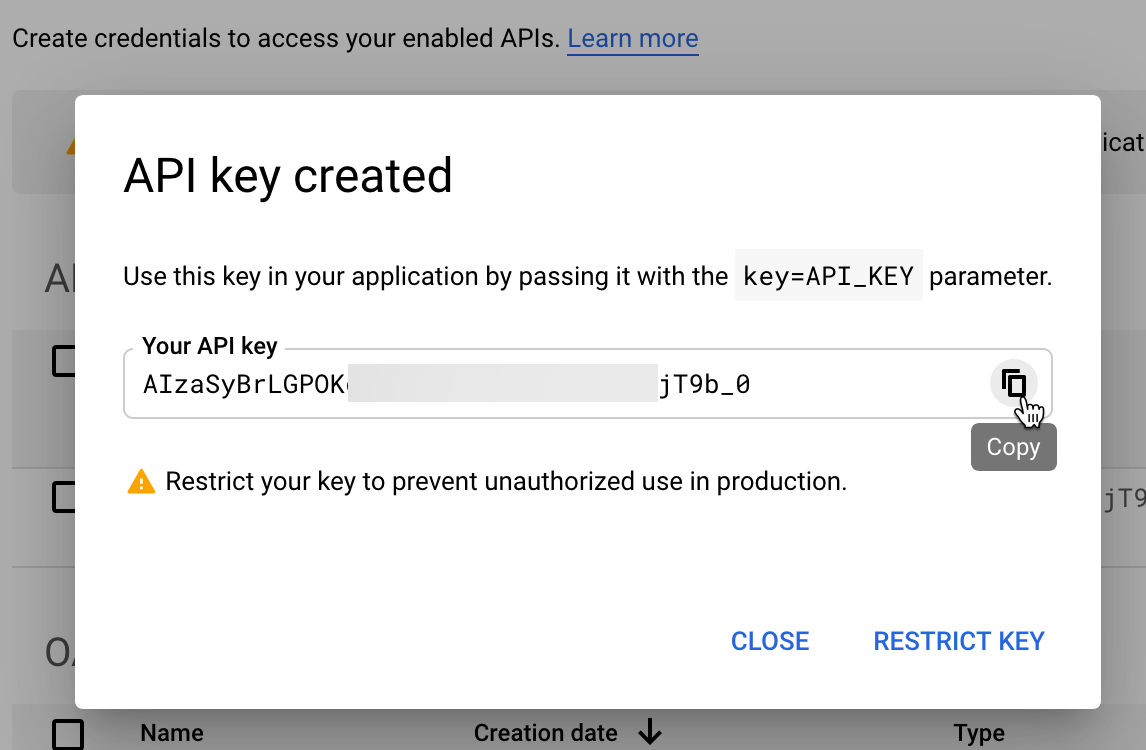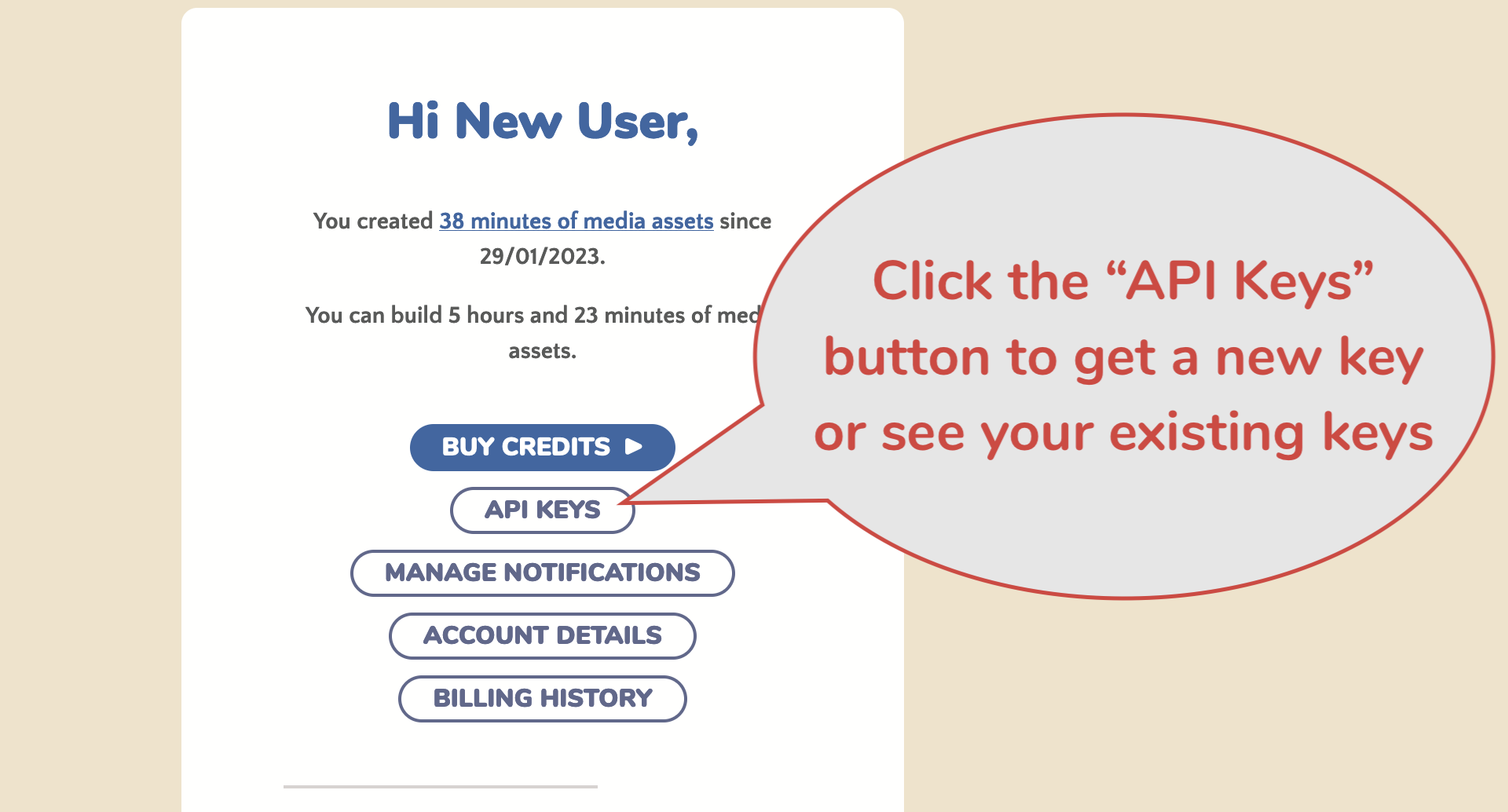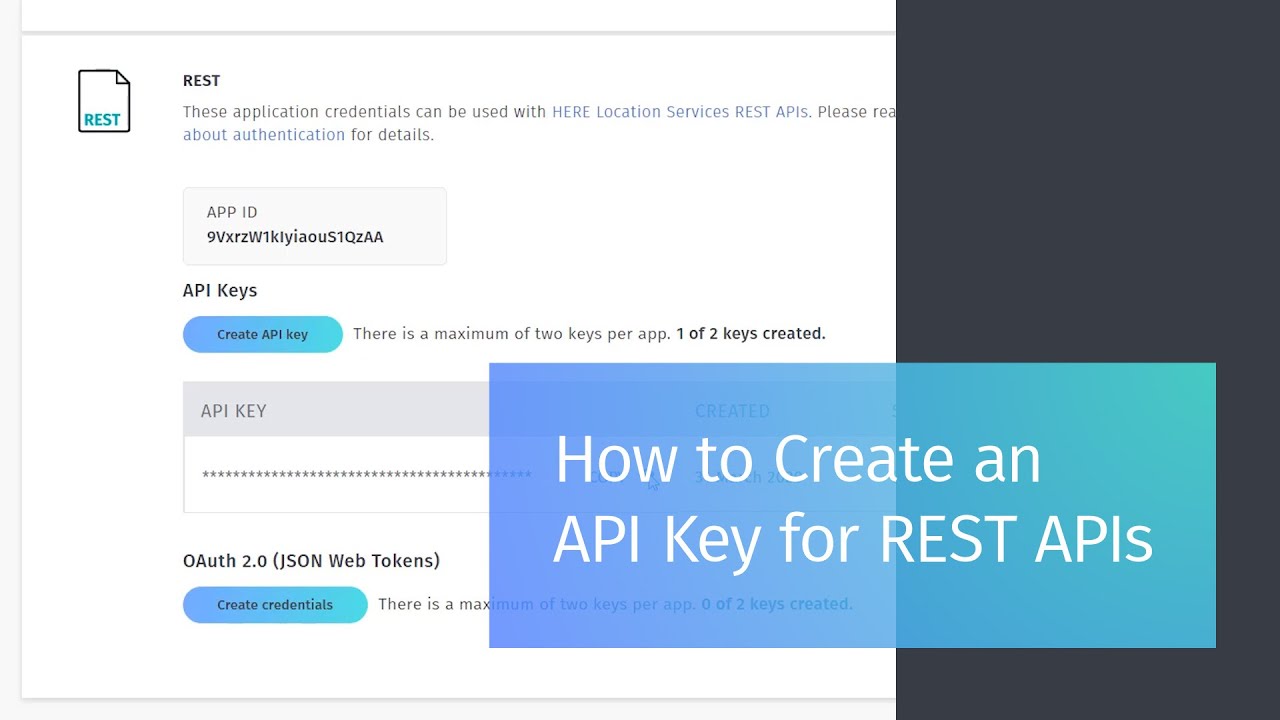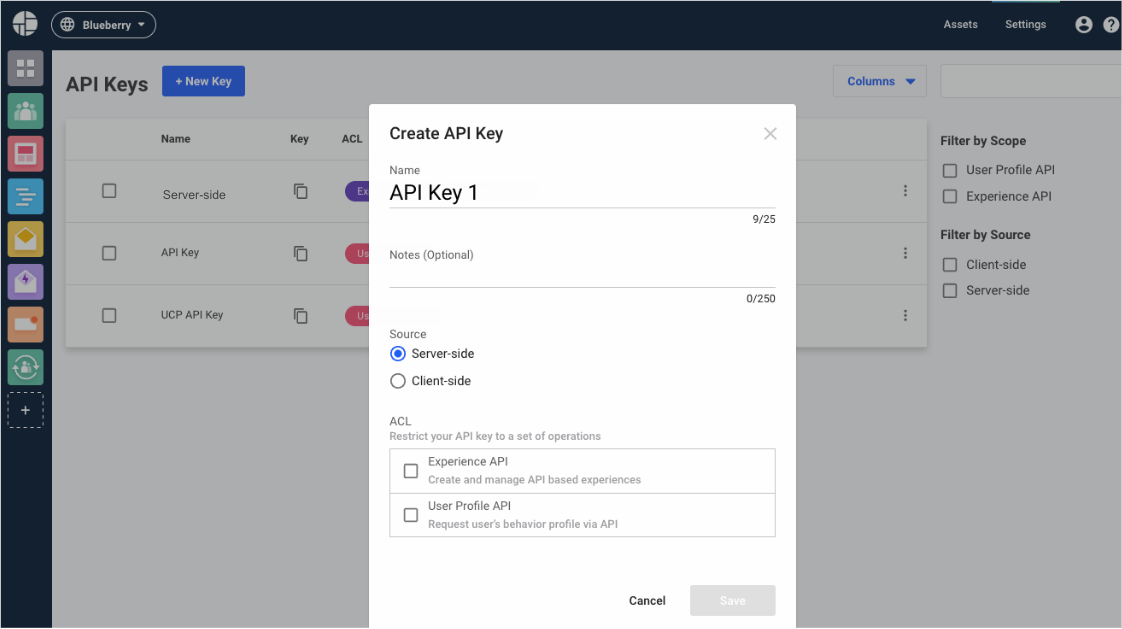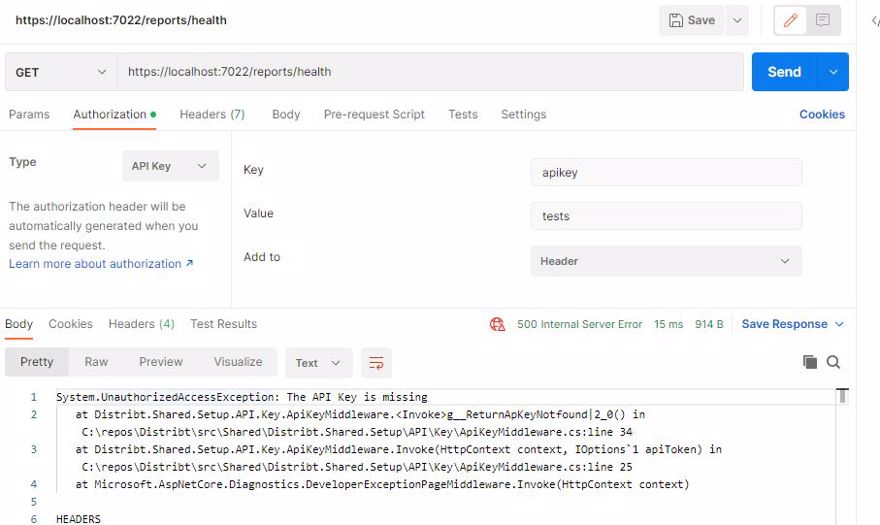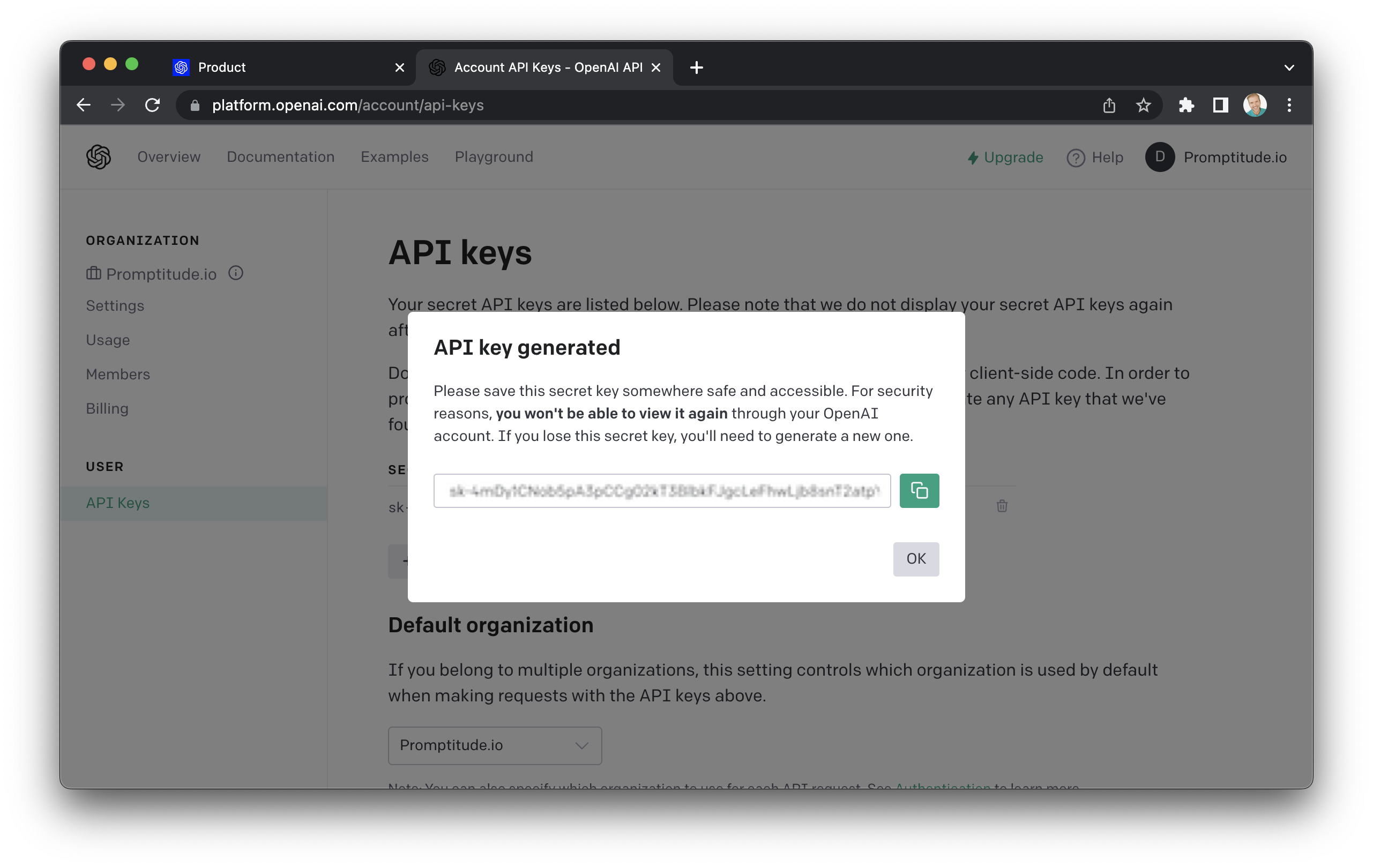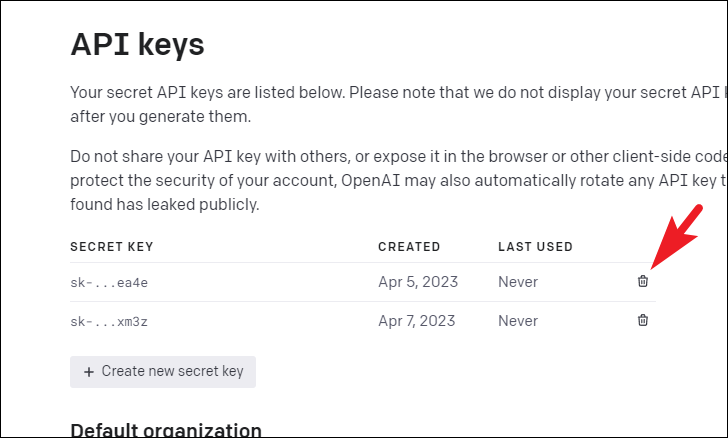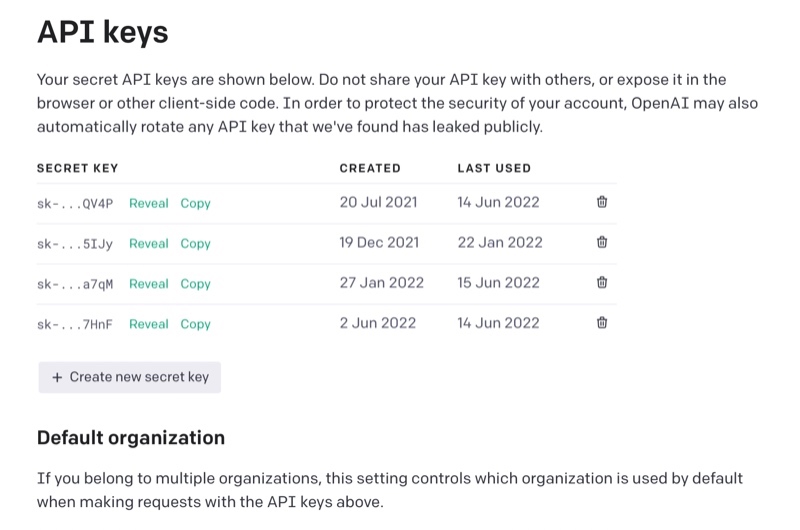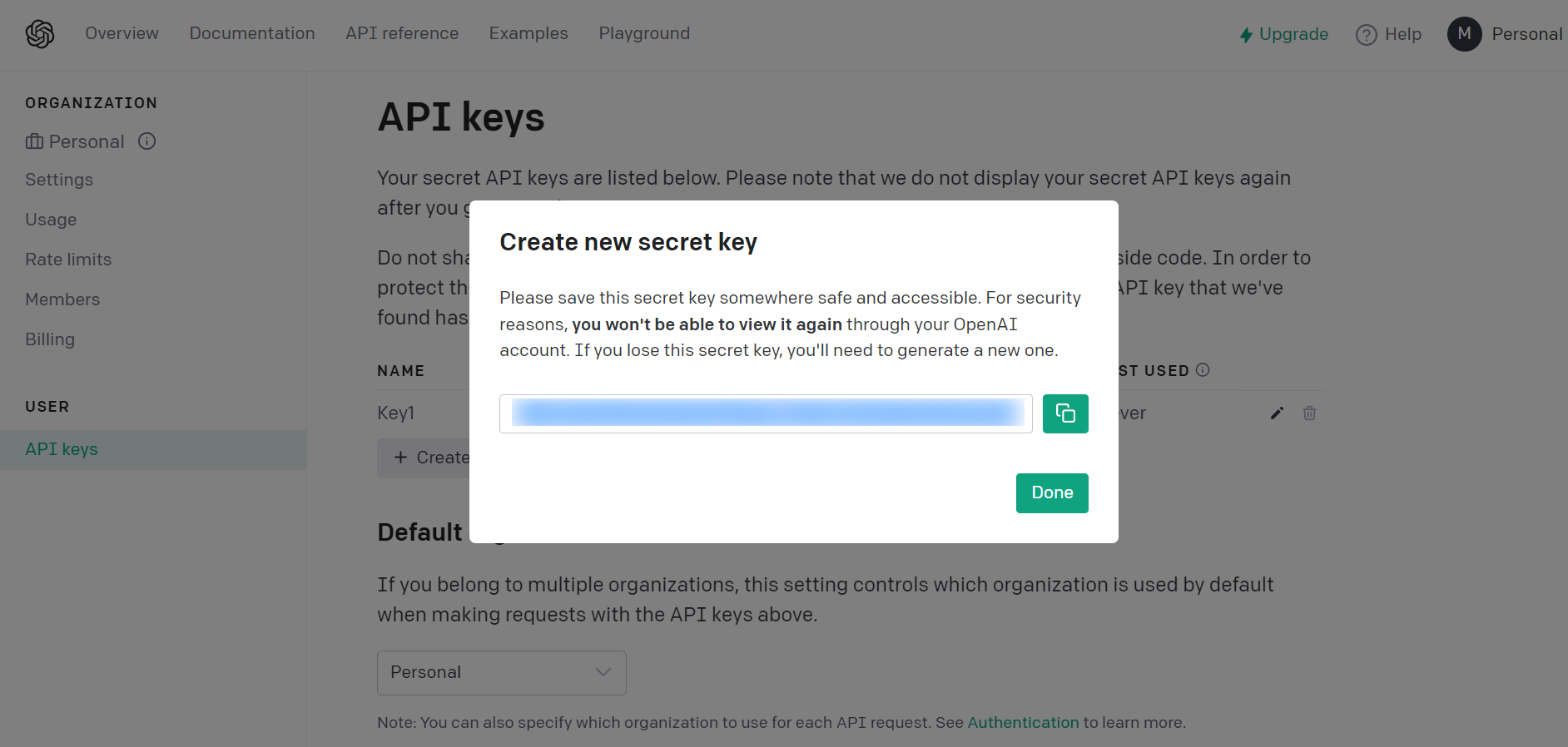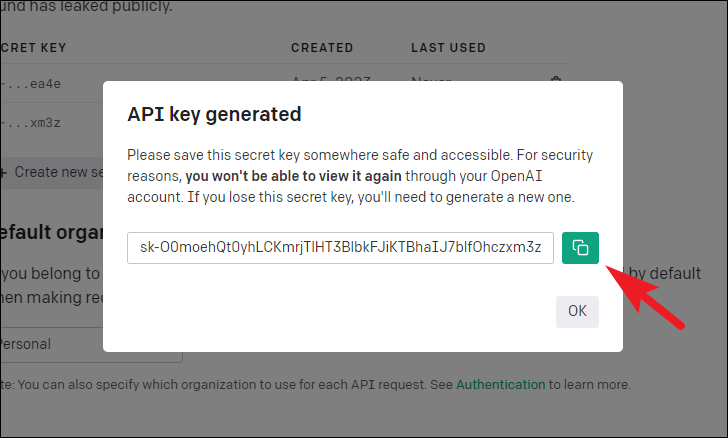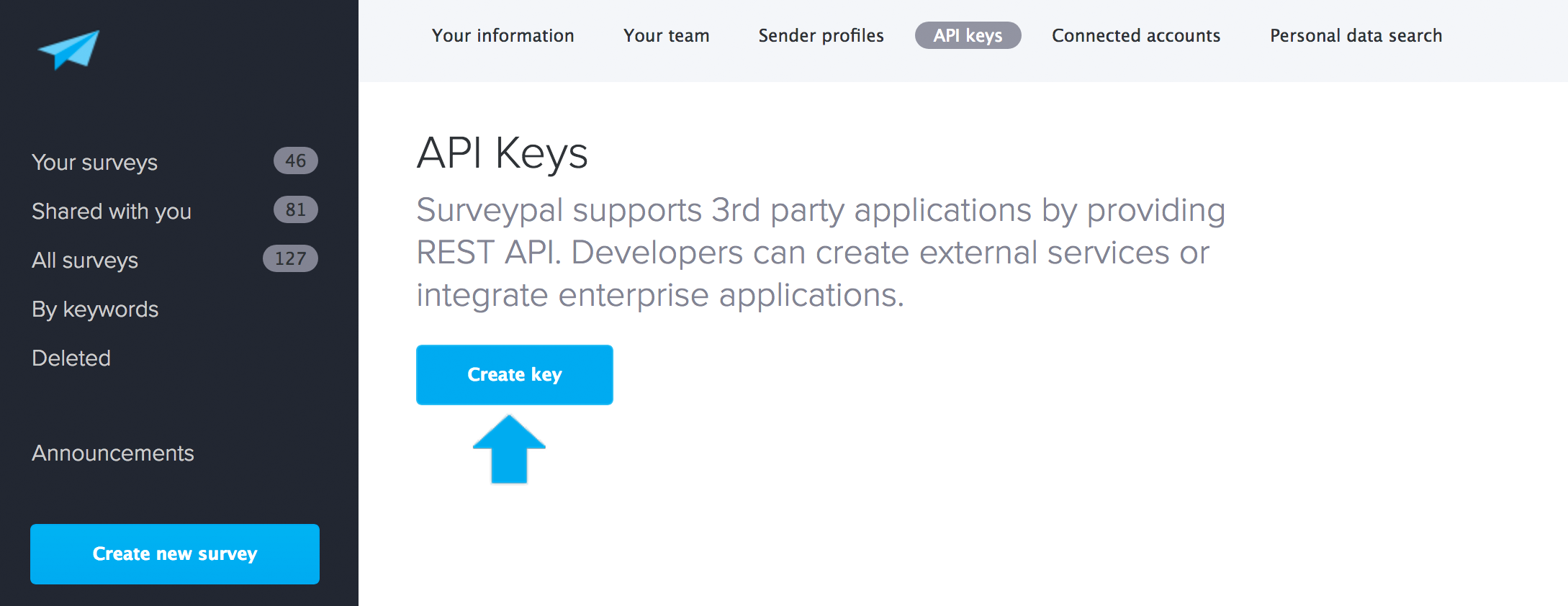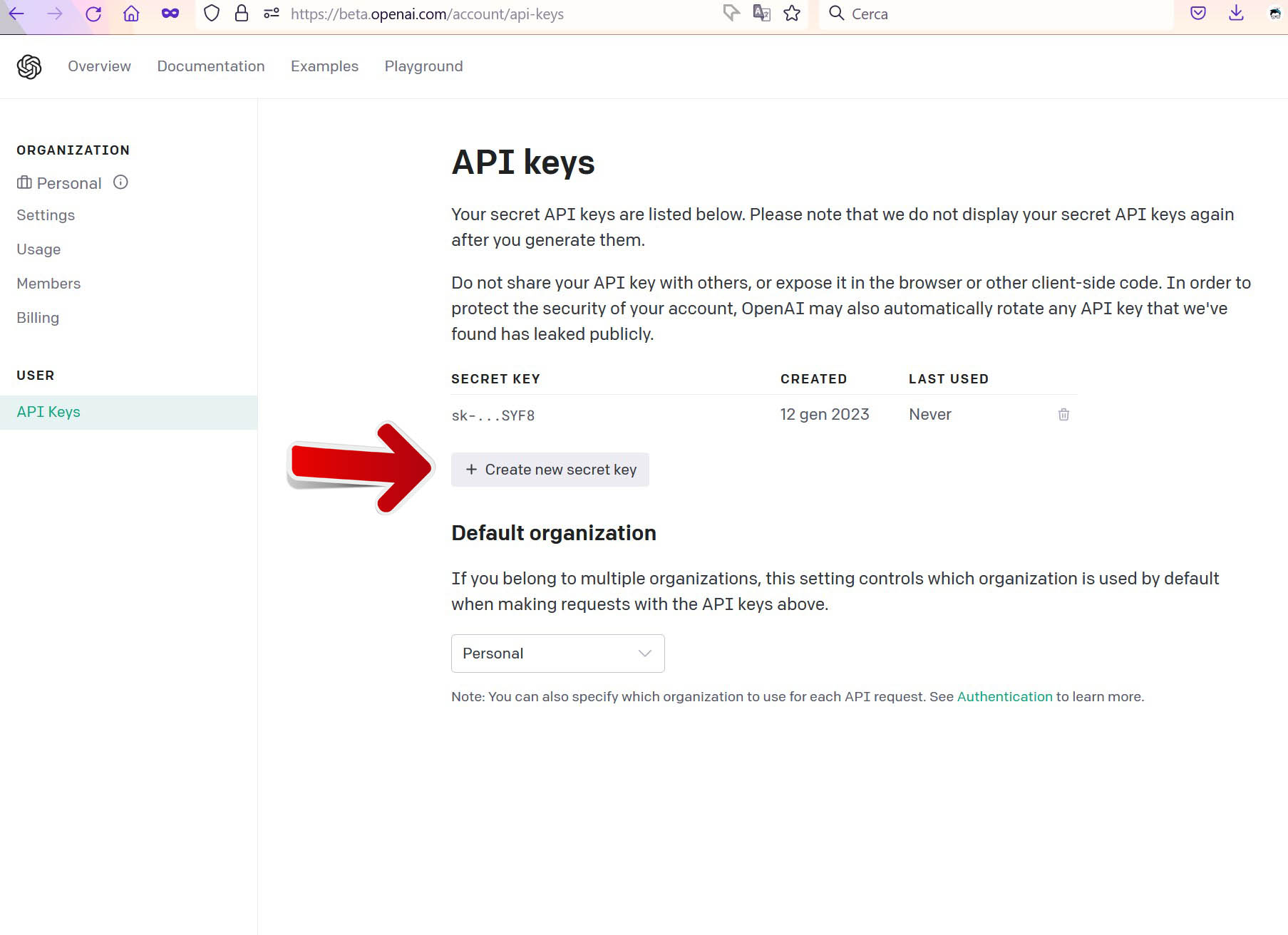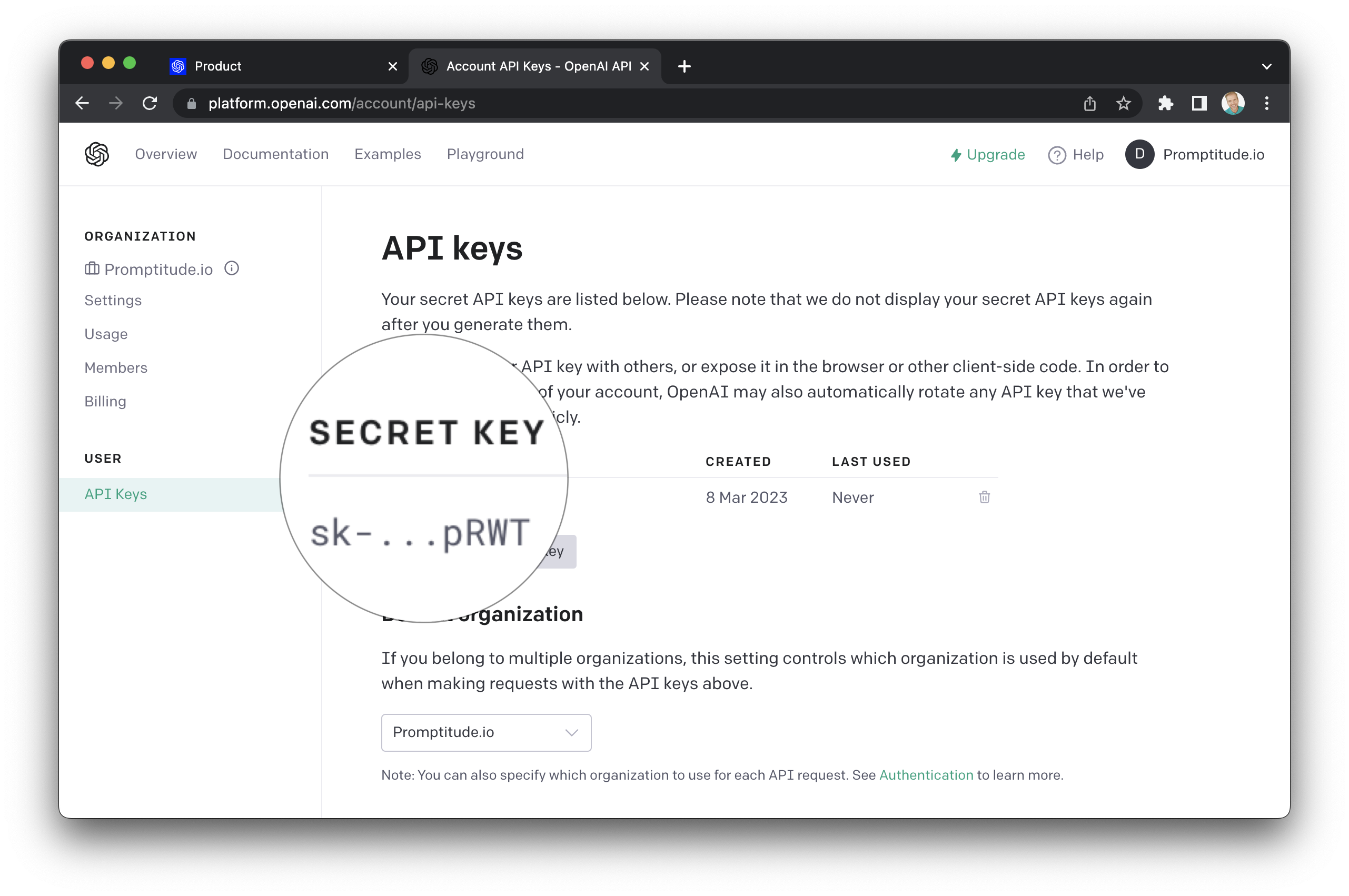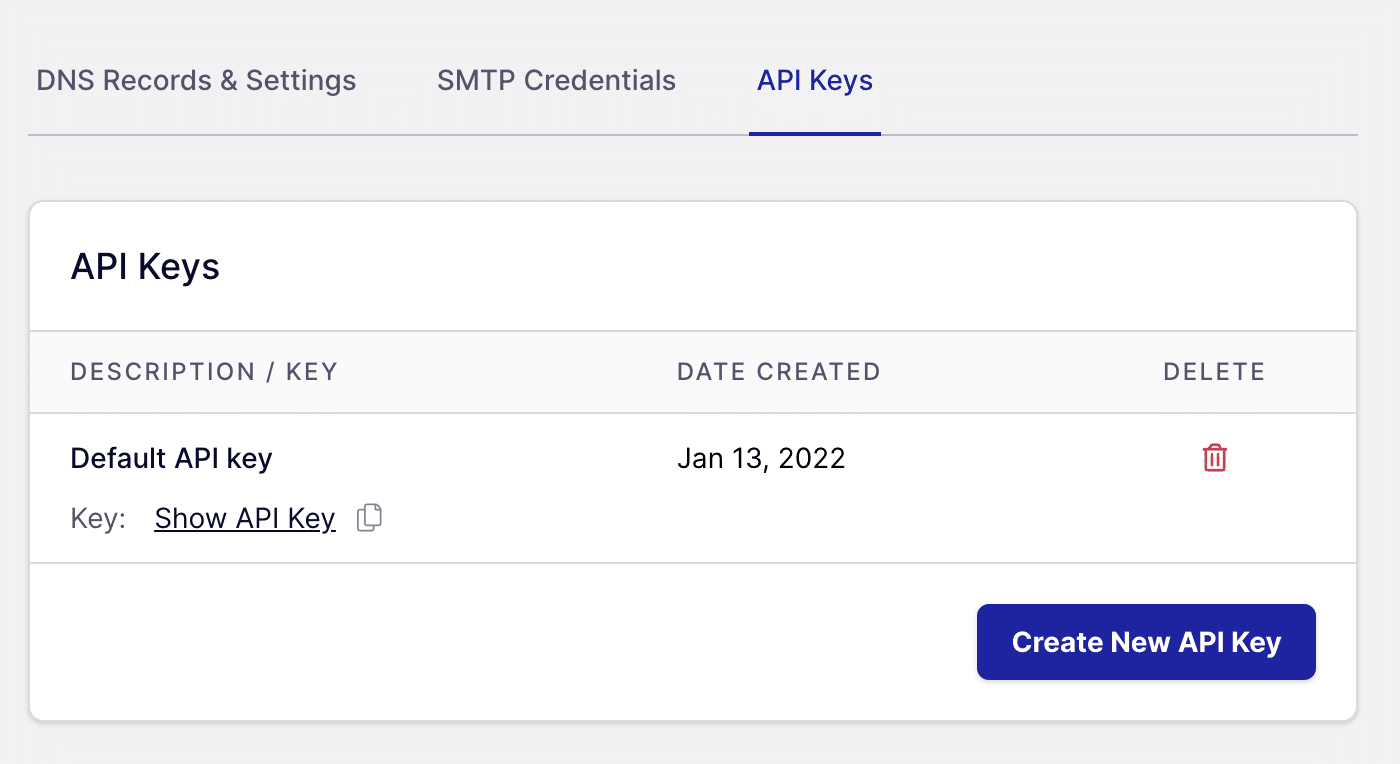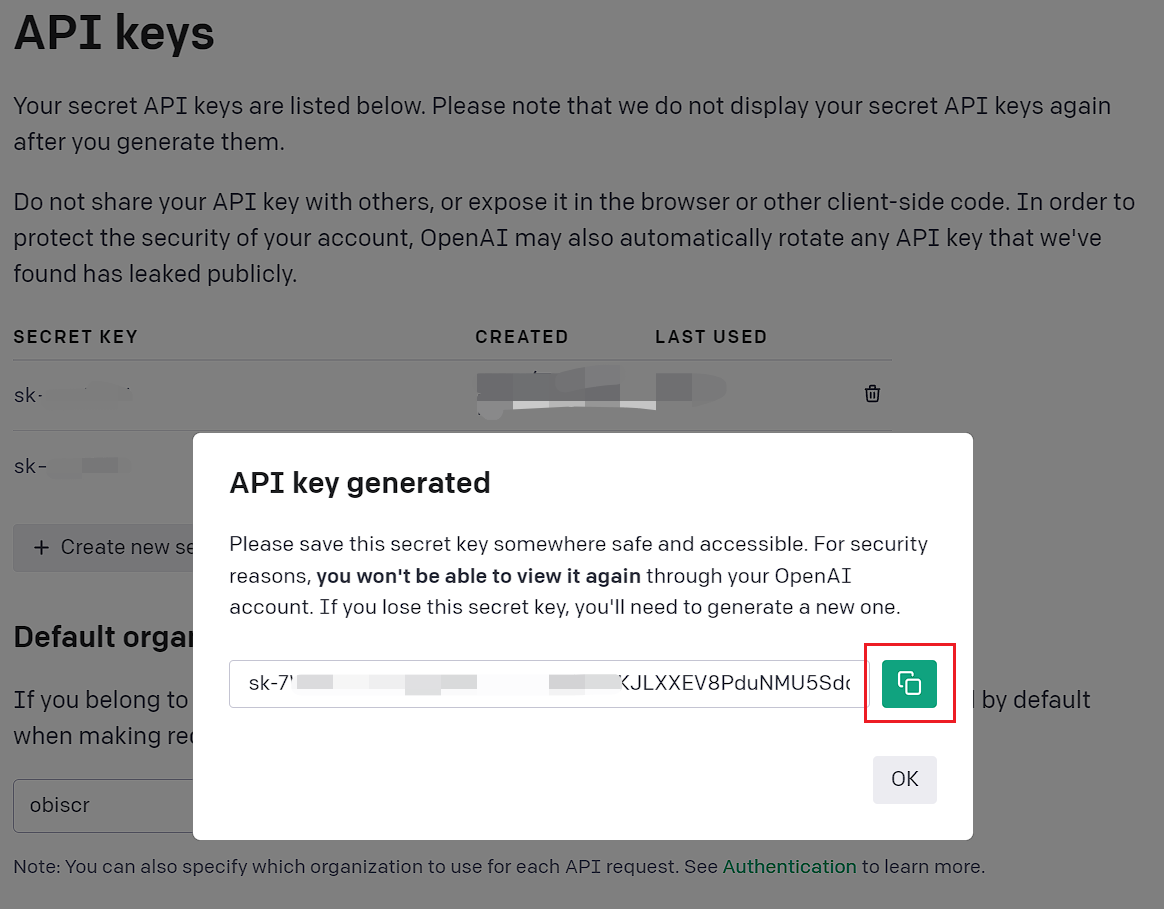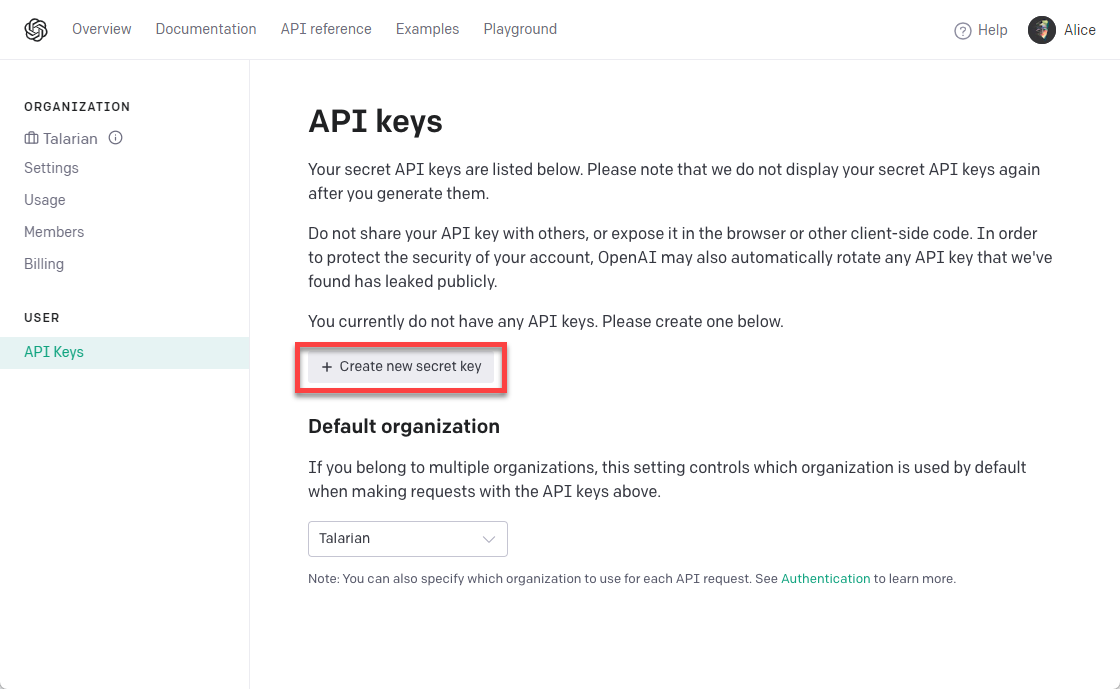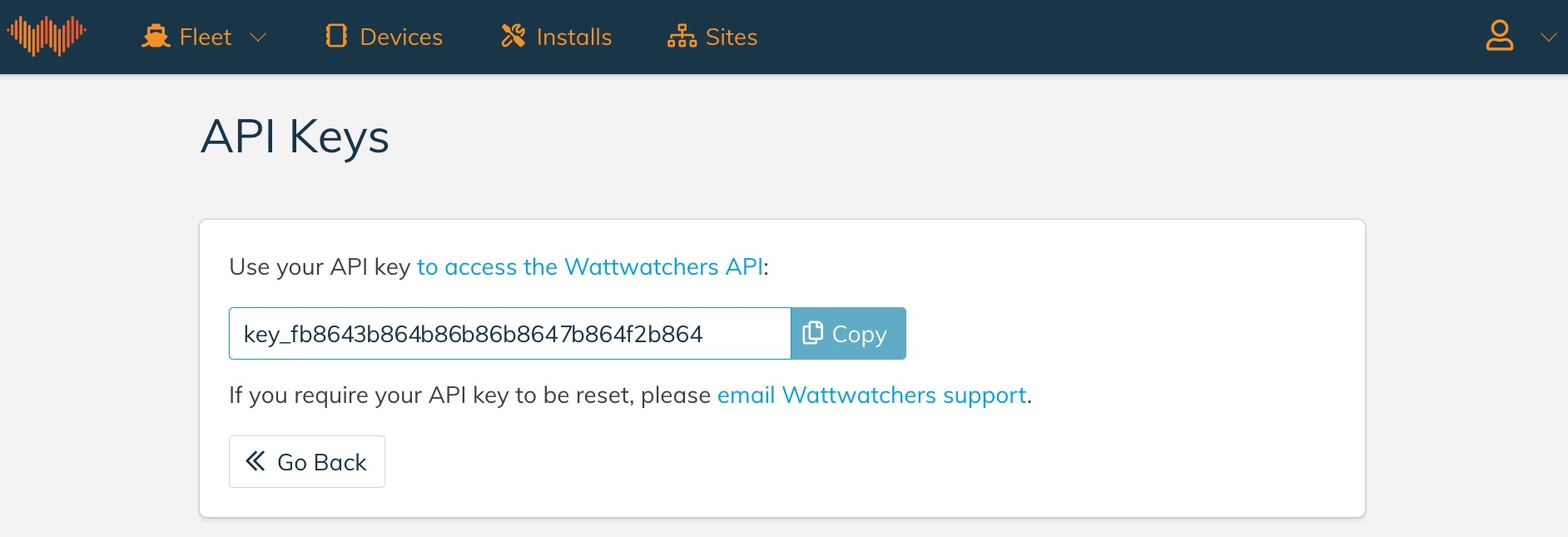How To Get Associated Press Api Key
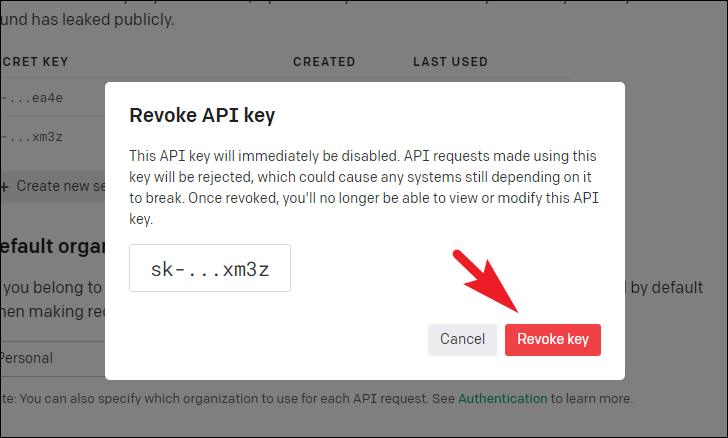
Developers and news organizations facing roadblocks: accessing the Associated Press (AP) data stream just got easier. This article provides a step-by-step guide to securing your AP API key and unlocking a wealth of real-time news content.
This guide cuts through the complexities, offering a direct path to obtaining your AP API key. It ensures you can quickly integrate the AP's comprehensive news feed into your projects.
Understanding the AP API
The Associated Press API delivers breaking news, images, videos, and more. This powerful tool requires an API key for access, ensuring data integrity and proper usage tracking.
Who Needs an AP API Key?
News aggregators, researchers, and app developers are those who benefit. Any entity needing real-time, reliable news content will find it essential.
Prerequisites Before You Apply
You must have a clear understanding of your project's scope. Understand the intended use case, and estimated data consumption.
A registered business is typically required. This is for verification and licensing purposes.
Step-by-Step Guide to Getting Your AP API Key
Step 1: Visit the AP Licensing Website. Navigate to the official Associated Press licensing portal. Ensure the URL is ap.org or a verified AP subdomain to avoid scams.
Step 2: Create an Account or Log In. Existing customers can log in. New users must create a new account with accurate business information.
Step 3: Explore API Product Options. The AP offers various API products with different features and pricing. Select the one that aligns with your project’s requirements.
Step 4: Submit a Detailed Application. Provide a comprehensive description of your project. Include the purpose, audience, and expected data usage.
Step 5: Negotiate Licensing and Pricing. AP licensing is often customized. Be prepared to discuss your specific needs and budget.
Step 6: Sign the Agreement and Receive Your Key. Upon agreement, you will receive a license agreement. After signing, you'll get your unique AP API key.
Key Considerations
Data Usage: Monitor your data consumption to avoid unexpected charges. Adhere to the API's rate limits and terms of service.
Security: Protect your API key. Do not embed it directly in client-side code or public repositories.
Support: Utilize the AP's developer resources and support channels. They are there to help resolve issues or answer questions.
Troubleshooting Common Issues
Application Rejection: Ensure your project description is clear and detailed. Address any concerns the AP may have regarding usage rights.
API Key Invalid: Double-check that you've entered the key correctly. If the issue persists, contact AP support.
Rate Limiting: Optimize your API requests. Implement caching and request batching to reduce unnecessary calls.
Next Steps
With your AP API key in hand, begin integrating the data into your project. Explore the API documentation for available endpoints and data structures.
Stay informed about updates to the AP API. The AP may introduce new features or change pricing models.
This guide provides the essential steps to obtain your AP API key. Act now to unlock the power of real-time news data for your projects.