How To Get No Ads On Spotify Iphone

Frustration mounts among iPhone users navigating the choppy waters of free Spotify, where ad breaks interrupt the flow of music and podcasts. The quest for uninterrupted listening pleasure is a constant pursuit, leading many to explore various methods, both legitimate and questionable, to banish these audio intrusions. This article delves into the options available to iPhone users seeking an ad-free Spotify experience, weighing the pros and cons of each approach.
While an outright "hack" to permanently remove ads from the free version of Spotify on iOS remains elusive, several legitimate and semi-legitimate strategies exist to significantly reduce or eliminate ad interruptions. This guide provides a comprehensive overview of these methods, focusing on ethical and sustainable solutions while acknowledging the existence, and risks, of alternative approaches. We will explore Spotify Premium subscriptions, strategic podcast usage, ad-blocking technologies, and the limitations of relying on unofficial methods that could compromise your device or account security.
The Gold Standard: Spotify Premium
The most direct and legitimate way to enjoy ad-free listening on Spotify is by subscribing to Spotify Premium. This subscription removes all audio and visual advertisements, offering an uninterrupted listening experience across all devices, including iPhones.
Spotify Premium comes in various tiers, including Individual, Duo, Family, and Student plans, catering to different needs and budgets. The pricing and availability of these plans may vary by region, so it's essential to check the Spotify website or app for the most up-to-date information.
Leveraging Podcasts strategically
A lesser-known tactic involves focusing on podcasts instead of music. Some users find that podcast episodes, especially those produced independently, often contain fewer or shorter ad breaks compared to music sessions on the free tier.
This strategy is not a complete solution, as Spotify does insert ads into some podcasts. However, selectively choosing ad-light podcasts can substantially decrease exposure to advertisements.
Ad Blocking Technologies: A Gray Area
Ad-blocking applications and VPNs with ad-blocking features are available for iPhones. These tools can sometimes block ads within the Spotify app by filtering network traffic.
The effectiveness of these methods can vary, and Spotify actively works to circumvent ad-blocking technologies. Furthermore, using ad blockers may violate Spotify's terms of service and could potentially lead to account suspension. Additionally, relying on third-party VPNs raises privacy concerns regarding data security and potential misuse.
It's also crucial to note that some ad-blocking apps may contain malware or track user data, posing a security risk to your device and personal information.
The Siren Song of Unofficial Methods: Proceed with Caution
The internet is rife with claims of modified Spotify apps or "tweaks" that promise ad-free listening without a subscription. These methods often involve downloading unofficial versions of the Spotify app from third-party sources.
Downloading and installing these modified apps is extremely risky. These apps can contain malware, viruses, or other malicious software that could compromise your iPhone's security, steal your personal information, or even render your device unusable. Moreover, using unofficial apps violates Spotify's terms of service and could result in permanent account suspension.
Spotify actively combats the use of modified apps and has sophisticated systems in place to detect and block unauthorized accounts. Engaging in such practices carries significant risks and is strongly discouraged.
The Ethical Considerations
Using ad blockers or unofficial methods to circumvent advertisements raises ethical questions. Spotify provides its free service in exchange for users viewing or listening to advertisements.
By blocking these ads, users are essentially undermining the platform's revenue model, which supports artists and the ongoing development and maintenance of the service. While the frustration with ads is understandable, it's essential to consider the broader implications of these actions.
Looking Ahead: The Future of Ad-Free Listening
The landscape of music streaming and advertising is constantly evolving. Spotify may introduce new subscription tiers or alternative methods for users to access ad-free content in the future.
Keeping abreast of updates from Spotify and exploring legitimate solutions remains the best approach for iPhone users seeking an uninterrupted listening experience. While the allure of quick fixes and free alternatives may be tempting, prioritizing security, ethical considerations, and long-term account stability is paramount.
Ultimately, the most reliable and sustainable way to enjoy ad-free Spotify on your iPhone remains a Spotify Premium subscription. While it requires a financial commitment, it provides peace of mind, supports the artists and the platform, and ensures a seamless listening experience.

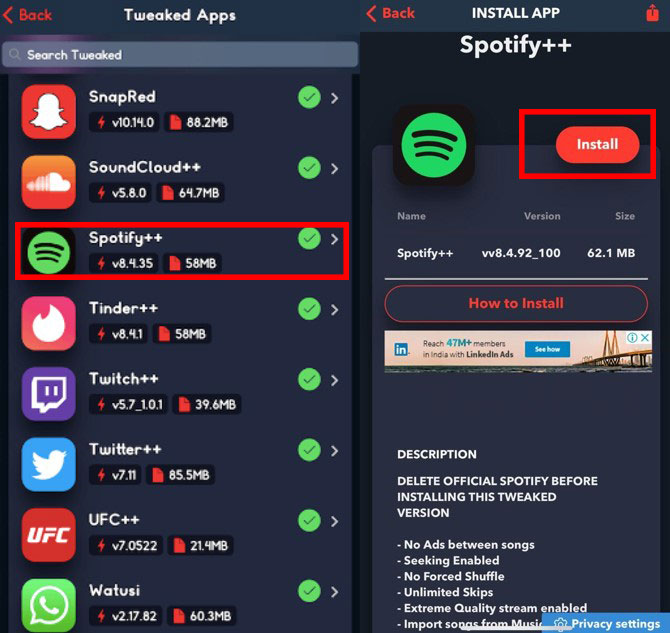
![How To Get No Ads On Spotify Iphone How to Get Spotify No Ads iOS/Mac/Android/PC [Top 12 Ways]](https://www.audfree.com/images/resource/block-ads-on-spotify.jpg)

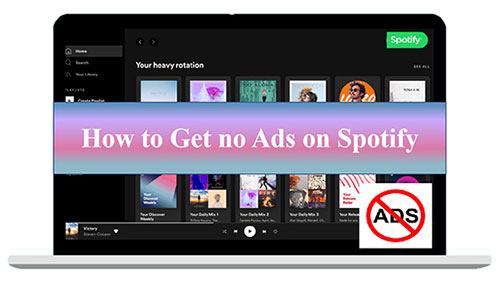


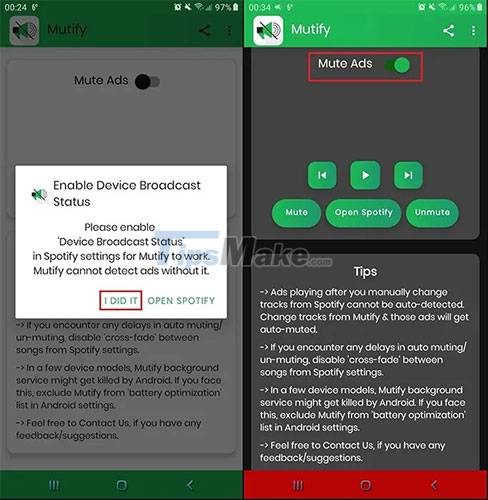
![How To Get No Ads On Spotify Iphone [Spotify No Ads] How to Block Spotify Ads on Mac, PC](https://www.audfun.com/wp-content/uploads/2021/09/spotify-no-ads.jpg)



![How To Get No Ads On Spotify Iphone Top 7 Ways to Remove Ads from Spotify [2024 Updated]](https://www.ukeysoft.com/wp-content/uploads/2021/12/watch-spotify-video-ads.png)
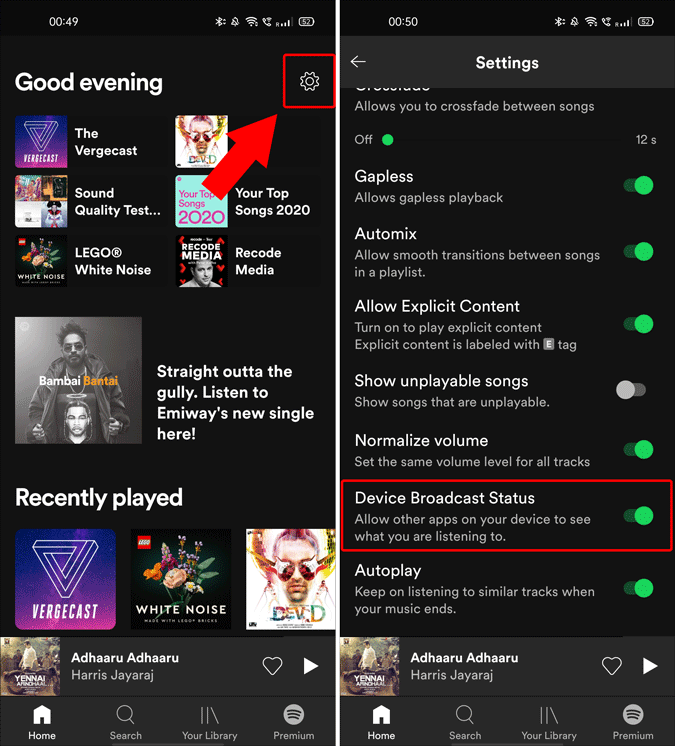
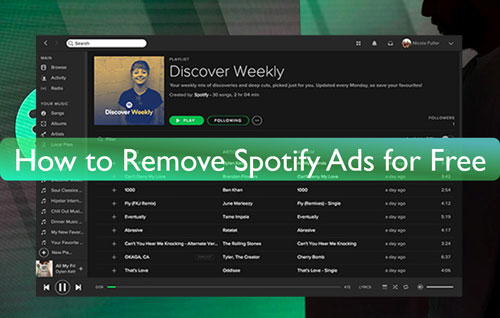

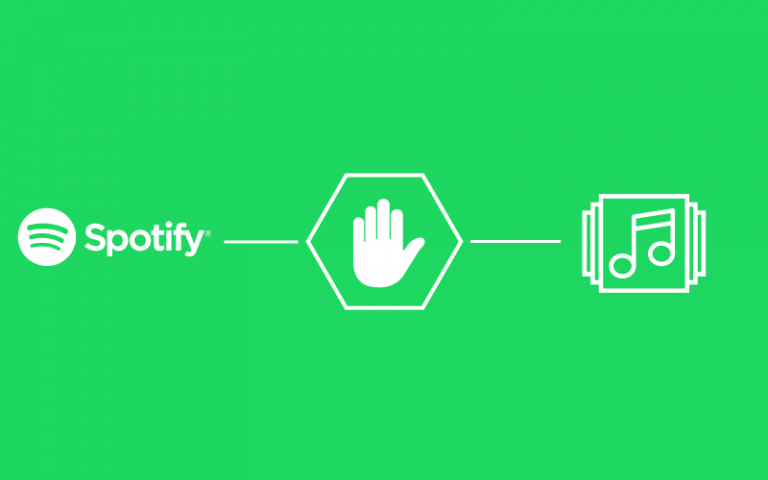
![How To Get No Ads On Spotify Iphone How to Block Ads on Spotify without Premium [2024 Updated]](https://www.tunelf.com/wp-content/uploads/2021/05/spotishush.jpg)
