How To Install A Coaxial Cable
/how-to-install-f-connectors-1152702_hero_1408-9ae59b75ea7143b1a464812f88bd1d4c.jpg)
Connecting a coaxial cable might seem daunting, but with the right tools and a bit of patience, it's a task most homeowners can accomplish. This article provides a comprehensive guide on safely and effectively installing a coaxial cable, ensuring a stable connection for your television, internet, or other devices.
The process involves preparing the cable, connecting it to various devices, and testing the connection. Whether you're setting up a new entertainment system or troubleshooting an existing connection, understanding the proper installation techniques is crucial.
Gathering Your Supplies
Before starting, ensure you have all the necessary tools and materials. These include a coaxial cable, a coaxial cable stripper, compression connectors (also known as F-connectors), a compression tool, and potentially a cable tester. A wire cutter or utility knife may also be helpful.
Selecting the Right Coaxial Cable
Several types of coaxial cables are available, each with different specifications. RG6 is the most common type used for cable television and internet. Ensure the cable length is sufficient to reach between the source and the device without excessive slack.
RG6 cables offer better shielding and bandwidth compared to older RG59 cables. Using the appropriate cable type is essential for optimal performance and signal quality.
Preparing the Coaxial Cable
The first step is preparing the cable ends for the connector. Use the coaxial cable stripper to carefully remove the outer jacket and dielectric insulation without damaging the center conductor.
Most strippers have two blades: one to cut the outer jacket and another to expose the center conductor. Follow the stripper's instructions for the correct stripping length.
Typically, this involves removing about 1/2 inch of the outer jacket and foil, then folding back the braid. Next, remove about 1/4 inch of the dielectric insulation to expose the center conductor.
Attaching the Compression Connector
Slide a compression connector onto the prepared cable end. Ensure the center conductor extends through the connector.
The braid and foil should be neatly folded back over the connector body. This provides a good ground connection.
Use the compression tool to crimp the connector onto the cable. Apply firm, even pressure until the tool clicks or indicates a complete compression. A properly crimped connector should be securely attached to the cable.
Connecting the Cable to Devices
Once the connectors are installed on both ends of the cable, you can connect it to your devices. Screw the connector onto the corresponding port on your TV, cable box, modem, or splitter.
Ensure the connection is snug but not overtightened. Overtightening can damage the connector or the device's port.
For splitters, ensure the input cable is connected to the designated "IN" port and the output cables are connected to the "OUT" ports. Using a high-quality splitter can minimize signal loss.
Testing the Connection
After connecting the cable, it's important to test the connection to ensure it's working properly. Turn on your TV or modem and check for a signal.
If you're not receiving a signal, double-check all connections and ensure they are securely attached. A cable tester can be used to verify continuity and identify any shorts in the cable.
Common issues include loose connections, damaged cables, or faulty splitters. If you suspect a problem with the cable itself, try replacing it with a new one.
Troubleshooting Common Issues
Sometimes, even with careful installation, you might encounter problems. Weak signals, pixelation, or intermittent connectivity are common issues.
Check for any kinks or bends in the cable, as these can impede the signal. Also, ensure the cable is not running alongside electrical wires, which can cause interference.
If you suspect a signal strength issue, consider using a signal amplifier. Signal amplifiers can boost the signal strength, especially over long cable runs.
Safety Precautions
When working with coaxial cables, safety should always be a priority. Avoid working in damp or wet environments.
When stripping the cable, be careful not to cut yourself with the stripping tool or utility knife. Wear safety glasses to protect your eyes from debris.
If running cables through walls or ceilings, ensure you comply with local building codes. Use appropriate cable staples or ties to secure the cable and prevent damage.
Professional Installation
While installing a coaxial cable is a manageable task for many, there are situations where professional installation is recommended. This is especially true for complex installations or when dealing with high-end equipment.
A professional installer can ensure proper cable routing, grounding, and signal optimization. They can also diagnose and resolve more complex issues that may arise.
According to the Federal Communications Commission (FCC), proper installation of cabling can significantly improve the performance and reliability of your communication systems. Choosing a certified installer can provide added assurance of quality and safety.
In conclusion, installing a coaxial cable is a straightforward process with the right tools and knowledge. By following these steps and taking the necessary precautions, you can ensure a stable and reliable connection for your entertainment and communication needs.

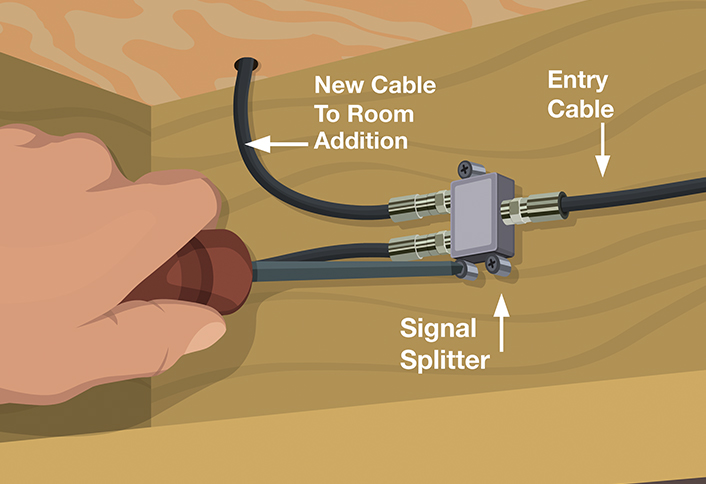

![How To Install A Coaxial Cable How to Install Coaxial Cable in Wall [Quick Guide]](https://prettyhandygirl.com/wp-content/uploads/2013/09/Wall-Plate-Cable-Installation.png)







:max_bytes(150000):strip_icc()/how-to-install-f-connectors-1152702_hero_1408-9ae59b75ea7143b1a464812f88bd1d4c.jpg)





