How To Listen To Audiobooks On Kindle
:max_bytes(150000):strip_icc()/audiblebutton-483b6477027649f2800feb322de5c952.jpg)
For book lovers, the digital age has ushered in unprecedented access to literature. From e-readers to audiobooks, the ways we consume stories have evolved dramatically. A popular convergence point is the Amazon Kindle, primarily known for its e-reading capabilities, but also possessing the capacity for audiobooks, a feature that often goes underutilized.
Navigating the world of Kindle audiobooks can be confusing for new users. This guide unpacks the functionalities and limitations, ensuring readers can seamlessly enjoy their favorite stories in audio format on their Kindle devices and apps.
Kindle and Audible Integration: The Basics
The key to understanding audiobooks on Kindle lies in its integration with Audible, Amazon’s audiobook service. Audible boasts the largest selection of audiobooks globally, and this library is directly accessible through Kindle devices and the Kindle app.
However, compatibility varies depending on the Kindle device. Not all Kindle devices can play audiobooks directly.
Checking Device Compatibility
It’s crucial to determine if your specific Kindle model supports audiobook playback. Devices like the Kindle Oasis (2nd generation and later) and the Kindle (8th generation and later) *generally* support Audible integration.
Kindle Paperwhite and older Kindle models typically do not have native audiobook support. A simple online search for your specific Kindle model and "audiobook compatibility" will provide a definitive answer.
Purchasing and Downloading Audiobooks
Audiobooks are purchased through the Audible website or app, not directly through the Kindle device. Once purchased, the audiobook is linked to your Amazon account.
To access the audiobook on a compatible Kindle, ensure the device is connected to Wi-Fi and synced with your Amazon account. The audiobook should then appear in your Kindle library under the "Audiobooks" or "All" section.
Playing Audiobooks on Kindle
Once downloaded, playing an audiobook on a Kindle is straightforward. Tap the audiobook cover in your library to begin playback.
The Kindle’s built-in audio player offers basic controls: play/pause, skip forward/backward, and volume adjustment. Many Kindles also allow you to adjust the playback speed.
Using Bluetooth Headphones or Speakers
A critical component for enjoying audiobooks on Kindle is a Bluetooth connection. Kindle devices play audiobooks through Bluetooth, so you’ll need wireless headphones or a speaker to listen.
Pairing is usually a simple process: navigate to the Kindle’s settings, enable Bluetooth, and select your headphones or speaker from the list of available devices. Once paired, the audio will automatically route through your chosen device.
The Kindle App and Audiobook Playback
The Kindle app, available on smartphones and tablets, offers a wider range of compatibility for audiobook playback. The Kindle app generally supports audiobook playback, regardless of the specific device it's installed on.
Like the Kindle device, the app syncs with your Amazon account and displays your purchased audiobooks. Playback controls are similar, offering basic functionalities and Bluetooth connectivity.
"The Kindle app is a great alternative for users whose physical Kindle devices don't support audiobooks," says Sarah Jones, a tech blogger specializing in e-readers.
Troubleshooting Common Issues
Users sometimes encounter problems with audiobook playback on Kindle. A common issue is syncing: ensure both your Kindle device/app and your Audible account are logged into the same Amazon account.
Another problem is Bluetooth connectivity. Make sure your Bluetooth device is properly paired and charged. Restarting both the Kindle and the Bluetooth device can often resolve connection issues.
Looking Ahead: The Future of Audiobooks on Kindle
The integration of Audible with Kindle devices represents a seamless way to transition between reading and listening. While not all Kindle devices are equipped for audiobook playback, the Kindle app offers a universal solution for audiobook enthusiasts.
As technology evolves, we can expect further integration and potentially enhanced features for audiobook playback on Kindle devices. This includes improved user interfaces, advanced audio controls, and potentially even text-to-speech functionalities across a wider range of Kindle models. The future promises a richer, more immersive audiobook experience for Kindle users.
:max_bytes(150000):strip_icc()/kindleaudiobookssearch-e03a0497feeb4b76a7d915eb344ce35a.jpg)
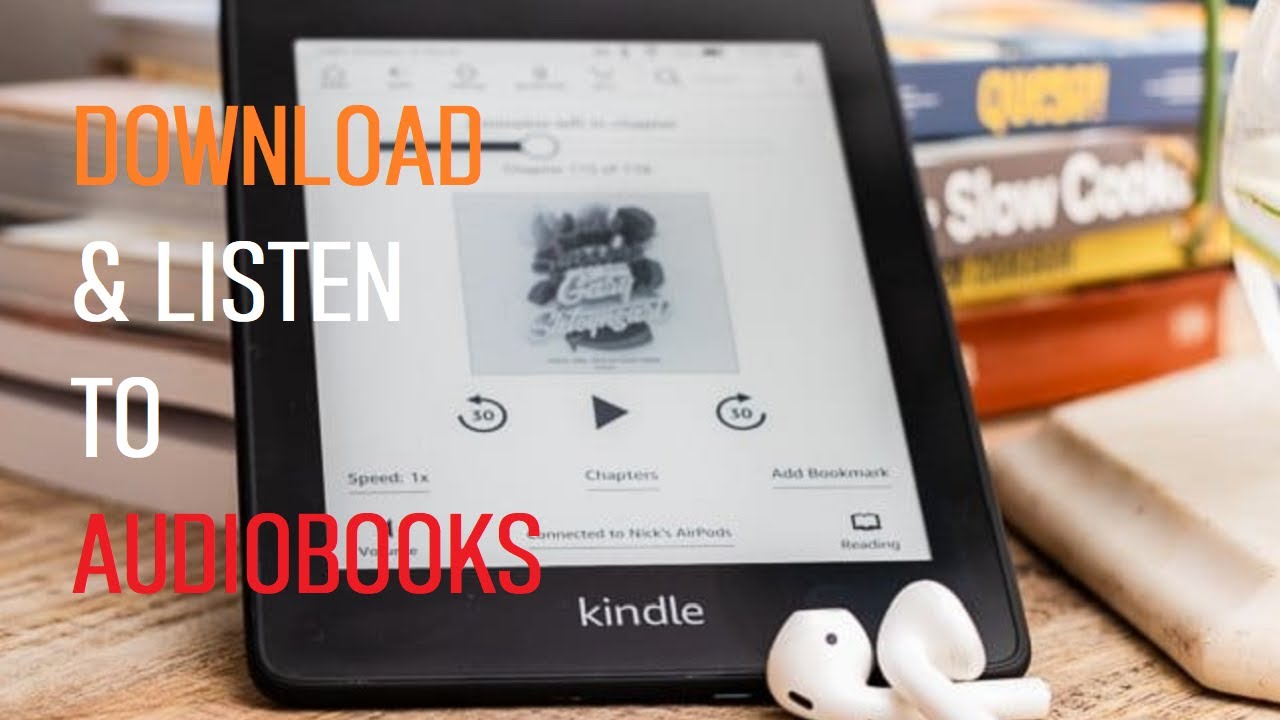
:max_bytes(150000):strip_icc()/007_how-to-listen-to-audio-books-on-kindle-4801900-943ccf412ffb412b871558b988c1f844.jpg)
![How To Listen To Audiobooks On Kindle How To Listen to Audiobooks on Kindle Unlimited [EASY] - YouTube](https://i.ytimg.com/vi/984CjnScYaA/maxresdefault.jpg)

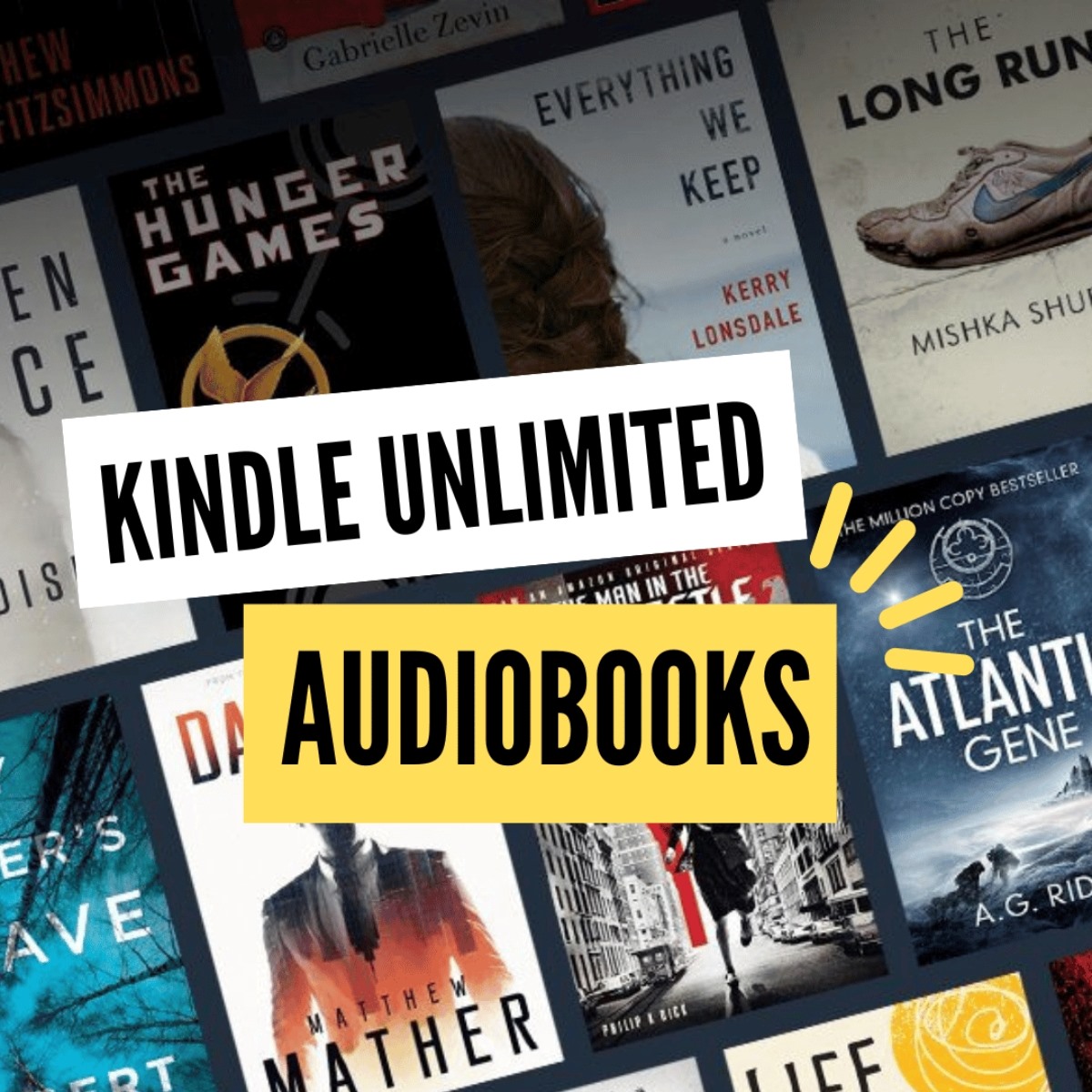

:max_bytes(150000):strip_icc()/kindleshoppingcart-f14f858d0f81479c917ac9c7a1891a9b.jpg)
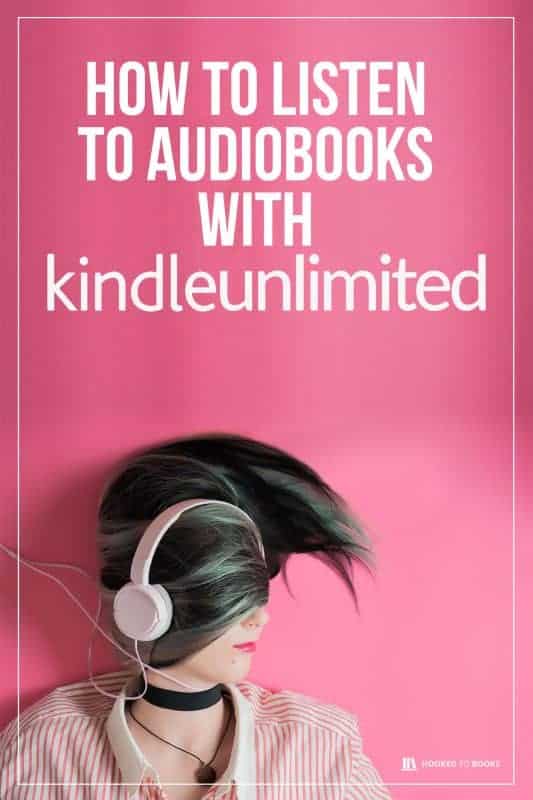
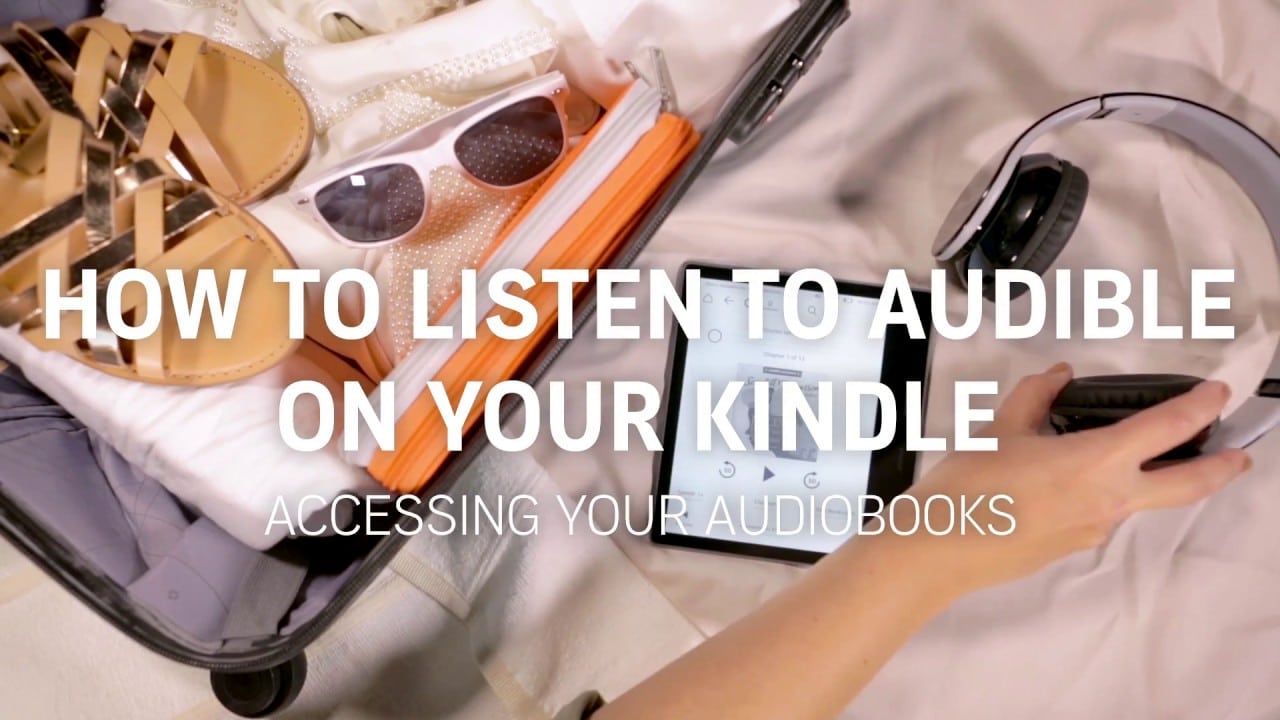
:max_bytes(150000):strip_icc()/kindlehamburgermenu-4cb6aec15599498d8517ed07537796be.jpg)



