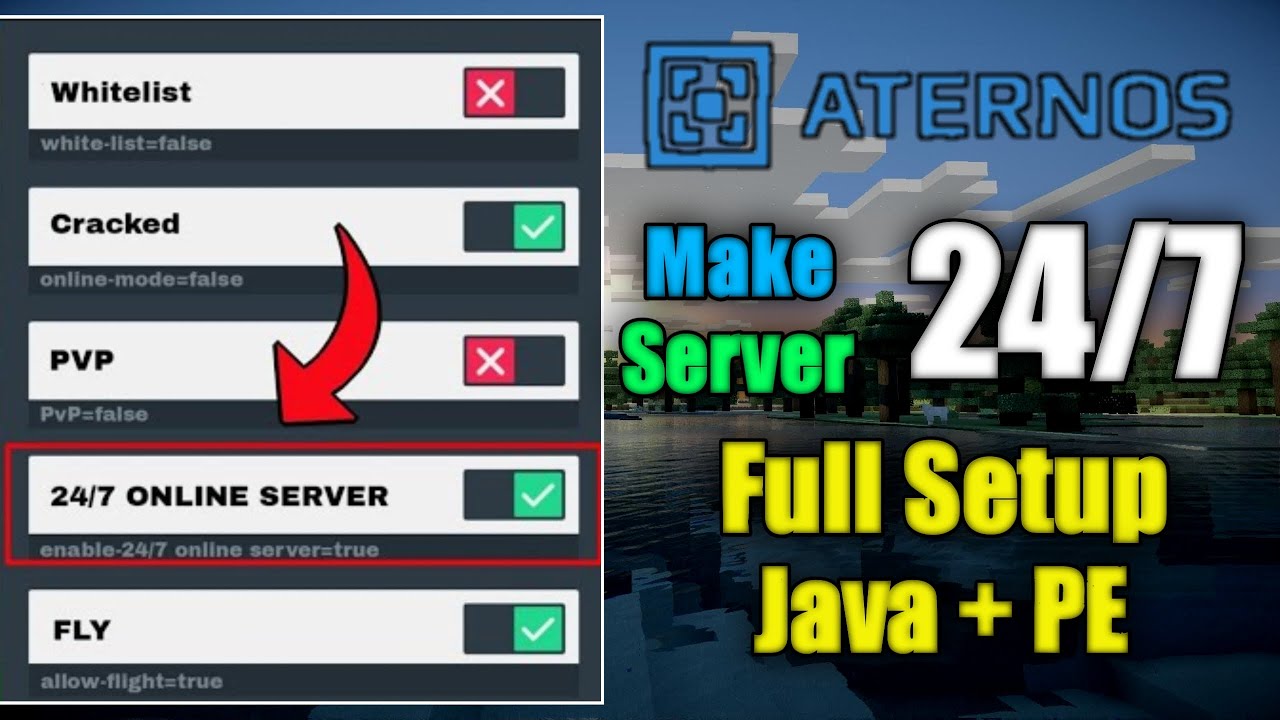How To Make A Minecraft Server Using Aternos

Imagine the thrill of crafting a world with friends, building magnificent structures side-by-side, and embarking on epic adventures together in Minecraft. The possibilities are endless, but sometimes the barrier to entry feels high. Setting up your own server can seem daunting, filled with technical jargon and hidden costs.
Fortunately, there's a user-friendly solution that empowers anyone to create their own Minecraft server: Aternos. This free service simplifies the process, making it accessible even for those with limited technical experience. By following a few simple steps, you can unlock the joy of playing Minecraft with your friends on your own personalized server.
What is Aternos?
Aternos is a free Minecraft server hosting service designed to be easy to use. It allows anyone to create and manage their own Minecraft server without needing to pay for hosting or deal with complex configurations. This democratization of server hosting has made it incredibly popular, especially among younger players and those new to server management.
According to Aternos' official website, their goal is to make server hosting accessible to everyone. They achieve this by providing a web-based interface with clear instructions and automated processes. This means you don't need to be a coding expert to get your server up and running.
Getting Started with Aternos
The first step is to head over to the Aternos website and create an account. The registration process is straightforward and requires only a valid email address and a password. Once you have an account, you can start creating your server.
Click the "Create" button, and you'll be prompted to choose between Minecraft: Java Edition and Minecraft: Bedrock Edition. Select the version of Minecraft that you and your friends play on.
Configuring Your Server
After selecting the version, you'll be taken to the server dashboard. Here, you can configure various settings, such as the server name, message of the day (MOTD), game mode, difficulty, and player limit. Take some time to customize these settings to your liking.
You can also choose the Minecraft version you want to run on your server. Aternos provides a dropdown menu where you can select the latest version or choose from older versions if you prefer. Keeping your server updated ensures you have access to the latest features and bug fixes.
If you want to use mods or plugins, Aternos supports popular platforms like Forge, Fabric, and Spigot. Simply select the desired modding platform from the "Software" section of the dashboard, and then install the mods or plugins you want to use. This allows you to add custom content and features to your server.
Starting and Managing Your Server
Once you've configured your server, you're ready to start it. Click the "Start" button on the dashboard. Keep in mind that Aternos uses a queue system to manage server resources, so you may have to wait a few minutes before your server starts, especially during peak hours.
While your server is running, you can monitor its performance on the dashboard. You can see the CPU usage, RAM usage, and the number of players currently online. This information can help you troubleshoot any performance issues that may arise.
You can also use the console to send commands to the server, such as changing the game mode or kicking players. The console provides a real-time view of the server's activity, allowing you to manage your server effectively.
Limitations and Considerations
While Aternos is a fantastic service, it's important to be aware of its limitations. Because it's a free service, Aternos servers are subject to resource limitations and may experience lag or downtime during peak hours. They also automatically shut down when no players are online.
Another consideration is that Aternos is ad-supported. You may encounter advertisements on the website, which helps support the service. However, these ads are generally unobtrusive and don't detract from the overall experience.
A Gateway to Shared Adventures
Despite its limitations, Aternos provides an invaluable service by making Minecraft server hosting accessible to everyone. It opens up a world of possibilities for players who want to create their own custom Minecraft experiences with friends.
So gather your friends, fire up Aternos, and prepare to embark on unforgettable adventures in your own personalized Minecraft world. The joy of building, exploring, and creating together is just a few clicks away.






![How To Make A Minecraft Server Using Aternos How To Make a Free Minecraft Server [Aternos] - YouTube](https://i.ytimg.com/vi/Osa9xexTXXU/maxresdefault.jpg)