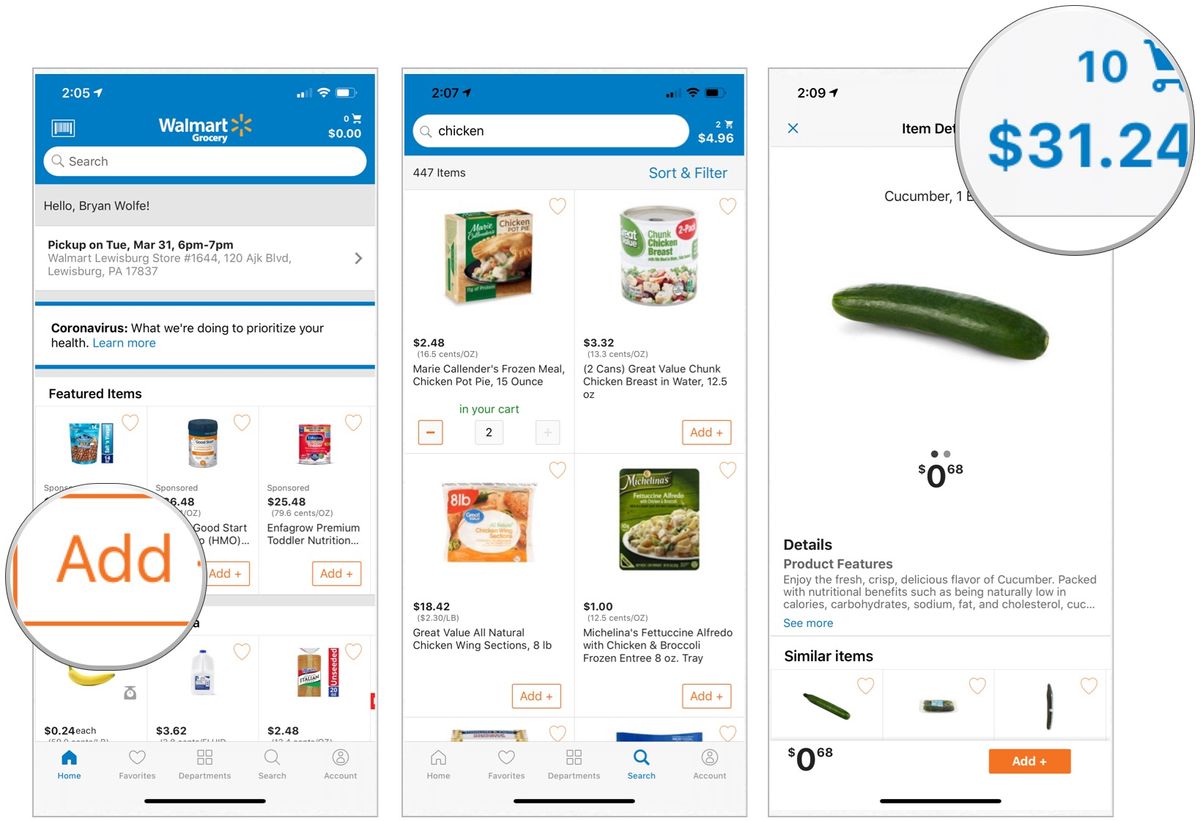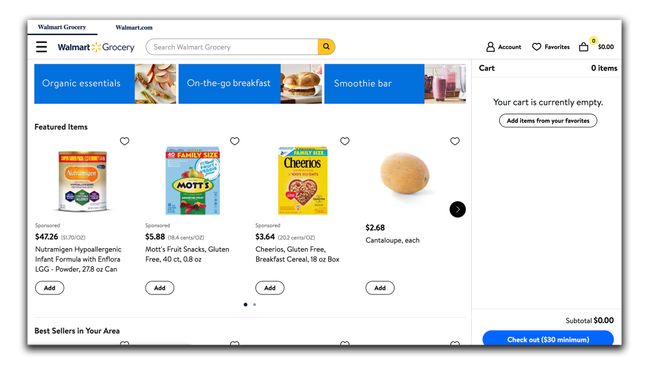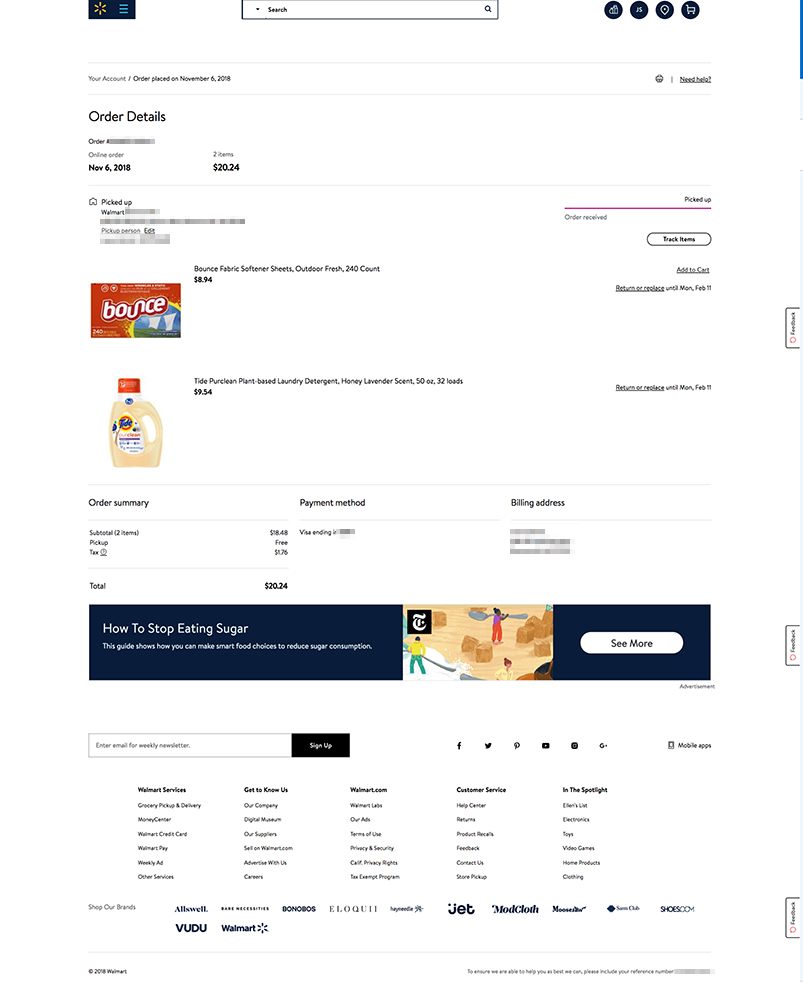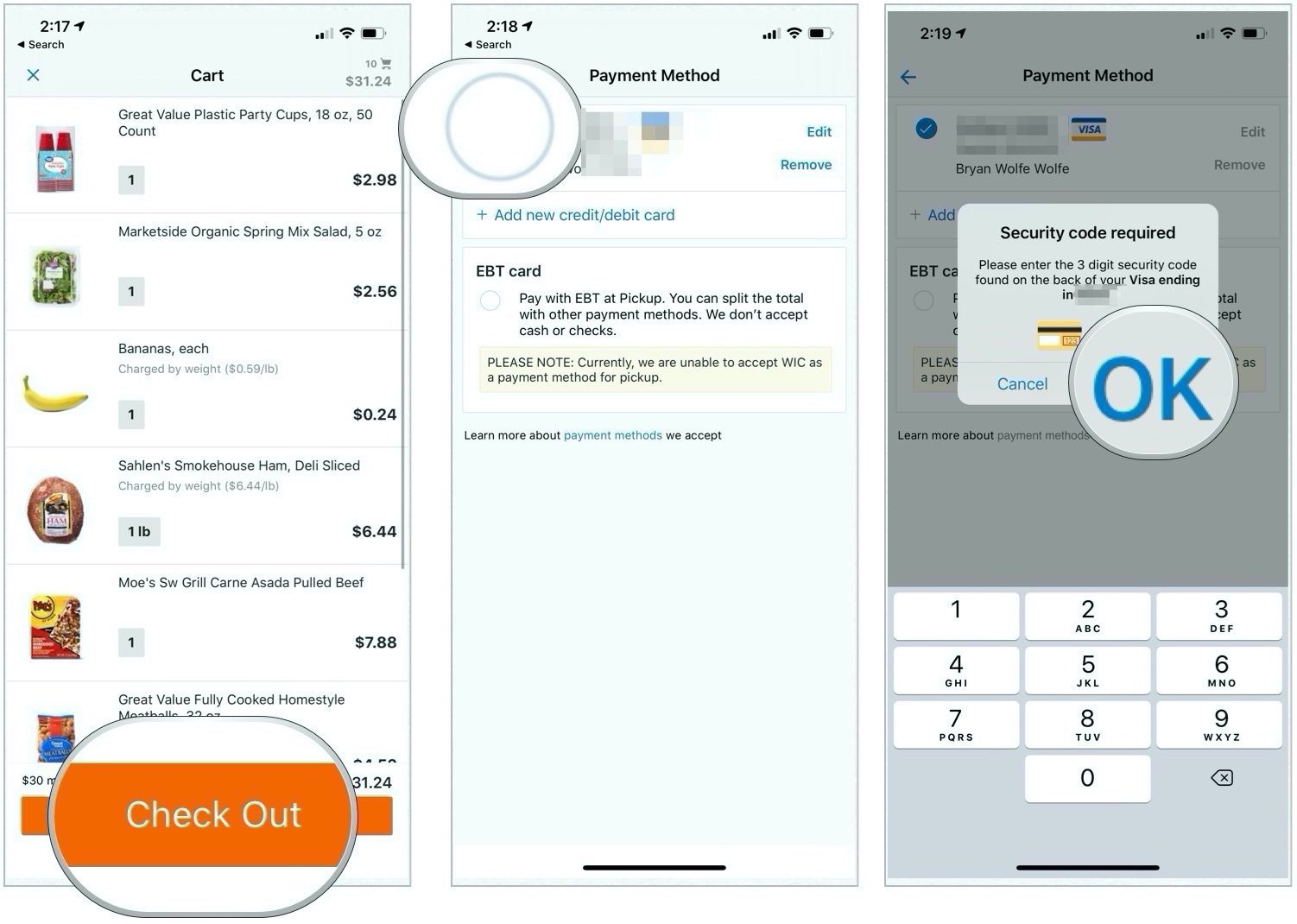How To Order In Store Pickup Walmart

In today's fast-paced world, convenience reigns supreme, and Walmart has long recognized the importance of providing seamless shopping experiences. One increasingly popular option is in-store pickup, a service that allows customers to order online and retrieve their purchases at a local store. Mastering this process can save valuable time and ensure you get exactly what you need without the hassle of browsing aisles.
This article provides a comprehensive guide to utilizing Walmart's in-store pickup service, covering everything from placing your order to collecting your items. We'll explore the steps involved, potential benefits, and important considerations to ensure a smooth and efficient experience. Whether you're a seasoned online shopper or new to the concept, this guide will empower you to leverage this valuable service to its fullest potential.
Ordering for Pickup: A Step-by-Step Guide
Step 1: Initiating Your Order
Begin by visiting the Walmart website or opening the Walmart app on your smartphone or tablet. Ensure you're logged into your account, or create one if you don't already have one. Once logged in, start browsing for the items you wish to purchase.
As you find items, add them to your virtual cart. Before proceeding, double-check the availability of each item for in-store pickup at your preferred location. Not all items are eligible for pickup, so pay close attention to the options presented on the product page.
Step 2: Selecting Pickup as Your Delivery Method
Once you've filled your cart, proceed to the checkout page. Here, you'll see a variety of delivery options. Select "Pickup" as your preferred method. You'll then be prompted to choose a store location.
Choose the Walmart store that is most convenient for you. You can search by zip code or city to find nearby options. Make sure to verify the store's operating hours and pickup availability.
Step 3: Choosing a Pickup Time and Completing Your Order
After selecting your store, you'll be presented with available pickup times. Select a time slot that works best for your schedule. Be aware that some stores may offer limited time slots, particularly during peak hours.
Review your order carefully, ensuring that all items are correct and that the pickup time is accurate. Proceed to the payment section and enter your payment information. Finally, confirm your order, and you'll receive an order confirmation email.
The Pickup Process: What to Expect
Step 1: Receiving Notification
Walmart will send you an email or text message when your order is ready for pickup. This notification is crucial, as it confirms that your items have been gathered and are waiting for you at the designated pickup location. Do not head to the store until you receive this notification.
Step 2: Heading to the Pickup Location
Once you receive the notification, proceed to the designated pickup area at the store. These areas are typically located near the front of the store or in a specially marked parking area. Follow the signage to the correct location.
Step 3: Checking In and Retrieving Your Order
Upon arrival, you'll need to check in to notify the store that you're ready to pick up your order. You can typically do this through the Walmart app, by calling the designated phone number, or by approaching a store associate at the pickup area.
Provide your order number and any required identification to the store associate. They will then retrieve your order and bring it to you. Verify that all items are present and in good condition before leaving the pickup area.
Tips for a Smooth Pickup Experience
Plan ahead by ordering well in advance, especially during busy seasons or holidays. This will help ensure that your desired items are available and that you can secure a convenient pickup time.
Double-check your order confirmation and the pickup notification to verify the store location, pickup time, and order number. This will prevent any confusion or delays during the pickup process.
Be prepared to show your order confirmation and a valid form of identification when you arrive at the pickup location. This is required to verify your identity and ensure that the order is released to the correct person.
Looking Ahead: The Future of In-Store Pickup
Walmart continues to invest in its in-store pickup service, exploring new technologies and strategies to enhance the customer experience. This includes expanding the range of items available for pickup, offering faster pickup times, and improving the overall efficiency of the pickup process.
As consumer demand for convenience continues to grow, in-store pickup is likely to become an even more integral part of Walmart's overall retail strategy. By embracing this service and mastering the steps outlined in this guide, shoppers can unlock a more efficient and convenient way to shop.
Ultimately, understanding how to effectively utilize Walmart’s in-store pickup is becoming less of a perk and more of a necessity for the modern shopper looking to balance time and value. As innovations continue, expect this service to become even more streamlined and integrated into the fabric of our shopping habits.