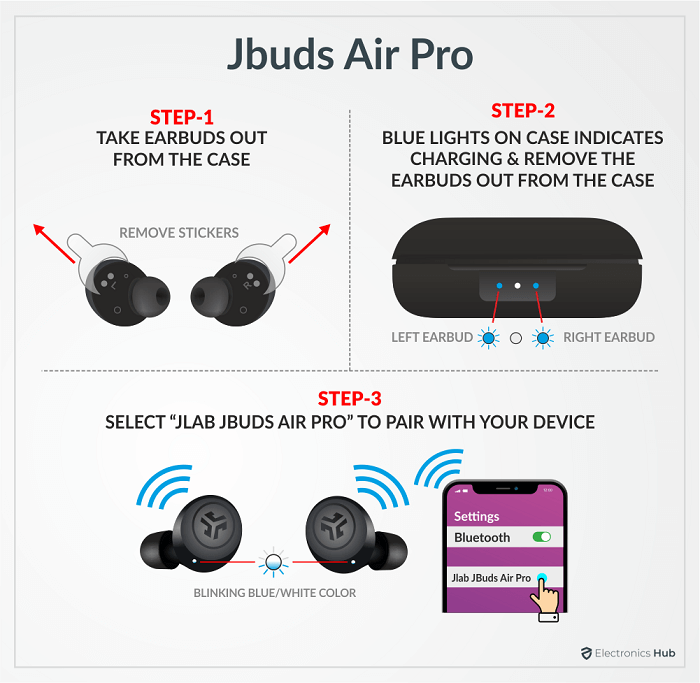How To Pair Jlab Earbuds Together
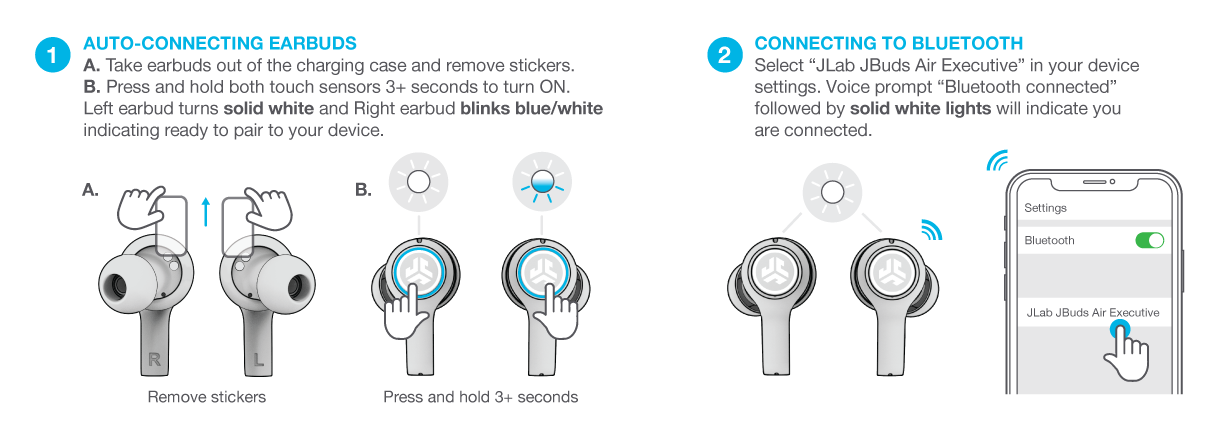
JLab earbud users are reporting persistent pairing issues. This guide provides immediate solutions to get your earbuds connected and working properly, right now.
Frustration with JLab earbud connectivity is growing. Learn the quick steps to troubleshoot and successfully pair your earbuds, ensuring uninterrupted audio enjoyment. Time is of the essence – get connected now!
Initial Pairing: First-Time Setup
New JLab earbuds require an initial pairing process. This establishes the primary connection to your device.
Remove both earbuds from the charging case. They should automatically enter pairing mode, indicated by a flashing light on one or both earbuds.
On your smartphone or device, go to your Bluetooth settings. Select your JLab earbuds from the available devices list to complete the pairing.
Troubleshooting: One Earbud Not Connecting
A common problem is one earbud failing to connect. This requires a manual reset to synchronize the earbuds.
Place both earbuds back into the charging case. Ensure they are making contact with the charging pins.
Quickly tap one of the earbuds seven times. The LED light should flash blue, indicating a reset.
Repeat this process for the other earbud. Remove both earbuds from the case and they should automatically pair with each other, indicated by a solid light on both.
Factory Reset: Erasing Existing Connections
A factory reset is necessary when pairing issues persist. This clears all previous pairings, allowing for a fresh start.
With the earbuds OUT of the charging case, power off both earbuds. To do this, press and hold the touch sensor for about 10 seconds until you see the light turn solid RED, then release.
Quickly tap one of the earbuds seven times. The LED light should flash blue, indicating a reset.
Quickly tap the other earbud seven times. The LED light should flash blue, indicating a reset.
Place the earbuds back into the charging case to complete the reset. Remove them, and they should automatically pair with each other.
Bluetooth Issues: Device-Specific Problems
Sometimes, the problem lies with your device's Bluetooth. Simple fixes can often resolve this.
Turn Bluetooth off and then back on. This refreshes the Bluetooth connection.
Restart your smartphone or device. This can resolve underlying software glitches.
Ensure your device's operating system is up to date. Outdated software can cause Bluetooth connectivity problems.
Specific JLab Model Instructions
Different JLab models may have slightly different pairing procedures. Consult your product manual for specific instructions, if the above instructions did not work.
JLab Go Air Pop
For the JLab Go Air Pop, make sure the charging case is adequately charged. The earbuds rely on the case for initial pairing synchronization.
JLab Epic Air Sport
JLab Epic Air Sport users should ensure the earbuds are properly seated in the charging case. Poor contact can prevent proper charging and pairing.
Advanced Troubleshooting
If problems persist, consider these advanced steps.
Clear the Bluetooth cache on your device. This removes old Bluetooth data that may be interfering with the connection. Instructions vary depending on your device's operating system.
Test your earbuds with another device. This helps determine if the issue is with the earbuds or your primary device.
Contacting JLab Support
When all else fails, reach out to JLab's customer support. They can provide model-specific assistance and troubleshoot more complex issues.
Visit the JLab website for contact information. Be prepared to provide your earbud model number and a detailed description of the problem.
Don't delay – resolve your JLab earbud pairing issues now. Stay tuned for updates and further troubleshooting tips as they become available.