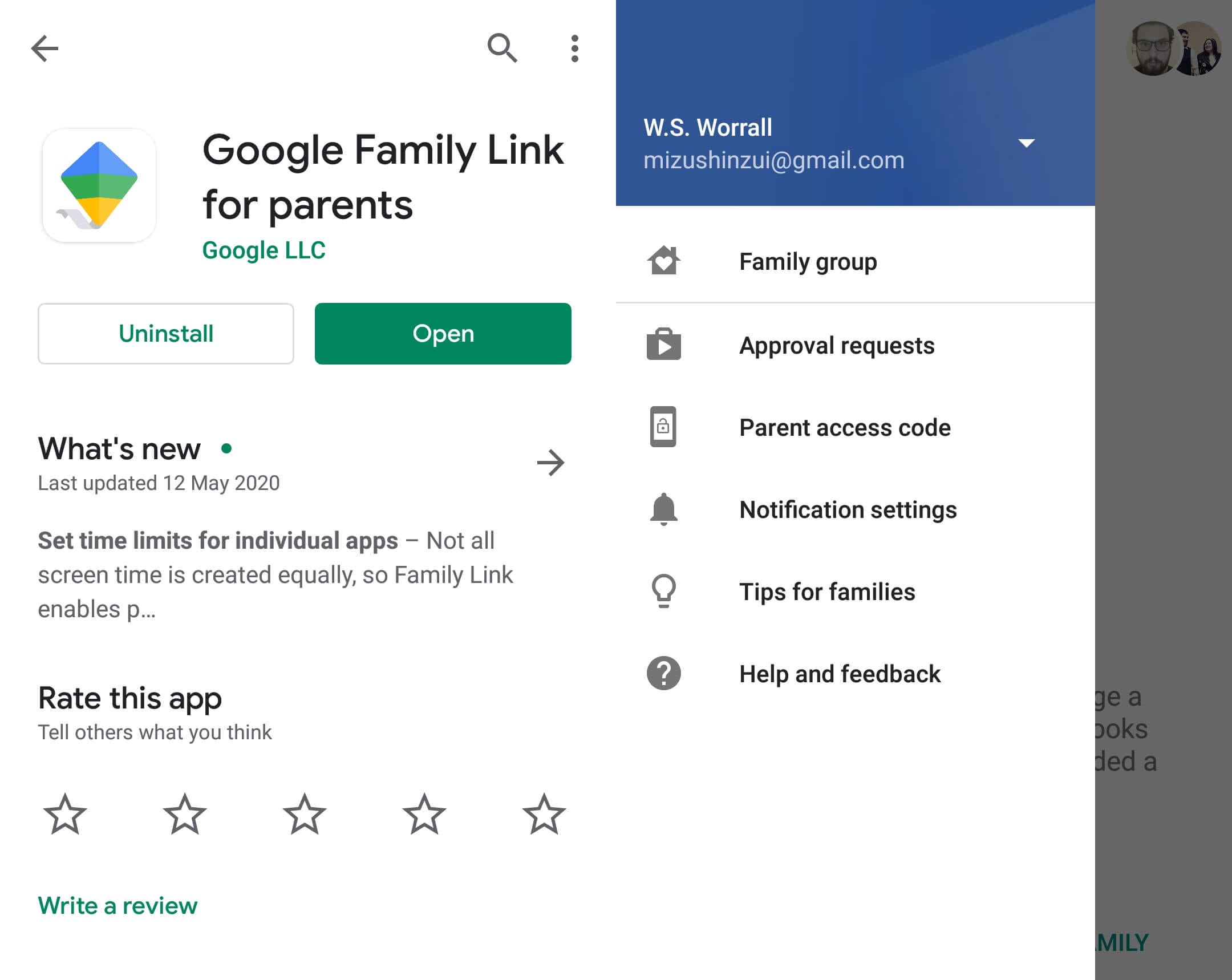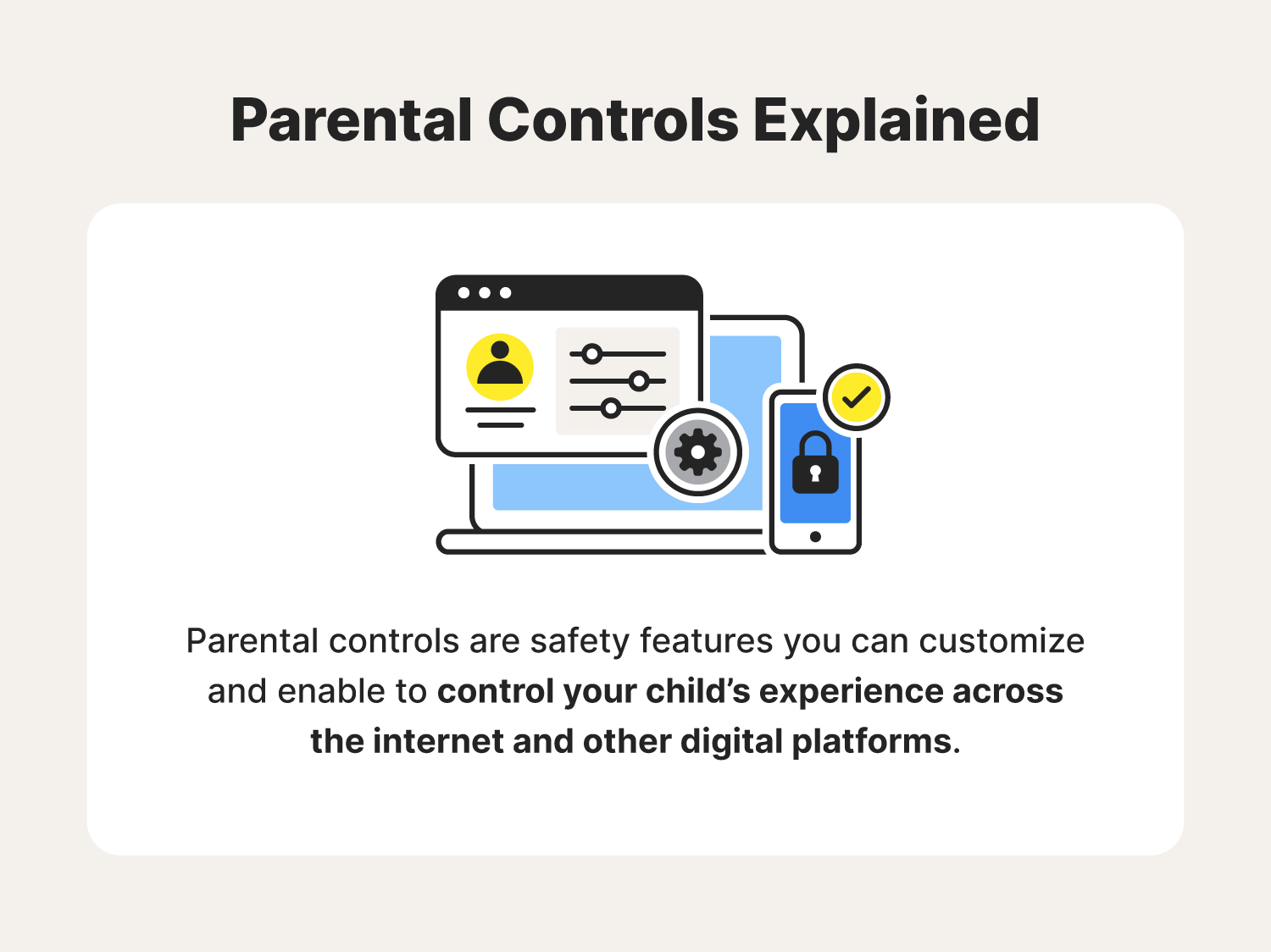How To Parental Control Google Search

The internet, a vast ocean of information, offers unparalleled learning opportunities but also poses significant risks to children. Unfettered access to Google Search, a primary gateway to this ocean, can expose young minds to inappropriate content, misinformation, and potential dangers. For parents navigating this digital landscape, establishing effective parental controls is no longer a luxury but a necessity.
This article provides a comprehensive guide on how to implement parental controls on Google Search, empowering parents to create a safer online environment for their children. By leveraging Google's built-in features and exploring alternative tools, families can proactively manage their children's online experiences and mitigate potential harm. We aim to deliver a practical, actionable overview based on the latest information and best practices.
Understanding Google's Safety Tools
Google offers several tools to help parents manage their children's online activity. The primary method involves utilizing Google's Family Link, a free service that connects a parent's Google account with their child's.
Family Link allows parents to set screen time limits, manage app permissions, and even remotely lock their child's device. Crucially, it provides the ability to manage Google Search settings.
SafeSearch: Filtering Explicit Content
SafeSearch is Google's built-in filter that aims to block explicit results, including pornography, violence, and other potentially harmful content. Activating SafeSearch is a straightforward process through Family Link.
Parents can navigate to their child's Google account via Family Link and enable SafeSearch within the search settings. Once activated, SafeSearch filters are applied across Google Search, Google Images, and Google Videos.
It's important to note that SafeSearch is not foolproof. While it significantly reduces the likelihood of encountering explicit content, it's not a perfect solution and should be used in conjunction with other safety measures.
Managing YouTube Content
YouTube, owned by Google, requires separate parental control considerations. YouTube Kids offers a curated experience with age-appropriate content.
Parents can select pre-approved content collections or manually approve videos for their children. For older children using the main YouTube platform, supervised accounts within Family Link offer controls over content access.
This includes restricting content based on maturity ratings and reviewing watch history. Parents can also block specific channels or videos they deem inappropriate.
Beyond Google's Native Tools
While Google's tools are valuable, many parents opt for additional layers of protection. Third-party parental control apps offer more granular control and monitoring capabilities.
These apps can often filter websites based on categories, block specific URLs, and provide detailed reports of online activity. Popular options include Net Nanny, Qustodio, and Norton Family.
These services typically require a subscription fee, but they offer a more comprehensive suite of features. Many also work across multiple devices, including smartphones, tablets, and computers.
Router-Level Filtering
Another approach involves implementing parental controls at the router level. This method filters content for all devices connected to the home network.
Many modern routers offer built-in parental control features, allowing parents to block websites based on categories or create custom blocklists. This provides a network-wide layer of protection.
Furthermore, dedicated DNS services like OpenDNS FamilyShield offer pre-configured filtering that can be easily applied to a home network by changing the DNS settings on the router.
Open Communication and Education
Technical solutions are only part of the equation. Open communication and education are crucial components of online safety.
Parents should have ongoing conversations with their children about responsible internet usage, online safety, and the potential risks of interacting with strangers online. Establish clear guidelines and expectations for online behavior.
Educating children about recognizing and reporting inappropriate content is also essential. Encourage them to come to you if they encounter something that makes them uncomfortable.
The Evolving Landscape
The internet is constantly evolving, and parental control strategies must adapt accordingly. New platforms, apps, and online trends emerge regularly.
Parents must stay informed about the latest online risks and update their parental control measures as needed. Regularly review and adjust settings to ensure they remain effective.
Furthermore, it's crucial to respect a child's growing need for privacy as they mature. Gradually loosen restrictions as they demonstrate responsible online behavior, while still maintaining open communication and guidance. The key is to foster a balance between safety and trust, preparing children to navigate the digital world safely and responsibly.
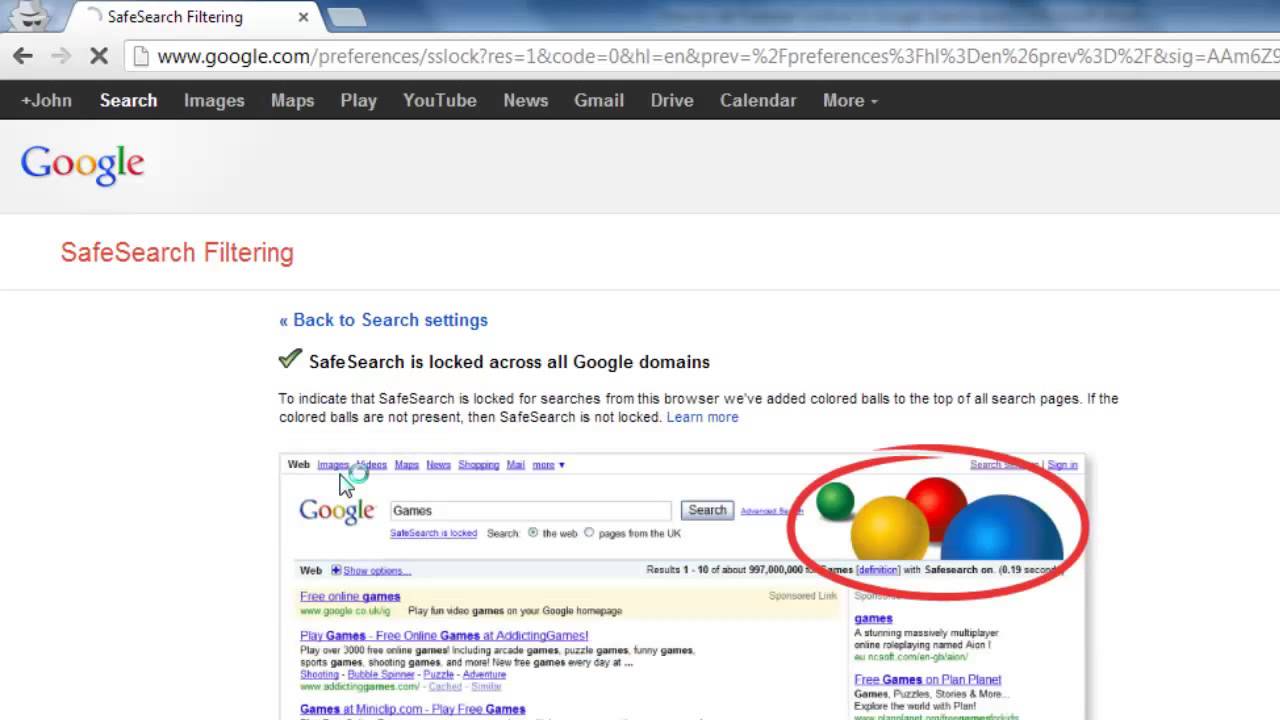
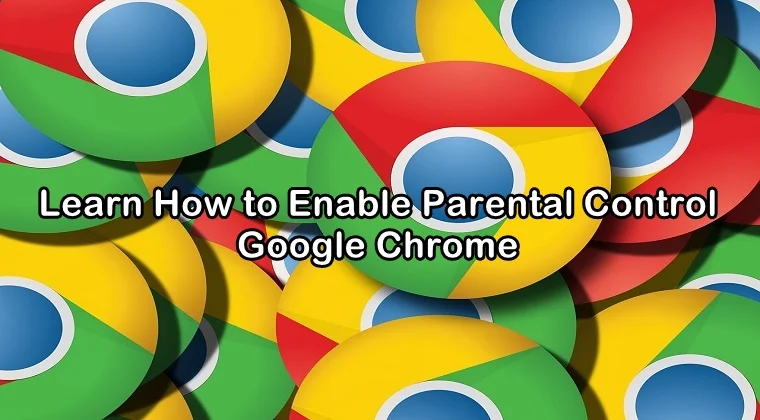
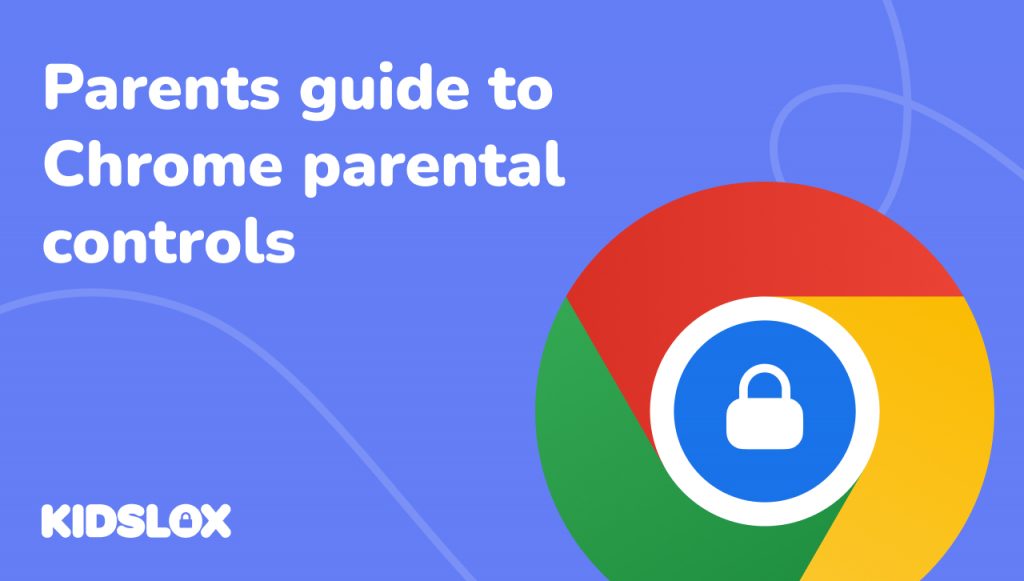








:max_bytes(150000):strip_icc()/NEW5-d4416516ac9f49c98d61fe8610dacd07.jpg)

:max_bytes(150000):strip_icc()/NEW4-f854be1364b948f0bf3272e183f24053.jpg)