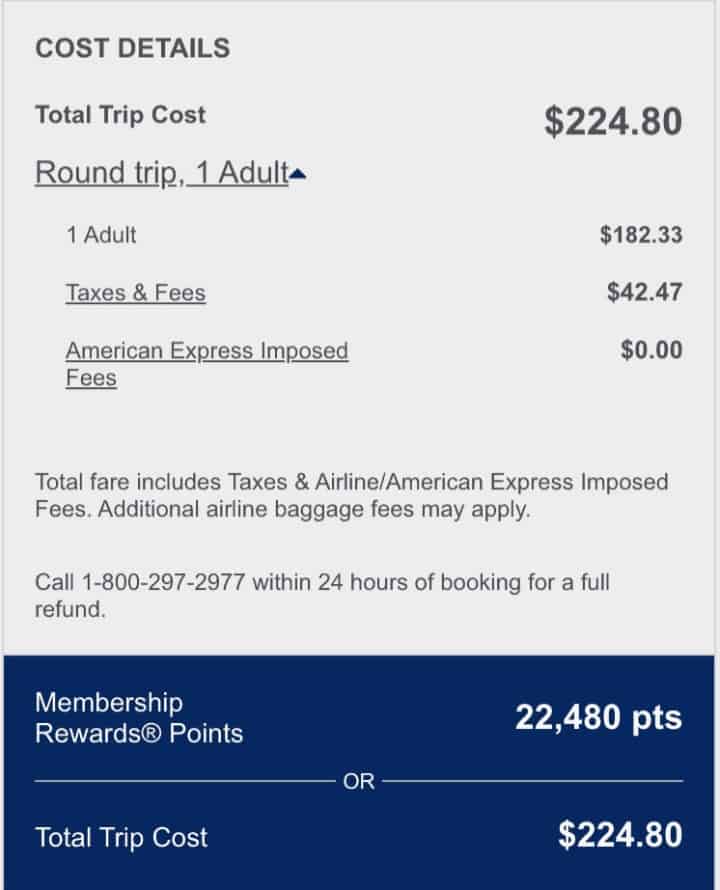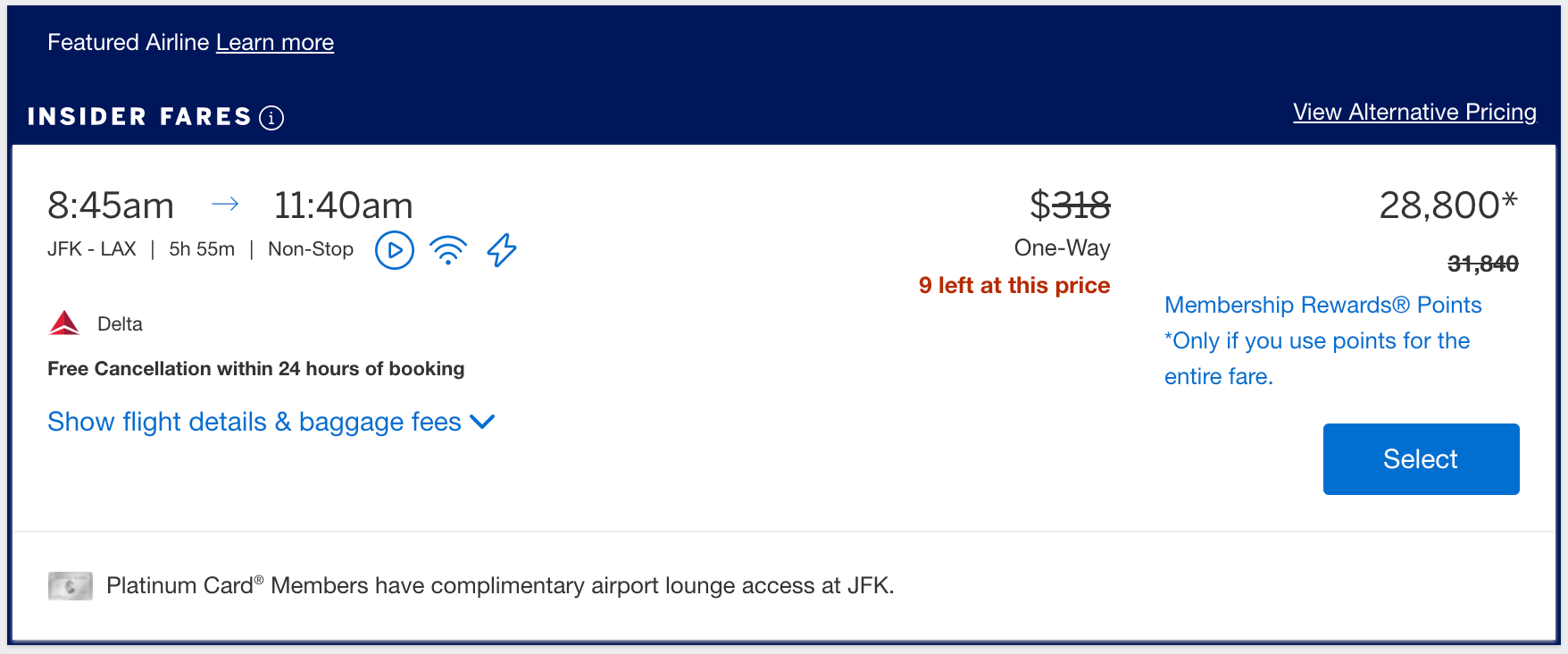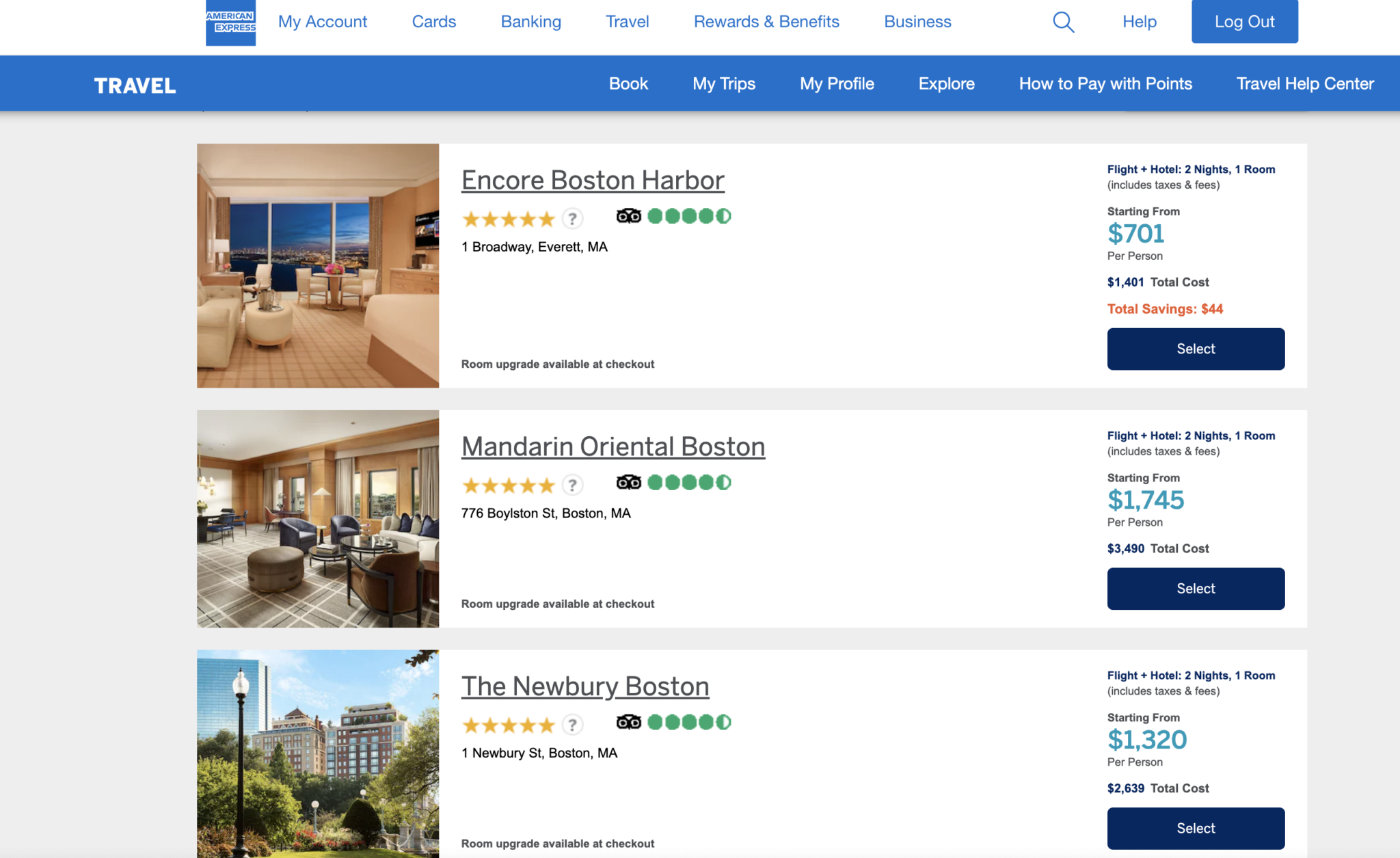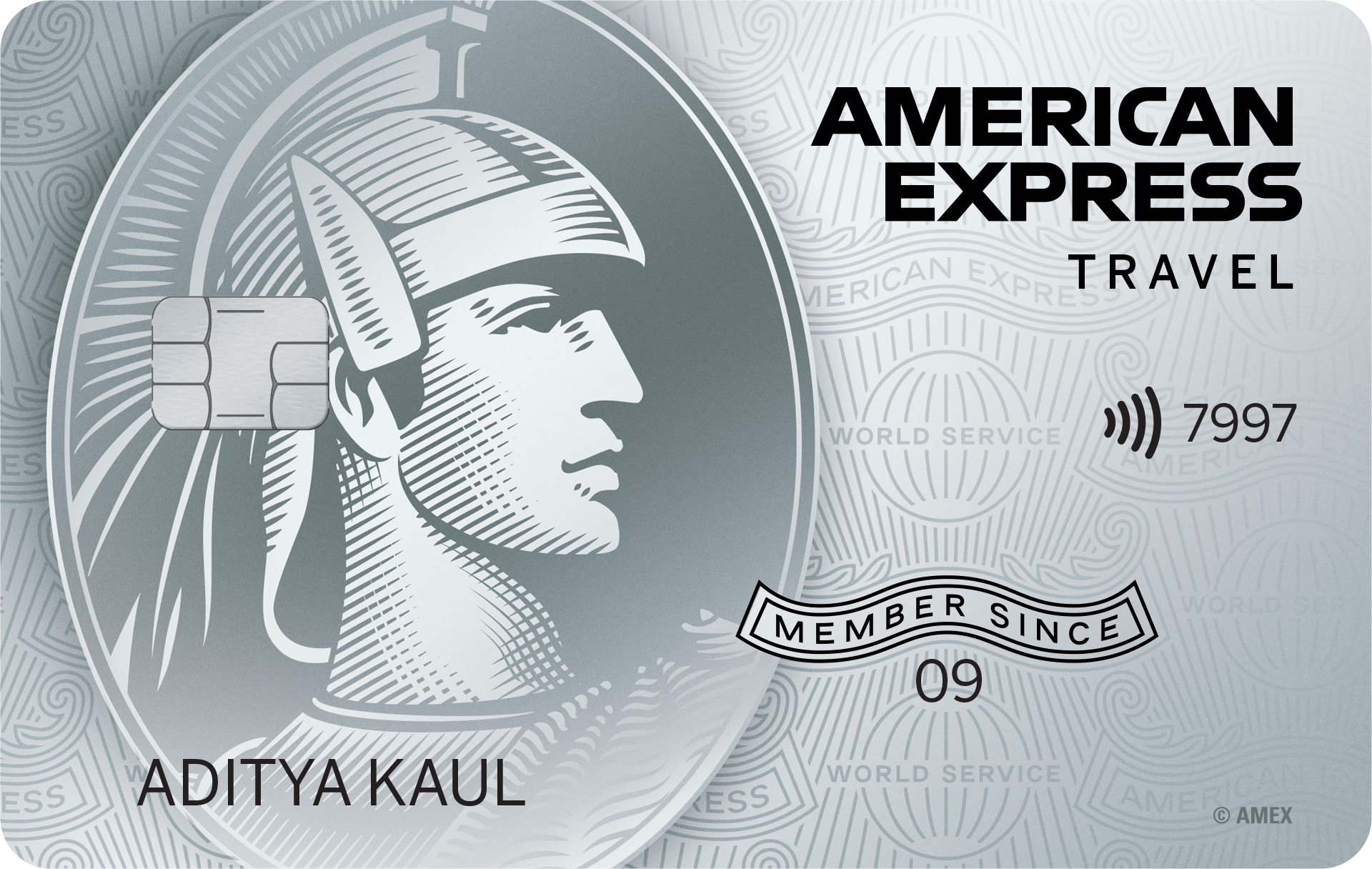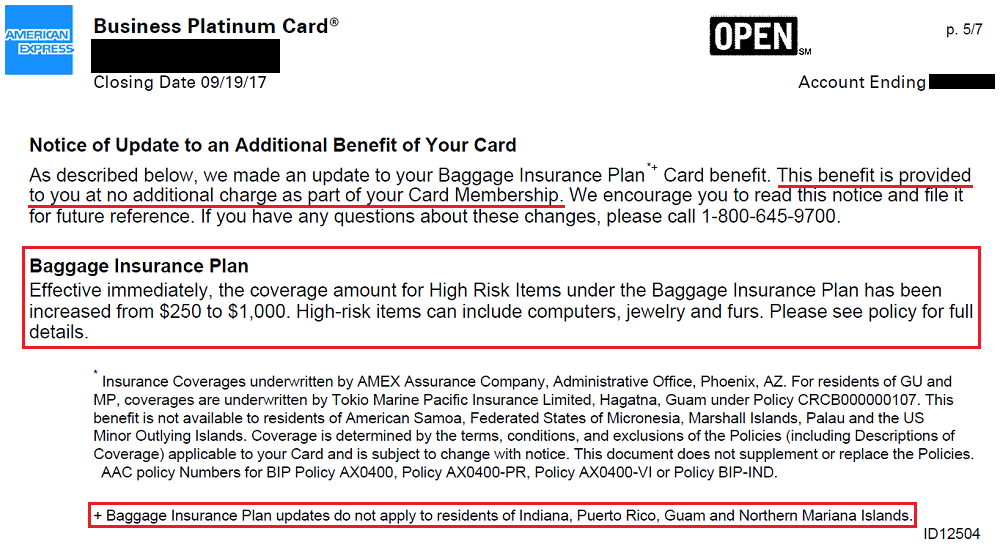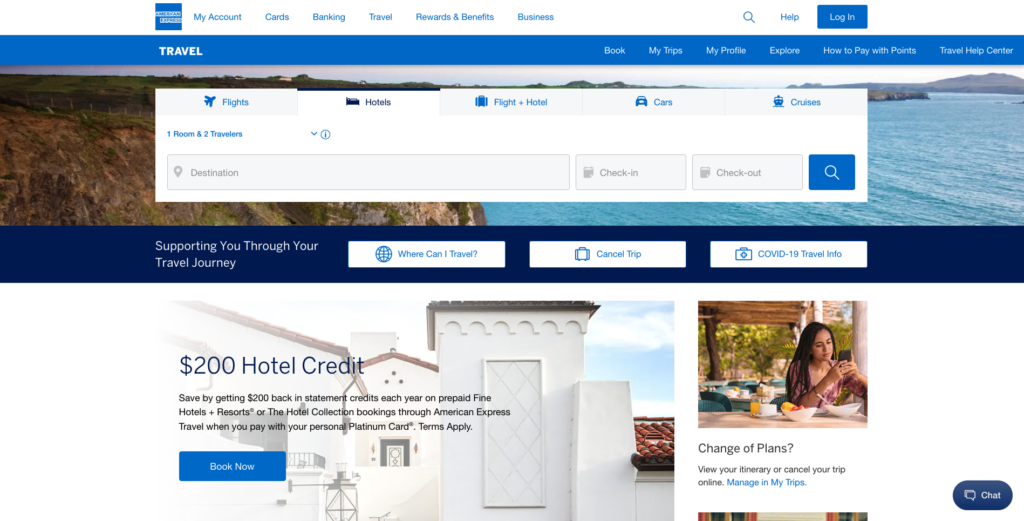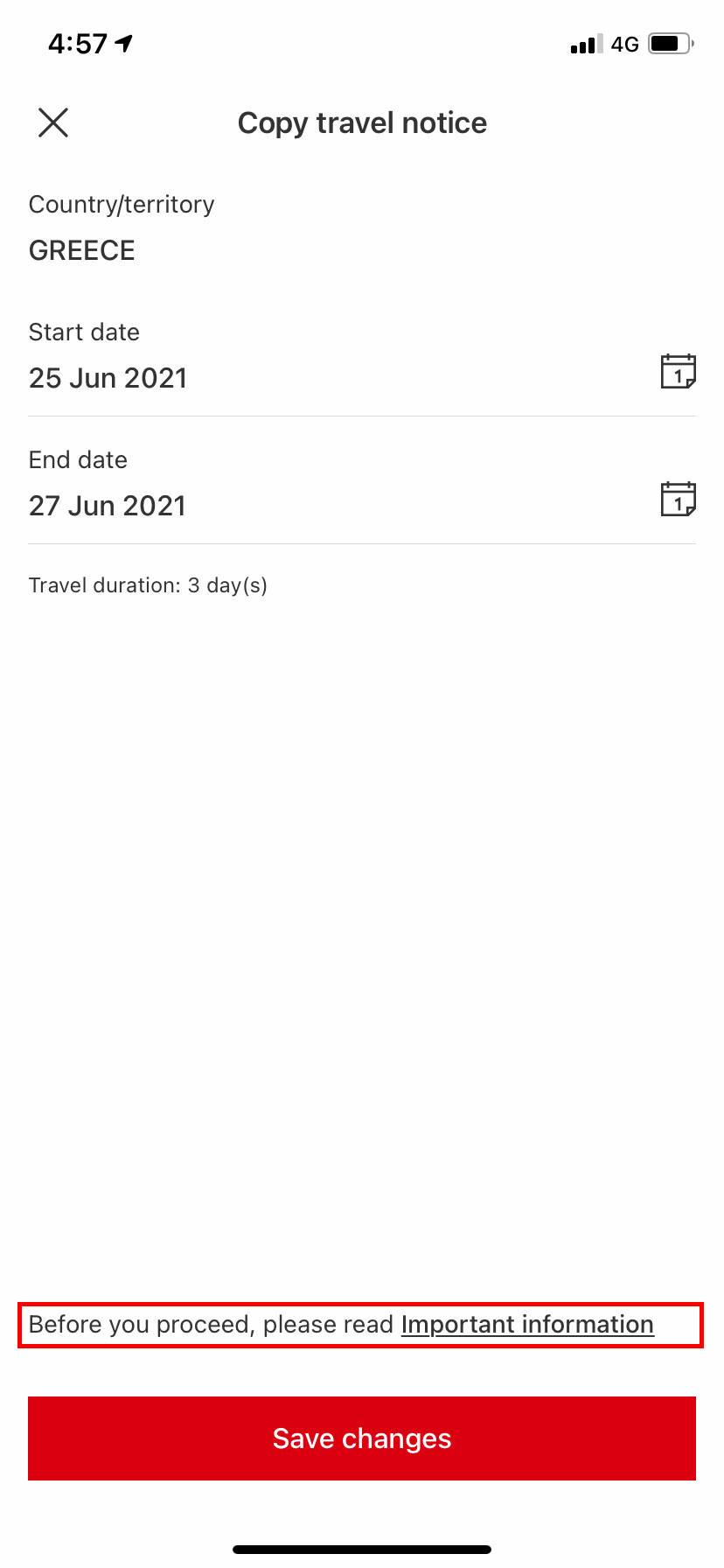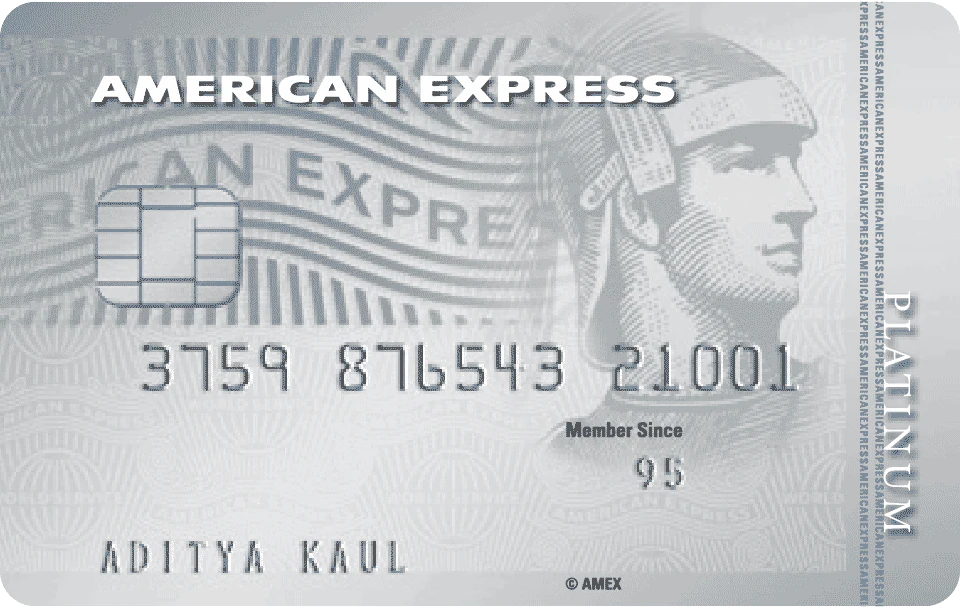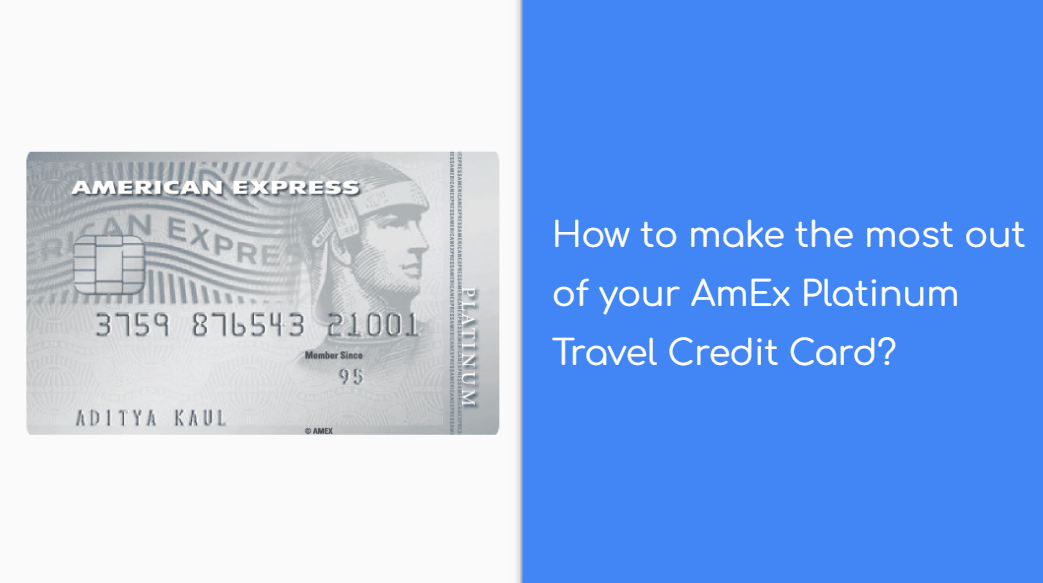How To Put A Travel Notice On American Express

American Express cardholders planning upcoming travel need to act now to ensure uninterrupted card access abroad. Failing to notify Amex could result in declined transactions and significant travel disruptions.
This article provides a concise guide on how to quickly and effectively set a travel notice on your American Express card, ensuring your purchases go through smoothly while you're away.
Setting a Travel Notice: Your Options
There are three primary methods for informing American Express of your travel plans:
1. Online via American Express Website
Log in to your American Express account on the official website. Navigate to the "Account Services" or "Card Management" section.
Look for an option labeled "Travel," "Travel Notice," or similar. From here, you will enter your destination(s) and the dates of your travel.
2. American Express Mobile App
Open the American Express app on your smartphone or tablet. Access the account management section of the app.
You should find an option to set a travel notice similar to the website. The app offers a streamlined interface for quick updates.
3. By Phone
Call the number on the back of your American Express card. Speak with a customer service representative.
Provide them with your card details, travel dates, and destinations. This is particularly useful if you have complex travel itineraries or prefer to speak to a person directly.
Essential Information to Provide
When setting your travel notice, be prepared to provide the following information:
Destinations: List all countries and cities you plan to visit. Be as specific as possible.
Travel Dates: Provide the exact start and end dates of your trip. Include the year.
Contact Information: Ensure your contact details (phone number and email) are up-to-date in case Amex needs to reach you.
Key Considerations & Best Practices
Set your travel notice at least 72 hours before departure. This allows Amex to properly update your account and minimize potential disruptions.
Double-check all information before submitting your notice. Incorrect dates or destinations can lead to issues.
For extended trips or frequent travelers, consider setting up recurring travel notices. This can be done by contacting customer service.
Some cardholders report that even with a travel notice, transactions may be flagged. It's always wise to carry a backup payment method.
If your card is declined despite a travel notice, immediately contact American Express to resolve the issue.
Always monitor your account activity regularly while traveling. Use the Amex app to track transactions and report any suspicious activity immediately.
What Happens If You Don't Set a Travel Notice?
Without a travel notice, American Express may flag transactions made in unfamiliar locations. This can result in your card being temporarily blocked.
Unblocking your card while traveling can be a hassle. It requires contacting Amex and verifying your identity, potentially causing delays and inconvenience.
Taking a few minutes to set a travel notice is a proactive step that can prevent significant disruptions to your travel plans.
Next Steps
If you have upcoming travel, set your travel notice with American Express immediately using one of the methods described above. Verify that the travel notice is active in your account.
Check the American Express website or contact customer service for the most up-to-date information and any specific travel advisories.
Traveling internationally? Ensure your PIN is activated and known before you leave.