How To Recover Data From Black Screen Samsung

A black screen on a Samsung device can be a frightening experience, especially when crucial data is at stake. The good news is that data recovery is often possible, depending on the severity of the issue.
This article provides a comprehensive guide to recovering data from a Samsung phone with a black screen, outlining various methods from simple troubleshooting to more advanced techniques.
Understanding the Black Screen Issue
A black screen on a Samsung phone doesn't always signify complete data loss. The issue could stem from a software glitch, a corrupted operating system, or a hardware malfunction such as a damaged display.
Therefore, before assuming the worst, explore different recovery options to retrieve your valuable data.
Initial Troubleshooting Steps
Begin with basic troubleshooting. Try a force restart by pressing and holding the power button and volume down button simultaneously for about 10-20 seconds.
This often resolves minor software glitches causing the black screen.
Charging and External Connections
Ensure the phone is adequately charged. Connect the device to a charger and let it charge for at least 30 minutes before attempting to power it on.
Sometimes, a completely drained battery can result in a black screen.
Additionally, disconnect any external devices, such as SD cards or USB drives, as they may be interfering with the phone's boot process.
Utilizing Samsung Find My Mobile
If you have a Samsung account registered on your device and have enabled the Find My Mobile feature, you might be able to remotely back up your data.
Access the Find My Mobile website on a computer or another device and log in with your Samsung account credentials.
From there, you may have options to locate your device, back up data, or even unlock the screen, potentially restoring access to your phone.
Android Debug Bridge (ADB)
For users with some technical expertise, ADB (Android Debug Bridge) offers a command-line tool to communicate with an Android device, even when the screen is black.
You'll need to have ADB installed on your computer and USB debugging enabled on your phone beforehand. If USB debugging was enabled, you can potentially use ADB commands to pull data from your phone to your computer.
Common ADB commands for data recovery include pulling specific folders or files using the "adb pull" command.
Data Recovery Software
Several data recovery software solutions are designed to retrieve data from broken or malfunctioning Android devices. These programs often require you to connect your phone to your computer via USB.
Examples of such software include Dr.Fone - Data Recovery (Android) and Tenorshare UltData for Android. Always research and choose reputable software to avoid potential malware or further data loss.
It's essential to note that the success rate of data recovery software can vary depending on the extent of the damage and the type of data being recovered.
Professional Data Recovery Services
If all other methods fail, consider seeking assistance from a professional data recovery service. These services have specialized tools and expertise to recover data from severely damaged devices.
Companies like DriveSavers and Secure Data Recovery Services have dedicated Android data recovery teams.
However, this option can be more expensive than other methods.
Preventative Measures
To minimize the risk of data loss due to a black screen or other device malfunctions, implement preventative measures.
Regularly back up your data to a cloud service like Google Drive or Samsung Cloud or to an external storage device.
Keep your phone's operating system and apps updated, and avoid installing apps from untrusted sources.
Conclusion
Dealing with a black screen on your Samsung phone can be a stressful situation, but data recovery is often possible. By following the steps outlined in this article, you can increase your chances of retrieving your valuable data.
Remember to prioritize data backups and practice safe device usage to prevent future data loss.
![How To Recover Data From Black Screen Samsung Samsung Data Recovery with Black Screen [8 Proven Ways]](https://www.coolmuster.com/uploads/file/202407/samsung-broken-screen-data-recovery.jpg)


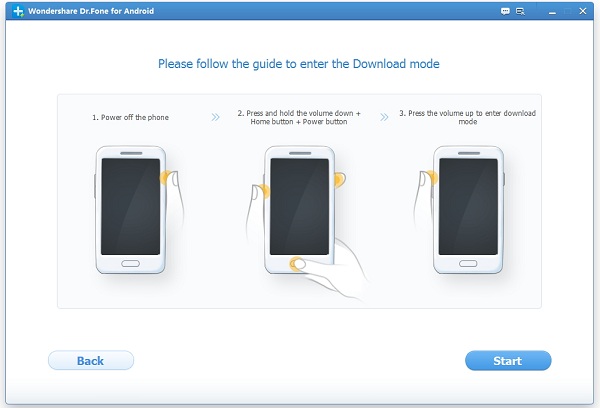
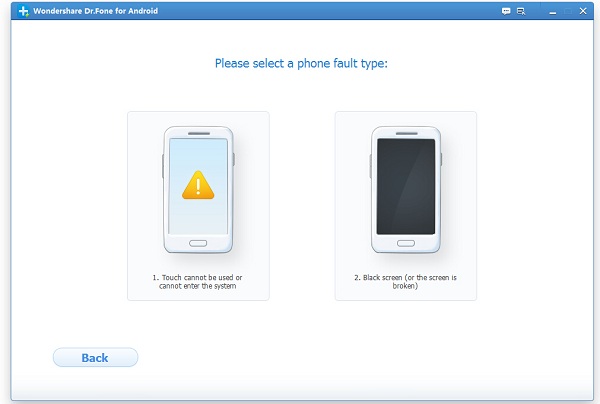
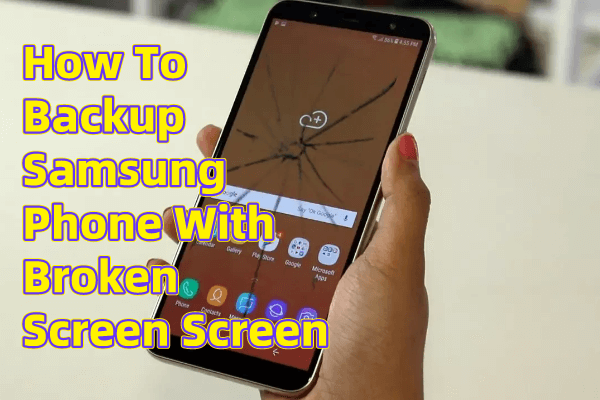


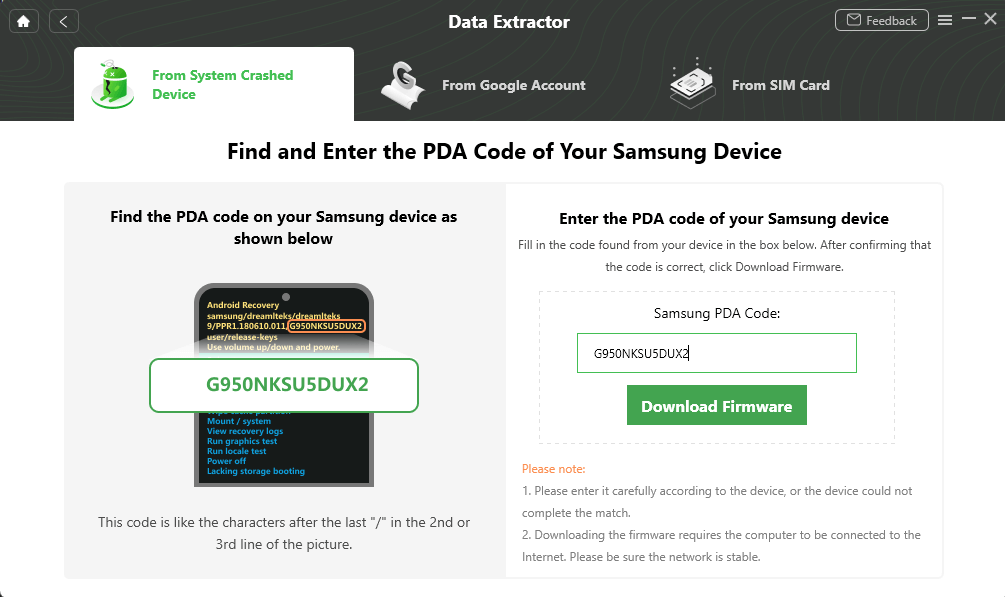

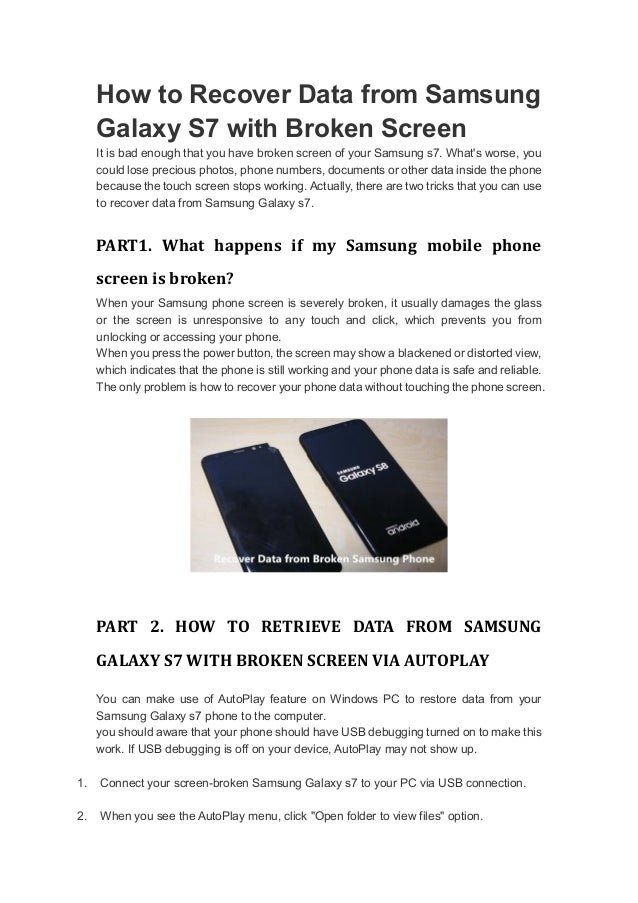
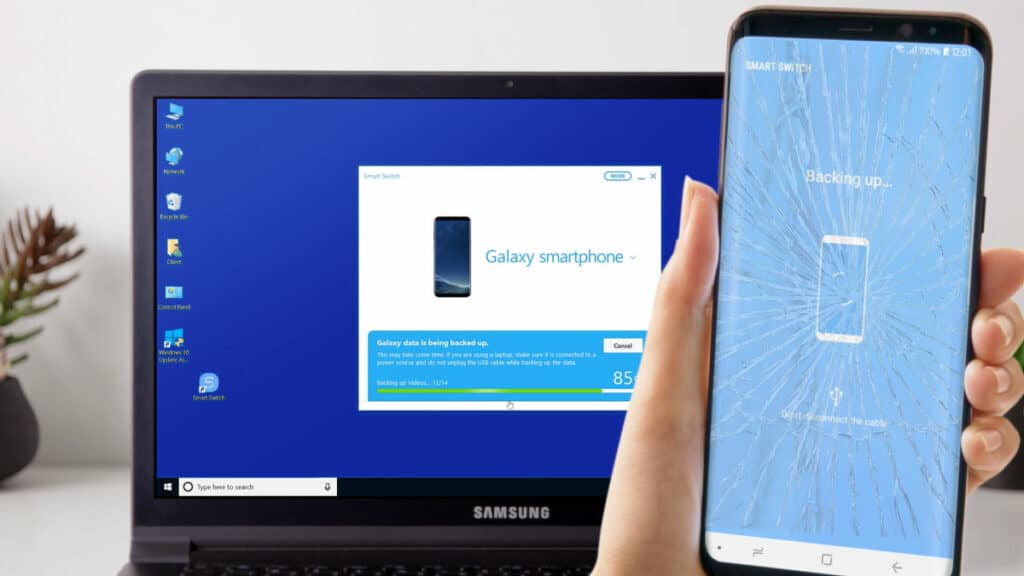
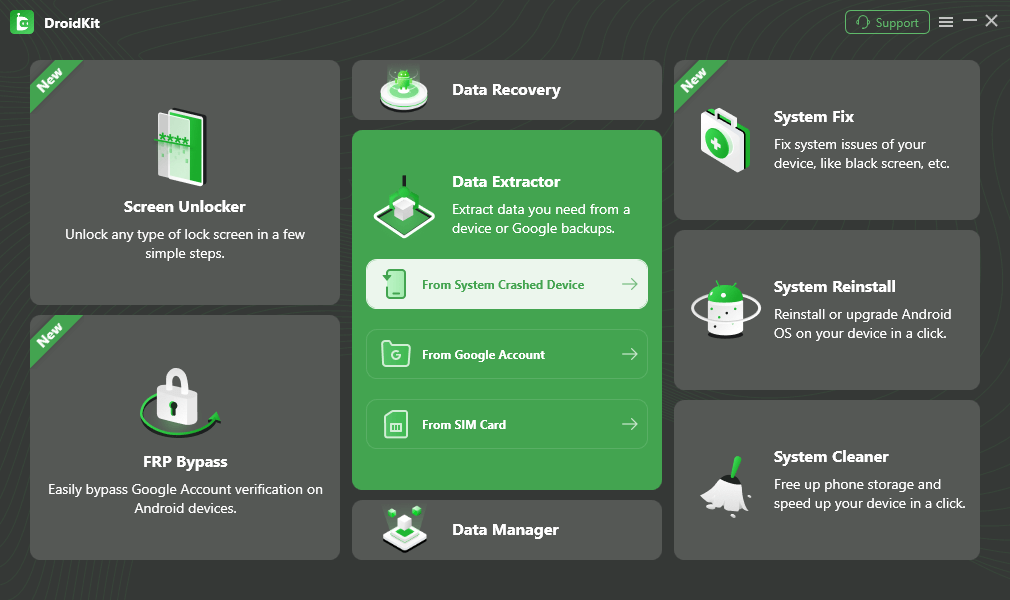

![How To Recover Data From Black Screen Samsung [Easy and Quick] Recover Data from Samsung with Cracked Screen](https://www.aiseesoft.com/images/android-data-recovery/recover-data-from-cracked-samsung.jpg)



