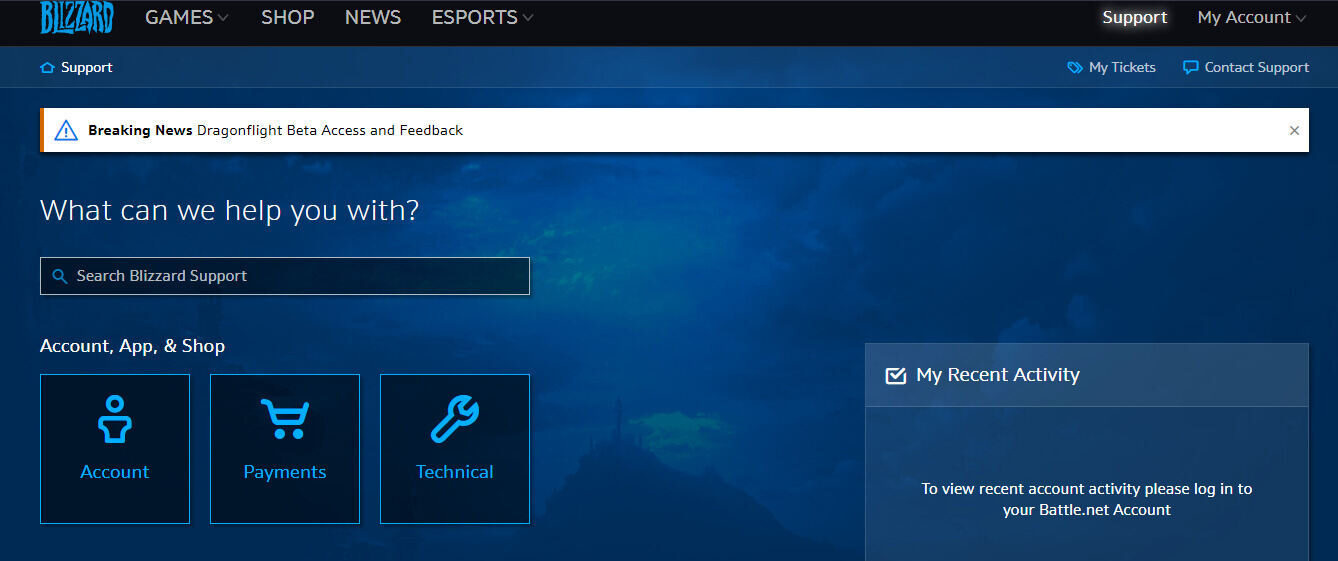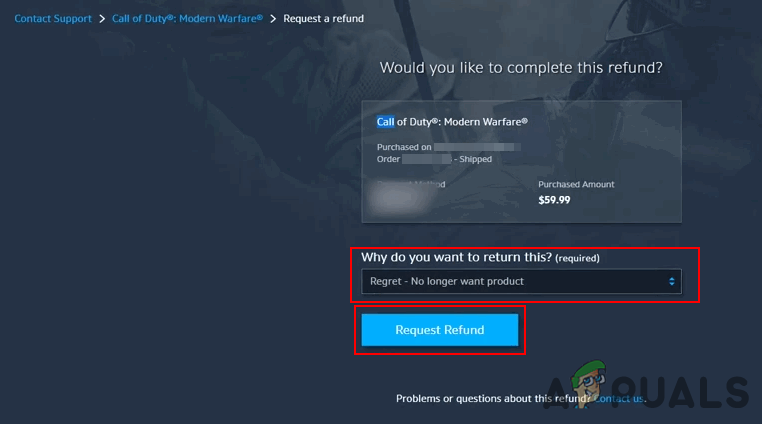How To Refund On Battle Net

Navigating the refund process for digital purchases can often feel like traversing a complex labyrinth. For users of Battle.net, Blizzard Entertainment's online gaming platform, understanding the intricacies of their refund policy is crucial for ensuring a smooth and satisfactory experience.
This article provides a comprehensive guide to the Battle.net refund process, outlining the steps involved, eligibility criteria, and important considerations for securing a refund on your digital purchases.
Understanding Blizzard's Refund Policy
At the core of any refund process is a clear understanding of the underlying policy. Blizzard Entertainment maintains a specific refund policy for purchases made through Battle.net, which is essential to review before attempting to request a refund.
The policy varies based on the type of product purchased, including digital games, in-game items, and subscriptions. Eligibility for a refund typically depends on factors such as the time elapsed since the purchase and the amount of usage or playtime.
Key Factors Influencing Refund Eligibility
Several factors determine whether a purchase is eligible for a refund on Battle.net. One of the most important is the timeframe since the purchase was made.
Generally, Blizzard allows refunds within a specific window, often 14 days for games and 3 days for certain in-game items, but these periods can vary. The playtime associated with a game also plays a crucial role; if a game has been played for a significant amount of time, it may not be eligible for a refund.
Subscription services, such as World of Warcraft subscriptions, may have different rules regarding refunds, often depending on the remaining subscription time and whether any of the subscription benefits have been used.
Step-by-Step Guide to Requesting a Refund
Requesting a refund on Battle.net involves a straightforward, albeit potentially multi-step process. The first step is to log in to your Battle.net account through the official website or the desktop application.
Navigate to the "Purchase History" section, where you can view all your past transactions. Locate the specific purchase for which you wish to request a refund.
If the purchase is eligible for a refund based on the timeframe and usage criteria, a "Request a Refund" button or link should be visible. Click on this option to initiate the refund request.
Submitting the Refund Request
After clicking the "Request a Refund" option, you will be prompted to provide a reason for your refund request. Be clear and concise in your explanation, as this can influence the outcome of your request.
Select the most appropriate reason from the provided options or, if available, provide a custom explanation. Double-check all the information before submitting, ensuring accuracy and completeness.
Once the request is submitted, you will typically receive an email confirmation acknowledging receipt of your request. This email may also provide an estimated timeframe for when you can expect a response.
Navigating the Refund Review Process
After submitting a refund request, Blizzard will review the request to determine whether it meets the criteria for approval. This review process can take varying amounts of time, depending on the complexity of the request and the current volume of requests being processed.
During the review, Blizzard may consider factors such as the purchase date, playtime, and the reason provided for the refund. They may also review your account history and any previous refund requests.
It is important to monitor your email for any updates or requests for additional information from Blizzard during this review period. Promptly responding to any inquiries can help expedite the process.
Possible Outcomes and Resolutions
There are several possible outcomes for a refund request submitted to Blizzard. The request could be approved, resulting in a refund being issued to your original payment method.
Alternatively, the request could be denied if it does not meet the eligibility criteria or if the reason provided is not deemed valid. In some cases, Blizzard may offer an alternative resolution, such as account credit or a partial refund.
If your refund request is denied and you believe it was done in error, you may have the option to appeal the decision. The appeal process typically involves providing additional information or clarification to support your case.
Important Considerations and Best Practices
When seeking a refund on Battle.net, there are several important considerations and best practices to keep in mind. Always review Blizzard's official refund policy before making any purchases, to fully understand the eligibility criteria.
Keep records of your purchase transactions, including dates, amounts, and product details. This information can be useful when submitting a refund request or appealing a decision.
Be polite and professional when communicating with Blizzard's customer support team. A respectful approach can often lead to a more favorable outcome.
If you encounter any difficulties or have questions about the refund process, don't hesitate to reach out to Blizzard Support directly. They can provide personalized assistance and clarification.
Understanding the Battle.net refund process empowers users to make informed decisions about their digital purchases and navigate potential issues effectively. By following these guidelines, you can increase your chances of securing a refund when necessary and ensuring a positive gaming experience.