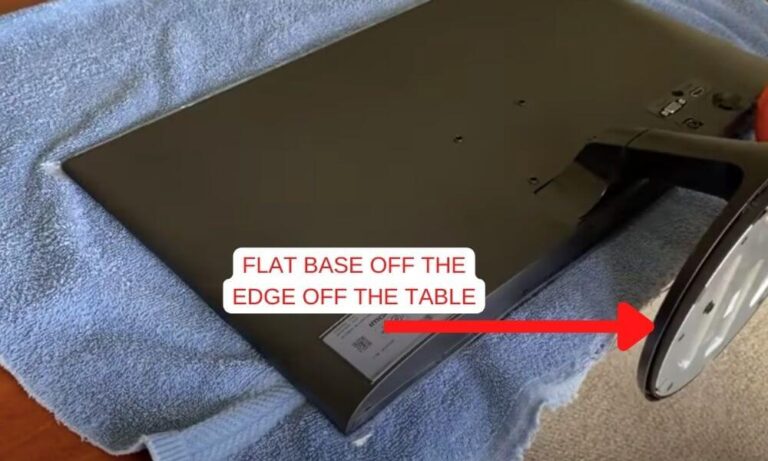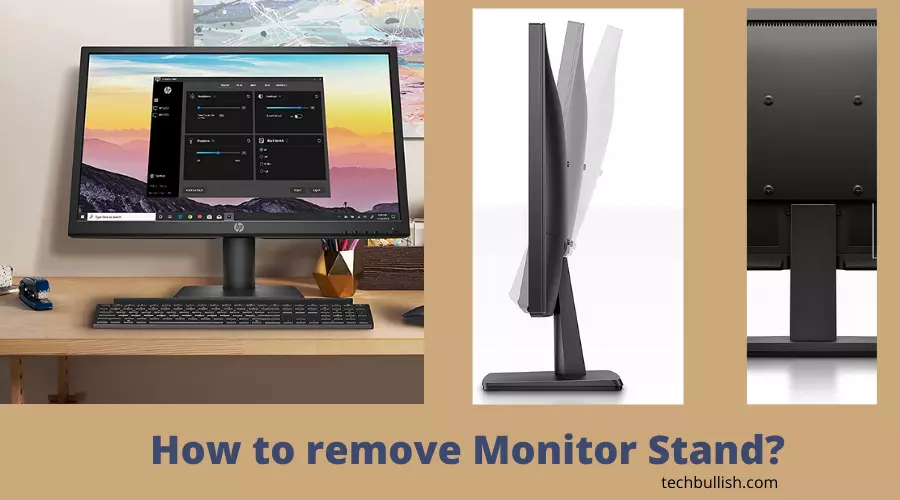How To Remove Stand From Dell Monitor Se2719h

Removing the stand from a Dell SE2719H monitor can seem daunting, but it's a process designed for ease of disassembly. Whether you're mounting the monitor on a VESA arm or simply need to detach the stand for transport, understanding the proper technique is crucial to avoid damaging your equipment.
This article provides a step-by-step guide on safely detaching the stand from your Dell SE2719H monitor. We’ll cover the necessary precautions, the tools you might need, and the exact procedure to ensure a smooth and damage-free removal.
Preparing for Stand Removal
Before you begin, ensure the monitor is powered off and disconnected from all cables. This is a crucial safety step to prevent electrical shock and damage to the monitor's internal components.
Lay the monitor face down on a soft, clean surface, such as a towel or blanket. This will protect the screen from scratches during the process.
While no tools are typically required, having a small flathead screwdriver or a plastic pry tool can be helpful for gently releasing the stand’s locking mechanism.
Step-by-Step Guide to Removing the Stand
Identifying the Release Mechanism
The Dell SE2719H stand is designed with a quick-release mechanism located on the back of the monitor, where the stand connects. This mechanism usually involves a button or a latch that needs to be pressed or slid to disengage the stand.
Carefully inspect the area where the stand connects to the monitor. Look for a small button or a sliding latch, usually positioned directly above the stand’s neck.
Releasing the Stand
Press and hold the release button (or slide the latch) while simultaneously gently pulling the stand away from the monitor. Apply steady, even pressure.
If the stand doesn't detach easily, double-check that the release mechanism is fully engaged. Avoid forcing the stand, as this could damage the locking mechanism.
If resistance persists, consider using a small flathead screwdriver or a plastic pry tool to gently encourage the release of the latch. Insert the tool carefully into the small gap between the stand and the monitor, applying gentle pressure to help disengage the locking mechanism. Exercise extreme caution to avoid scratching the monitor or damaging the stand.
Detaching the Stand
Once the release mechanism is engaged, the stand should slide out with minimal effort. Continue pulling the stand straight away from the monitor until it is completely detached.
Store the stand in a safe place for future use if you plan to reattach it later. Keeping the original packaging is a good idea for storage.
Reattaching the Stand
To reattach the stand, align the stand's neck with the corresponding slot on the back of the monitor. Slide the stand into the slot until you hear a click, indicating that the locking mechanism has engaged.
Ensure the stand is securely attached before placing the monitor upright. Gently test the stand's stability to confirm it is locked in place.
Troubleshooting Common Issues
If you are having trouble removing the stand, the most common issue is that the release mechanism is not fully engaged. Double-check that you are pressing the button or sliding the latch completely.
If the stand is stuck, try wiggling it gently while applying pressure to the release mechanism. This can help to loosen any minor obstructions.
If all else fails, consult the Dell SE2719H user manual for specific instructions and diagrams. The manual may offer additional troubleshooting tips.
VESA Mounting Considerations
The Dell SE2719H is often used with VESA mounts. Removing the stand is the first step to utilizing a VESA-compatible arm or wall mount.
Once the stand is removed, you can access the VESA mounting holes on the back of the monitor. These holes are typically arranged in a square pattern and require screws of a specific size and length.
Refer to the VESA mount instructions and the Dell SE2719H user manual to determine the correct screw size and torque specifications. Using the wrong screws can damage the monitor.
Conclusion
Removing the stand from a Dell SE2719H monitor is a straightforward process when approached with care and attention to detail. By following these instructions and taking necessary precautions, you can safely detach the stand and prepare your monitor for VESA mounting or transportation. Always prioritize safety and avoid forcing any components to prevent damage. For optimal results, refer to the official Dell documentation.