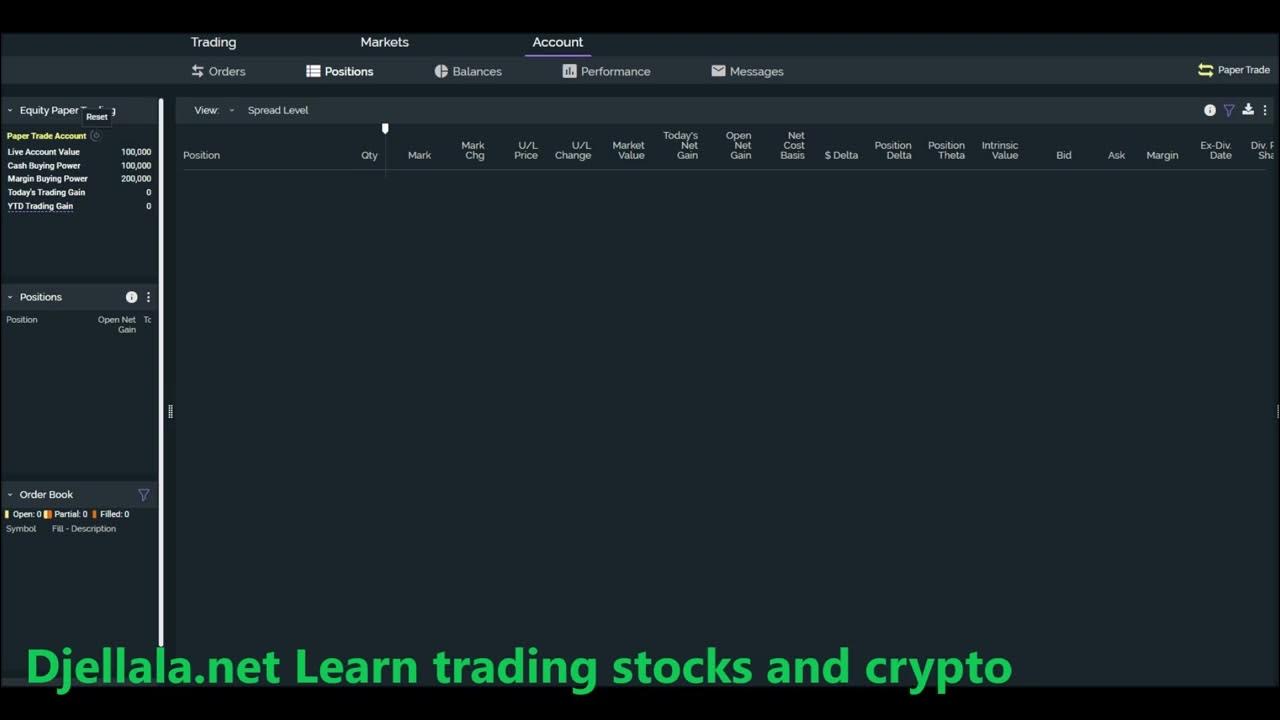How To Reopen A Closed Etrade Account
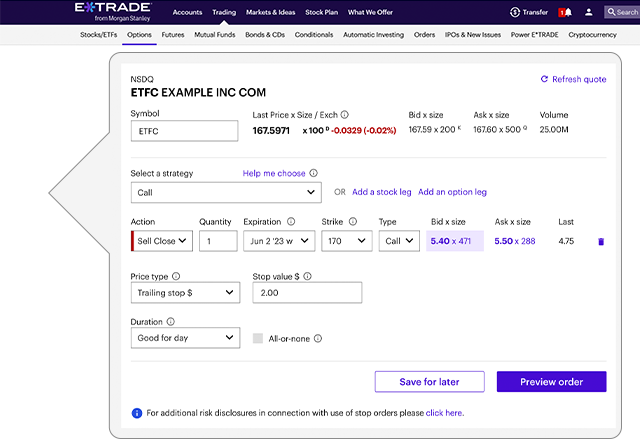
For many investors, a closed E*TRADE account might seem like a financial dead end. But dormant doesn’t necessarily mean defunct. Reopening a closed account is possible, although the process involves navigating specific procedures and understanding potential implications.
This article delves into the steps required to reactivate a closed E*TRADE account. It explores the nuances of E*TRADE's policies, potential challenges you might face, and provides expert advice on streamlining the reactivation process. Whether you’re revisiting old investment strategies or consolidating your assets, understanding this procedure is crucial.
Understanding E*TRADE's Account Closure Policies
E*TRADE, like other brokerage firms, has specific protocols for handling closed accounts. According to their customer service documentation, accounts can be closed either by the customer or by E*TRADE itself due to inactivity or other reasons.
It is important to differentiate between a simply inactive account and a formally closed account. Inactive accounts might require a simple log-in and activity initiation to restore, while closed accounts need a formal reopening process.
Understanding why your account was closed is the first step. This knowledge helps guide the subsequent reactivation efforts and potential issues to resolve.
Step-by-Step Guide to Reopening Your Account
Reopening a closed E*TRADE account typically involves these steps:
1. Contact E*TRADE Customer Service
The first and most crucial step is to contact E*TRADE's customer service. You can reach them via phone, email, or their online chat feature. Be prepared to provide your account number and personal information for verification purposes.
Ask specifically about the reason for the account closure and the exact steps needed for reactivation. Note down the name of the representative you speak with, along with the date and time, for future reference.
2. Gather Required Documentation
E*TRADE will likely require you to provide updated documentation for verification. This may include a copy of your driver's license, passport, or other government-issued ID, as well as proof of address, such as a utility bill or bank statement.
Depending on how long ago the account was closed, you might need to resubmit the initial account application with updated information regarding your investment experience and risk tolerance.
3. Complete and Submit the Necessary Forms
E*TRADE will provide you with specific forms required for account reactivation. These forms might include a reactivation request form, a new account application, or other relevant documents.
Ensure that you carefully read and complete all forms accurately and completely. Any errors or omissions could delay the reactivation process.
4. Account Review and Approval
After submitting the required documentation, E*TRADE will review your application. This process may involve verifying your identity, reviewing your investment profile, and assessing any potential risks associated with reopening the account.
The time it takes for E*TRADE to review and approve your reactivation request can vary depending on the complexity of your case and their current workload. Be patient and follow up periodically to check on the status of your application.
5. Funding the Reactivated Account
Once your account is reactivated, you will need to fund it before you can begin trading. You can fund your account through various methods, such as electronic transfer, check, or wire transfer.
Be aware of any minimum balance requirements that E*TRADE may have for certain types of accounts. Make sure to fund your account accordingly to avoid any issues.
Potential Challenges and Solutions
Reopening a closed E*TRADE account isn’t always straightforward. Here are some potential challenges you might encounter, along with potential solutions:
Challenge: Incomplete or outdated documentation. Solution: Double-check all documentation before submitting it to ensure accuracy and completeness.
Challenge: Account closed due to compliance issues. Solution: Address any outstanding compliance issues to the satisfaction of E*TRADE. This may involve providing additional documentation or undergoing a more extensive review.
Challenge: Long processing times. Solution: Be patient and persistent. Follow up regularly with E*TRADE to check on the status of your application and address any questions or concerns they may have.
Expert Advice and Considerations
Financial advisors often recommend carefully evaluating your reasons for wanting to reopen the account. Consider whether your investment goals and strategies have changed since the account was closed. Reopening the account should align with your current financial plan.
According to data from the Securities and Exchange Commission (SEC), investors should always understand the fees and costs associated with maintaining a brokerage account. Review E*TRADE's fee schedule to ensure that you are aware of any charges that may apply.
It may be worthwhile to compare E*TRADE's offerings with those of other brokerage firms before reactivating your account. Ensure it still meets your current needs and investment goals.
Looking Ahead: Managing Your Reactivated Account
Once your E*TRADE account is successfully reactivated, it’s crucial to manage it actively and responsibly. Regularly monitor your account activity, review your investment portfolio, and make necessary adjustments to align with your financial goals.
Consider setting up alerts to notify you of important account activity, such as large transactions or unusual trading patterns. Stay informed about market trends and economic developments that could impact your investments.
Reopening a closed E*TRADE account is achievable with careful planning and adherence to their procedures. By following the steps outlined above and addressing any potential challenges head-on, you can successfully reactivate your account and resume your investment journey.




![How To Reopen A Closed Etrade Account How To Open A ETRADE Account In 2020 [Step By Step] - YouTube](https://i.ytimg.com/vi/H-49RUDfgoo/maxresdefault.jpg)