How To Reset My Sleep Number Bed

A restful night's sleep can often feel like a distant dream for many. When a Sleep Number bed malfunctions, that dream can quickly turn into a frustrating reality. Understanding how to properly reset your Sleep Number bed is crucial for maintaining its functionality and ensuring optimal sleep quality.
This article provides a comprehensive guide on how to reset your Sleep Number bed, covering various scenarios and troubleshooting steps. We will delve into the necessary procedures, from basic controller resets to more complex recalibration methods. Proper execution of these steps can resolve common issues and restore your bed's performance.
Understanding Your Sleep Number System
Before attempting any reset procedure, it's essential to understand the basic components of your Sleep Number bed. These typically include the mattress, the DualAir adjustable air chambers, the pump system, and the remote control or app.
Familiarize yourself with the specific model of your bed, as reset procedures can vary. Refer to your owner's manual for model-specific instructions and warnings.
Basic Controller Reset
A simple controller reset can often resolve minor issues, such as unresponsive buttons or display errors. To perform a basic reset, first, locate the power cord for the control system.
Unplug the power cord from the outlet and wait for approximately 30-60 seconds. Then, plug the power cord back in and allow the system to power up completely.
Test the controller to see if the issue has been resolved. If the problem persists, proceed to the next troubleshooting step.
Recalibrating Your Sleep Number Bed
Recalibration is a more involved process than a simple controller reset. It helps ensure that the DualAir chambers are properly inflated and synchronized.
Start by ensuring the bed is lying flat. Remove all bedding, including sheets and mattress protectors, to ensure the mattress can move freely.
Using the Remote Control
The recalibration process varies slightly depending on the remote control model. However, the general steps are as follows: Locate the "Menu" button on your remote and press it.
Navigate through the menu options until you find "Settings" or "System Settings." Select "Calibrate Bed" or a similar option.
Follow the on-screen prompts to initiate the calibration process. The bed will inflate and deflate the DualAir chambers, making adjustments as needed.
Using the Sleep Number App
If you use the Sleep Number app to control your bed, the recalibration process can be initiated through the app's settings. Open the app on your smartphone or tablet.
Navigate to the "Bed Settings" or "Support" section. Look for an option labeled "Calibrate Bed" or "Realign Bed."
Tap the button to start the calibration process. The app will guide you through the necessary steps, similar to the remote control process.
Troubleshooting Common Issues
If the recalibration process fails or you encounter other issues, consider the following troubleshooting tips. Ensure that all connections between the pump system and the DualAir chambers are secure.
Check for any kinks or obstructions in the air hoses. Verify that the power outlet is functioning correctly by testing it with another device.
If you suspect a leak in the DualAir chambers, contact Sleep Number customer support for assistance. Do not attempt to repair the chambers yourself.
When to Contact Sleep Number Support
While many issues can be resolved through resetting and recalibrating, some problems require professional assistance. Contact Sleep Number customer support if you experience persistent problems.
Unusual noises coming from the pump system. Error messages that cannot be resolved through troubleshooting. Physical damage to the mattress or control system are all signs that it is time to seek professional help.
Also reach out when your bed won't inflate or deflate, or if the controller is completely unresponsive even after resetting the system.
Preventative Measures
To minimize the need for frequent resets and recalibrations, consider these preventative measures. Regularly inspect the air hoses for any signs of wear and tear. Avoid placing heavy objects on the bed that could damage the DualAir chambers.
Use a quality mattress protector to prevent spills and stains. Periodically check and tighten all connections to ensure proper functionality.
Following these preventative measures can extend the life of your Sleep Number bed and minimize disruptions to your sleep.
Looking Ahead: The Future of Sleep Technology
The technology behind Sleep Number beds continues to evolve, with advancements aimed at improving sleep quality and personalization. Future iterations may incorporate more sophisticated sensors and algorithms.
This advancement allow for more precise adjustments and automated troubleshooting. Integration with other smart home devices could also provide a more seamless and personalized sleep experience.
By understanding how to reset and maintain your current Sleep Number bed, you can prepare for future advancements in sleep technology and continue to optimize your sleep environment. Proactive maintenance can significantly extend the lifespan and effectiveness of your investment.
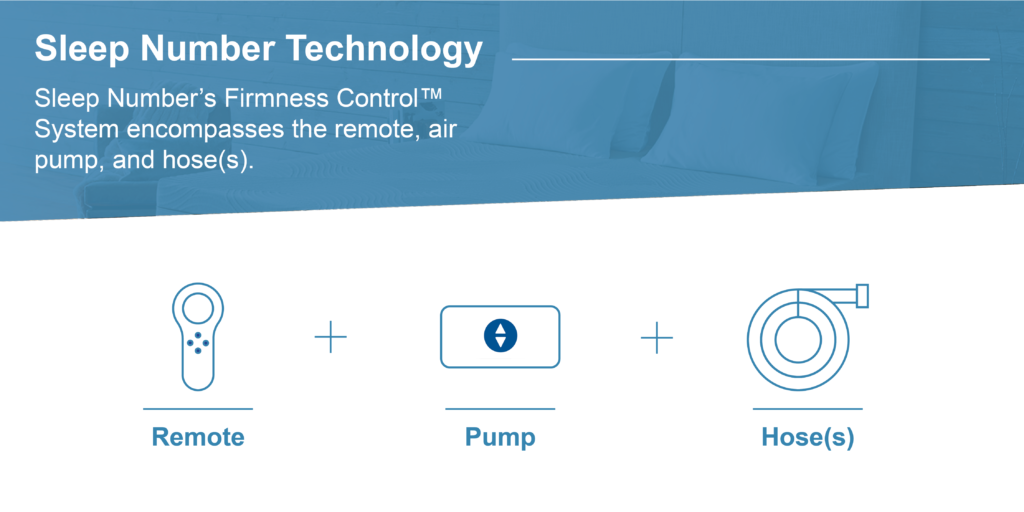
![How To Reset My Sleep Number Bed How Do I Reset My Sleep Number Bed? [3 Different Ways Explored]](https://homedecorbliss.com/wp-content/uploads/2023/07/Remote-control-to-adjust-the-tilt-of-the-mattress-bed-close-up-1024x683.jpg)


![How To Reset My Sleep Number Bed How Do I Reset My Sleep Number Bed? [3 Different Ways Explored]](https://homedecorbliss.com/wp-content/uploads/2022/12/How-Do-I-Reset-My-Sleep-Number-Bed-3-Different-Ways-Explored-1024x683.png)






![How To Reset My Sleep Number Bed How Do I Reset My Sleep Number Bed? [3 Different Ways Explored]](https://homedecorbliss.com/wp-content/uploads/2022/12/Sleep-Number-Store-next-to-a-Chipotle-1080x720.jpg)




![How To Reset My Sleep Number Bed How Do I Reset My Sleep Number Bed? [3 Different Ways Explored]](https://homedecorbliss.com/wp-content/uploads/2025/06/image-834-533x400.png)
![How To Reset My Sleep Number Bed How Do I Reset My Sleep Number Bed? [3 Different Ways Explored]](https://homedecorbliss.com/wp-content/uploads/2022/12/Woman-sleeping-on-the-background-with-alarm-set-to-5-30-am-1080x720.jpg)
