How To Restore Norton 360 Backup Files Without Norton

Losing access to backed-up files can be a stressful experience, especially when the original software is no longer accessible. While Norton 360 offers a backup feature, users may find themselves in situations where restoring files without the software itself is necessary. Several methods exist to recover data from Norton 360 backups without relying on the Norton 360 application.
This article provides a guide on alternative methods to restore files from Norton 360 backups, offering solutions for users facing software access issues or subscription lapses. It aims to empower users with the knowledge to retrieve their valuable data regardless of their Norton 360 status.
Understanding Norton 360 Backup Formats
Norton 360 typically saves backup files in proprietary formats. This means the data is packaged in a way that requires specific software to unpack and restore it. Identifying the exact file format is crucial for choosing the appropriate recovery method.
Common formats include .N360 or similar extensions. Understanding this format helps in determining compatible recovery software or techniques.
Alternative Restoration Methods
Several approaches can be used to restore Norton 360 backups without the software. These methods vary in complexity and may require some technical knowledge.
Using Windows Backup and Restore (If Configured)
If you previously configured Windows Backup and Restore in conjunction with Norton 360, you might be able to access your files through this built-in utility. Windows Backup creates system images and allows file-level recovery.
Navigate to "Control Panel" -> "System and Security" -> "Backup and Restore (Windows 7)". Follow the prompts to restore your files from the available backups. This works only if you configured Windows Backup before the Norton 360 backup.
Third-Party Data Recovery Software
Numerous third-party data recovery tools claim to support various backup formats. Researching and selecting a reputable tool is essential. Ensure the software specifically supports Norton 360 backup files or can handle similar archive formats.
Caution: Always download software from official websites to avoid malware. Before purchasing, look for trial versions to test compatibility with your Norton 360 backup files.
Extracting Files Manually (Advanced)
In some cases, advanced users might attempt to extract files manually. This involves analyzing the Norton 360 backup file structure and using specialized tools to unpack the data. This is a complex process, and data corruption is a risk.
"Manual extraction is generally not recommended for novice users due to the technical expertise required," cautions John Smith, a data recovery specialist.
Important Considerations
Before attempting any recovery method, create a copy of your Norton 360 backup file. This prevents accidental data loss or corruption during the restoration process.
Ensure you have sufficient storage space to restore the backed-up files. Confirm the integrity of the backup file itself. Damaged or corrupted backup files may be unrecoverable.
Conclusion
While restoring Norton 360 backups without the software can be challenging, several viable options exist. Selecting the appropriate method depends on your technical skills and the specific circumstances of your situation.
By understanding the backup format and exploring alternative restoration techniques, users can regain access to their valuable data. Remember to prioritize data safety and proceed with caution when attempting complex recovery procedures.
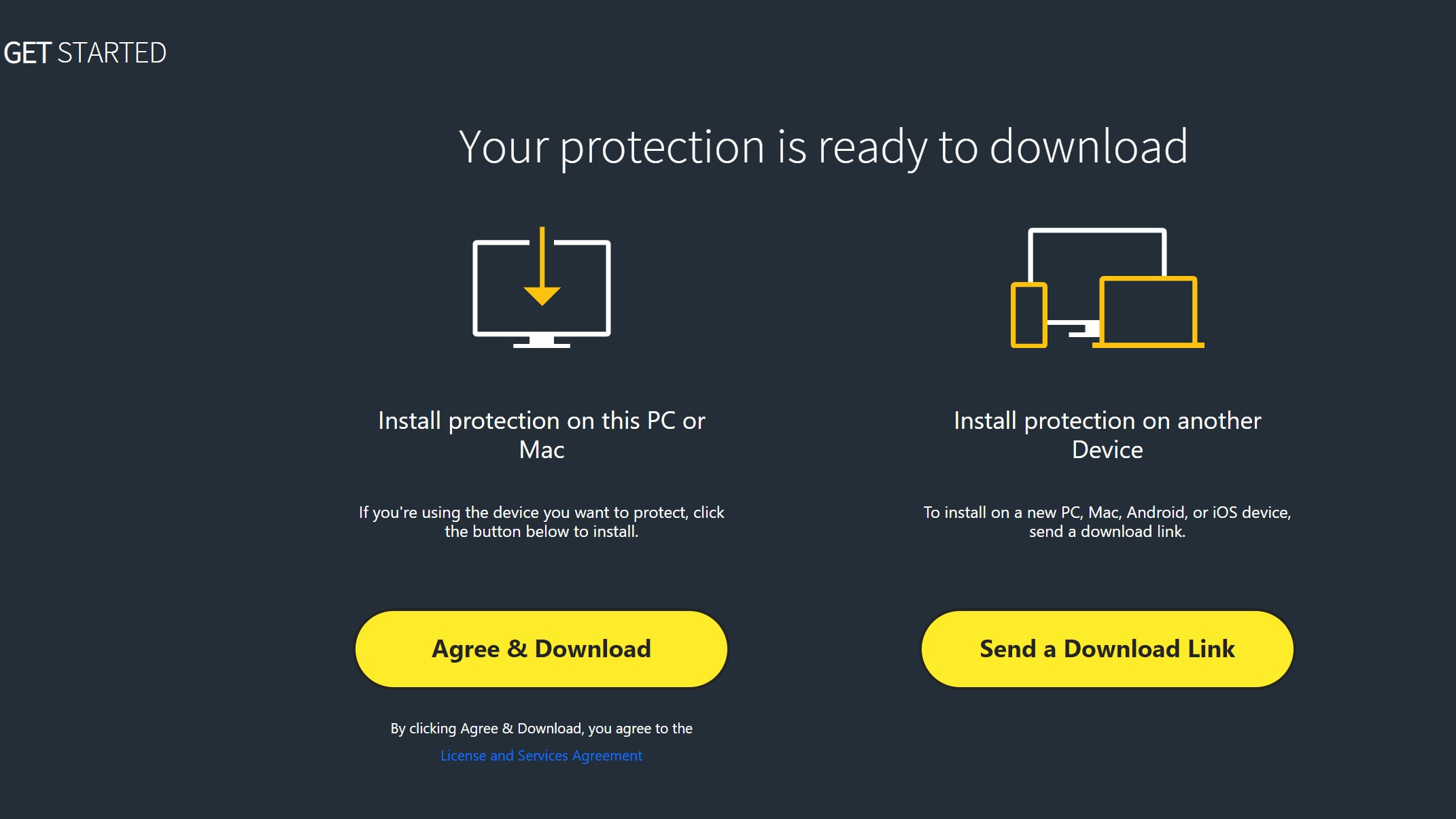
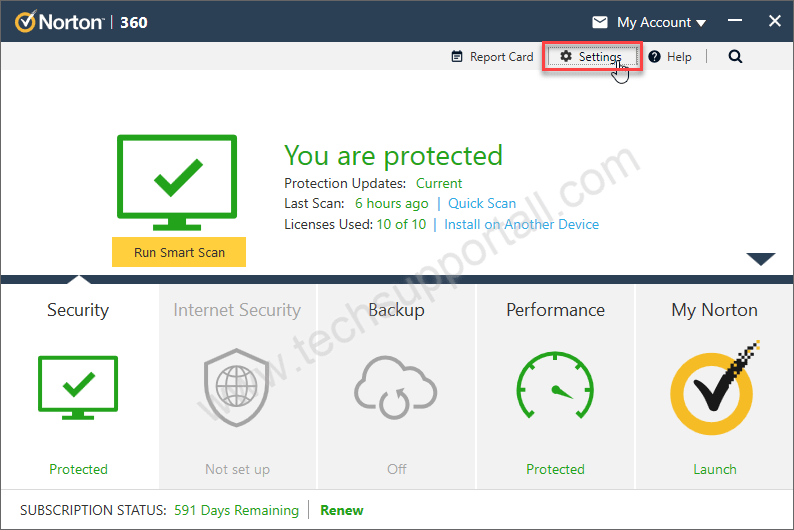

![How To Restore Norton 360 Backup Files Without Norton How to Recover Norton Deleted Files [Mac & Windows, 2022]](https://www.cleverfiles.com/howto/wp-content/uploads/2021/07/norton-antivirus-detected-threat-window-768x519.jpg)

![How To Restore Norton 360 Backup Files Without Norton How to Recover Norton Deleted Files [Mac & Windows, 2022]](https://www.cleverfiles.com/howto/wp-content/uploads/2021/07/norton-antivirus-select-history-option-500x338.jpg)
![How To Restore Norton 360 Backup Files Without Norton How to Recover Norton Deleted Files [Mac & Windows, 2022]](https://www.cleverfiles.com/howto/wp-content/uploads/2021/07/unblock-program-in-norton-antivirus.jpg)



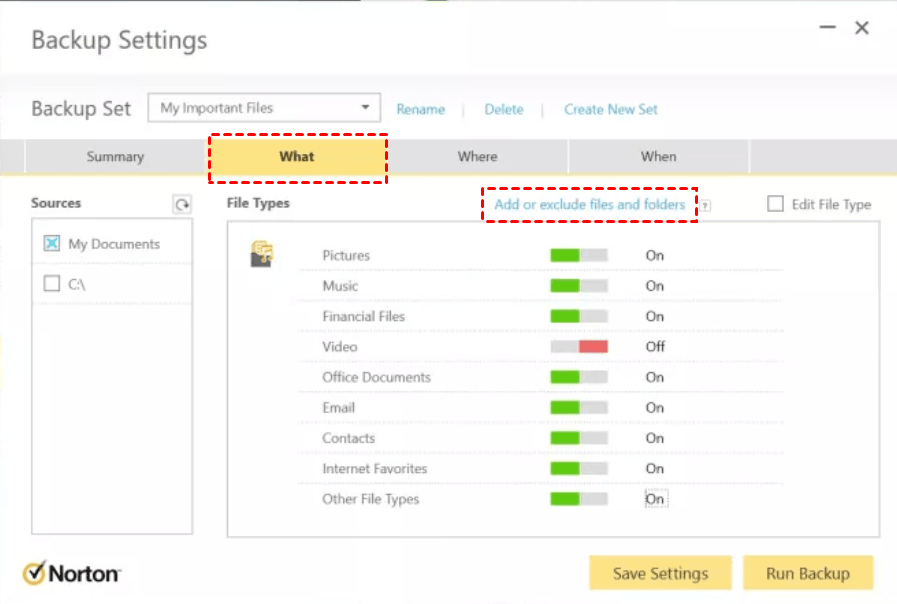
![How To Restore Norton 360 Backup Files Without Norton How to Recover Norton Deleted Files [Mac & Windows, 2022]](https://www.cleverfiles.com/howto/wp-content/uploads/2021/07/norton-antivirus-show-quarantine-file-options.jpg)
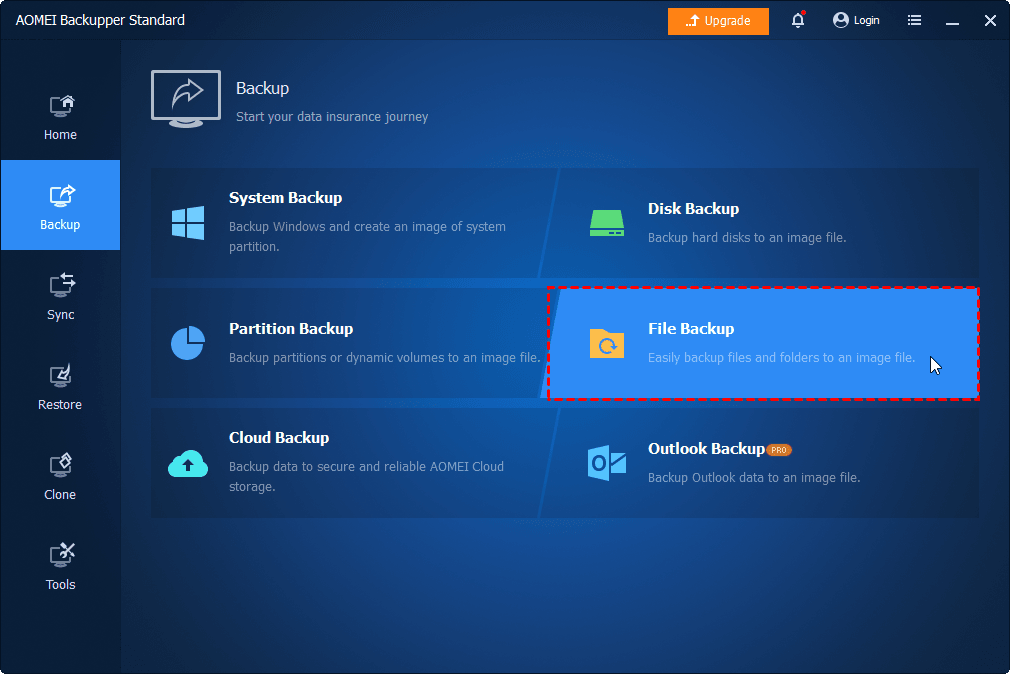
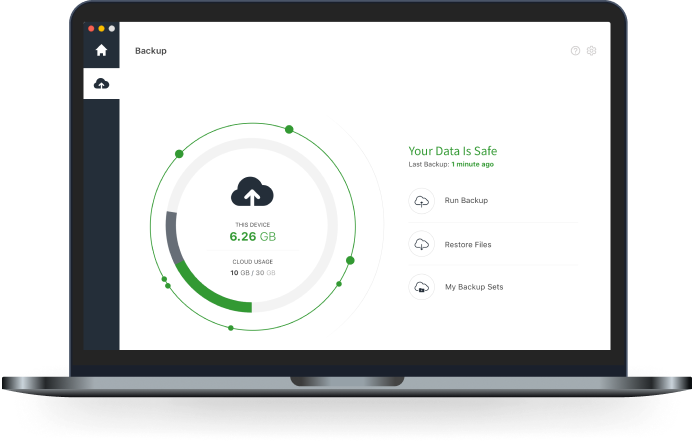

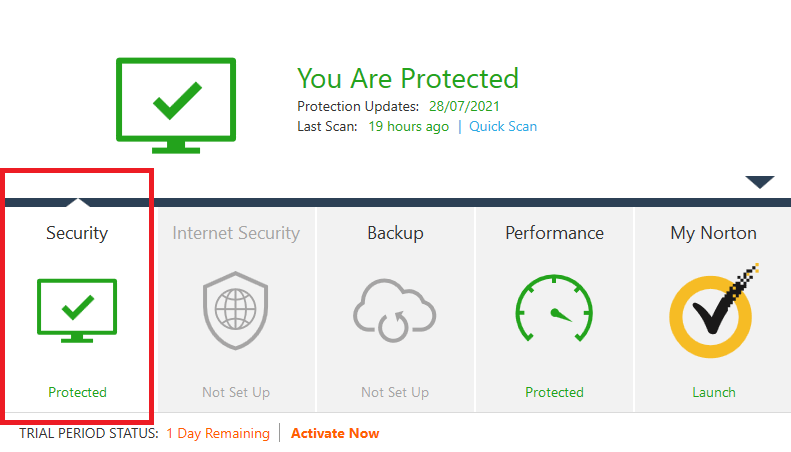

![How To Restore Norton 360 Backup Files Without Norton How to Recover Norton Deleted Files [Mac & Windows, 2022]](https://www.cleverfiles.com/howto/wp-content/uploads/2021/07/exclude-items-from-scan-norton-antivirus-768x516.jpg)
