How To Retrieve Deleted Text Messages On Samsung S3
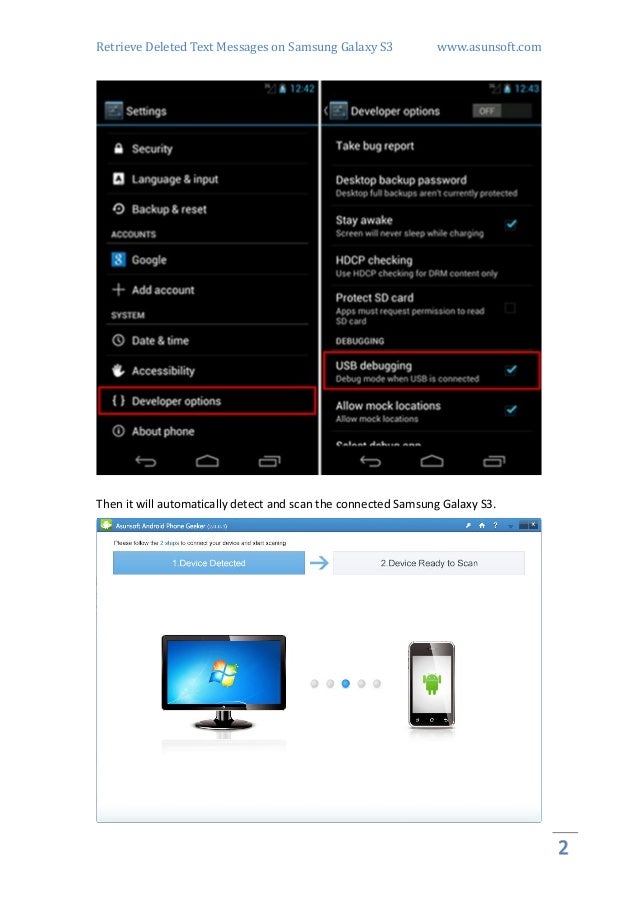
Lost crucial information forever? Think again. Retrieving deleted text messages on your Samsung Galaxy S3 might be possible, even without backups.
This article provides a concise guide to recover those seemingly lost conversations. We'll explore viable methods, focusing on ease of use and practical steps you can take immediately.
Understanding Data Recovery on Your S3
When you delete a text message, it isn't immediately erased from your phone's memory. The space it occupied is marked as available for new data. This creates a window of opportunity for recovery.
The key is to act fast. The longer you wait, the higher the chance that new data will overwrite the deleted messages. This makes recovery difficult, if not impossible.
Method 1: Checking Your Carrier's Backup (If Available)
Some mobile carriers, like Verizon, AT&T, or T-Mobile, offer cloud backup services. These might include text messages. Check your carrier's website or app for backup options.
Who: Individuals who subscribed to carrier backup services. What: Checking for backed-up text messages. Where: Your carrier's online platform or app. When: Immediately after realizing messages are deleted. How: Log in and look for messaging backup or restore options.
Method 2: Using Data Recovery Software
Several data recovery software programs claim to retrieve deleted data from Android devices. Popular options include Dr.Fone, EaseUS MobiSaver, and Recuva (although Recuva is primarily designed for PCs, some users have reported limited success with rooted Android devices).
Warning: Use these tools with caution. Download only from reputable sources to avoid malware. Some software requires rooting your device, which voids your warranty and carries inherent risks.
Steps for Using Data Recovery Software:
- Download and Install: Choose a reputable data recovery software and install it on your computer.
- Connect Your S3: Enable USB debugging on your Samsung Galaxy S3 (Settings > About Phone > Tap "Build number" seven times to unlock Developer options, then go to Developer options and enable USB debugging). Connect your phone to your computer via USB cable.
- Run the Scan: Launch the software and follow the instructions to scan your device for deleted data.
- Preview and Recover: Preview the recoverable text messages and select the ones you want to restore. Save them to your computer.
Method 3: Restoring from a Local Backup (If Available)
Did you create a local backup of your phone's data using Samsung Kies or another backup application? If so, restoring from that backup is a straightforward method for retrieving deleted text messages.
Who: Users who have previously created a local backup. What: Restoring the phone from a backup file. Where: The location where the backup file is stored (computer or external drive). When: After data loss is discovered. How: Use the backup software to restore the phone to the date of the backup.
This method will overwrite current data with the data present in the backup. Ensure that any new important data is backed up before you proceed.
Important Considerations
Rooting your device can increase the chances of successful data recovery. However, it also introduces security risks and voids your warranty.
Free versions of data recovery software often have limitations on the amount of data you can recover. Paid versions offer full functionality.
Next Steps
Immediately assess if you have any existing backups. If not, research and choose a reputable data recovery software.
Remember, time is of the essence. Start the recovery process as soon as possible to maximize your chances of retrieving your deleted text messages. Good luck!

![How To Retrieve Deleted Text Messages On Samsung S3 [Full Guide] 4 Ways to Retrieve Deleted Texts on Samsung](https://images.wootechy.com/article/recover-deleted-texts-on-samsung.png)
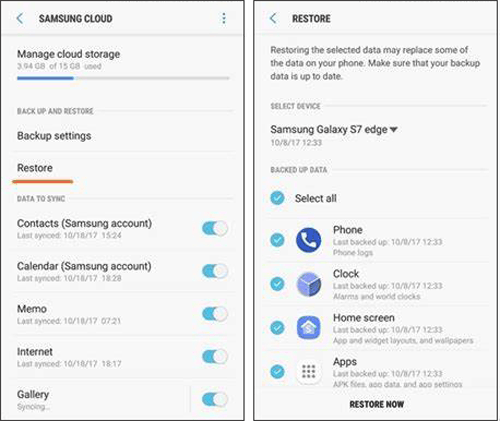

![How To Retrieve Deleted Text Messages On Samsung S3 [2 Ways] How to Restore Deleted Text Messages on Samsung 2022 - YouTube](https://i.ytimg.com/vi/vqH8EOr-pzk/maxresdefault.jpg)
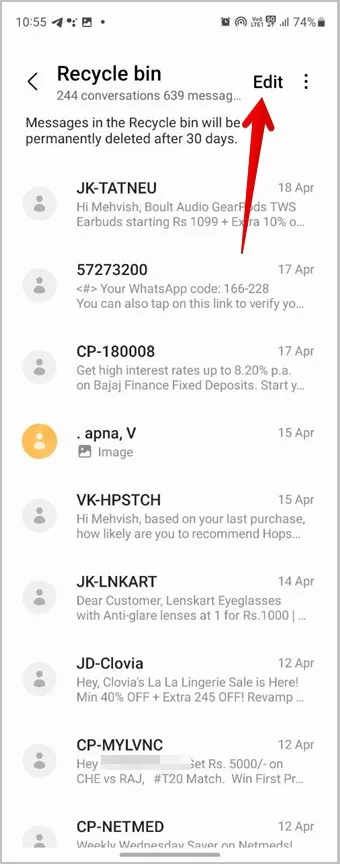
![How To Retrieve Deleted Text Messages On Samsung S3 3 Ways to Recover Deleted Text Messages on Samsung [2024]](https://images.imyfone.com/en/assets/article/android-data-recovery/recover-deleted-text-messages-samsung.png)
![How To Retrieve Deleted Text Messages On Samsung S3 How to Recover Deleted Messages on Samsung without Computer [2024 Latest]](https://itoolab.com/wp-content/uploads/message-trash.jpg)


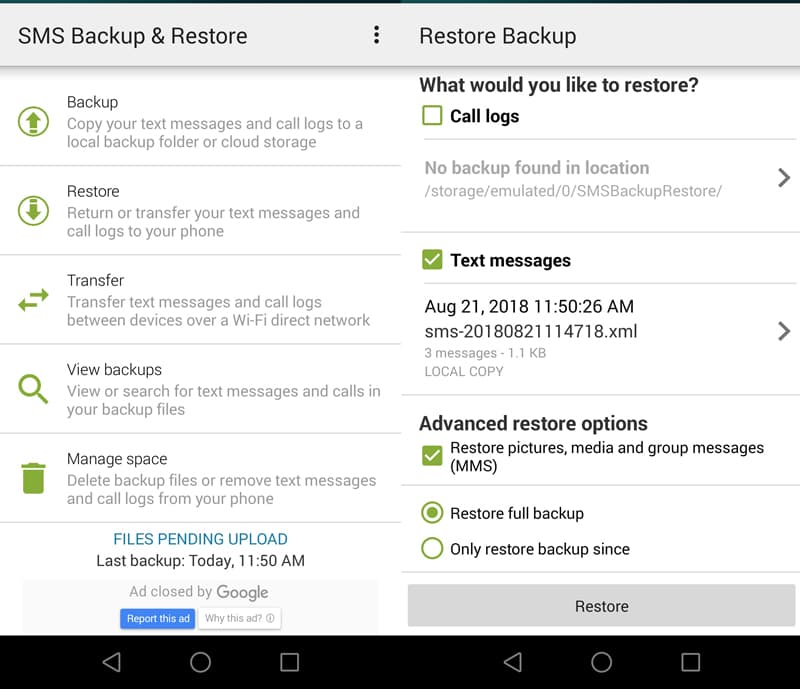
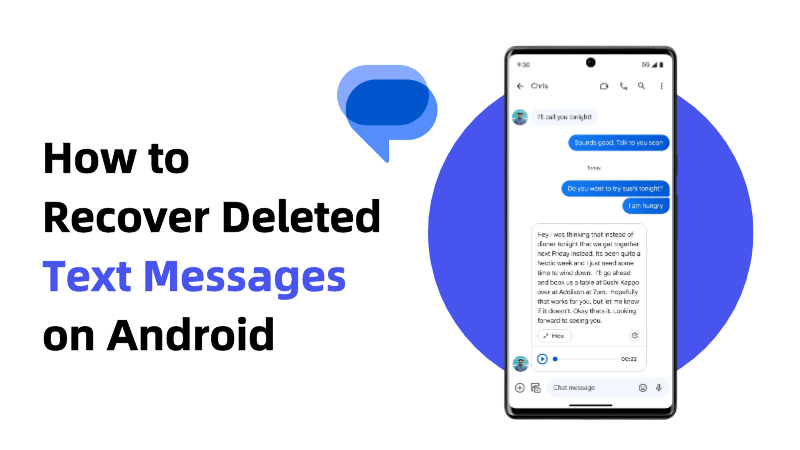
![How To Retrieve Deleted Text Messages On Samsung S3 [2 Ways] How to Retrieve Deleted Messages on Samsung 2024 - YouTube](https://i.ytimg.com/vi/7ktn3tnvx4E/maxresdefault.jpg)
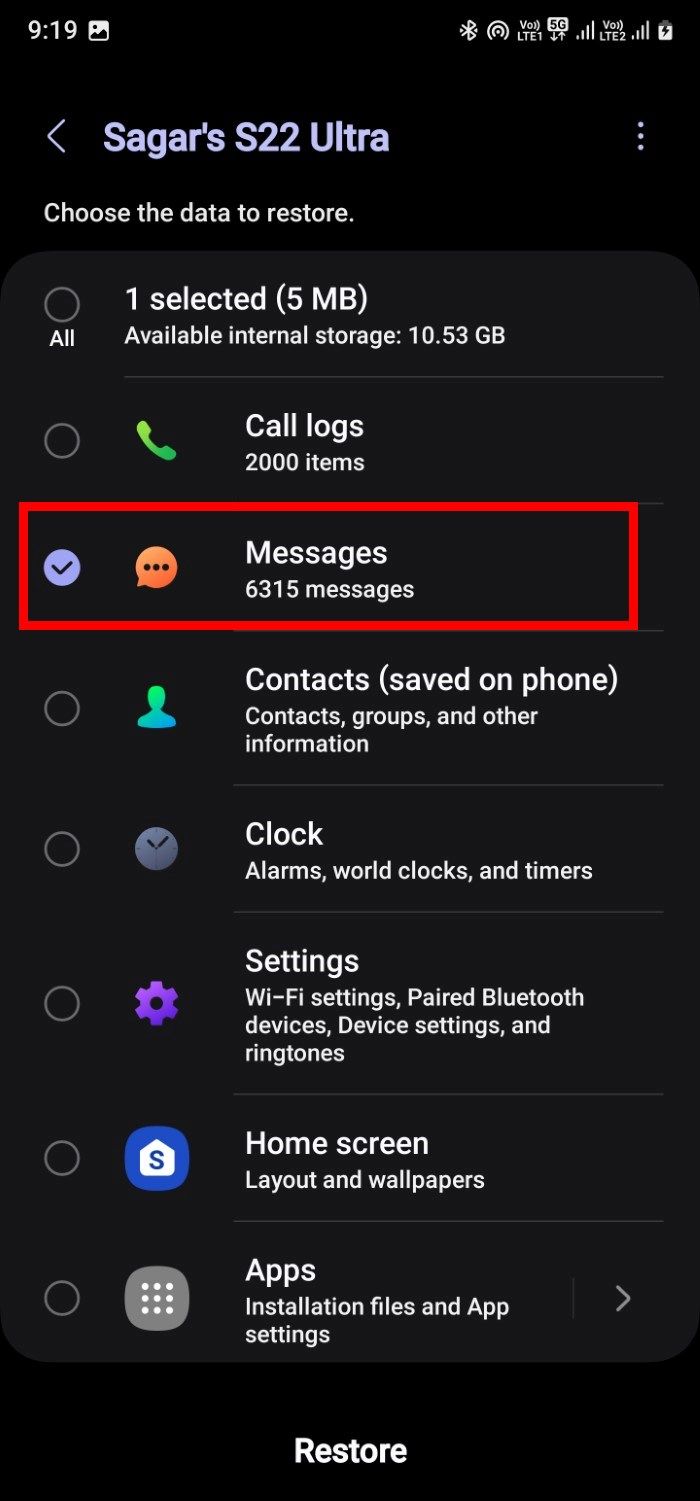
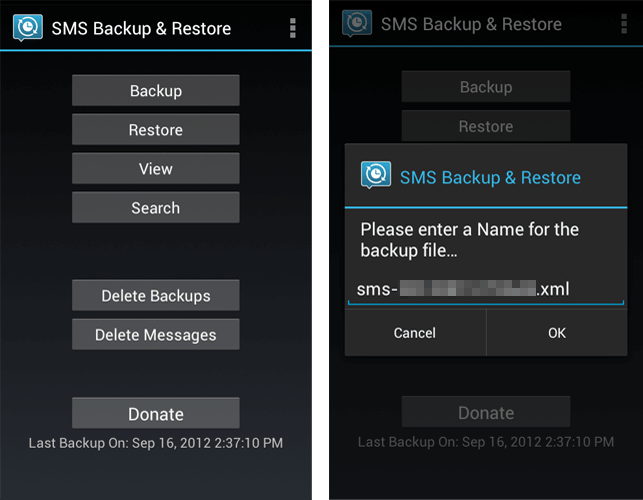

![How To Retrieve Deleted Text Messages On Samsung S3 How To Retrieve Deleted Texts On Samsung? [Guide]](https://samsungtechwin.com/wp-content/uploads/2022/10/image-118.jpg)

