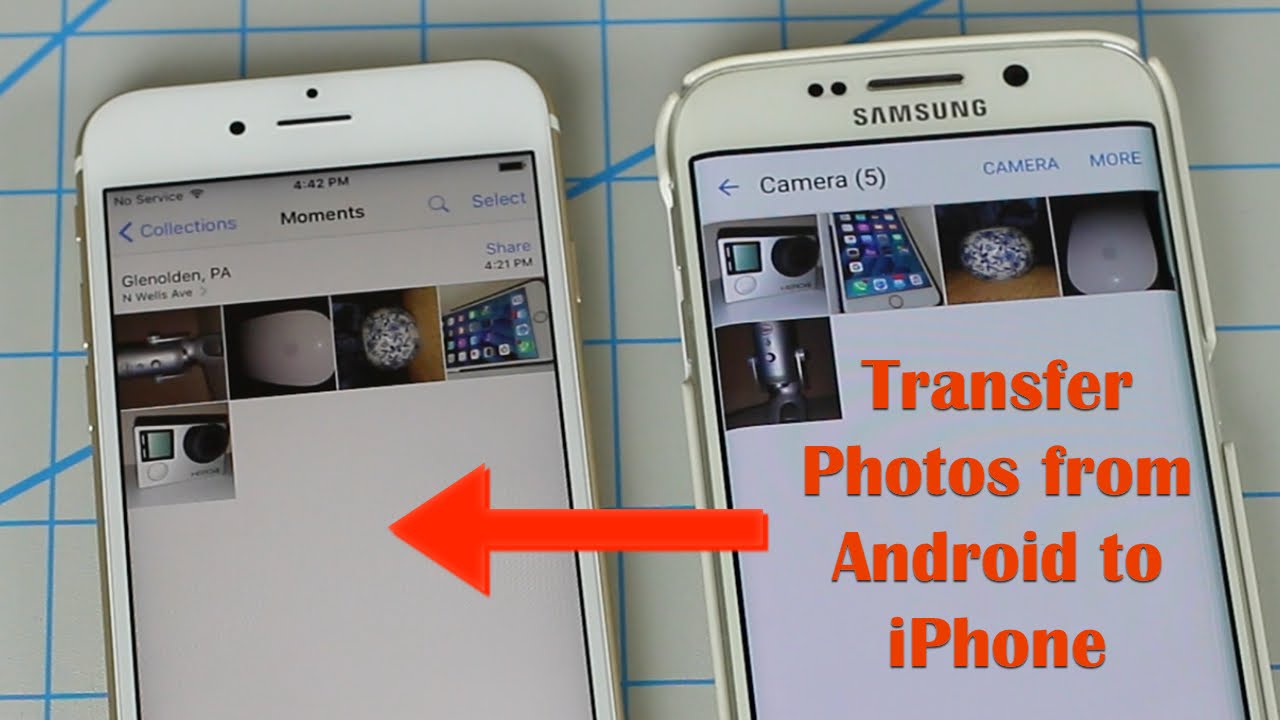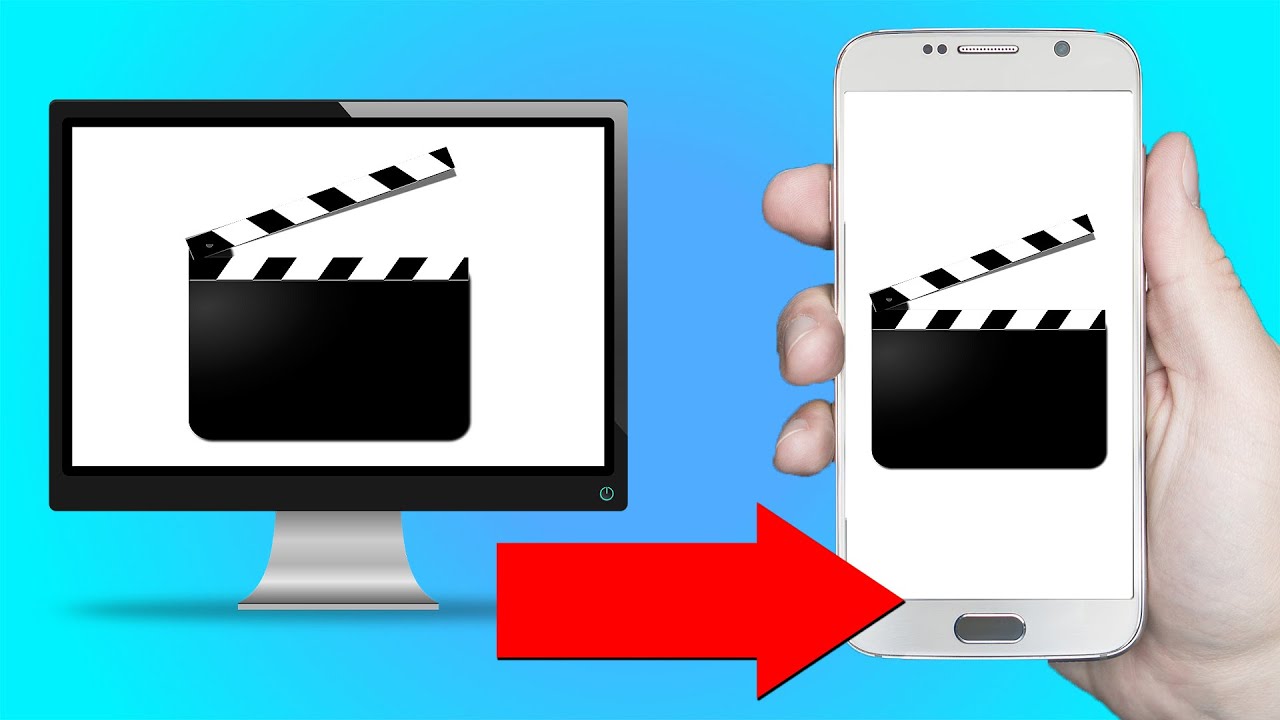How To Send A Picture From Your Phone

In today's digital age, sharing photos from your smartphone has become second nature. Whether it's capturing a memorable moment or sending important documentation, understanding the various methods available is essential. This article provides a comprehensive guide on how to send a picture from your phone, covering different platforms and techniques.
The core principle revolves around leveraging the phone's built-in capabilities and available applications. We will explore options ranging from text messaging to email and social media platforms. This article aims to offer clear, concise instructions applicable across both iOS and Android devices.
Sending Pictures via Text Message (SMS/MMS)
One of the simplest ways to send a picture is through text messaging. Most smartphones come equipped with a default messaging app that supports Multimedia Messaging Service (MMS).
To send a picture, open your messaging app and start a new message or select an existing conversation. Tap the attachment icon (usually a plus sign or paperclip) and select the photo you wish to send from your phone's gallery. The recipient will receive the photo directly within their messaging app.
Keep in mind that MMS may compress images, potentially reducing their quality. File size limits may also apply, varying depending on your carrier.
Sharing Photos via Email
Email offers another reliable method for sharing pictures, especially when higher resolution is desired. Almost every smartphone user has access to an email client.
Open your email app (e.g., Gmail, Outlook, or Apple Mail) and compose a new email. Add the recipient's email address and a subject if needed. Look for the attachment icon (usually a paperclip) and select the image from your gallery.
Email typically allows for larger file sizes compared to MMS. Most email providers have specific attachment size limits, which are typically around 25MB.
Using Social Media Platforms
Social media platforms like Facebook, Instagram, and Twitter offer convenient ways to share pictures. Each platform has its own specific interface.
To share on Facebook, you can upload a picture directly to your profile or a specific group. Instagram allows you to post photos to your feed or send them privately via direct message.
Twitter also supports image sharing, though it's important to be aware of the character limits when including text. Each platform has varying levels of compression applied to images.
Cloud Storage Services
Cloud storage services, such as Google Drive, Dropbox, and iCloud, provide a way to share pictures without directly sending the file. This approach is useful for sharing large files or collections of photos.
Upload the picture to your chosen cloud storage service. Once uploaded, you can generate a shareable link. Send this link to the recipient, who can then view or download the picture.
These services often offer options to control access permissions, such as allowing only specific individuals to view the file.
Direct Transfer Methods
For transferring pictures between devices in close proximity, direct transfer methods like Bluetooth and AirDrop are available. AirDrop is exclusive to Apple devices.
Bluetooth requires both devices to be paired and within range. Select the picture and choose the Bluetooth sharing option, then select the recipient device.
AirDrop is a faster and more seamless method for Apple devices. Enable AirDrop on both devices and select the picture to share.
Considerations for Security and Privacy
When sending pictures, it's essential to consider security and privacy implications. Be mindful of the content you are sharing and who you are sharing it with.
Avoid sending sensitive or personal information through unsecured channels. Utilize encryption and secure messaging apps when necessary.
Double-check the recipient's information before sending to avoid accidental misdirection. Always be cautious about sharing images containing private details.
Conclusion
Sending pictures from your phone offers a range of options, each with its own advantages and considerations. By understanding these different methods, you can effectively share your photos while prioritizing security and privacy. Choosing the right method depends on the recipient, file size, and desired level of security.