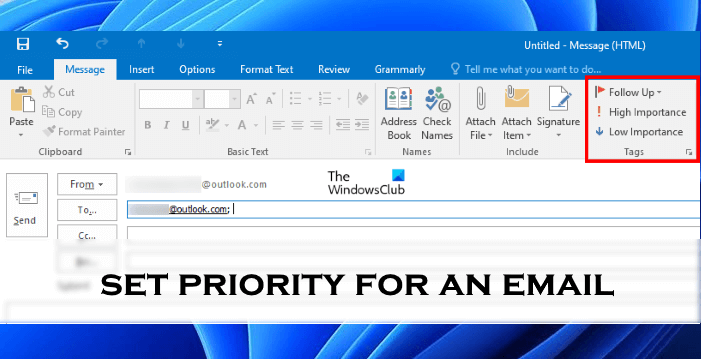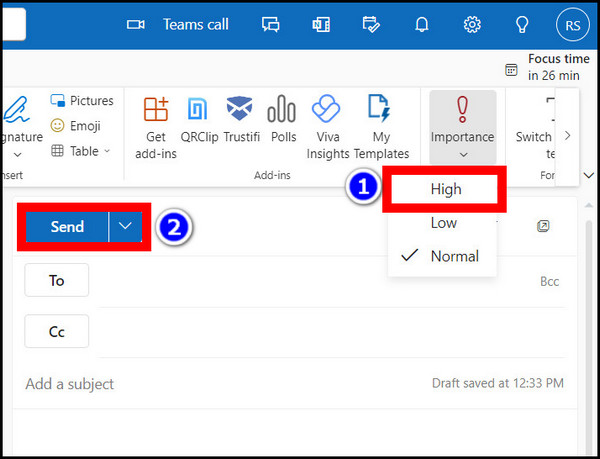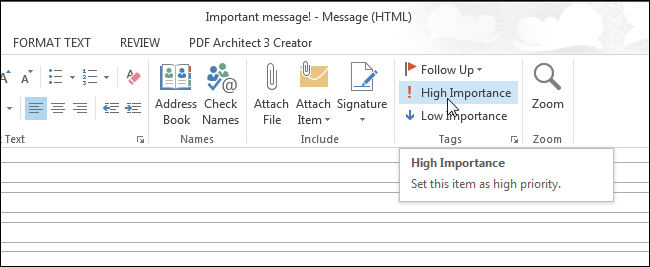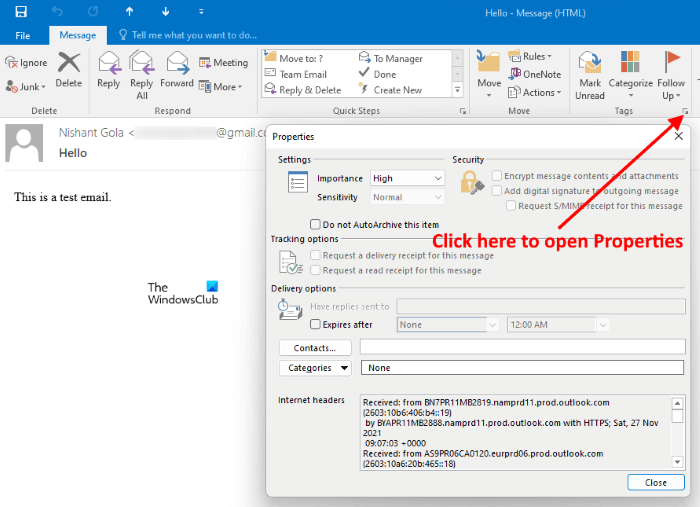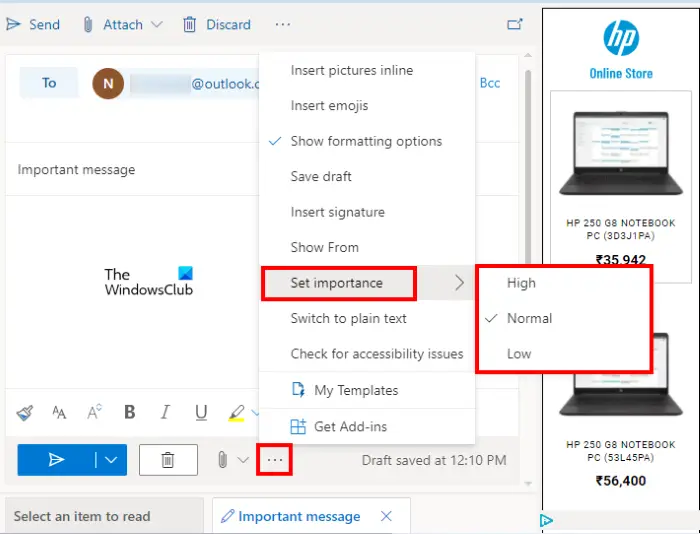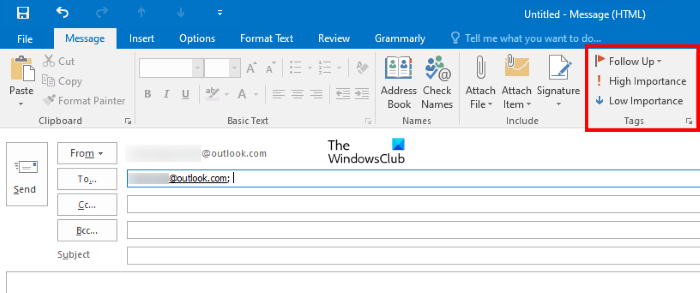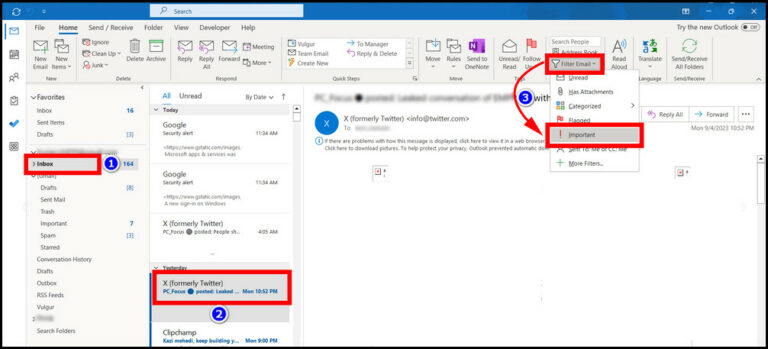How To Send An Email With High Importance In Outlook
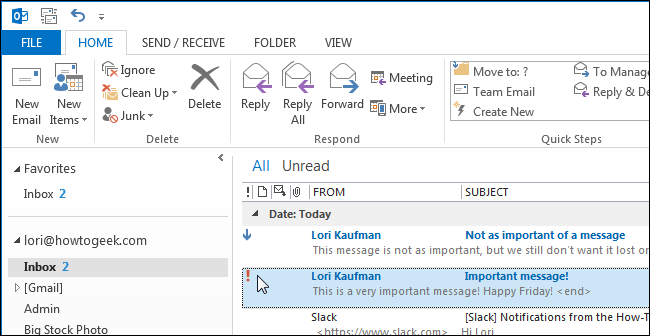
In today's hyper-connected world, email remains a crucial tool for professional and personal communication. However, with inboxes overflowing, ensuring your message receives the prompt attention it deserves can be a challenge. Marking an email as high importance in Outlook is one strategy to cut through the noise, but it's a tool that demands careful consideration and judicious use.
This article dives deep into the technical steps of flagging an email as high importance within the Microsoft Outlook environment. It will address the appropriate scenarios for utilizing this feature. Furthermore, it will explore the potential pitfalls of overuse and offer practical advice on how to effectively leverage this function without alienating recipients.
Understanding High Importance Flags
The high importance flag in Outlook is a simple yet powerful feature. It visually signals to the recipient that the email content requires immediate attention. Outlook typically displays these messages with a red exclamation point icon, drawing the eye and prompting quick action.
However, this flag shouldn't be used indiscriminately. Overuse can diminish its effectiveness, leading recipients to ignore it or, worse, perceive the sender as demanding and insensitive to their time.
How to Set High Importance in Outlook: A Step-by-Step Guide
The process for setting a high importance flag in Outlook is straightforward across most versions of the software. Here's a breakdown of the steps:
For New Emails:
When composing a new email, locate the 'Options' tab in the Outlook ribbon. Within the 'Options' tab, look for the 'High Importance' icon, usually represented by an exclamation mark. Clicking this icon will mark the email with the high importance flag.
Alternatively, you can access the 'Properties' dialog box. This is usually located under the 'Info' section of the 'File' tab. Within the 'Properties' dialog box, you can set the importance level to 'High'.
For Replying to or Forwarding Emails:
The procedure for replies and forwarded emails mirrors that of new emails. The 'Options' tab provides the same 'High Importance' icon. Select the icon to apply the high-importance flag to your response.
Using Outlook Web App (OWA):
The Outlook Web App offers a similar process. When composing a new email, look for the three dots (...) in the lower right corner of the compose window. Clicking these dots will open a menu where you can find the 'Set importance' option. Choose 'High' from the dropdown menu.
When to Use (and When Not to Use) High Importance
The key to using the high importance flag effectively lies in understanding its purpose and context. It's designed for situations where immediate action is genuinely required.
Suitable scenarios include: time-sensitive requests, urgent deadlines, critical system outages impacting operations, and information that directly affects someone's safety or well-being. Situations that can cause financial losses.
However, avoid using it for routine requests, status updates, or information that can wait. Using it for minor issues dilutes its value. Requesting lunch meetings or confirming attendance at social events does not warrant a high-importance tag.
The Perils of Overuse
The overuse of the high importance flag can have several negative consequences. Firstly, it can lead to "flag fatigue," where recipients become desensitized to the indicator. Once that happens, they may start ignoring the flag entirely.
Secondly, frequent use of the flag can damage your professional reputation. It can paint you as someone who is demanding, inconsiderate, or lacking in perspective. This perception can negatively impact your relationships with colleagues, clients, and superiors.
Finally, it can create unnecessary stress for recipients. Constantly receiving high-importance emails can create a sense of urgency and pressure, leading to burnout and reduced productivity.
Alternatives to the High Importance Flag
Before resorting to the high importance flag, consider alternative strategies for ensuring your message receives attention. A clear and concise subject line is crucial. Start the subject line with "URGENT" or "ACTION REQUIRED" to immediately signal the importance of the email.
Personalizing your email can also increase the likelihood of a response. Address the recipient by name and briefly explain why you are contacting them. Highlight the crucial information that needs to be communicated.
Consider using other communication channels for urgent matters. A phone call or instant message can often be a more effective way to convey time-sensitive information. However, confirm the recipient is available beforehand. If appropriate, follow up via email with the details of the conversation for documentation.
Best Practices for Using High Importance
If you decide to use the high importance flag, follow these best practices: Always use it sparingly and only when absolutely necessary. Briefly explain in the email's opening why the email is marked as high importance.
Clearly state the required action and deadline. Keep the email concise and to the point. When appropriate, acknowledge the inconvenience of the urgent request.
The Future of Email Prioritization
Email clients are evolving to address the challenges of information overload. Features like focused inboxes, which automatically filter out less important emails, are becoming increasingly common. Microsoft is continuously updating Outlook with improved sorting and filtering capabilities.
AI-powered prioritization tools that analyze email content and sender behavior to determine importance are also emerging. These tools can help users better manage their inboxes and focus on the most critical messages.
While the high importance flag may remain a useful tool, the future of email prioritization will likely rely on more sophisticated and automated solutions. These solutions will allow us to filter out noise and highlight critical information. The ultimate goal is to enhance productivity and minimize stress.