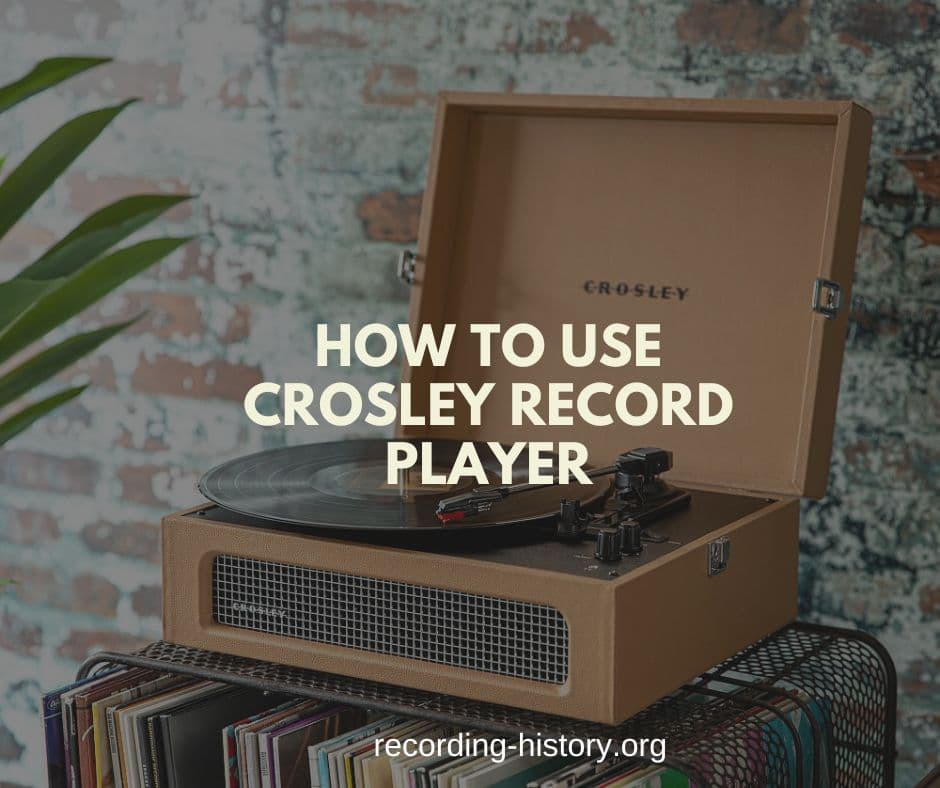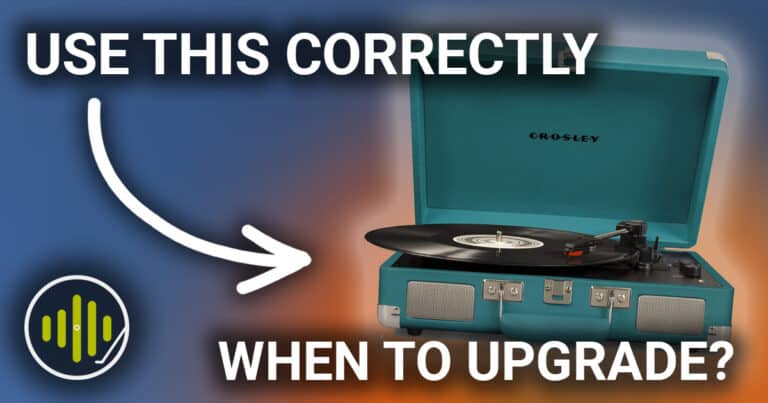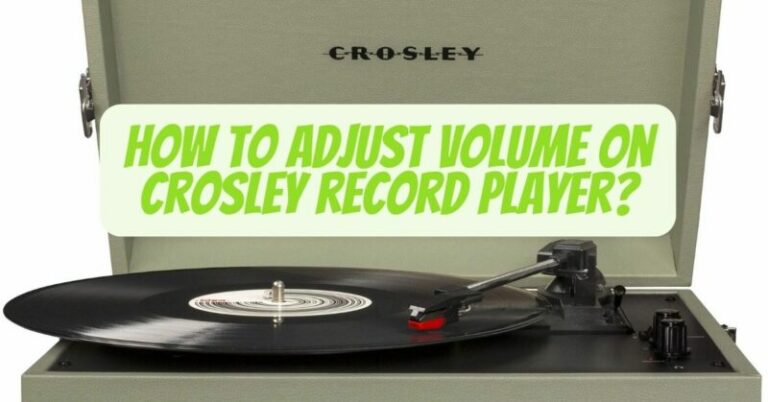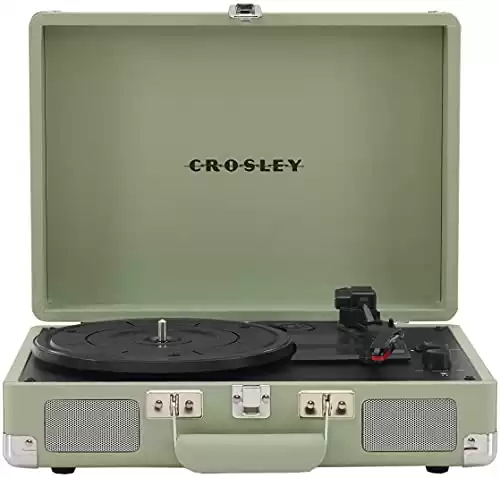How To Set Up Crosley Record Player

Imagine the soft crackle as the needle drops, the warm, analog sound filling your living room. A Crosley record player sits before you, a gateway to rediscovering your favorite albums or exploring the rich history of vinyl. But before you get lost in the music, a little setup is required. It's easier than you think, and this guide will walk you through each step.
This article provides a comprehensive, step-by-step guide on how to set up your Crosley record player, ensuring optimal performance and a smooth listening experience. We'll cover everything from unpacking and positioning to connecting speakers and balancing the tonearm, helping you unlock the full potential of your vinyl collection.
Unboxing and Initial Setup
Carefully unpack your Crosley record player from its box. Remove all packaging materials and inspect the player for any damage incurred during shipping. It's always best to keep the original packaging in case you need to return or move the player later.
Positioning Your Player
Place your Crosley record player on a level, stable surface. Vibration is the enemy of good sound, so avoid placing it on wobbly tables or near speakers that can cause feedback. A solid, dedicated turntable stand is ideal, but a sturdy bookshelf or cabinet will also work.
Connecting the Power
Locate the power adapter included with your player. Plug the adapter into the back of the record player and then into a wall outlet. Some models have a power switch; make sure it's turned on.
Connecting to Speakers
Most Crosley record players have built-in speakers, allowing you to start listening immediately. However, connecting to external speakers will significantly improve the audio quality.
Built-In Speakers
If you're using the built-in speakers, simply turn the player on and select your desired record speed (33 1/3, 45, or 78 RPM).
External Speakers: RCA Connections
Many Crosley models feature RCA output jacks (red and white) on the back. Connect these jacks to the corresponding RCA input jacks on your external speakers or amplifier. Ensure the red plug goes into the red jack and the white plug into the white jack.
External Speakers: Bluetooth Connection
Some Crosley record players offer Bluetooth connectivity. To connect, put your speakers into pairing mode. Consult the speaker's manual if you don't know how to do that. Then, activate Bluetooth on your Crosley player and select your speaker from the list of available devices.
Understanding the Tonearm and Cartridge
The tonearm is the pivoting arm that holds the cartridge and stylus (needle). The cartridge is responsible for converting the vibrations from the record grooves into an electrical signal that is then amplified and played through the speakers.
Removing the Stylus Guard
Before playing a record, carefully remove the plastic stylus guard that protects the needle. Store the guard in a safe place, as you'll want to replace it when the player is not in use.
Balancing the Tonearm (If Applicable)
Some Crosley record players require you to balance the tonearm for optimal performance. This involves adjusting the counterweight on the back of the tonearm until it floats horizontally. Consult your player's manual for specific instructions, as the process can vary slightly between models.
Playing Your First Record
Place your record on the platter, ensuring it's centered on the spindle. Select the correct speed setting (33 1/3, 45, or 78 RPM) based on the record's label.
Lowering the Tonearm
Use the cueing lever (if your player has one) to gently lower the tonearm onto the record. If there's no cueing lever, carefully lower the tonearm by hand, positioning the stylus just before the first track. Listen and enjoy!
Adjusting the Volume
Adjust the volume to your desired level using the volume control on the record player or your external speakers/amplifier.
Troubleshooting Common Issues
If you're experiencing issues like skipping or distorted sound, check the following: Ensure the record player is on a level surface. Clean the stylus with a stylus brush. Make sure the correct speed setting is selected.
The resurgence of vinyl records signifies a desire for a more tangible and immersive musical experience. Setting up your Crosley record player is the first step towards embracing this rich tradition. With a little patience and attention to detail, you'll be enjoying the warm, authentic sound of vinyl in no time.