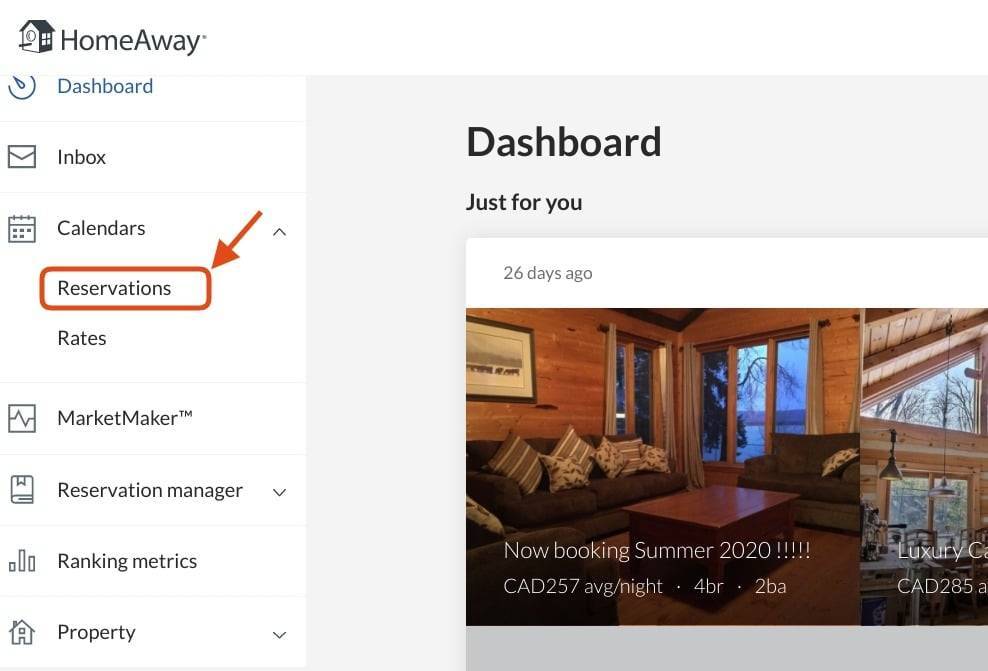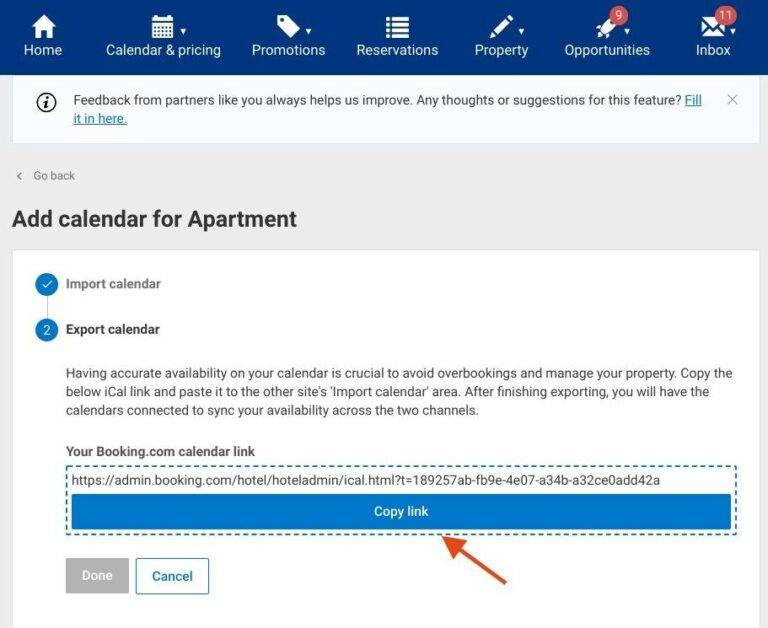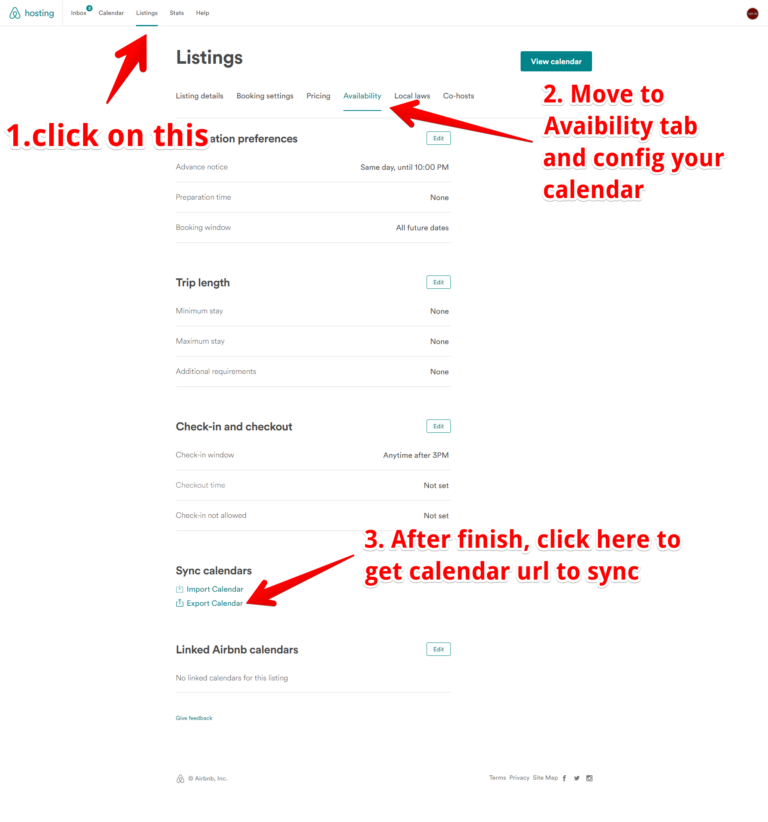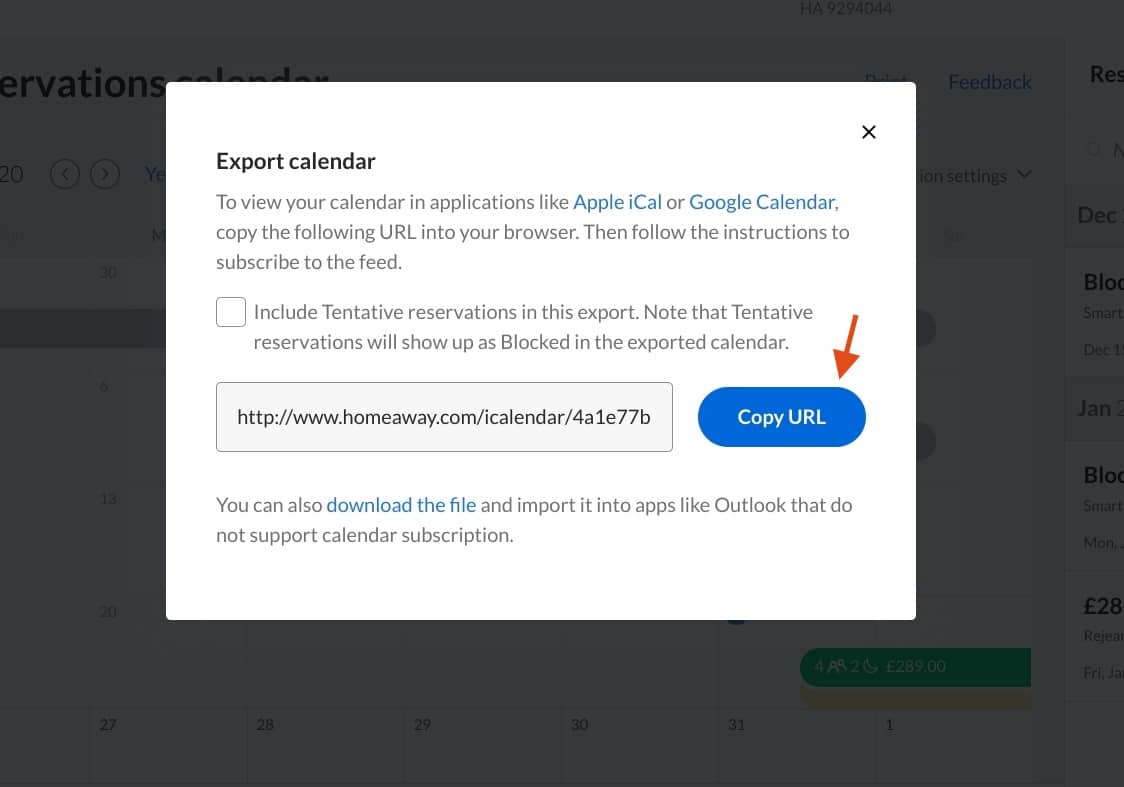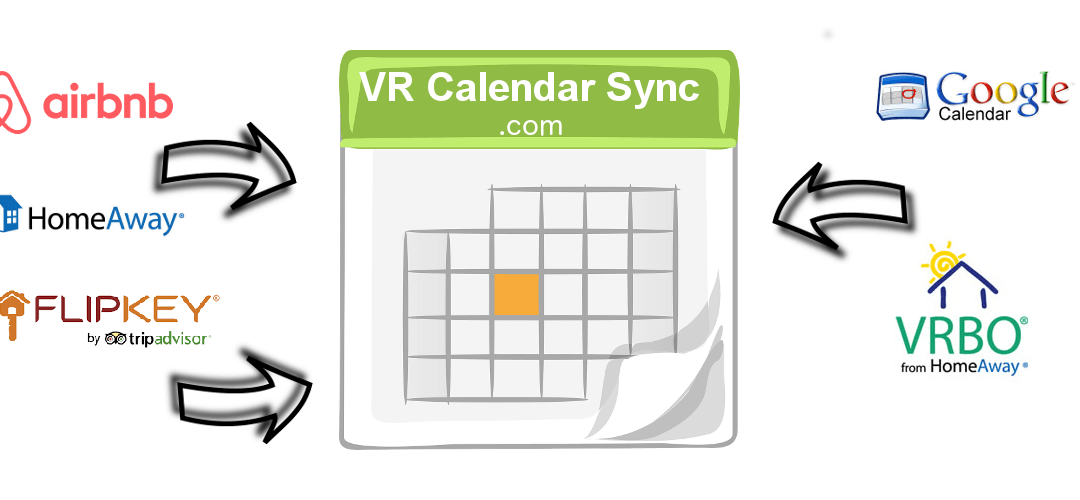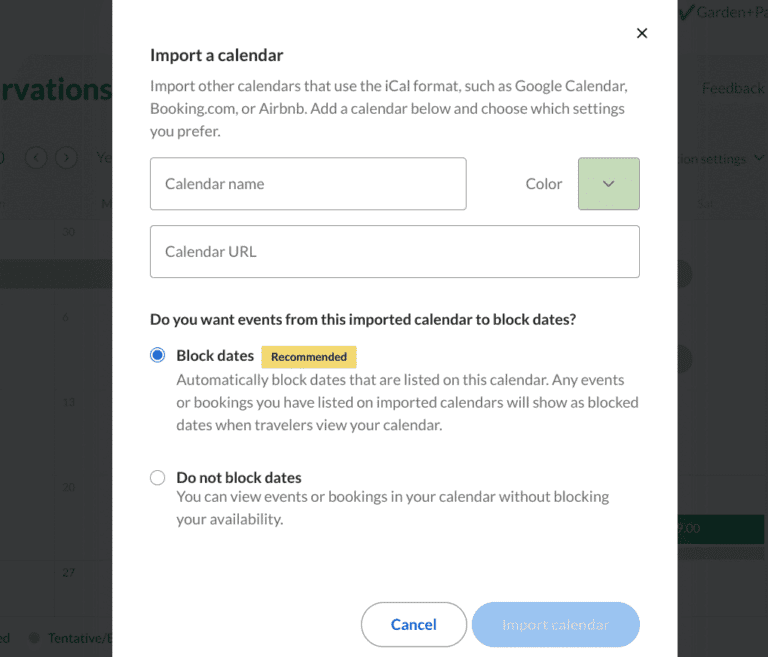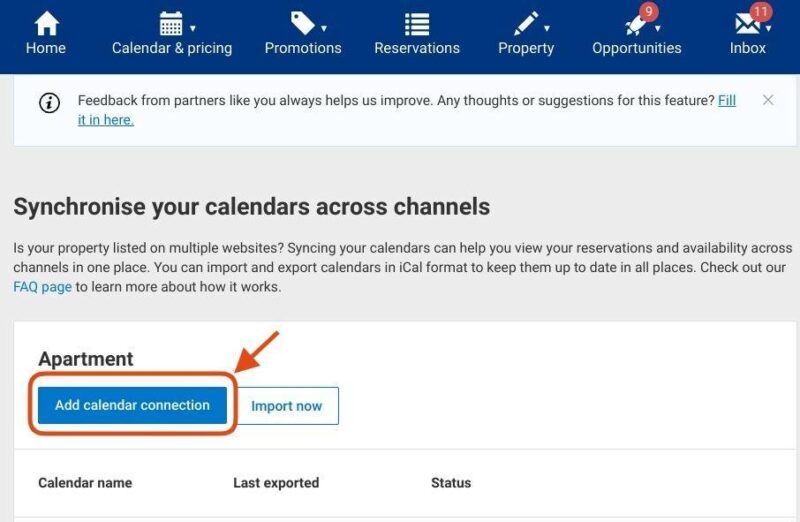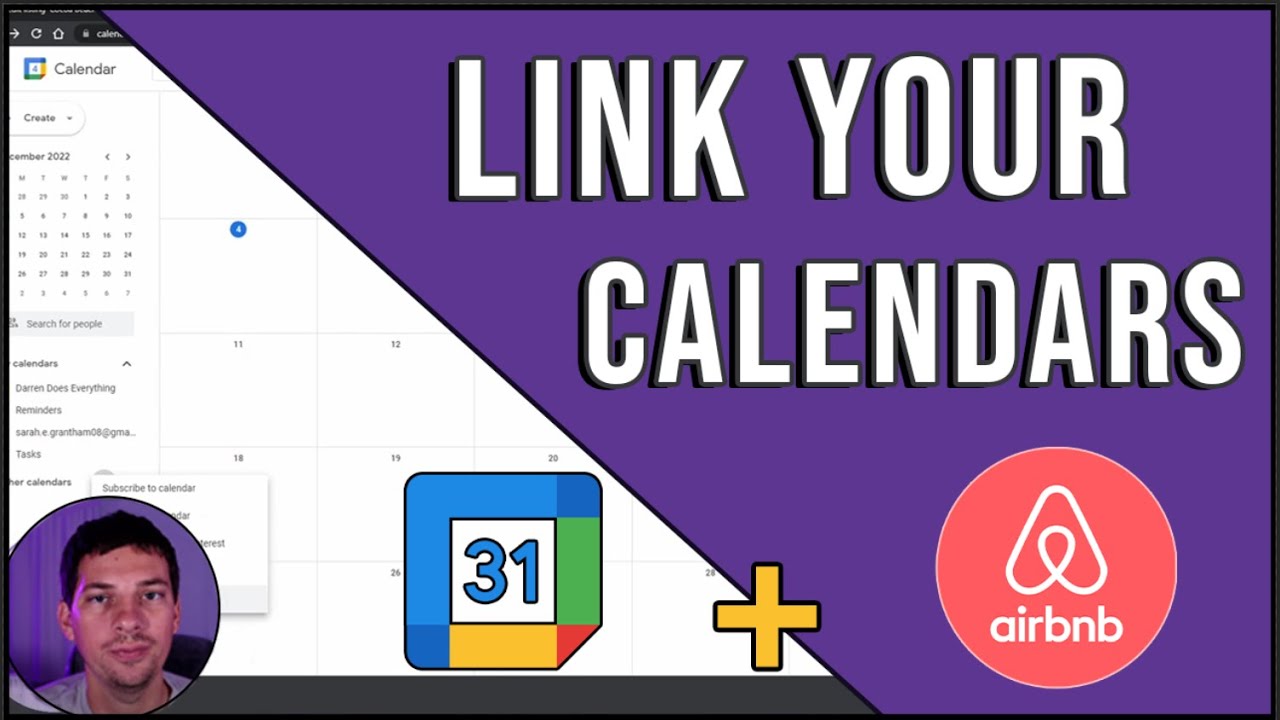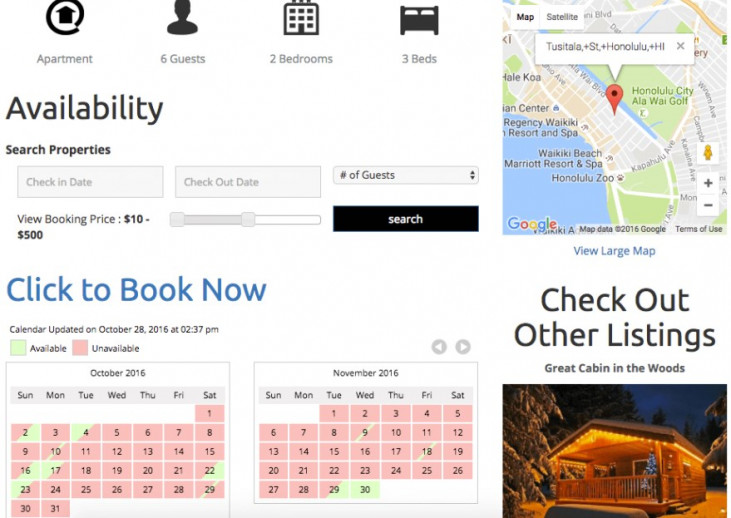How To Sync Calendars Between Airbnb And Homeaway

Vacation rental hosts, act now! Prevent double bookings and streamline your operations by syncing your Airbnb and HomeAway calendars immediately.
This guide provides the essential steps to integrate your calendars across these two major platforms, ensuring accurate availability and avoiding potential booking conflicts that could damage your reputation and bottom line.
Syncing Your Calendars: A Step-by-Step Guide
The most reliable method for calendar synchronization is using the iCalendar (iCal) format. Both Airbnb and HomeAway support iCal import and export.
1. Exporting Your Airbnb Calendar
Log into your Airbnb account. Navigate to your listing and click on the "Calendar" tab.
Look for the "Export Calendar" option. This may be represented by an icon or text link.
Copy the iCal URL provided. This URL contains real-time data about your Airbnb bookings.
2. Importing Your Airbnb Calendar into HomeAway
Log into your HomeAway account. Go to your listing's calendar section.
Find the "Import Calendar" or "Add Calendar" option. Paste the Airbnb iCal URL you copied earlier.
Give the calendar a name (e.g., "Airbnb Calendar") and save it. HomeAway will now periodically check the Airbnb calendar for updates.
3. Exporting Your HomeAway Calendar
In your HomeAway account, locate the "Export Calendar" or similar option within your listing's calendar settings.
Copy the iCal URL generated by HomeAway.
4. Importing Your HomeAway Calendar into Airbnb
Return to your Airbnb calendar. Find the "Import Calendar" option.
Paste the HomeAway iCal URL. Name the calendar (e.g., "HomeAway Calendar").
Confirm the import. Airbnb will now sync with your HomeAway calendar.
Important Considerations
Sync Frequency: iCal syncs are not instantaneous. Updates can take several hours to reflect across platforms.
Double-Check: After setting up the sync, manually verify that both calendars are accurately displaying your bookings.
One-Way vs. Two-Way Sync: iCal is primarily a one-way export/import. While it simulates a two-way sync, updates originate from the source calendar.
Alternative Tools: Consider using channel management software for more robust, real-time synchronization, especially if you manage multiple listings across various platforms. These tools often offer features beyond basic calendar syncing. Some popular options include Lodgify, Hostfully, and Smoobu.
Troubleshooting Common Issues
Calendar Not Updating: Ensure the iCal URLs are correct and that the platforms are actively syncing. Check your settings for any potential errors.
Incorrect Bookings: Manually review your calendars after each sync to identify and correct any discrepancies.
Third-Party Integrations: If you're using third-party tools, ensure they are properly configured and compatible with both Airbnb and HomeAway.
Immediate action is crucial. Implement these steps today to avoid costly overbookings and maintain a positive guest experience on both Airbnb and HomeAway. Monitor your calendars regularly and explore channel management software for enhanced control.