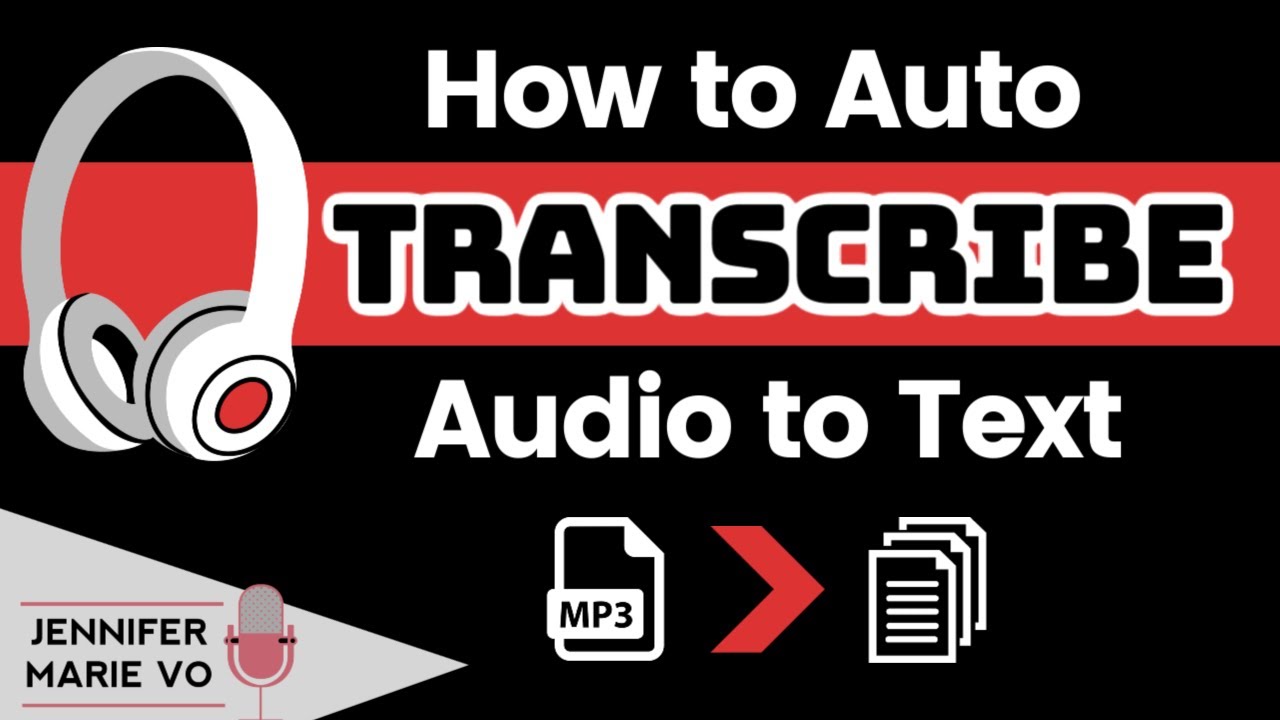How To Transcribe From Audio To Text

Time is of the essence. Extracting text from audio swiftly and accurately is now critical for professionals and individuals alike.
This guide delivers a streamlined process to transcribe audio to text, covering methods from manual transcription to leveraging cutting-edge AI, ensuring you choose the best approach for your specific needs and resources.
Choosing Your Transcription Method
The core decision hinges on balancing speed, accuracy, and cost.
Options range from traditional manual transcription to sophisticated automated services.
Manual Transcription: The Human Touch
Manual transcription involves listening to audio and typing it out verbatim.
This is the most accurate method, particularly for complex audio with multiple speakers or technical jargon.
However, it's also the most time-consuming and expensive option.
Consider this if absolute accuracy is paramount and budget allows.
Transcription Software: Aided Accuracy
Transcription software aids manual transcription by providing features like playback speed control and foot pedal compatibility.
These tools don't automate the process but streamline it.
Express Scribe and Otter.ai (with manual override) are popular choices.
Automated Transcription: Speed and Efficiency
Automated transcription uses speech-to-text (STT) technology to automatically convert audio to text.
This is the fastest and most affordable option, but accuracy can vary depending on audio quality.
Google Cloud Speech-to-Text, Amazon Transcribe, and Descript are leading platforms.
Step-by-Step Guide to Automated Transcription
Assuming you've chosen an automated service, here's a general workflow:
- Select your platform. Consider factors like pricing, accuracy, and supported languages.
- Upload your audio file. Supported formats typically include MP3, WAV, and others.
- Configure settings. Choose the correct language, number of speakers, and any specific vocabulary.
- Initiate transcription. The service will process your audio and generate a text transcript.
- Review and edit. Automated transcripts often require correction, especially for proper nouns or nuanced language.
- Export your transcript. Choose your desired format (TXT, DOCX, SRT, etc.).
Accuracy can drastically improve by using high quality audio files.
Minimize background noise and ensure clear enunciation for optimal results.
Pre-processing audio can also help improve transcription accuracy.
Tools and Resources
Numerous tools are available, both free and paid. Audacity is a free audio editor for cleaning up audio files.
Otter.ai offers a freemium model suitable for basic transcription needs.
For professional-grade transcription, consider services like Rev.com or TranscribeMe, which combine automated transcription with human review.
Optimizing for Accuracy
Even with advanced technology, achieving 100% accuracy is rare.
Invest time in proofreading and editing transcripts, paying close attention to context.
Consider using a style guide to ensure consistency in formatting and language.
The Future of Transcription
AI-powered transcription is continuously evolving.
Expect further improvements in accuracy, speed, and language support.
Real-time transcription capabilities are also becoming increasingly prevalent, enabling live captioning and meeting summarization.
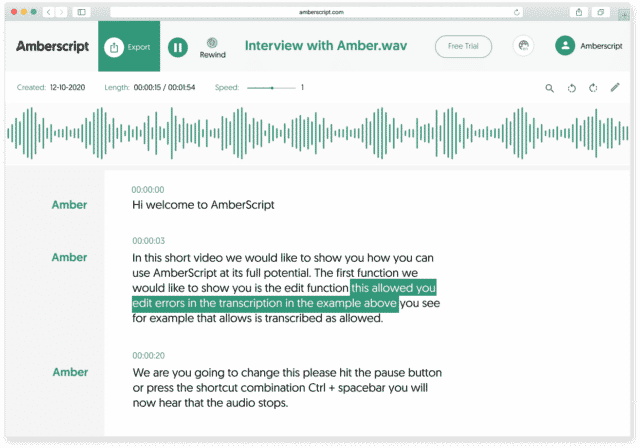


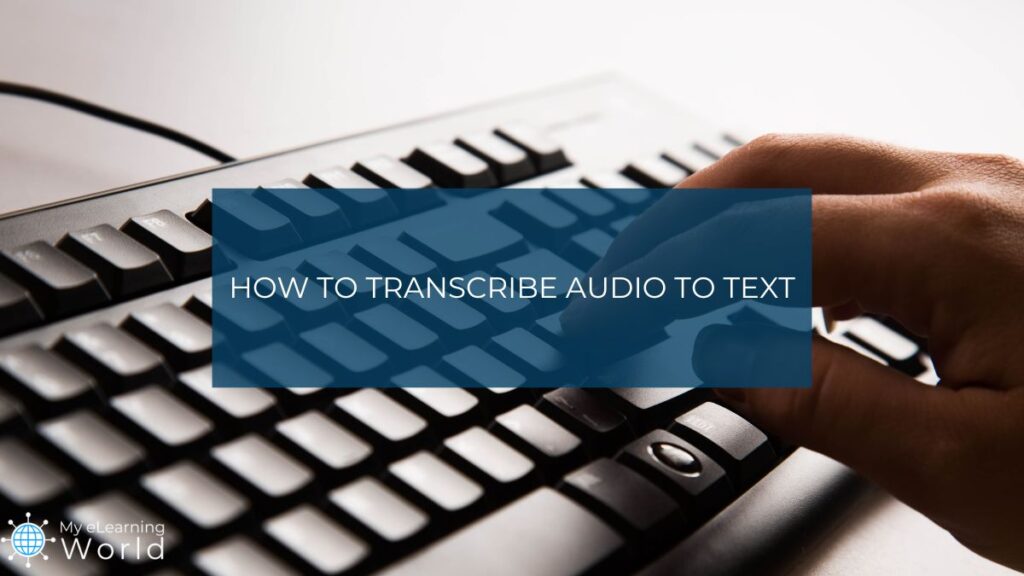
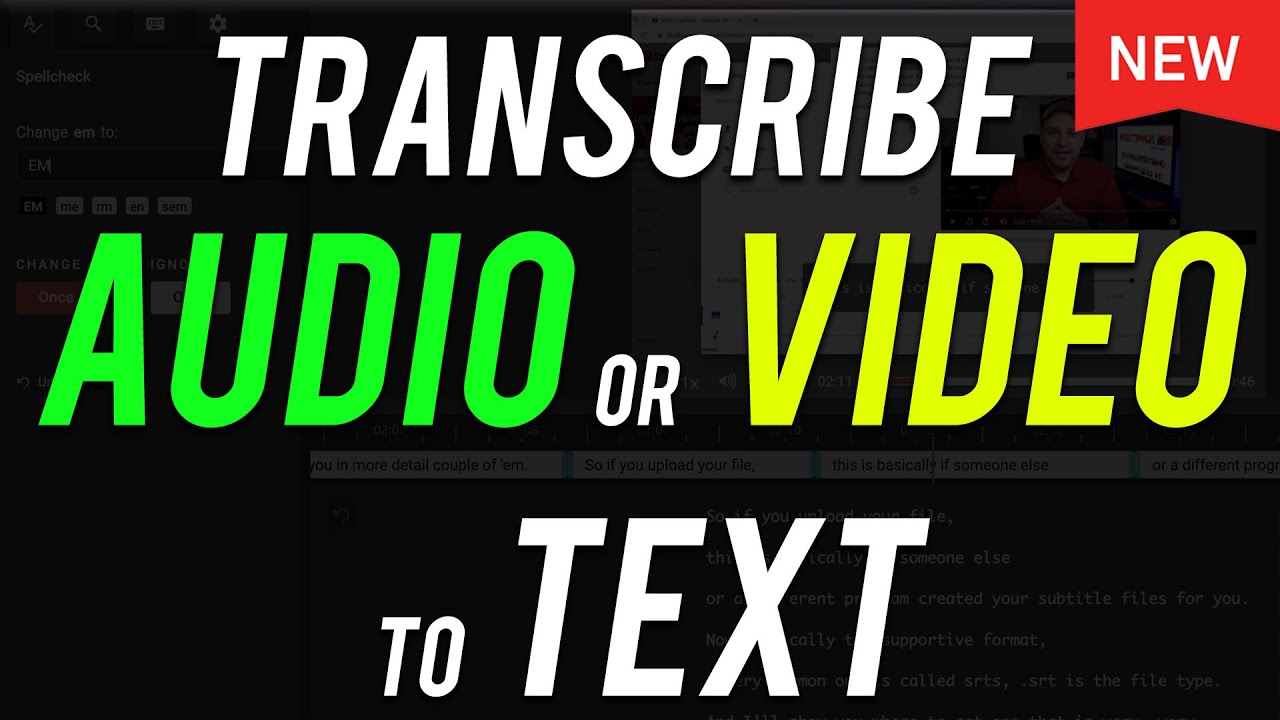
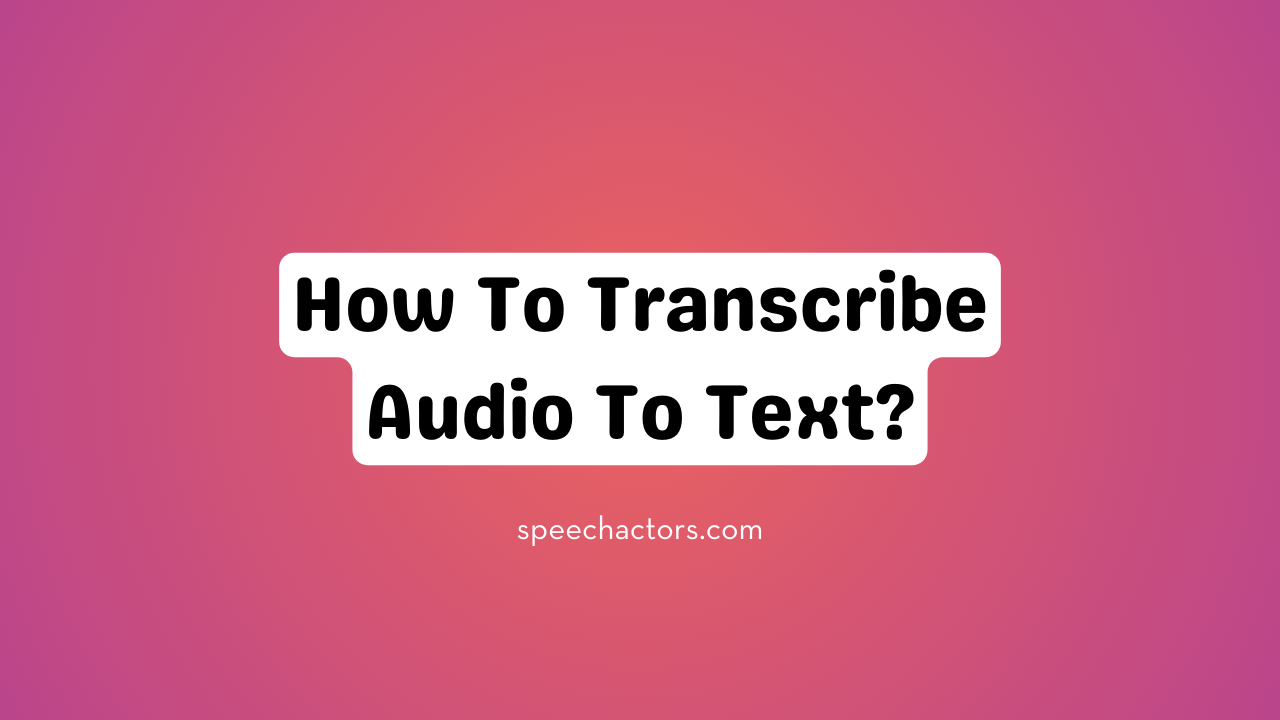
.webp)
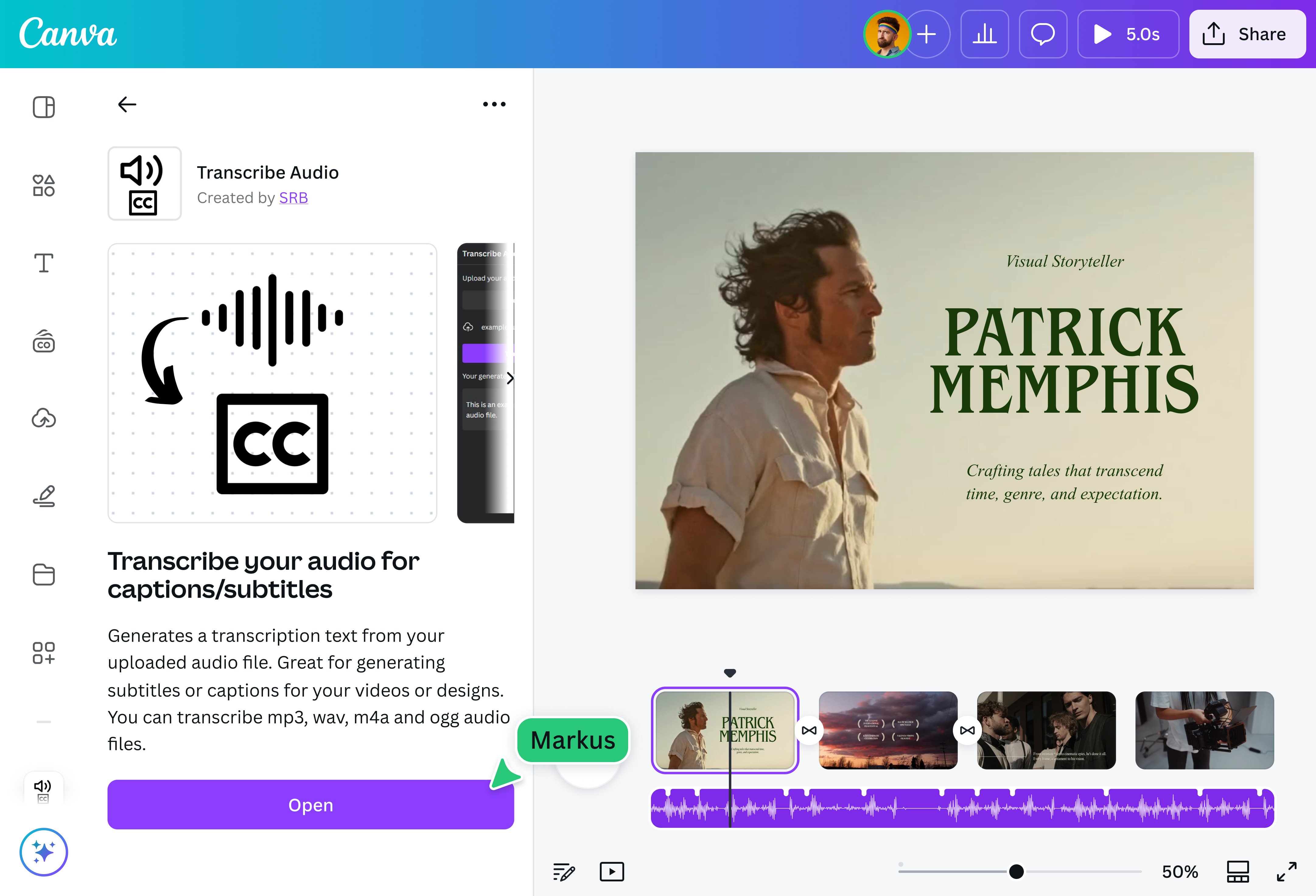

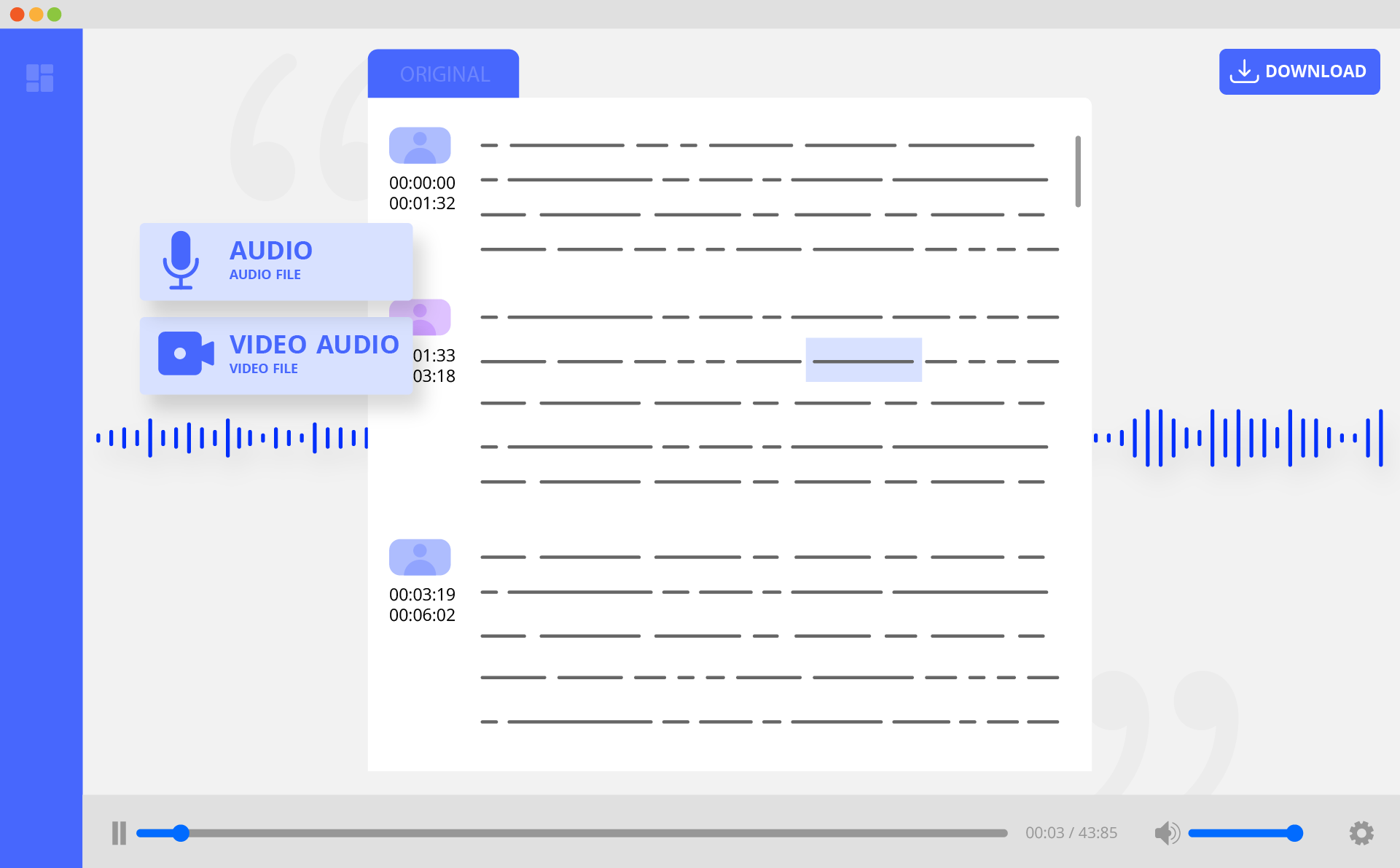
![How To Transcribe From Audio To Text Best Method to Transcribe/Convert Audio to Text [2024 Updated]](https://www.aiseesoft.com/images/resource/audio-to-text/transcribe-audio-to-text.jpg)

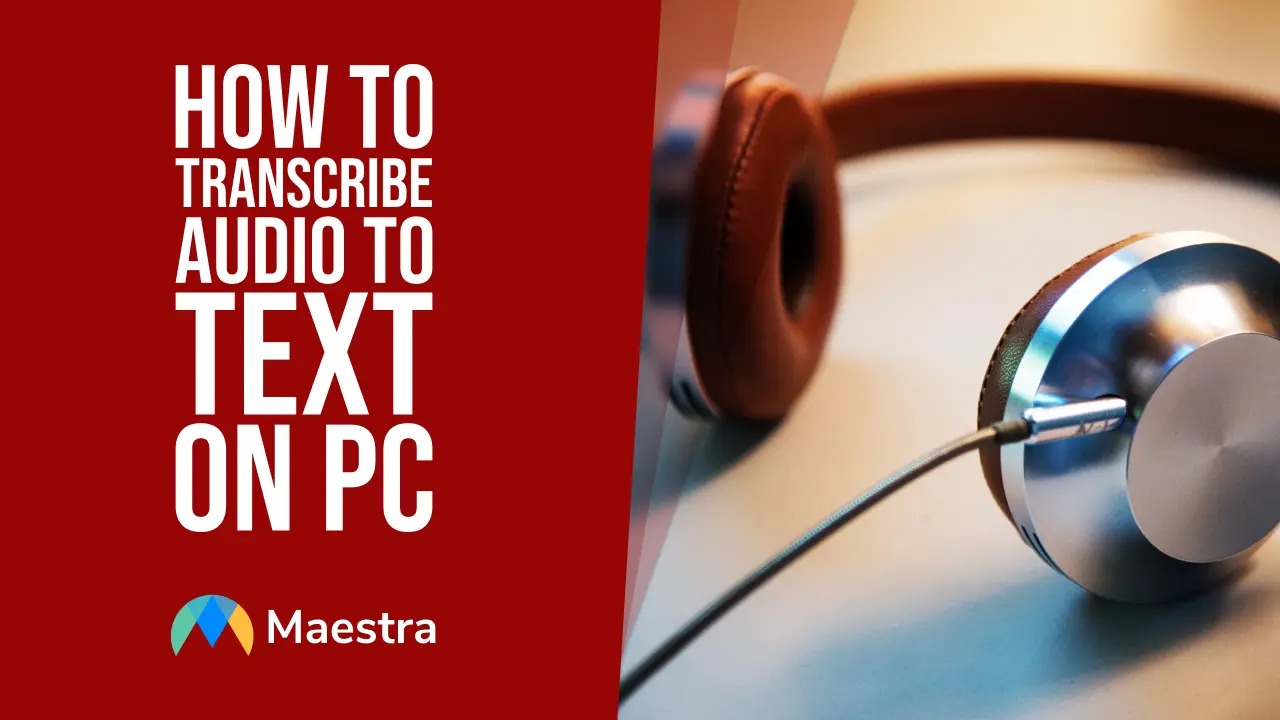
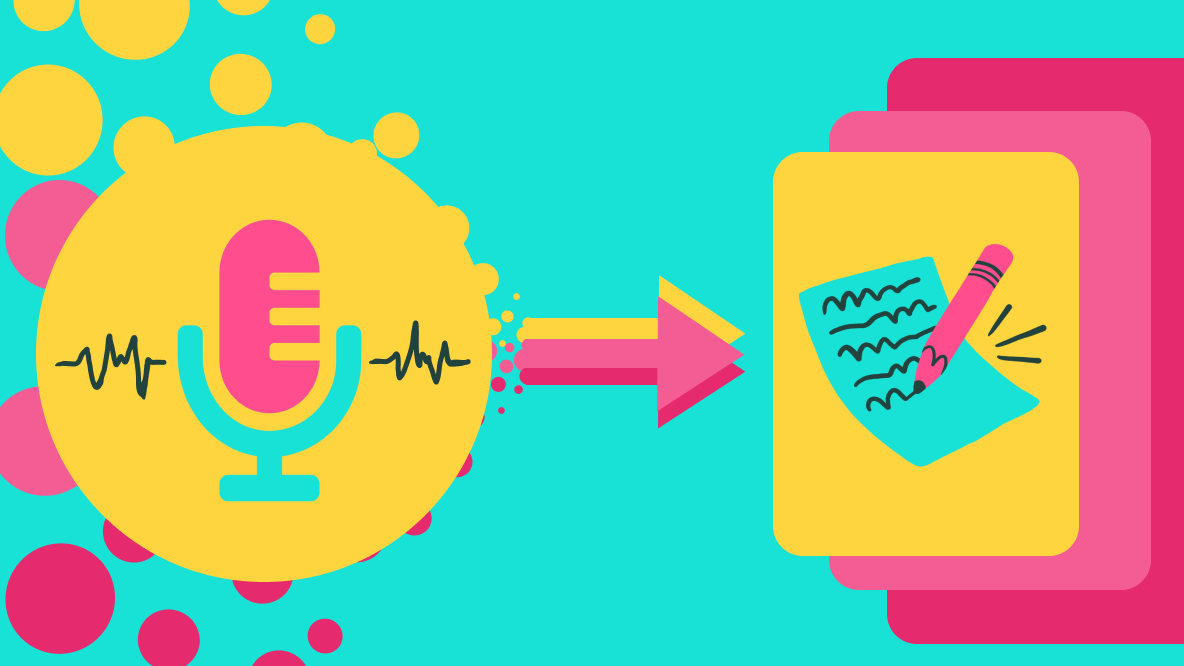

![How To Transcribe From Audio To Text How to Transcribe Audio to Text [in 2025]](https://transcribe.wreally.com/assets/auto_transcription_options-c57b8834cf3e9386e6ce0939f71dc1b8fa36eeea4988c4e4bdf3efe7afe22138.png)