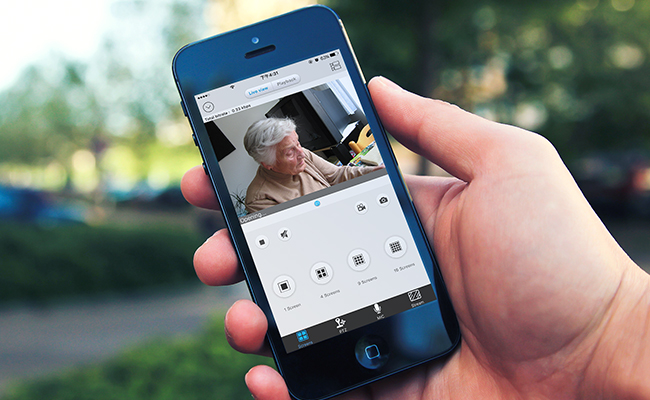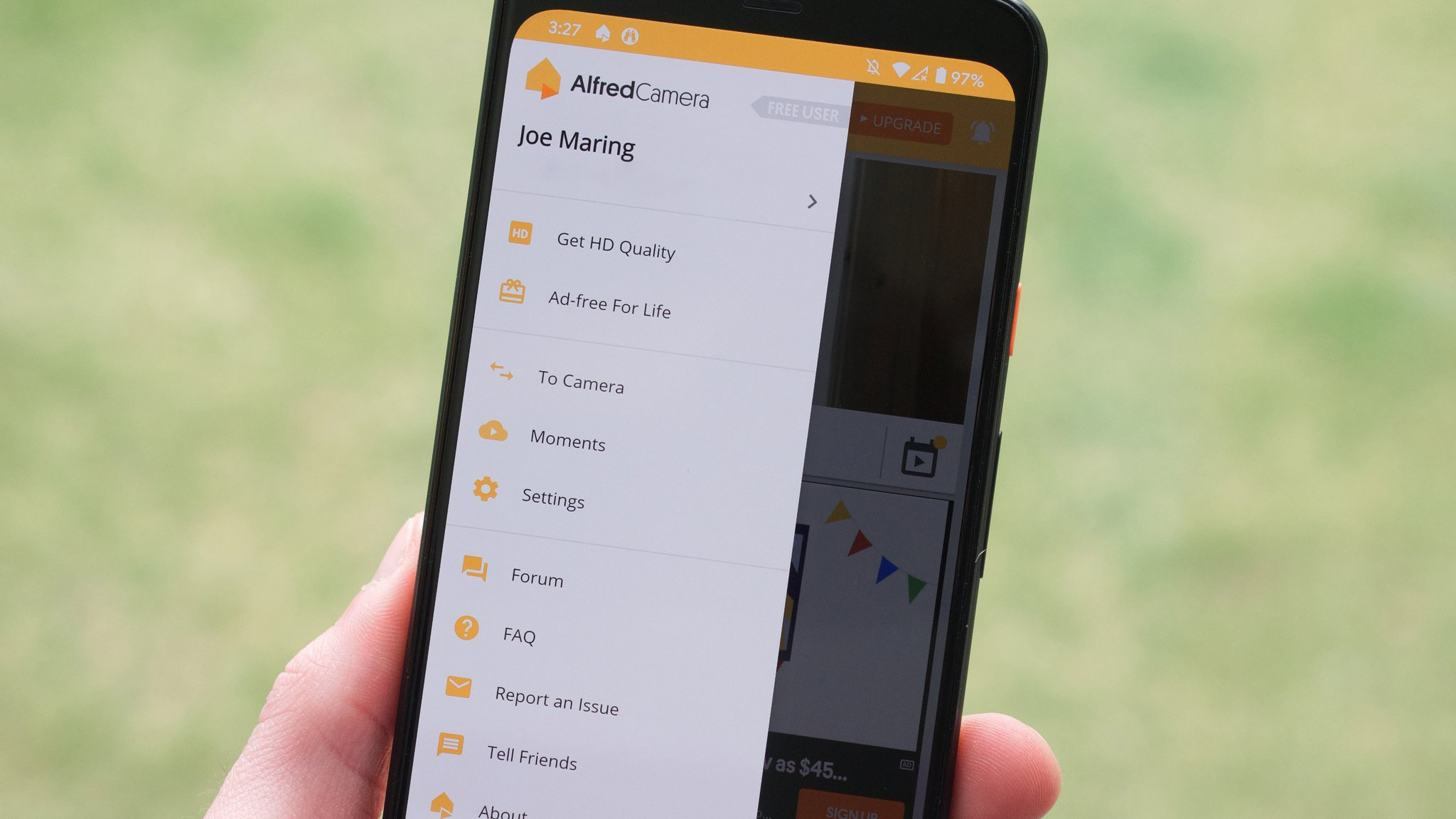How To Turn A Phone Into A Security Camera

In an era defined by readily available technology, the concept of home security is evolving. A growing number of individuals are leveraging the power of their existing smartphones to create cost-effective security systems. This article explores how to repurpose an old phone into a functional security camera, offering a practical solution for enhancing home surveillance.
The process, while straightforward, involves utilizing specific apps and understanding key settings. The potential impact ranges from increased peace of mind to deterring potential criminal activity. By transforming an obsolete device, individuals can gain a customizable security solution without significant financial investment.
The Nuts and Bolts of DIY Security
Turning a smartphone into a security camera essentially involves three core steps. First, you need to download and install a security camera application. Second, you must strategically position the phone to capture the desired area. Lastly, configure the app's settings to optimize functionality and alert notifications.
Choosing the Right Application
The market offers a variety of applications designed for this purpose, each with its own features and pricing. Some popular choices include AlfredCamera, Manything, and AtHome Camera. These apps typically offer functionalities such as live video streaming, motion detection, cloud storage, and two-way audio.
Consider user reviews, pricing plans, and compatibility with your phone's operating system when selecting an application. A free version might offer basic functionality, while a premium subscription unlocks advanced features like higher resolution recording and extended storage.
Setting Up the Device
Once the app is installed, the next step is designating the primary viewing device and the camera phone. The main phone or tablet will serve as the monitor, allowing you to view the live feed from the camera phone.
Position the camera phone in a strategic location, such as a doorway, window, or overlooking a valuable area. Use a phone stand or mount to ensure a stable and clear view.
A stable Wi-Fi connection is essential for continuous streaming and reliable performance. Ensure both devices are connected to the same network or that the camera phone has a strong cellular data connection.
Configuration and Customization
The security camera application's settings are crucial for optimizing performance. Enable motion detection to receive alerts when movement is detected in the camera's view.
Adjust the sensitivity levels to avoid false alarms triggered by pets or ambient movement. Configure recording settings to specify resolution, frame rate, and storage options.
Many applications offer cloud storage options, allowing you to save recorded footage remotely. Alternatively, you can opt to save footage locally on the phone's storage or an external SD card.
Real-World Applications and Impact
The applications of a DIY security camera are diverse and adaptable. It can serve as a simple home monitoring system, providing a visual check on pets or children while you are away.
Small business owners can utilize the system to monitor their premises after hours. Renters might find it a cost-effective solution for temporary security in apartments or shared living spaces.
Beyond security, these repurposed phones can also function as baby monitors or elder care monitors. The two-way audio feature allows for communication and remote interaction.
Privacy and Security Considerations
While converting a phone into a security camera offers numerous benefits, it's essential to address privacy and security concerns. Secure your Wi-Fi network with a strong password to prevent unauthorized access.
Regularly update the security camera application to patch any vulnerabilities. Be mindful of local laws and regulations regarding video surveillance, especially in areas where privacy is paramount.
Consider the ethical implications of recording others and ensure compliance with privacy laws. Transparent communication with household members about the presence of surveillance can mitigate potential concerns.
A Cost-Effective Security Solution
Repurposing an old smartphone into a security camera represents a practical and budget-friendly approach to home surveillance. It leverages existing technology, minimizing the need for expensive security systems.
AlfredCamera, a popular app in this space, reports seeing a 30% increase in users over the past year, indicating growing adoption of this method.
By understanding the necessary steps, configuration options, and privacy considerations, individuals can effectively create a personalized security solution. This simple transformation empowers users to proactively enhance their safety and security without breaking the bank.