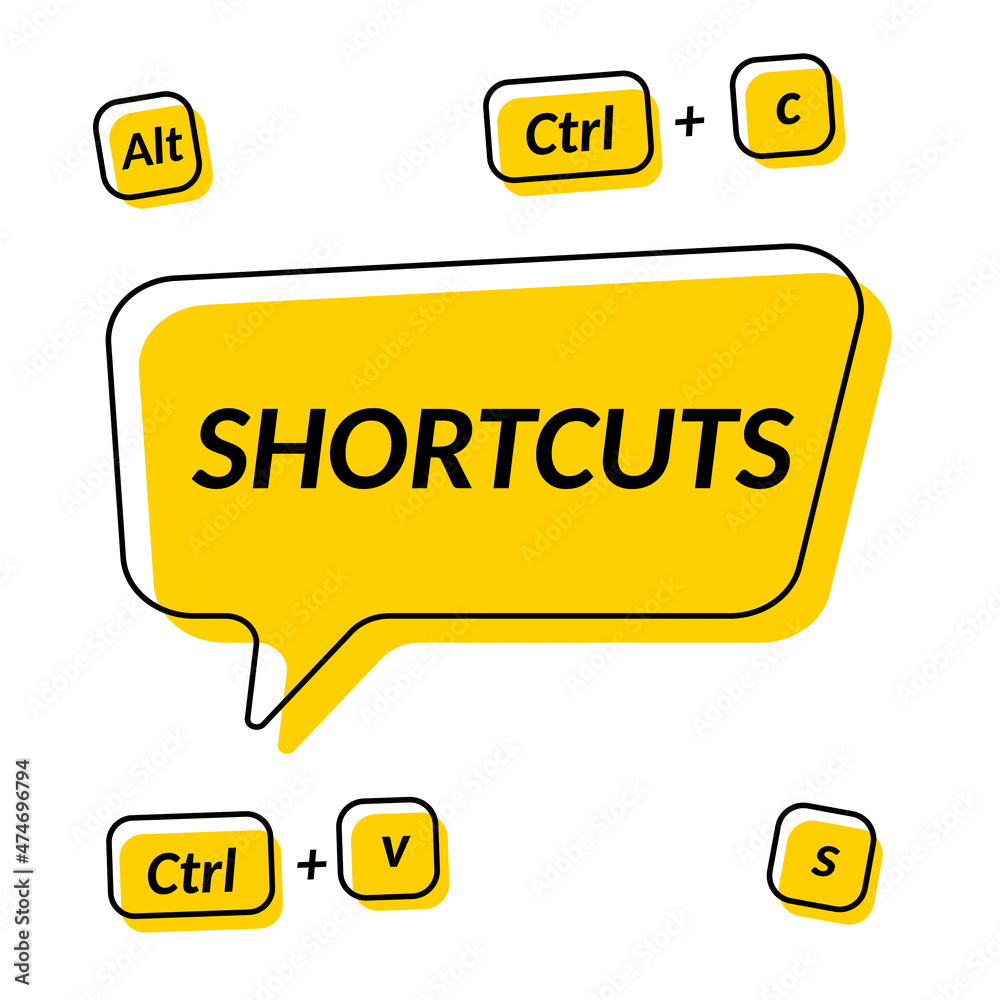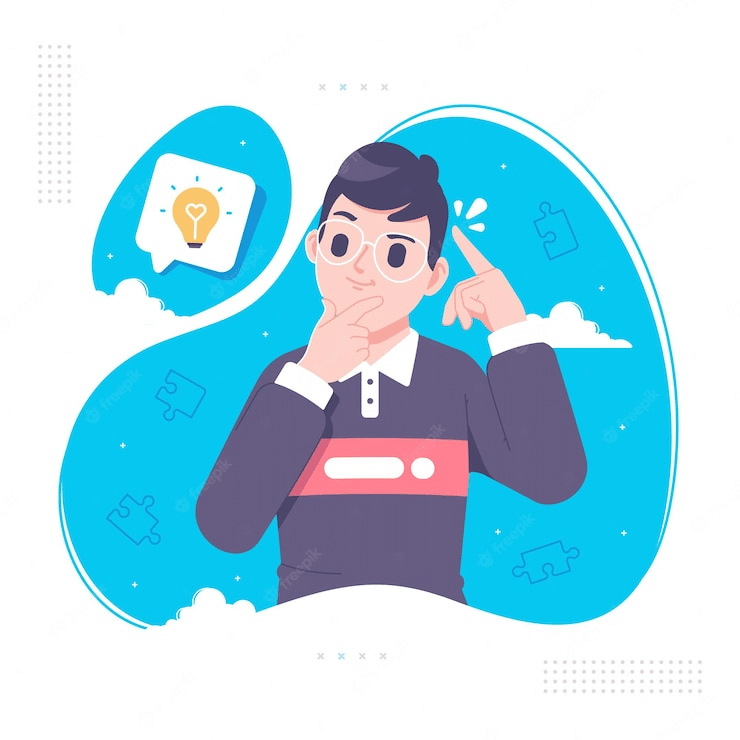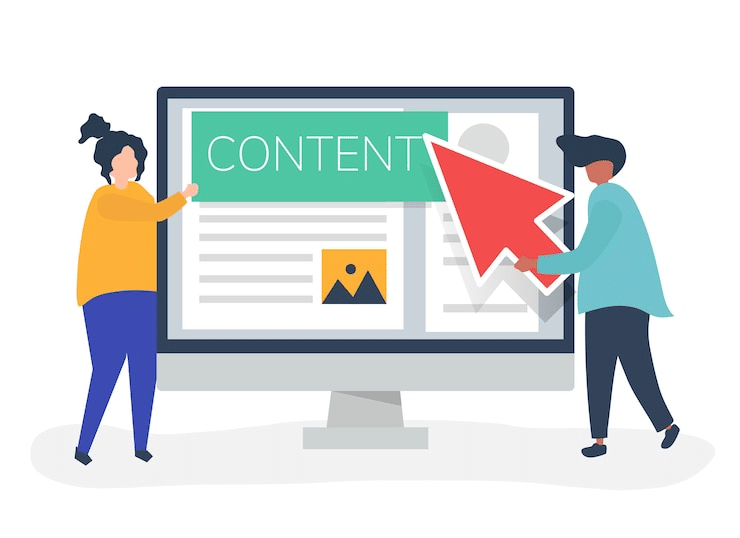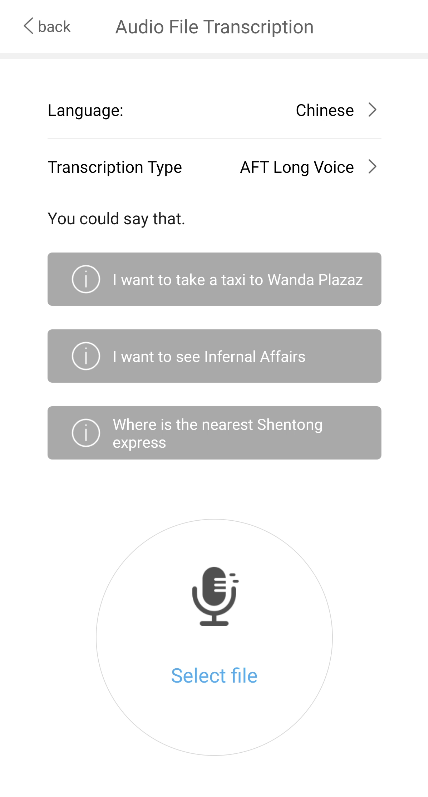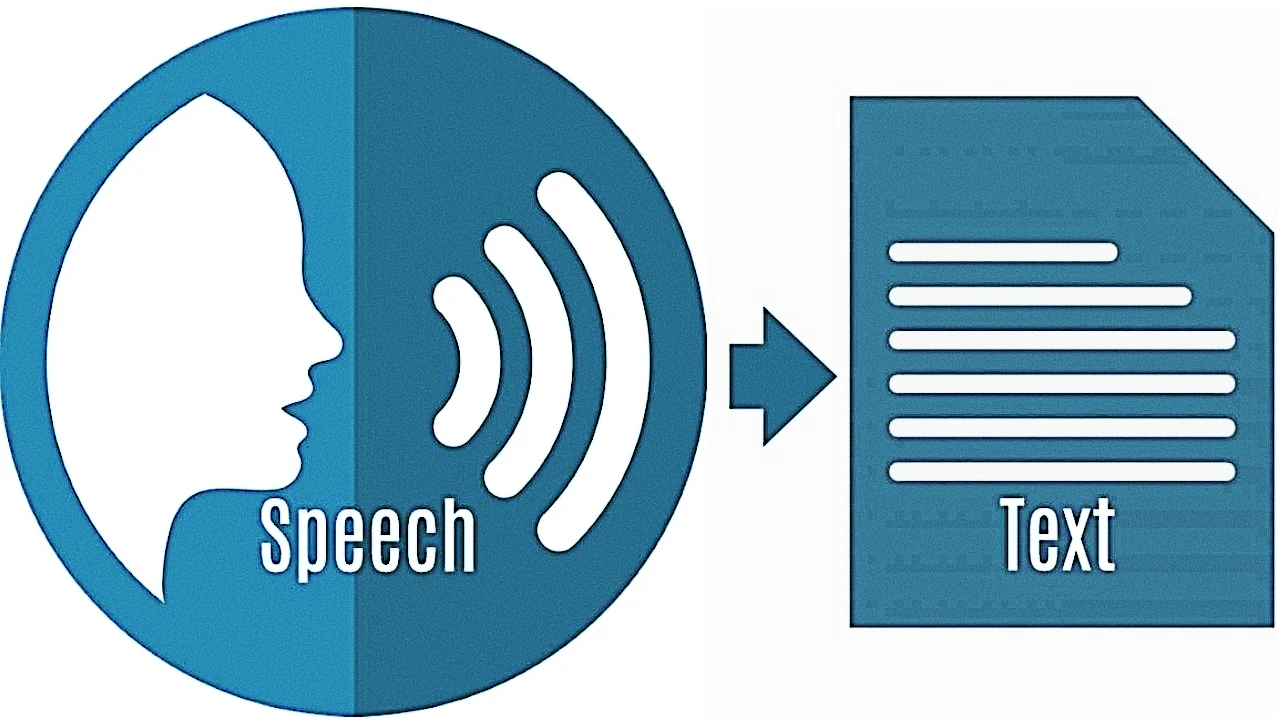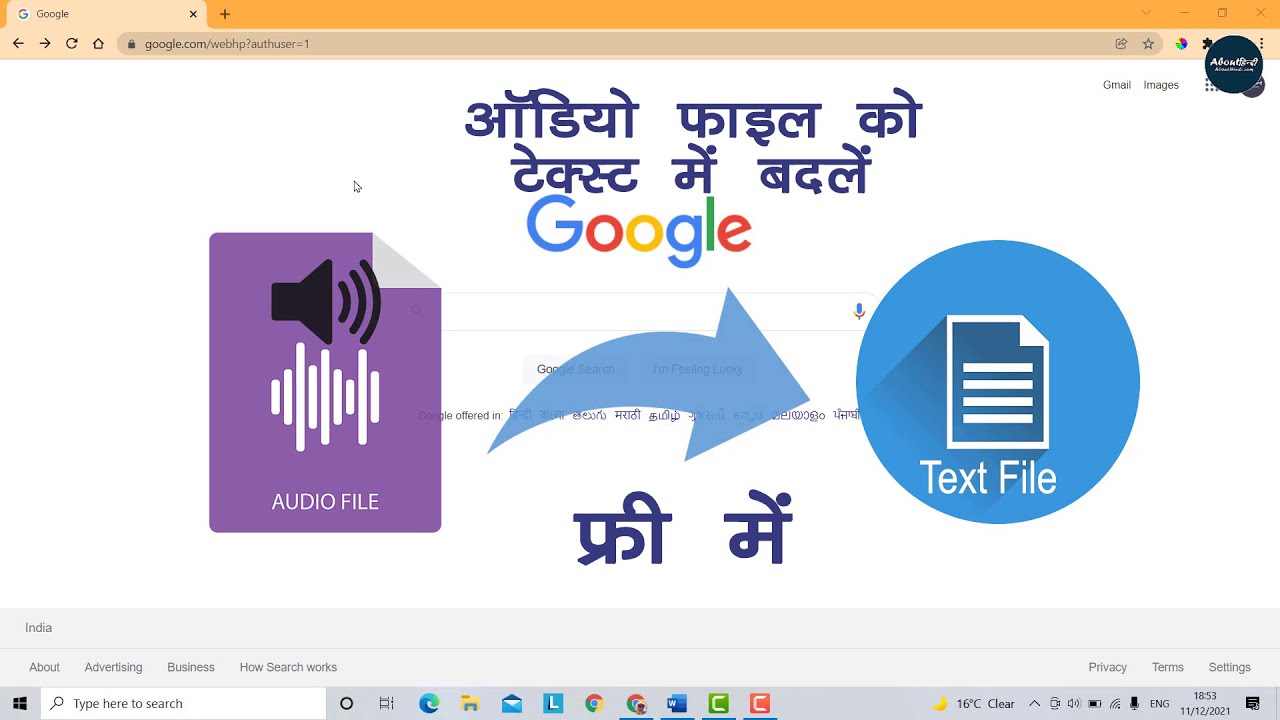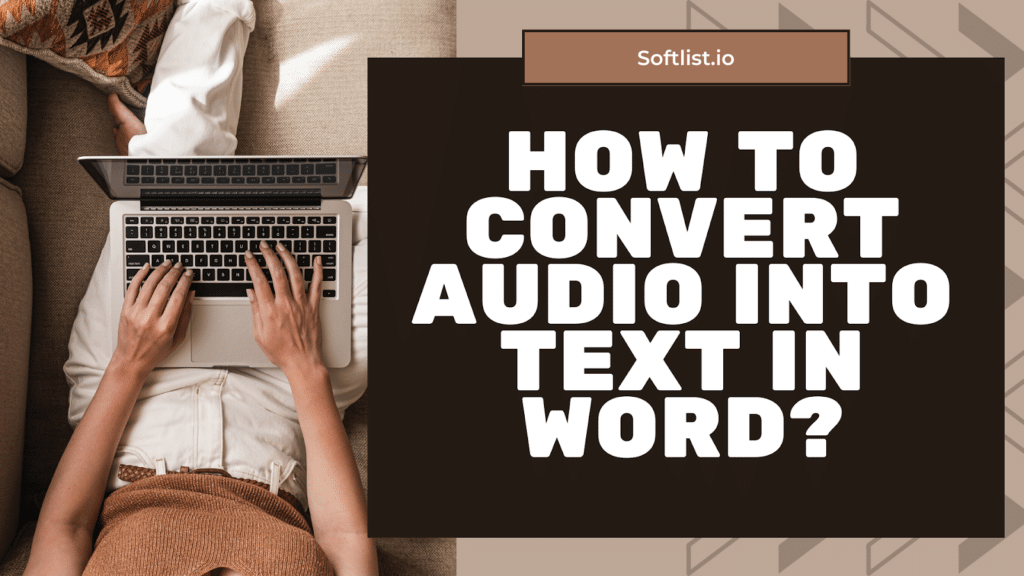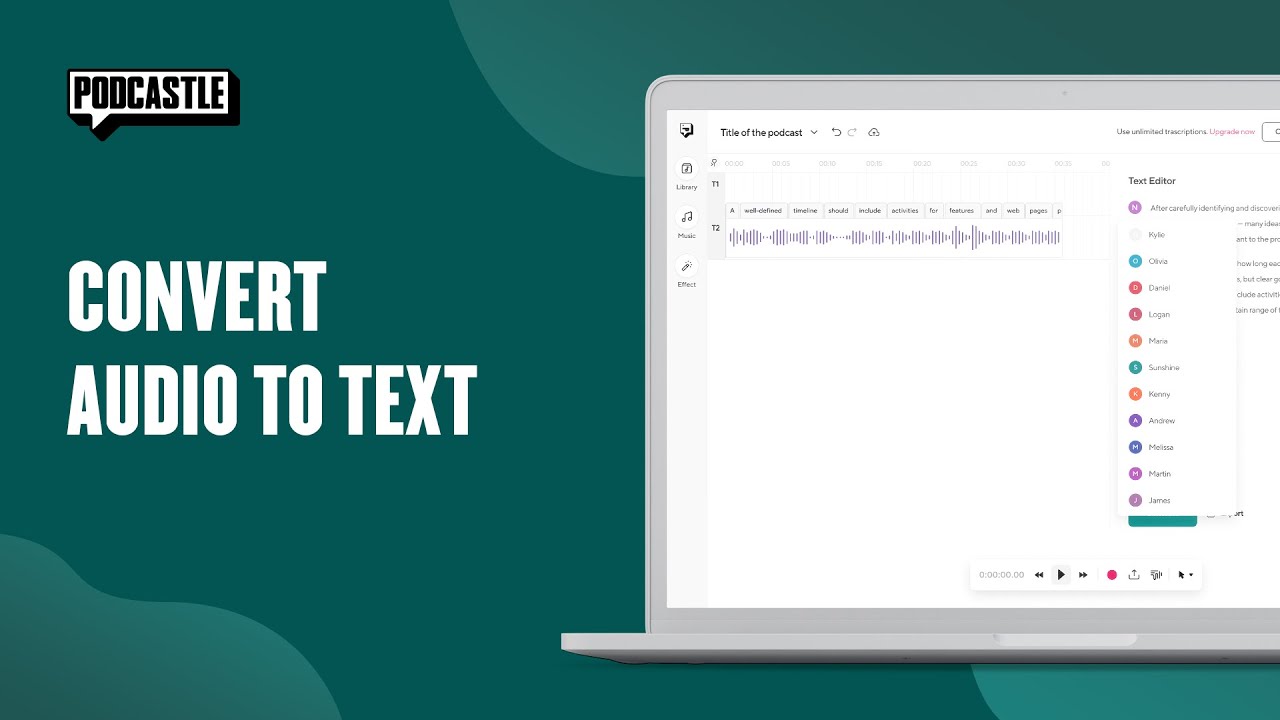How To Turn An Audio File Into Text

In today's fast-paced world, the need to quickly convert audio files into text has become increasingly crucial for professionals across diverse sectors. From journalists transcribing interviews to legal professionals documenting depositions, the ability to efficiently extract textual information from audio is paramount. The question is, how do you effectively transform audio into text?
This article provides a detailed guide on converting audio files into text, exploring different methods, tools, and best practices. It examines the technological landscape of transcription, offering insights into accuracy, cost, and the varying levels of human involvement. Furthermore, it delves into the future of transcription, including advancements in artificial intelligence and machine learning.
Understanding the Options: Manual vs. Automated Transcription
There are primarily two approaches to converting audio to text: manual transcription and automated transcription. Each method presents its own set of advantages and disadvantages. The best choice will depend on specific needs, budget, and desired level of accuracy.
Manual Transcription: The Human Touch
Manual transcription involves a human transcriber listening to the audio and typing out the content. This method generally yields the highest accuracy, especially when dealing with complex audio, multiple speakers, or technical jargon. However, it is often the most time-consuming and expensive option.
The turnaround time for manual transcription can range from a few hours to several days, depending on the length and complexity of the audio. Prices can vary widely, often calculated per audio minute or hour, and may be influenced by factors such as the transcriber's experience and the urgency of the project.
For critical applications such as legal or medical transcription, where precision is essential, manual transcription remains the gold standard.
Automated Transcription: Speed and Efficiency
Automated transcription utilizes speech-to-text (STT) technology to convert audio into text. This method is significantly faster and cheaper than manual transcription. Numerous software programs and online services offer automated transcription capabilities, often with varying degrees of accuracy.
The accuracy of automated transcription depends on factors such as audio quality, background noise, speaker accent, and vocabulary. While recent advancements in AI have greatly improved the accuracy of these systems, errors are still possible, particularly with complex or poorly recorded audio.
Popular automated transcription tools include Google Cloud Speech-to-Text, Amazon Transcribe, and Otter.ai. These platforms often offer a free tier or trial period, allowing users to experiment with the technology before committing to a paid subscription.
Step-by-Step Guide to Converting Audio to Text
Whether choosing manual or automated transcription, a clear workflow can maximize efficiency. Follow these steps for optimal results.
- Choose Your Method: Decide whether manual or automated transcription best suits your needs.
- Prepare Your Audio: Ensure your audio file is in a compatible format (e.g., MP3, WAV) and is of the highest possible quality. Reduce background noise and ensure speakers are clear.
- Select Your Tool/Service: Choose a reliable transcription tool or service based on your chosen method and requirements.
- Upload/Provide Audio: Upload your audio file to the chosen platform or send it to the manual transcription service.
- Review and Edit: Regardless of the method used, always review and edit the resulting transcript for accuracy and clarity.
- Format and Export: Format the transcript according to your needs and export it in your desired file format (e.g., TXT, DOCX).
Improving Accuracy and Efficiency
Several steps can be taken to improve the accuracy and efficiency of the transcription process. These apply to both manual and automated approaches.
For audio recording, use a high-quality microphone and record in a quiet environment. If possible, ask speakers to speak clearly and at a moderate pace.
When using automated transcription, explore different settings and models offered by the platform. Some platforms allow users to train the AI with specific vocabulary or accents, which can significantly improve accuracy. Remember to always proofread the output to catch and correct any errors.
The Future of Audio-to-Text Conversion
The field of audio-to-text conversion is rapidly evolving, driven by advancements in artificial intelligence and machine learning. Deep learning models are continuously improving the accuracy and speed of automated transcription.
In the future, we can expect to see even more sophisticated systems that can handle complex audio scenarios with greater accuracy and efficiency. Real-time transcription and translation capabilities are also becoming increasingly prevalent, opening new possibilities for communication and collaboration.
The rise of AI-powered summarization tools, coupled with improved transcription, promises a future where insights can be extracted from audio with unprecedented ease. This will continue to transform industries dependent on accurate and efficient information retrieval from audio sources.