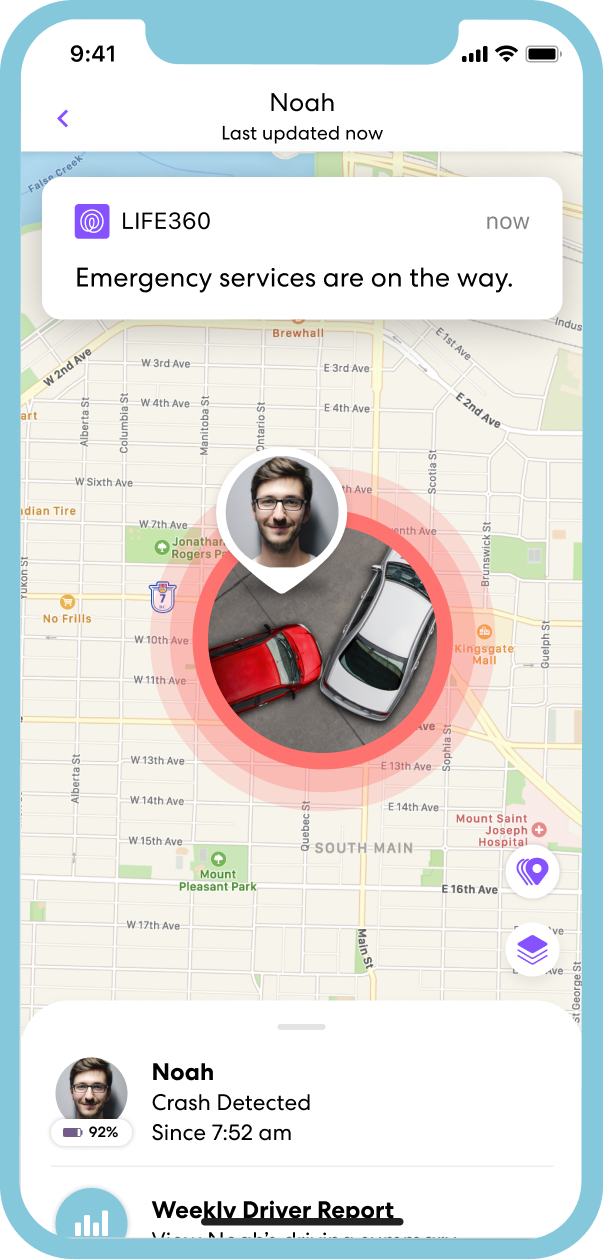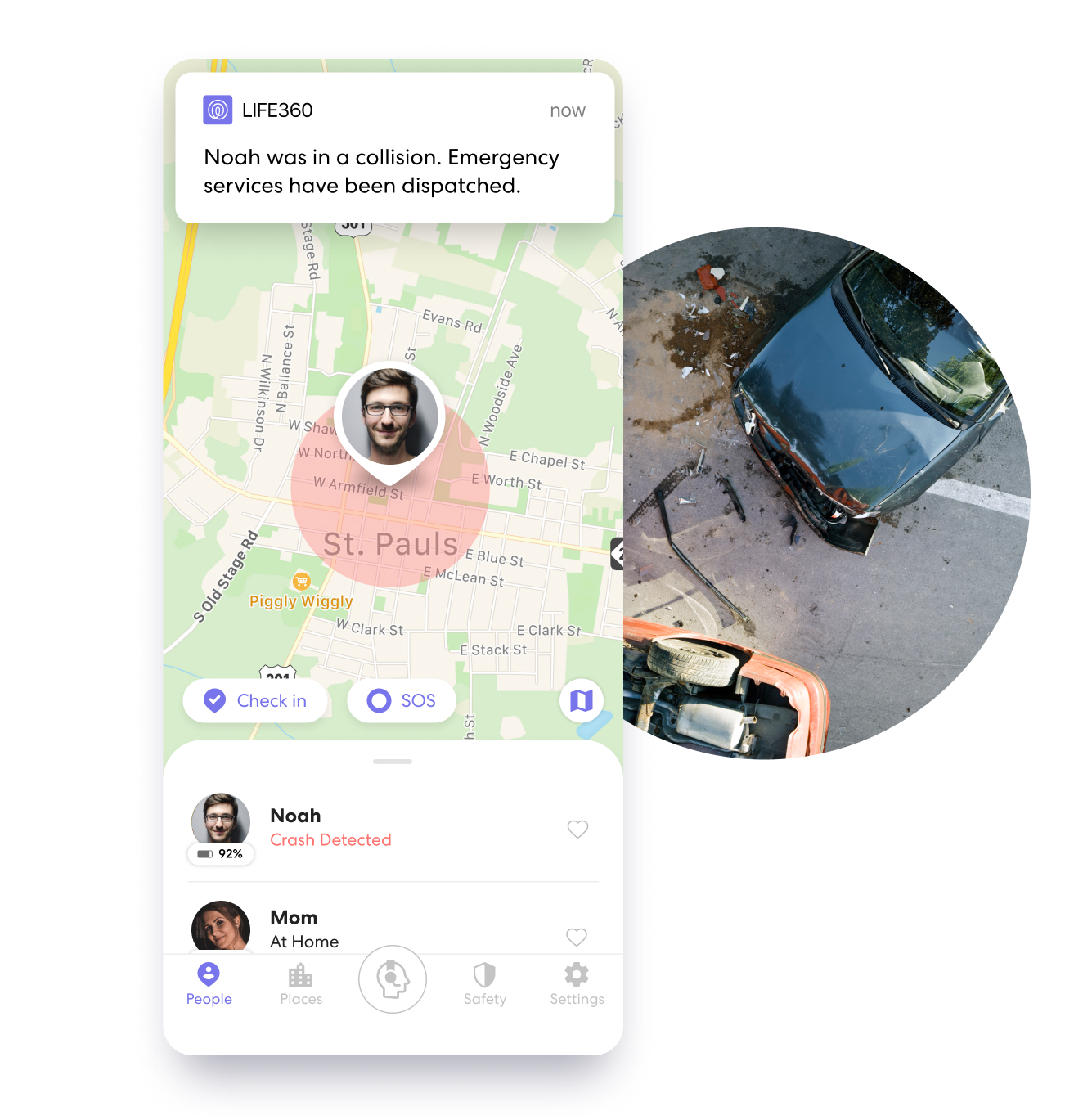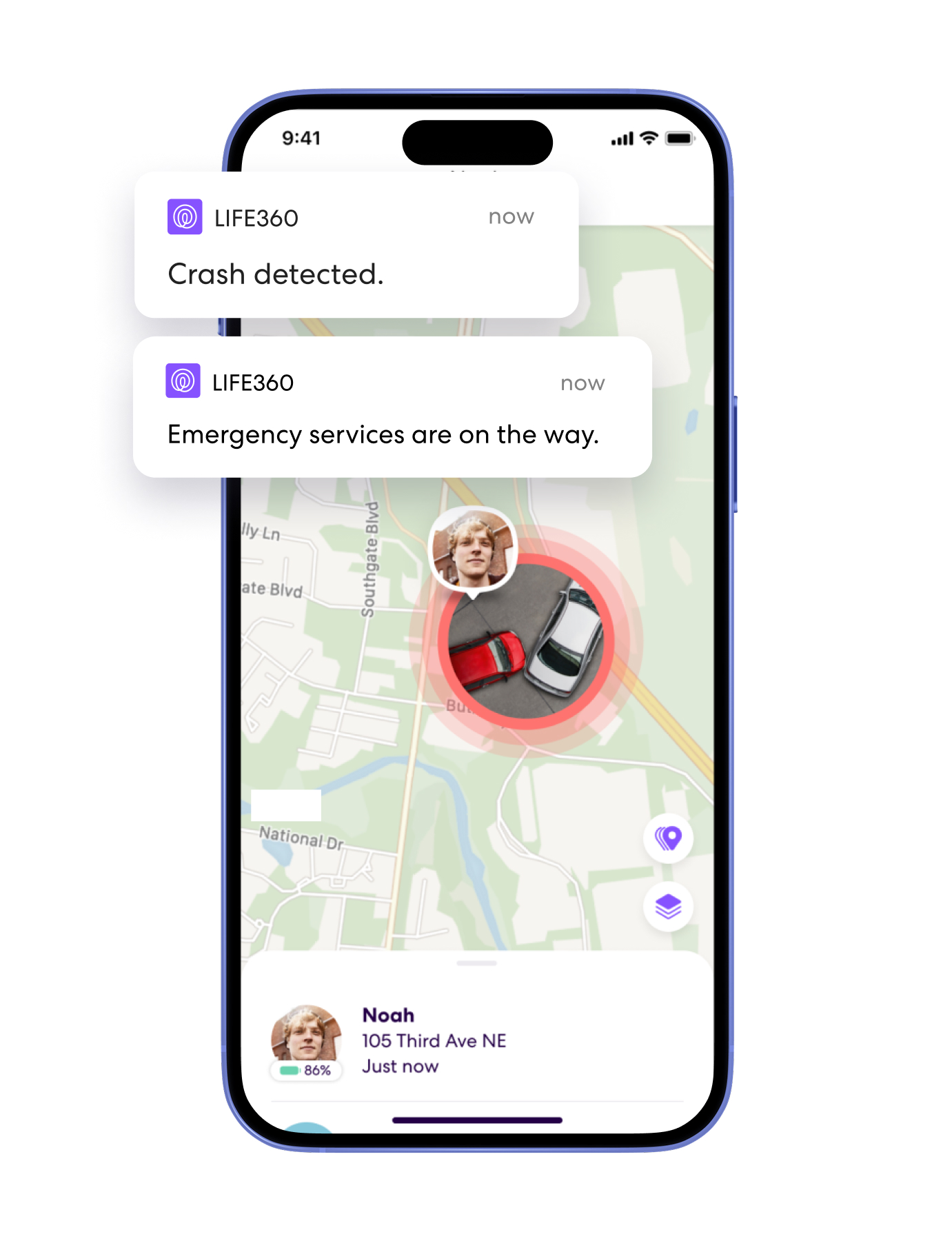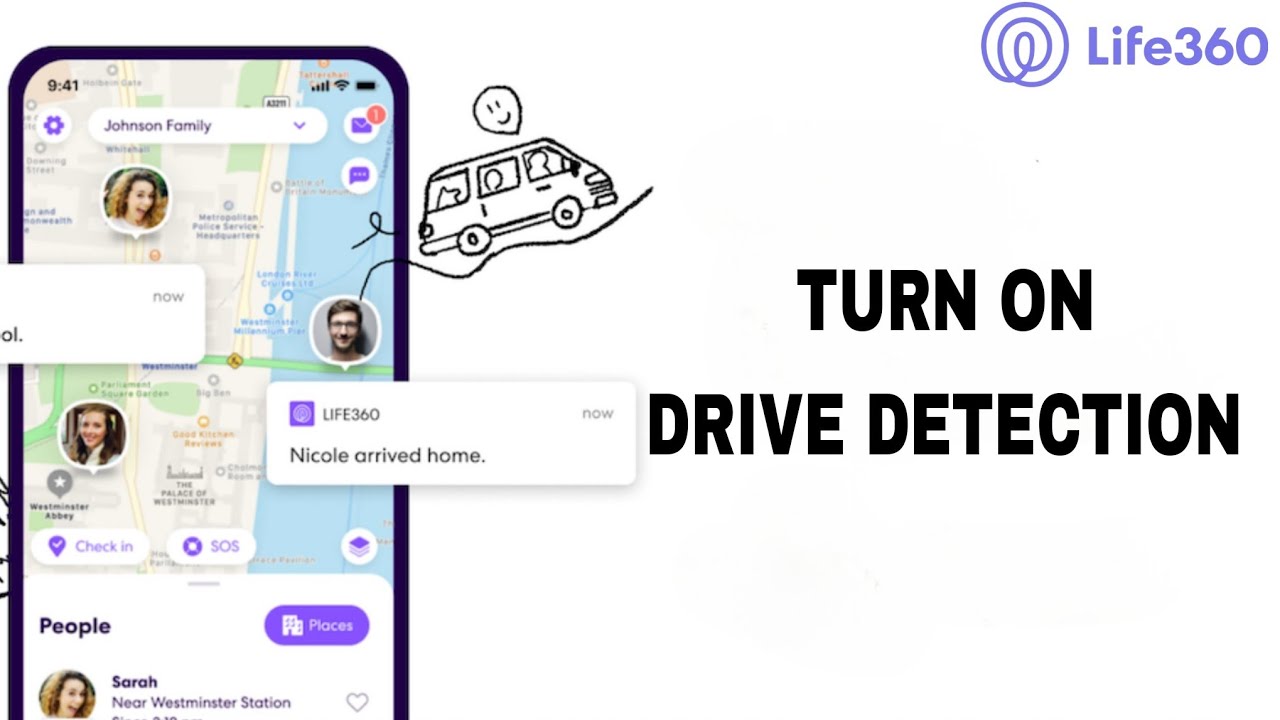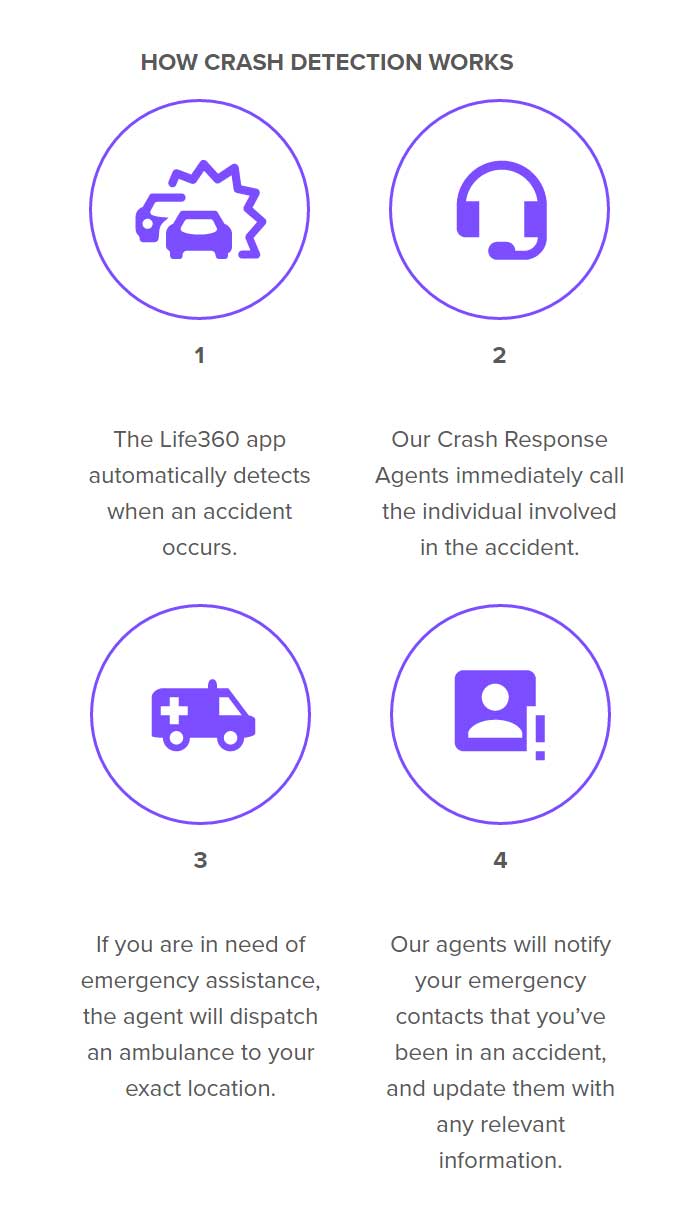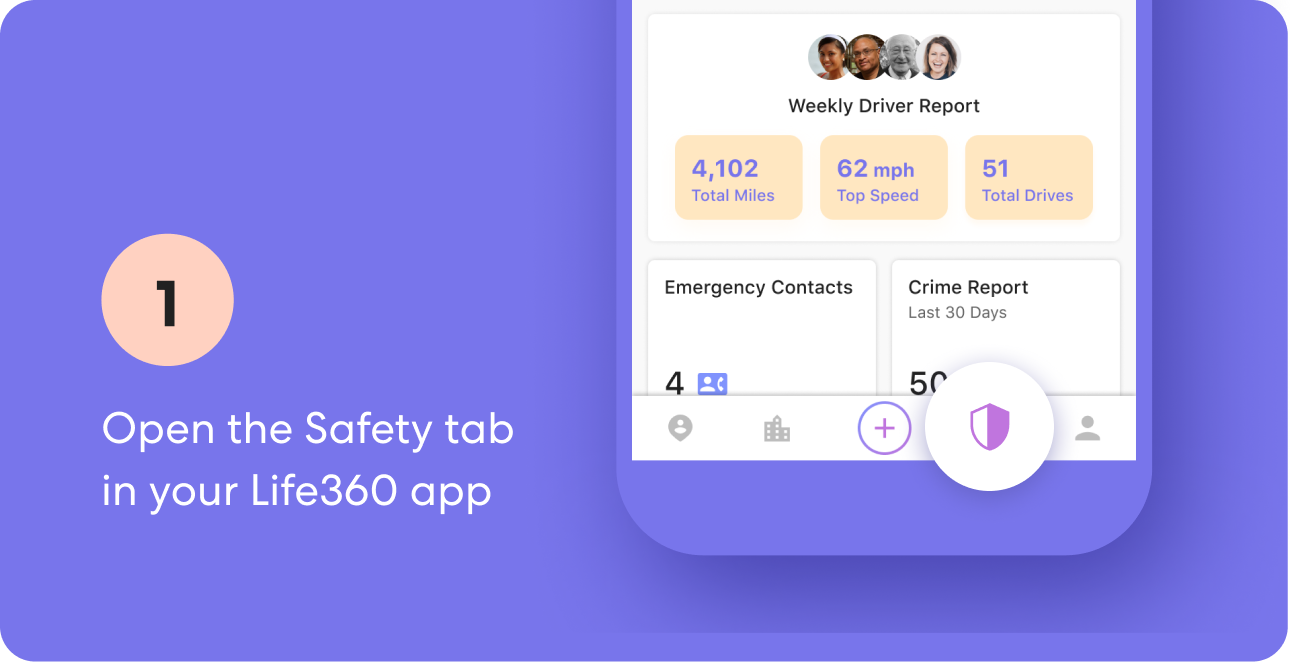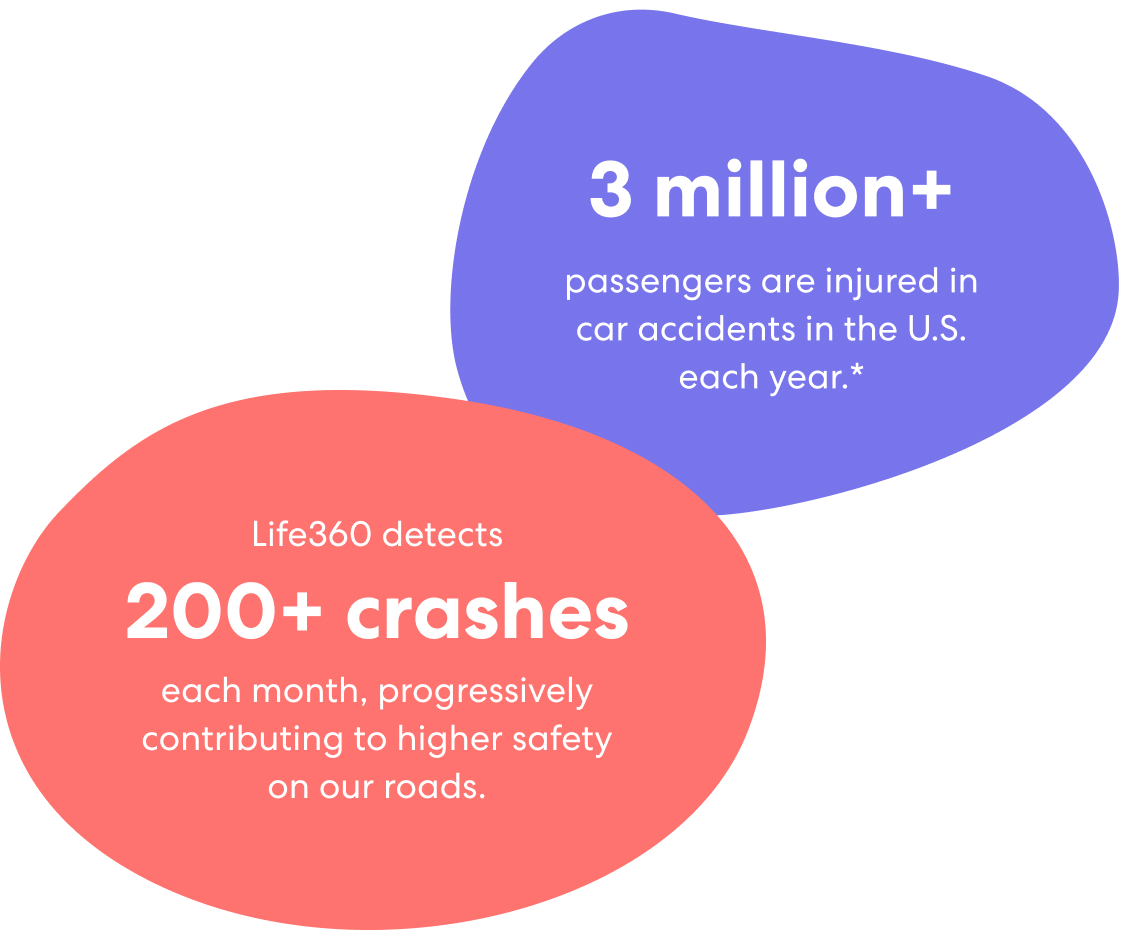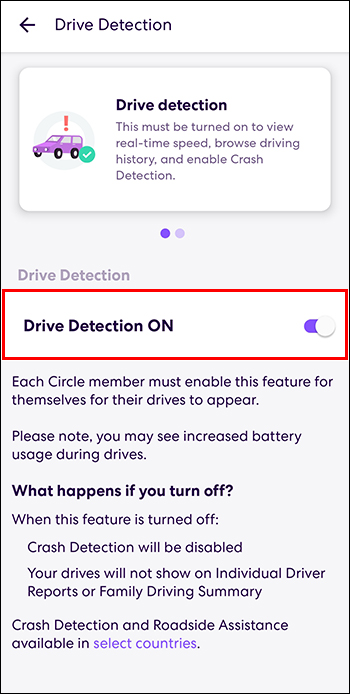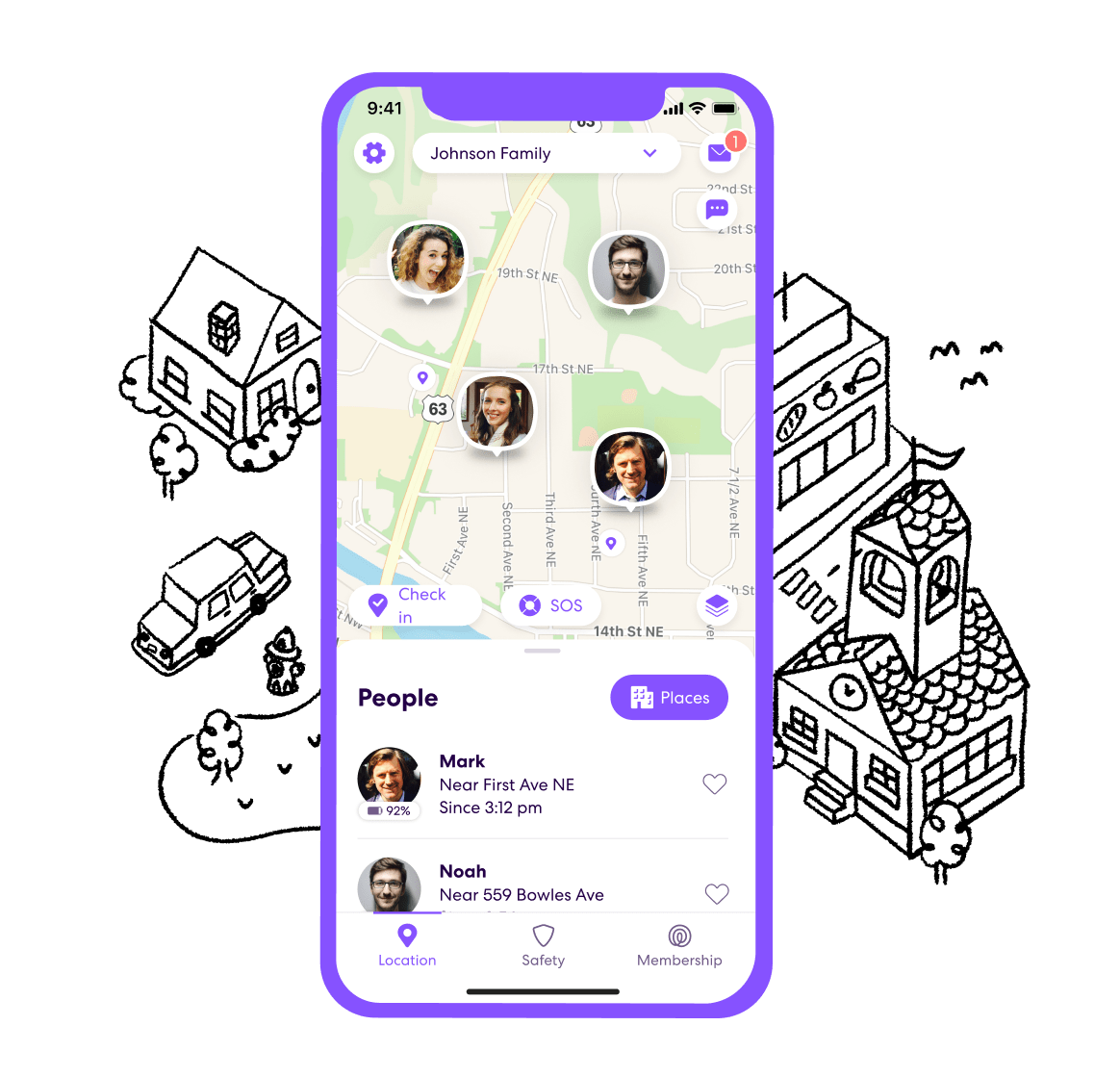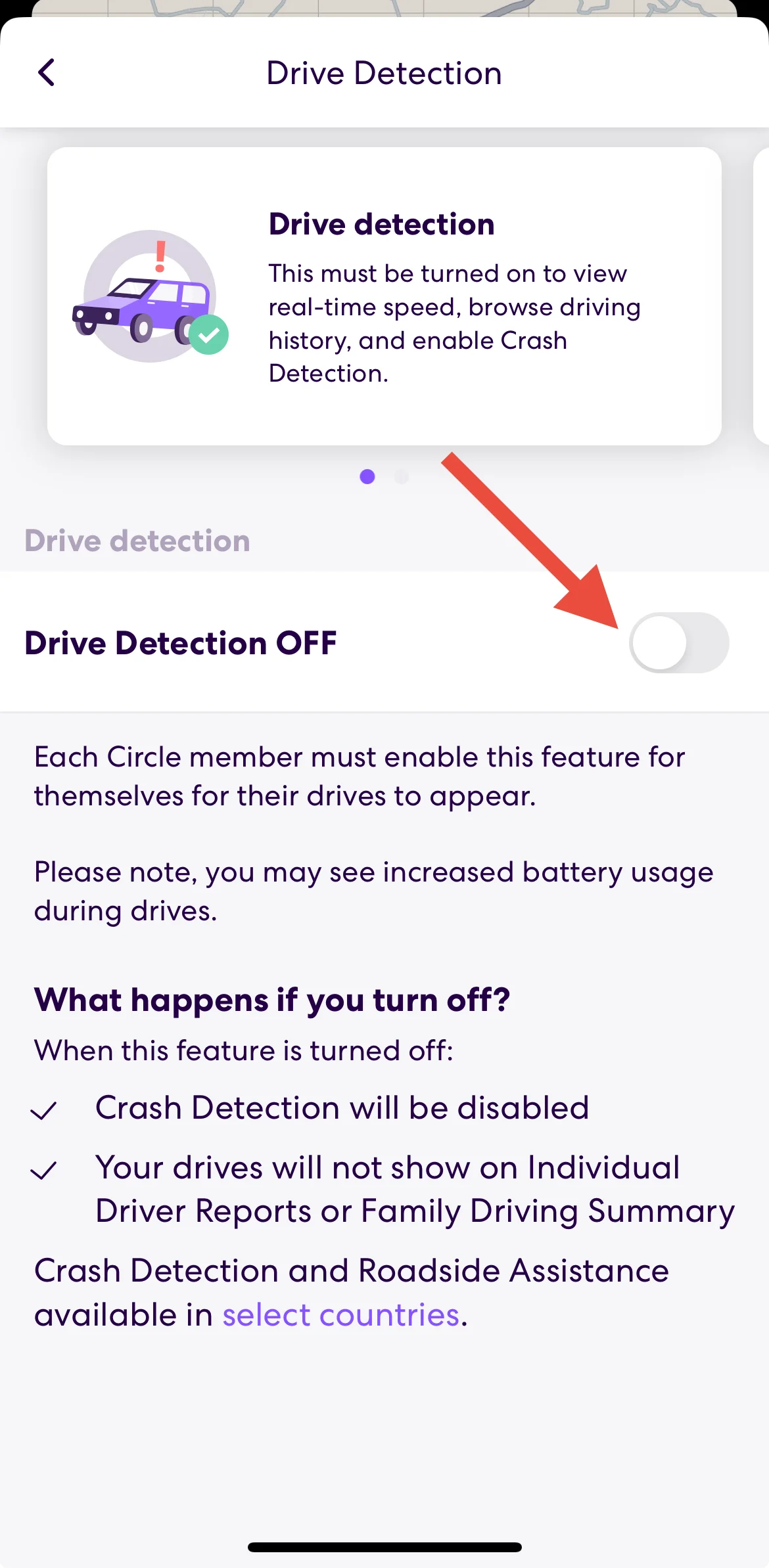How To Turn Crash Detection On On Life360
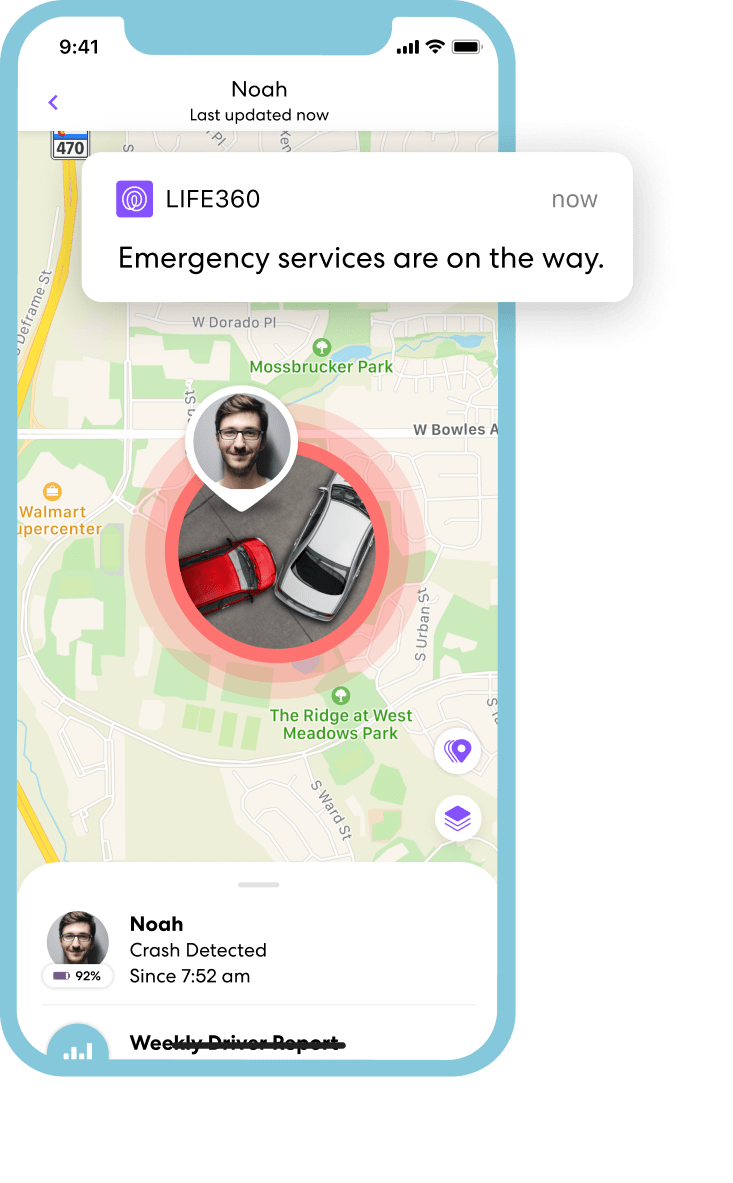
The blare of a siren, the frantic call from an unknown number, the chilling uncertainty – these are the realities families dread. In the aftermath of a car accident, every second counts, and knowing help is on the way can be the difference between life and death. Life360, the location-sharing and safety app, offers a feature aimed at mitigating this nightmare: Crash Detection. Understanding how to activate and properly utilize this potentially life-saving tool is crucial for all users.
This article provides a comprehensive guide on how to turn on Crash Detection within the Life360 app, offering step-by-step instructions and addressing key considerations for optimal functionality. It explores the importance of accurate setup and offers insights into how this feature contributes to overall family safety and peace of mind. We will delve into the nuances of Crash Detection, ensuring users are well-equipped to leverage this technology effectively.
Enabling Crash Detection: A Step-by-Step Guide
Before diving into the process, it's critical to understand that Crash Detection requires a Life360 membership, either Gold or Platinum. Without a premium subscription, this feature will not be available within the app. Ensure you have an active subscription before proceeding.
Step 1: Accessing the Safety Tab
Open the Life360 app on your smartphone. Navigate to the "Safety" tab, typically located at the bottom of the screen.
This tab is the central hub for all safety-related features within the Life360 ecosystem. Look for an option related to crash detection or emergency services.
Step 2: Locating and Activating Crash Detection
Within the Safety tab, scroll through the options until you find "Crash Detection." If you have a Gold or Platinum membership, this option should be visible and accessible.
Tap on "Crash Detection" to proceed. A toggle switch or button will likely be present, indicating the current status of the feature.
Step 3: Turning On Crash Detection
Slide the toggle switch to the "On" position. The app may prompt you to grant necessary permissions, such as access to motion sensors and location data.
Granting these permissions is essential for Crash Detection to function correctly. Without them, the app will be unable to detect potential accidents.
Step 4: Verifying Activation
Once activated, the app should display a confirmation message or visual cue, indicating that Crash Detection is now enabled. Take a moment to verify that the toggle switch remains in the "On" position.
It's always a good idea to double-check your settings to ensure everything is properly configured. A small icon might also appear on your family's circle to indicate that Crash Detection is active for you.
Understanding Crash Detection Functionality
Crash Detection uses your phone's sensors, such as the accelerometer and gyroscope, to detect sudden changes in motion indicative of a car crash. When a potential crash is detected, the app will attempt to contact you to confirm whether an emergency has occurred.
If you do not respond within a specified timeframe, or if you indicate that an emergency exists, Life360 will automatically alert your emergency contacts and dispatch emergency services to your location. This process is designed to minimize response time in critical situations.
Important Considerations and Limitations
While Crash Detection is a valuable safety tool, it's important to acknowledge its limitations. The feature relies on technology and is not foolproof.
False positives can occur, potentially triggering alerts even in the absence of a real accident. Factors such as rough terrain or sudden braking can sometimes be misinterpreted as crashes.
Furthermore, the accuracy and reliability of Crash Detection can be affected by factors such as network connectivity and the phone's placement within the vehicle. Keep your phone charged and securely mounted.
According to Life360's website, Crash Detection may not work in all circumstances due to technical limitations or environmental factors. They encourage users to exercise caution and not rely solely on the app for their safety.
Optimizing Crash Detection Performance
To maximize the effectiveness of Crash Detection, consider the following tips. Keep your phone charged, as a dead battery will render the feature useless.
Ensure that your phone is securely mounted in your vehicle to prevent erratic readings. Regularly update the Life360 app to benefit from the latest bug fixes and performance improvements.
It is also important to educate all family members on how Crash Detection works and what to expect in the event of a potential accident. This can help to reduce panic and ensure a coordinated response.
Alternative Safety Measures
While Life360's Crash Detection offers a layer of protection, it should not be considered a replacement for responsible driving habits. Always prioritize safe driving practices, such as avoiding distractions, obeying traffic laws, and maintaining a safe following distance.
Consider investing in additional safety measures, such as a dashcam or a personal emergency beacon. These tools can provide valuable evidence in the event of an accident and can assist in locating you if you are unable to call for help.
The Future of Crash Detection and Family Safety
As technology continues to evolve, Crash Detection features are likely to become more sophisticated and reliable. Future iterations may incorporate advanced sensors, artificial intelligence, and machine learning to improve accuracy and reduce false positives.
Furthermore, integration with vehicle manufacturers and emergency response systems could lead to even faster and more efficient responses to accidents. Life360 has the potential to enhance its algorithms for more efficient results and integrate with more emergency systems.
Ultimately, the goal is to create a seamless and comprehensive safety net that protects families on the road. By staying informed and utilizing available technologies responsibly, we can work towards a future where car accidents are less devastating and more survivable.