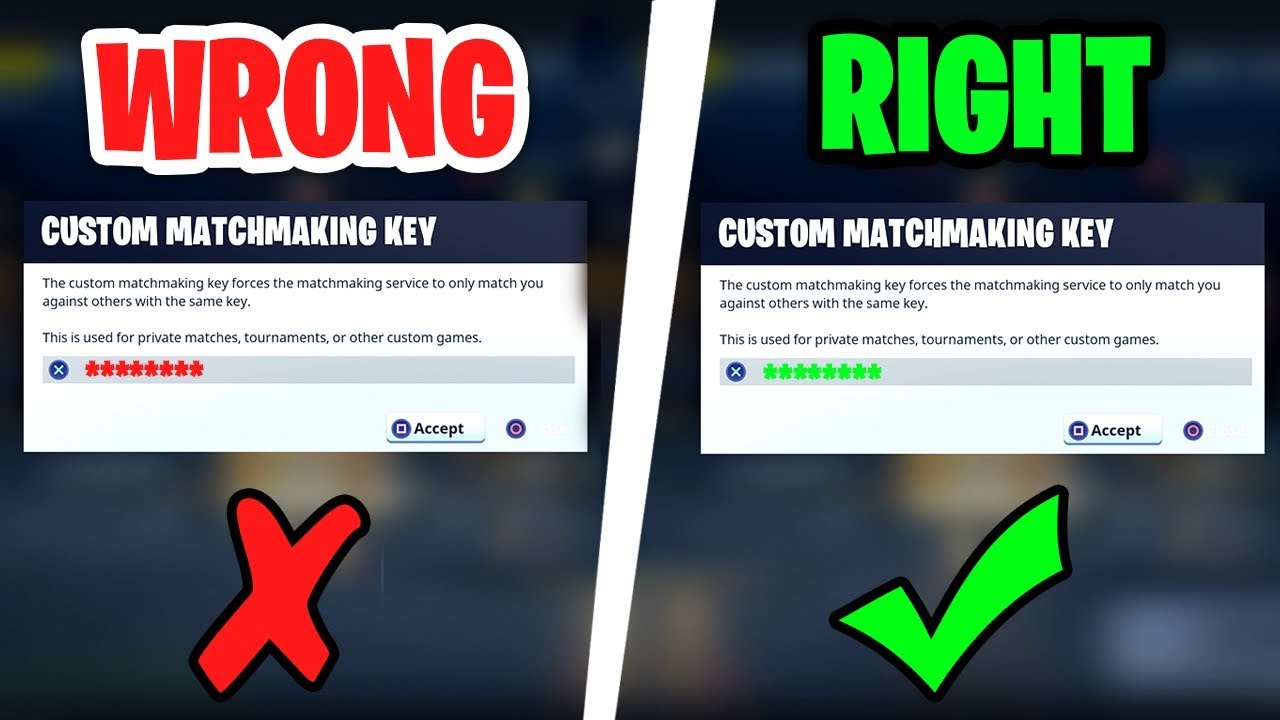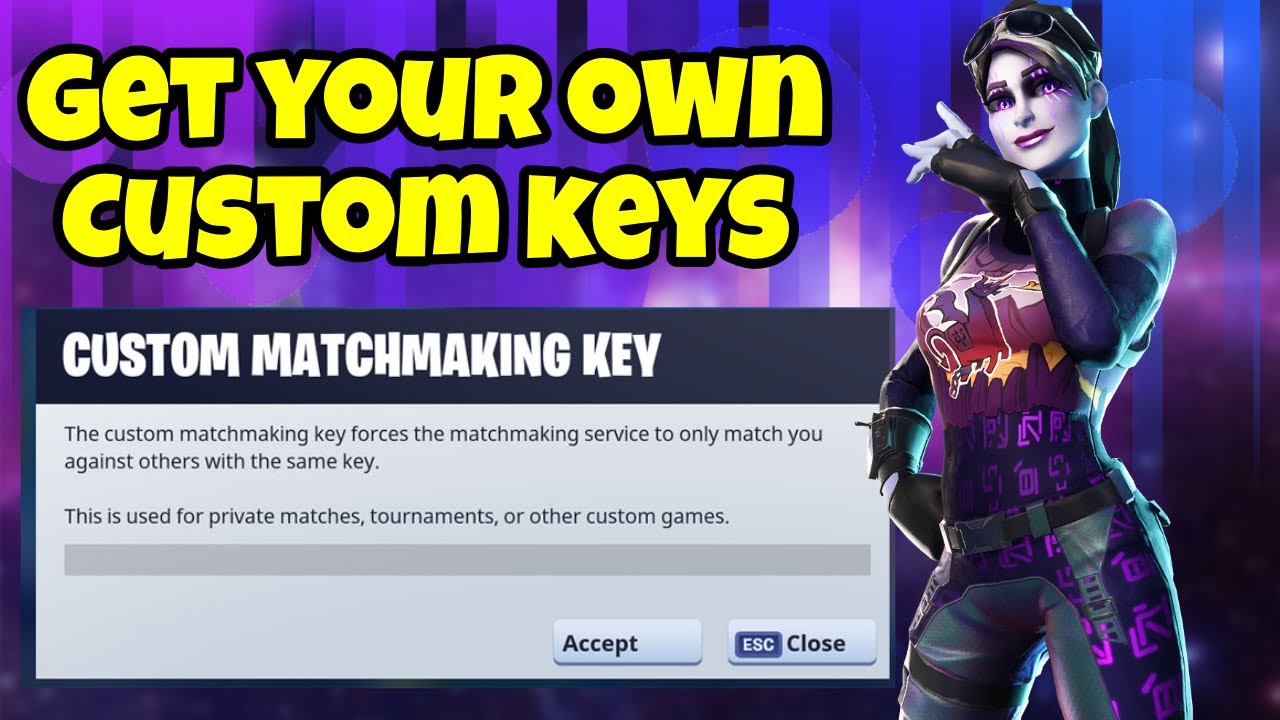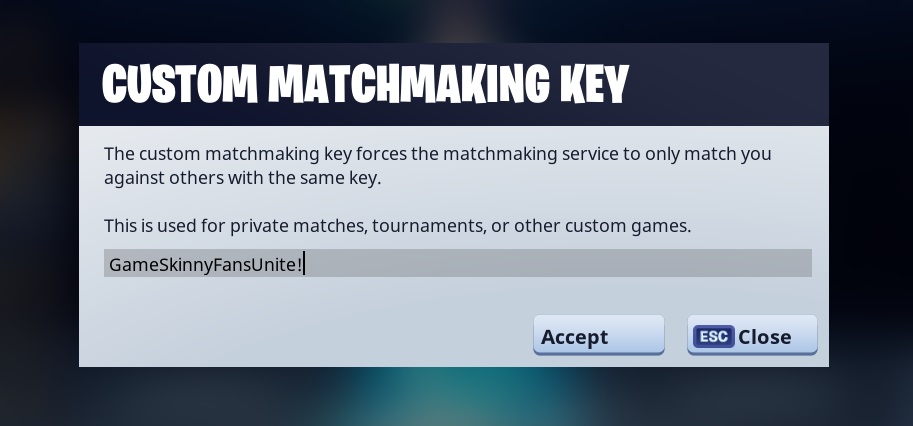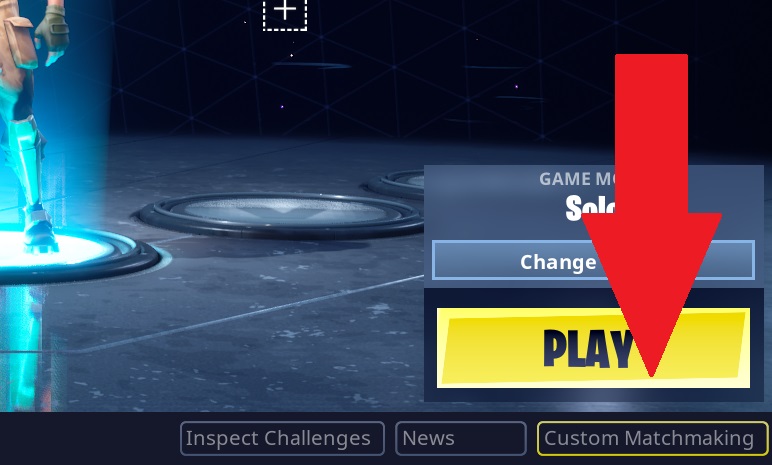How To Turn Off Custom Matchmaking In Fortnite

Custom matchmaking in Fortnite offers players the ability to create and join private lobbies, providing a controlled environment for practice, tournaments, or playing with friends. However, understanding how to disable this feature is crucial for users who want to rejoin the standard public matchmaking pool. This article provides a comprehensive guide on disabling custom matchmaking in Fortnite, ensuring a smooth transition back to regular gameplay.
This guide is for Fortnite players who are using custom matchmaking and want to return to playing public matches. Disabling custom matchmaking is a straightforward process, but the exact steps can sometimes be overlooked, leading to confusion and frustration for players. Understanding this process allows players to seamlessly switch between custom and public matches based on their needs.
Steps to Disable Custom Matchmaking
The process for disabling custom matchmaking revolves around clearing the custom matchmaking key. Here are the detailed steps:
Accessing the Game Mode Selection Screen
First, launch Fortnite on your preferred device (PC, PlayStation, Xbox, Nintendo Switch, or mobile). From the main lobby screen, navigate to the game mode selection area, usually located above the "Play" button. Here, you’ll typically see options like "Solo," "Duos," "Squads," and other limited-time modes.
Finding the Custom Matchmaking Option
Within the game mode selection screen, look for an option labeled "Custom Matchmaking." This option is usually indicated by a small prompt or a gear icon, signifying customizable settings. If a custom matchmaking key is currently active, it will be displayed in this area.
Clearing the Custom Matchmaking Key
To disable custom matchmaking, you need to clear the active key. Click on the "Custom Matchmaking" option. A text box will appear, displaying the current key. Delete the existing key by backspacing or using the delete key, ensuring the box is completely empty.
Once the key is deleted, confirm the change by clicking "Accept" or a similar confirmation button. This action effectively disables custom matchmaking, allowing you to queue for public matches again.
Confirming Custom Matchmaking is Disabled
After clearing the custom matchmaking key, it's essential to verify that the setting has been successfully disabled. Return to the game mode selection screen. The "Custom Matchmaking" option should now either be blank or indicate that no key is currently active.
Additionally, attempt to queue for a standard game mode like "Solo" or "Squads." If you successfully enter a public match, it confirms that custom matchmaking has been disabled correctly. If you encounter issues, repeat the key-clearing process to ensure no residual key is causing the problem.
Troubleshooting Common Issues
Sometimes, players may encounter issues when attempting to disable custom matchmaking. Here are some common problems and their solutions:
Key Not Clearing
If the custom matchmaking key does not clear after deleting it and clicking "Accept," try restarting Fortnite. This can resolve any temporary glitches that might be preventing the setting from updating. Also, ensure that you have a stable internet connection, as connectivity issues can sometimes interfere with the game's settings.
Accidental Re-entry of the Key
Be cautious not to accidentally re-enter the custom matchmaking key while navigating the menus. Double-check the "Custom Matchmaking" box before queuing for a match to ensure it remains empty.
Game Updates and Interface Changes
Fortnite regularly updates its interface and settings. If the "Custom Matchmaking" option is not located where expected, consult the latest Fortnite patch notes or online forums for updated instructions. Epic Games typically provides detailed information about interface changes in their official communications.
Why Disable Custom Matchmaking?
Understanding why players might want to disable custom matchmaking provides context to the process. Custom matchmaking is primarily used for private games, tournaments, or practice sessions with specific groups of players.
Once these activities are over, players often want to return to the regular public matchmaking pool to experience the variety and challenge of playing against a broader range of opponents. Disabling custom matchmaking is essential for this transition.
Conclusion
Disabling custom matchmaking in Fortnite is a simple process that allows players to seamlessly switch between private and public games. By following the steps outlined in this guide, players can quickly clear the custom matchmaking key and rejoin the standard matchmaking pool.
Understanding and managing this setting is a crucial aspect of the Fortnite experience, ensuring players can tailor their gameplay to their preferences and needs. Regular verification of the setting can prevent unintentional private matches, ensuring a smooth and enjoyable gaming experience.