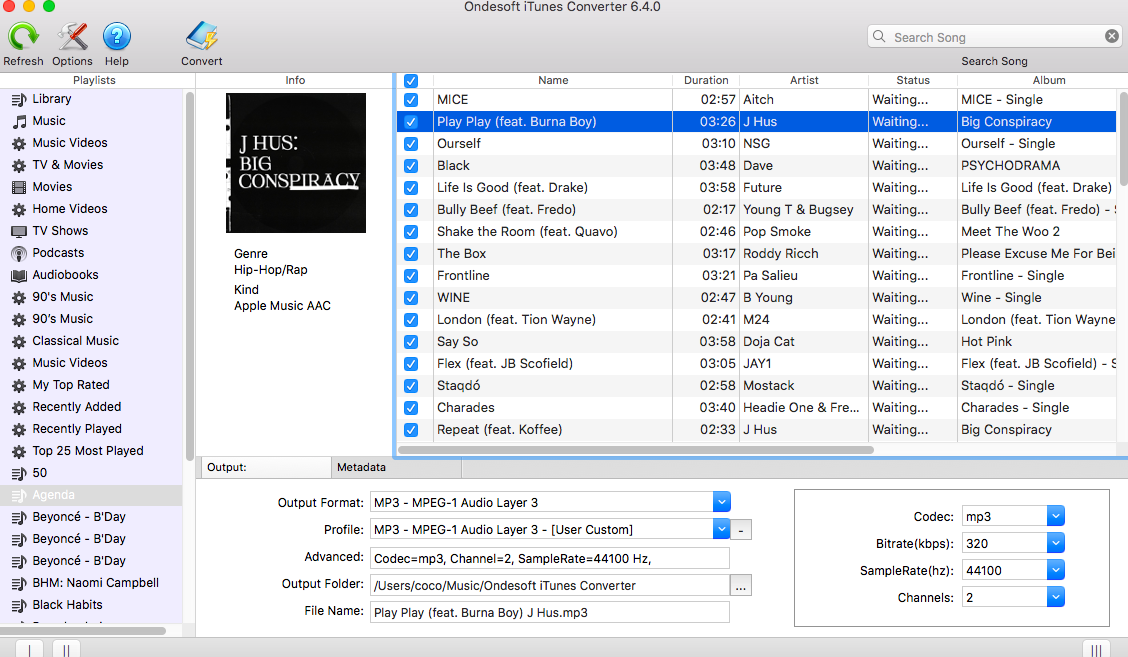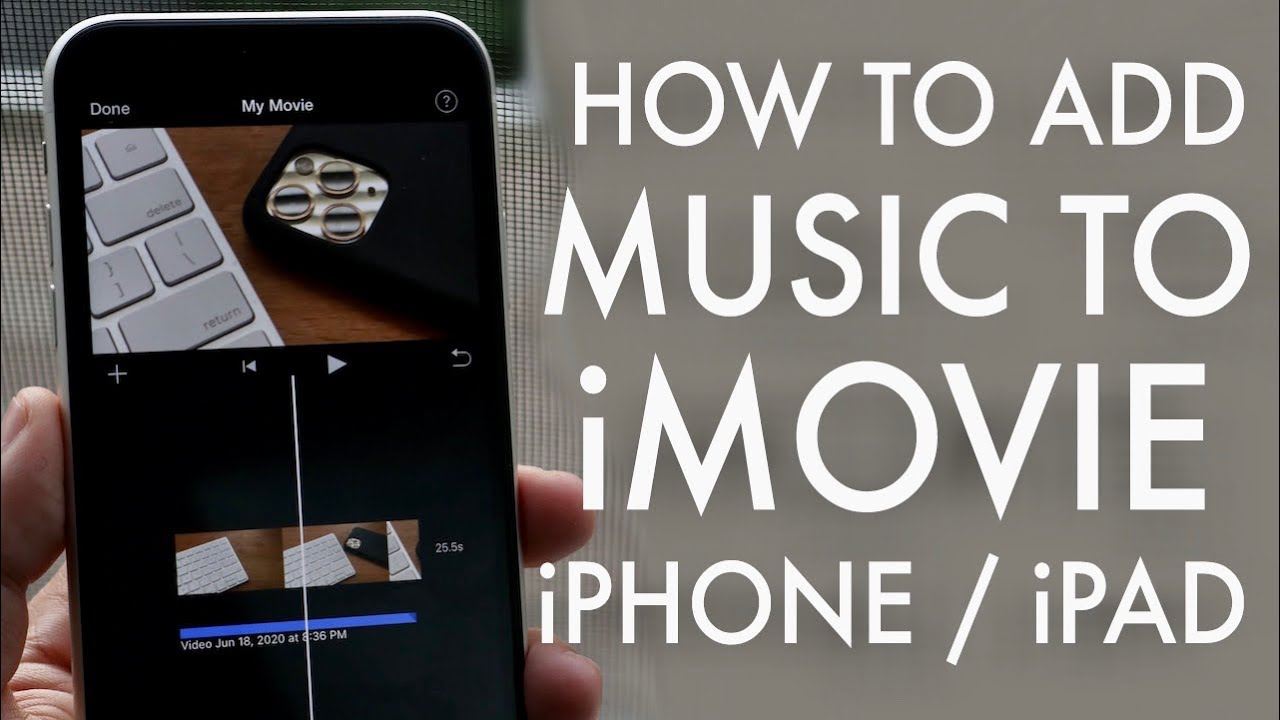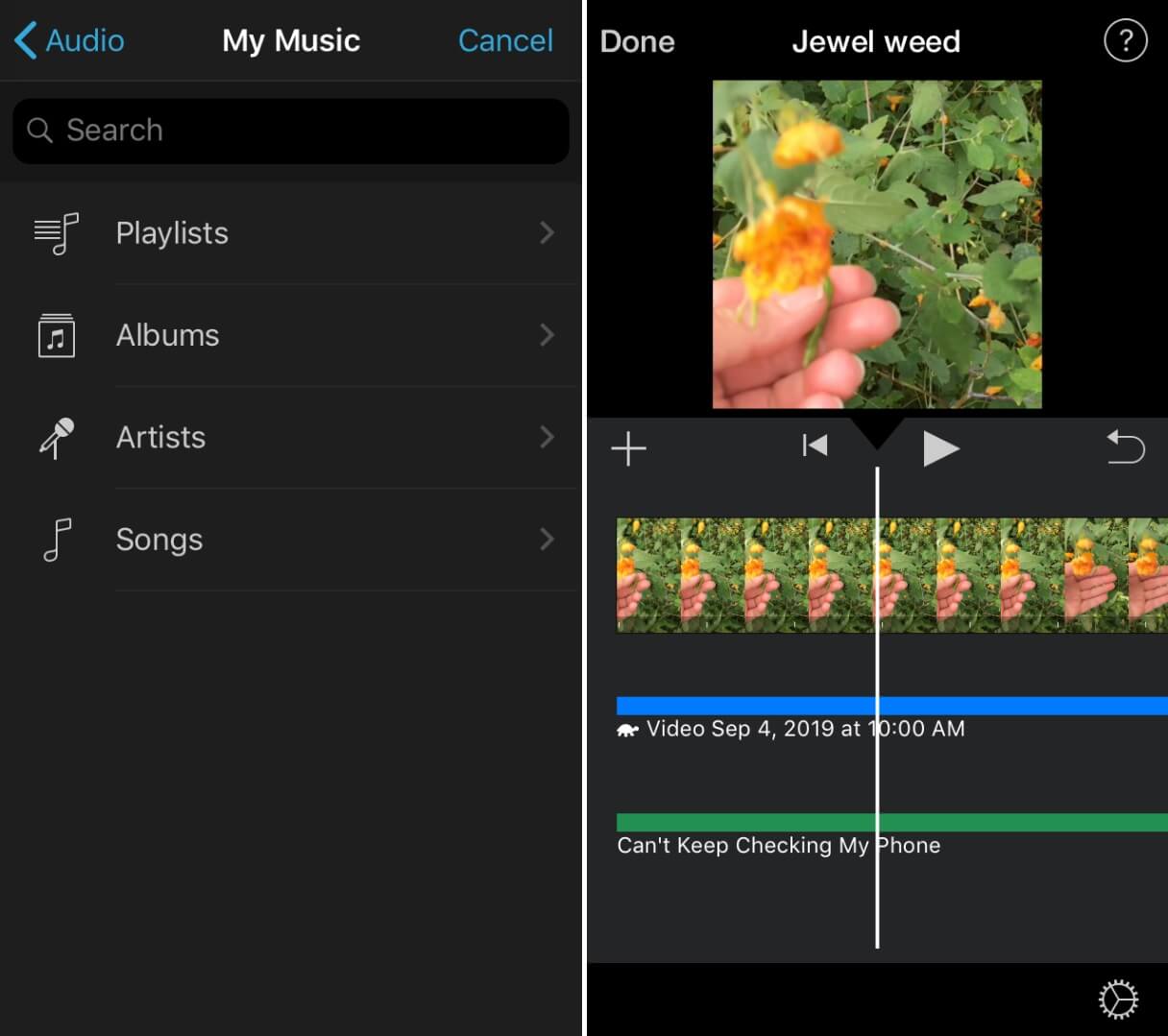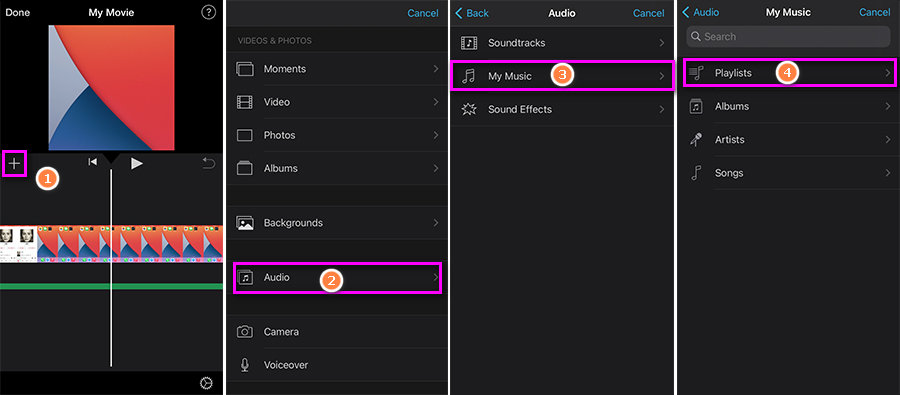How To Use Apple Music Songs In Imovie
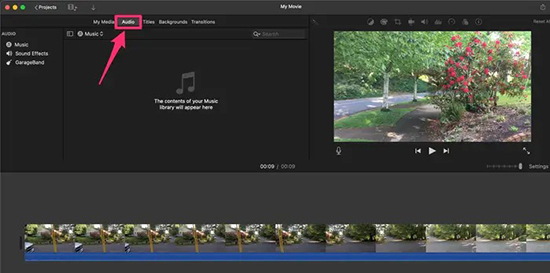
The intersection of music and video editing has always been a crucial element in storytelling. Many aspiring filmmakers and content creators often face a frustrating hurdle when attempting to integrate their favorite Apple Music tracks into iMovie projects. This stems from the inherent digital rights management (DRM) protections embedded within Apple Music songs, designed to prevent unauthorized distribution.
This article delves into the intricacies of using Apple Music songs in iMovie, dissecting the technical limitations, exploring potential workarounds, and outlining the legal considerations that creators must understand. We will navigate the challenges posed by DRM, presenting viable alternatives that ensure both creative freedom and adherence to copyright laws. The ultimate goal is to empower iMovie users with the knowledge needed to enhance their video projects with appropriate and legally sound musical choices.
Understanding DRM and Apple Music Restrictions
Apple Music, like many streaming services, employs DRM to protect copyrighted content. This technology restricts how users can use downloaded music, preventing them from directly incorporating songs into video editing software like iMovie.
Essentially, the audio files from Apple Music are encoded in a format that limits their usage to the Apple Music ecosystem. Attempting to import these files directly into iMovie will likely result in an error message or a failure to load.
Legitimate Options for Music Integration
The most straightforward and legally sound method is to utilize royalty-free music. Several online platforms offer libraries of music that can be used in video projects without needing to secure additional licenses.
Websites such as Epidemic Sound, Artlist, and Pond5 provide subscription-based access to extensive catalogs. These services offer a range of musical genres and styles, often accompanied by clear licensing terms that permit use in both personal and commercial projects.
iMovie also offers its own library of royalty-free sound effects and music. While the selection may be limited compared to dedicated music libraries, it provides a readily available and legally compliant option for adding audio to your projects.
Exploring Potential Workarounds (with Caution)
While direct integration is impossible due to DRM, some users explore methods to bypass these restrictions. These methods often involve recording the audio output from Apple Music while the song plays.
Using screen recording software or audio recording tools, one can capture the desired track. However, it's crucial to acknowledge that this approach may violate the terms of service of Apple Music and potentially infringe on copyright laws.
Any distribution or public display of videos incorporating music obtained through such methods could lead to legal repercussions. Therefore, it is strongly advised to proceed with extreme caution and to prioritize legal alternatives whenever possible.
The Fair Use Doctrine: A Limited Exception
The fair use doctrine allows for the limited use of copyrighted material without permission from the copyright holder. This exception applies in specific circumstances, such as criticism, commentary, news reporting, teaching, scholarship, and research.
However, applying fair use to music in iMovie projects is highly contextual and rarely clear-cut. Factors considered include the purpose and character of the use, the nature of the copyrighted work, the amount used, and the effect on the market value of the original work.
Generally, using a substantial portion of a song for commercial purposes is unlikely to qualify as fair use. Consulting with a legal professional specializing in copyright law is highly recommended before relying on the fair use doctrine.
Future Trends and Potential Solutions
The landscape of music licensing is constantly evolving. Some anticipate that streaming services may eventually offer licensing options specifically tailored for content creators.
This could involve partnerships with video editing software developers, allowing for seamless integration of licensed music within platforms like iMovie. Until then, creators must remain vigilant in adhering to copyright laws and prioritizing legitimate music sources.
In conclusion, while integrating Apple Music songs directly into iMovie remains restricted due to DRM, numerous legitimate options exist. Embracing royalty-free music libraries, understanding the limitations of workarounds, and remaining informed about evolving licensing models are key to creating legally sound and creatively compelling video projects.



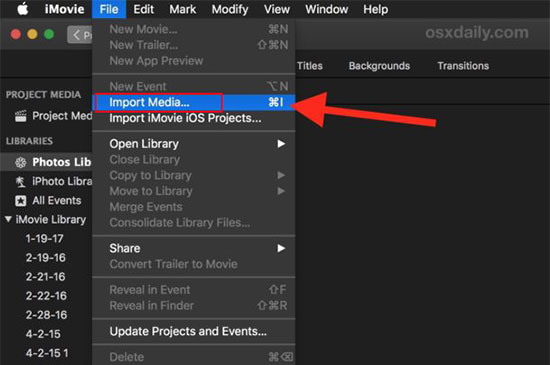


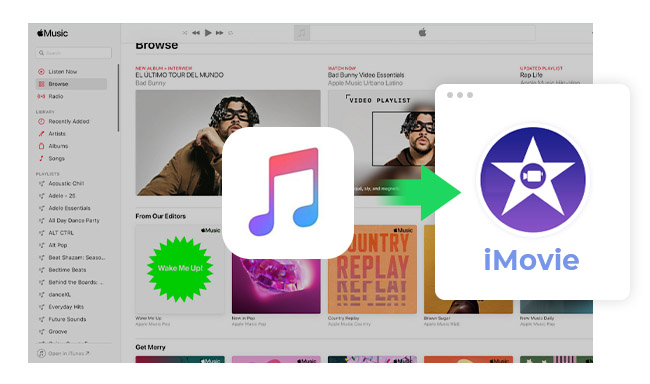
![How To Use Apple Music Songs In Imovie How To Put Music on iMovie [Mac Tutorial] Using Free YouTube Music](https://i.ytimg.com/vi/bVp9Eq0zEY8/maxresdefault.jpg)
![How To Use Apple Music Songs In Imovie How to Add Apple Music to iMovie from Apple Devices [New!]](https://www.tunefab.com/uploads/sites/1030/add-apple-music-to-imovie-poster.png)