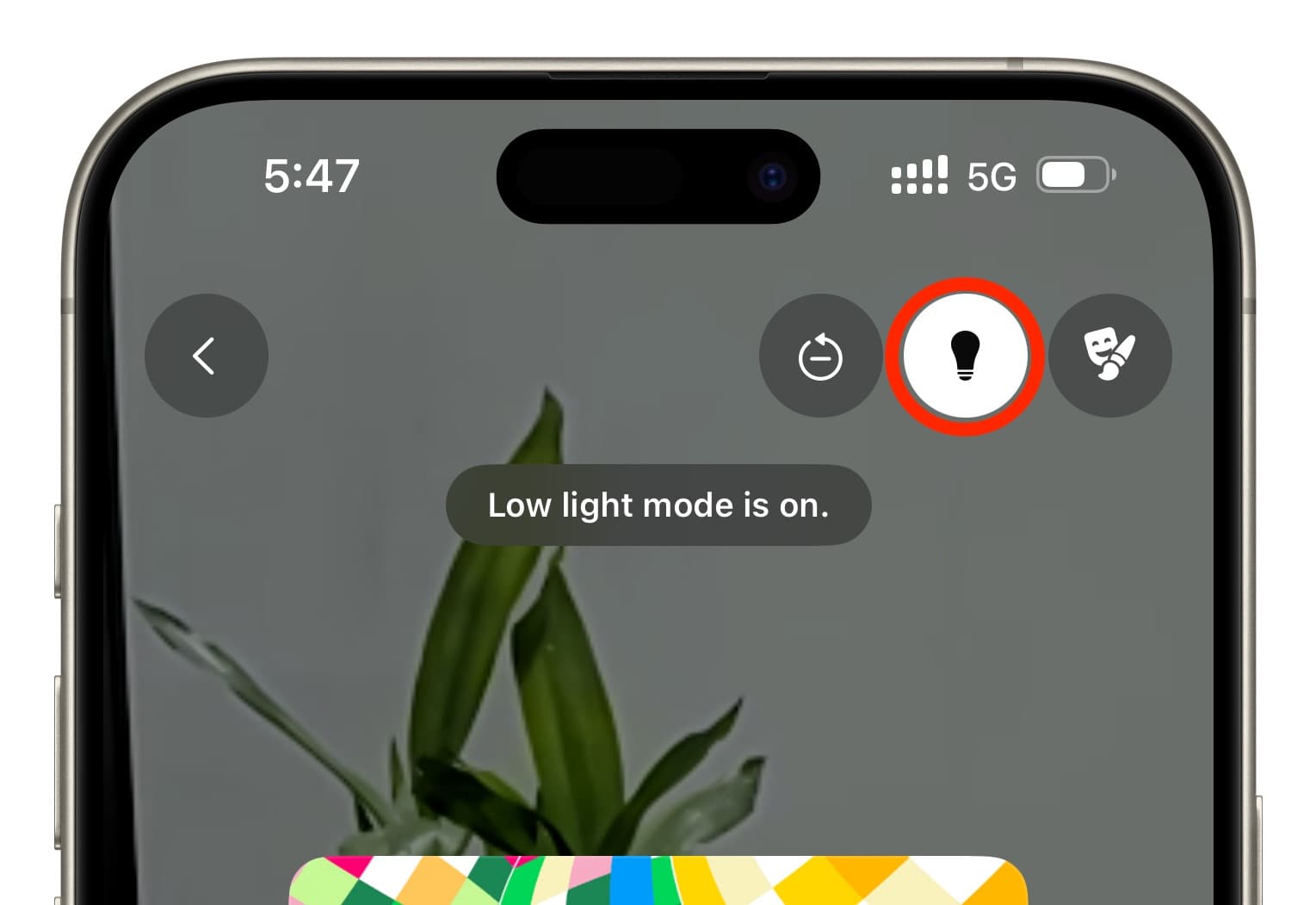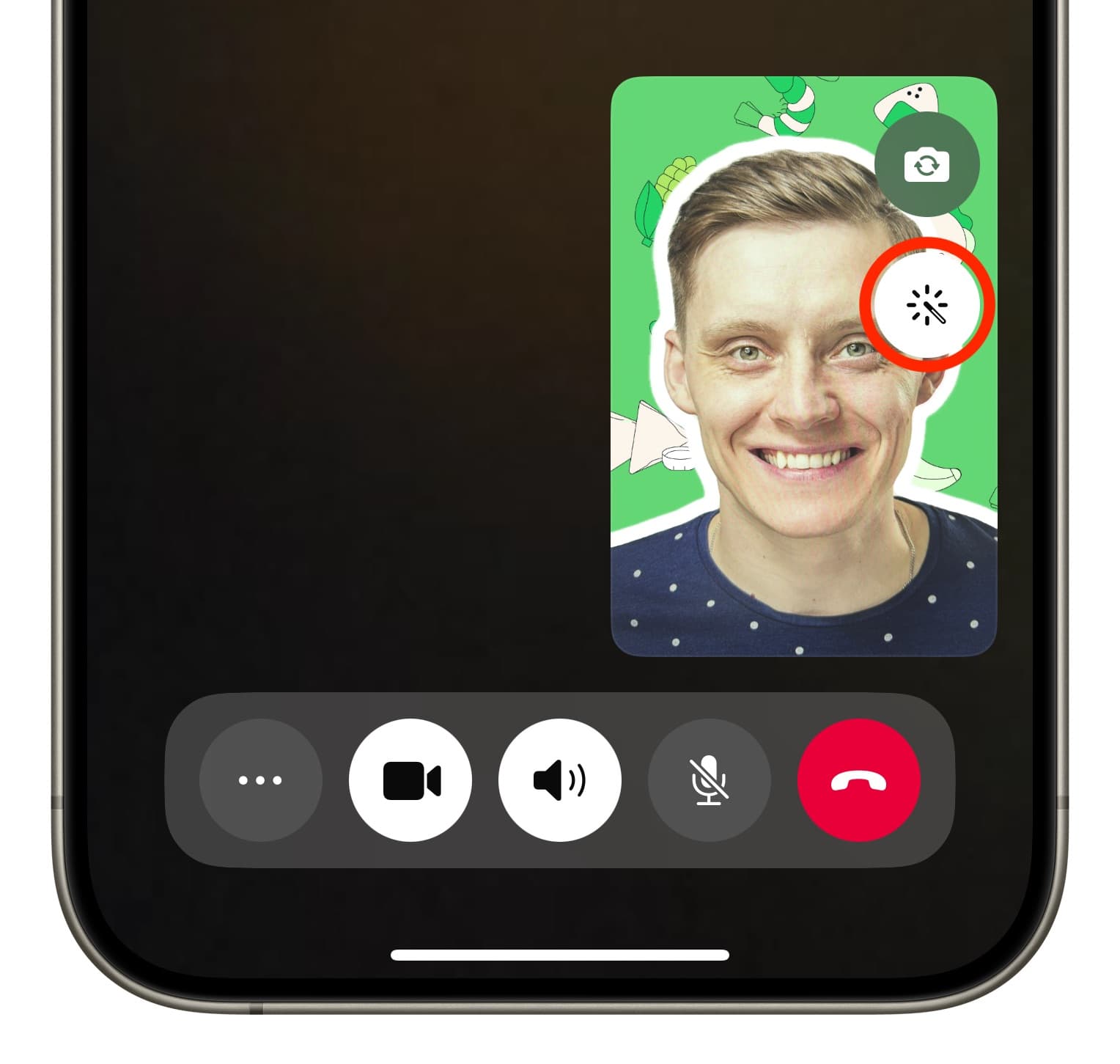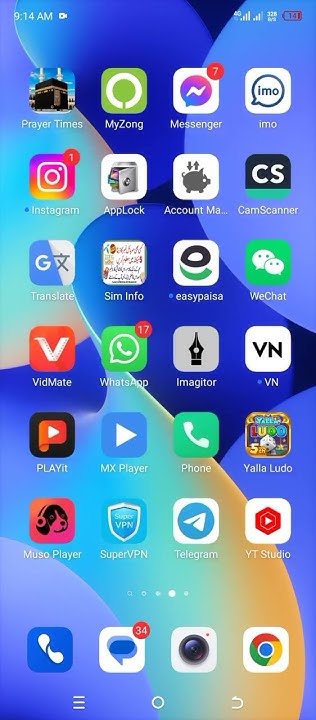How To Use Front Flash Light During Whatsapp Video Call

In an era defined by constant connectivity, video calls have become indispensable for both personal and professional communication. However, often the bane of seamless video conversations is poor lighting. This article addresses a common frustration for WhatsApp users: how to effectively utilize the front flash light during video calls to enhance visibility and improve the overall experience.
The key lies in understanding device capabilities and employing strategic workarounds. Specifically, many users are unaware of how to activate and maintain the front-facing flash—typically designed for selfies—during a WhatsApp video call. This guide explores the available options and offers practical solutions for navigating this technical hurdle.
Understanding the Limitations
It is essential to acknowledge the inherent limitations. WhatsApp itself does not offer a direct, built-in feature to enable the front flash during video calls. The app relies on the device's camera settings and available resources.
Most smartphones automatically disable the front flash once the camera is actively streaming video. This is typically due to power management protocols designed to conserve battery life and prevent overheating.
The Accessibility Route: System-Level Workarounds
Android users have a potential advantage. They can sometimes leverage accessibility features to achieve the desired effect. The method involves activating a system-level screen overlay that simulates a bright light source.
Several apps on the Google Play Store provide this functionality. These applications often function as "flashlight" apps that can overlay a bright white screen on top of the active video call interface.
To utilize this approach, install a reputable screen overlay flashlight app. Then, during a WhatsApp video call, activate the app to cast a bright light from your screen, essentially mimicking a front-facing flash.
Alternative Applications and Considerations
Another workaround involves utilizing third-party camera apps with flash control. Some camera applications allow manual control over the flash, even during video recording. Check the application's settings.
Before initiating the WhatsApp call, start a video recording using the third-party camera app with the flash enabled. Then, quickly switch to the WhatsApp video call; the flash may remain active briefly.
This method is not foolproof and depends on the device's operating system and app compatibility. Battery drain can be a significant concern when the flash is continuously active.
External Lighting Solutions
Beyond software tricks, the most reliable approach is to improve the ambient lighting. Invest in a small, portable LED light that can be clipped onto your device or placed nearby.
Ring lights, commonly used for selfies and live streaming, are also excellent options. These provide a consistent and even light source that dramatically improves video quality.
Positioning yourself near a window with natural light can make a significant difference. Avoid backlighting, where a bright light source is behind you, as this will make you appear as a silhouette.
Ethical Considerations and Privacy
It's crucial to be mindful of the ethical implications. Using a bright screen overlay or external flash could potentially be disruptive or distracting to the other participants in the video call.
Ensure the light is not too harsh or directed straight into the camera. Communicate with the other participants to ensure they are comfortable with the lighting conditions.
Consider the privacy implications of any third-party applications used. Research the app developer and review the app's permissions before installation. Prioritize applications from reputable sources with clear privacy policies.
Future Developments
As technology evolves, there is potential for future updates to WhatsApp or device operating systems to address this issue directly. User feedback can play a crucial role in influencing these developments.
Manufacturers may also incorporate more sophisticated front-facing flash technology into future devices. This could potentially enable seamless integration with video calling applications.
Until then, users can employ the workarounds and lighting solutions outlined above to enhance their video call experience. Experimentation and adaptation are key to finding the most effective solution for individual needs and devices.