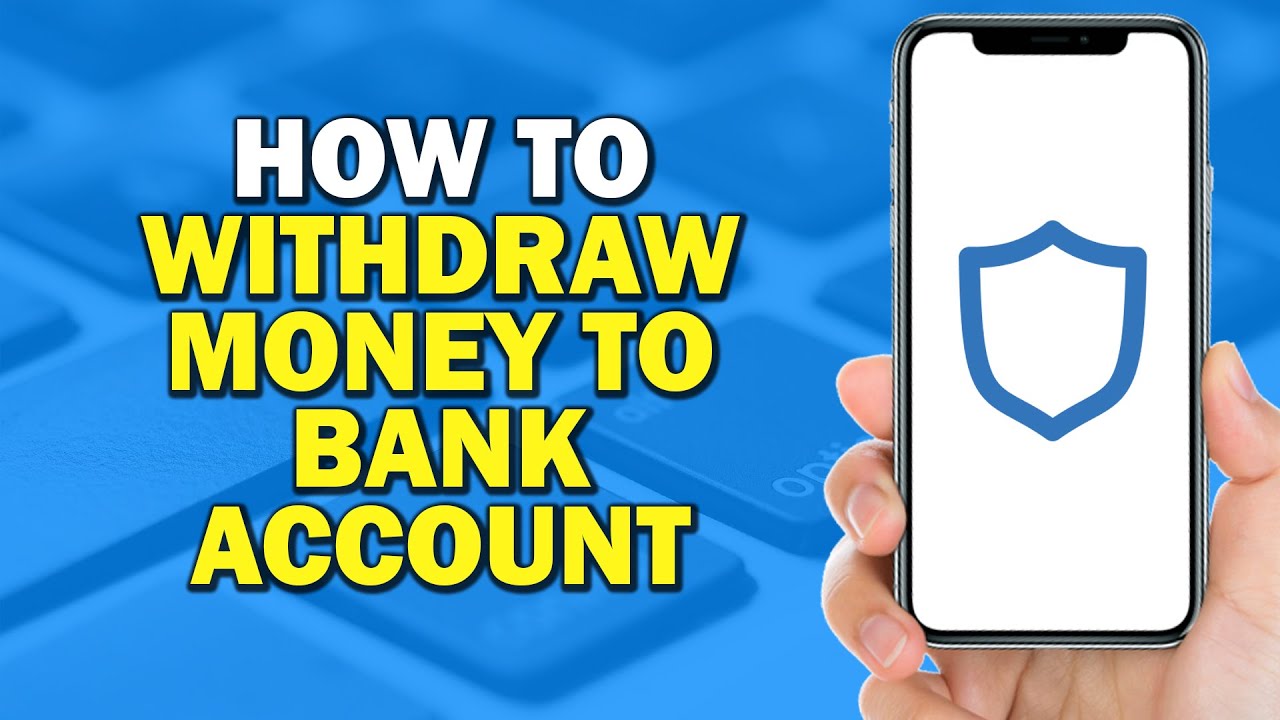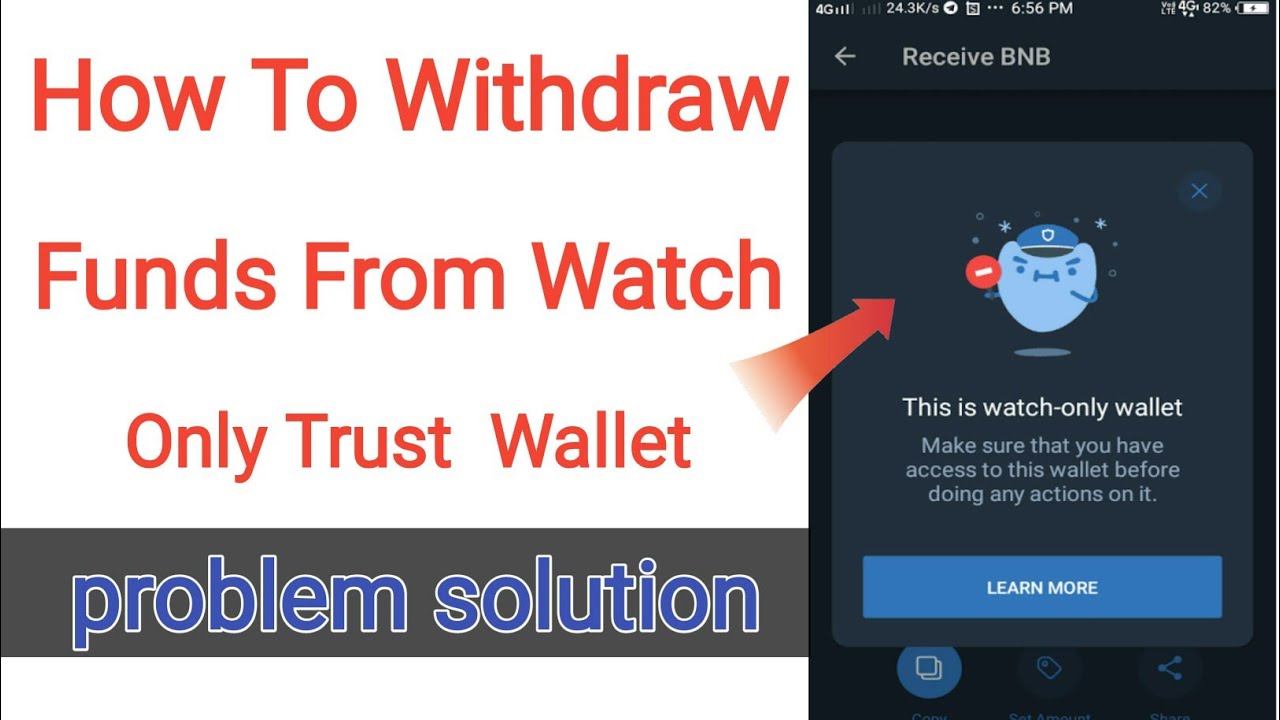How To Withdraw From Trust Wallet
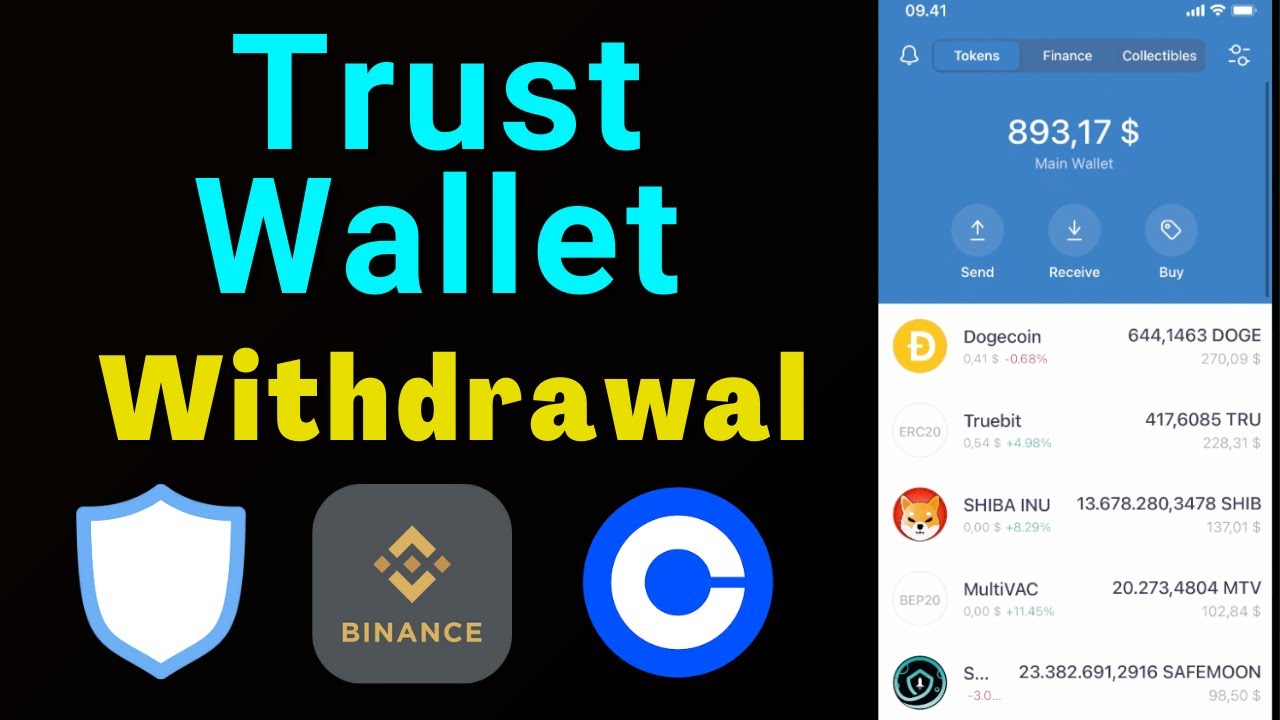
Imagine your digital treasures, nestled safely within the Trust Wallet, are calling you home. Maybe it's time to invest in a new venture, treat yourself, or simply rebalance your portfolio. The journey from the digital vault back to your fingertips might seem daunting, but it's a straightforward path with a few essential signposts.
This guide offers a clear, step-by-step journey to help you confidently withdraw your cryptocurrency from Trust Wallet. We'll break down the process, addressing common questions and potential hurdles, so you can access your assets with ease and peace of mind.
Understanding Withdrawals from Trust Wallet
Before diving into the "how," let's establish the "what." Trust Wallet, at its core, is a non-custodial wallet. This means you, and only you, control your private keys and therefore your funds.
Trust Wallet doesn't hold your crypto; it provides a gateway to interact with the blockchain and manage your assets. Consequently, "withdrawing" from Trust Wallet actually means transferring your crypto to another wallet or exchange.
Key Concepts Before You Begin
Several fundamental concepts are important to grasp before initiating a withdrawal:
- Destination Address: This is the unique identifier of the wallet or exchange where you want to send your crypto. Double-check this address meticulously; errors can lead to permanent loss of funds.
- Network Fees (Gas): Blockchain transactions require computational power, and these fees, often called "gas," compensate miners or validators for processing your transaction. These fees vary depending on network congestion.
- Supported Cryptocurrencies: Trust Wallet supports a vast array of cryptocurrencies and tokens. Ensure the destination wallet or exchange supports the specific crypto you're withdrawing.
Step-by-Step Guide to Withdrawing Crypto
Now, let's walk through the withdrawal process:
- Open Trust Wallet: Launch the Trust Wallet app on your smartphone.
- Select the Cryptocurrency: Find the specific cryptocurrency you wish to withdraw from your wallet's main screen.
- Tap "Send": Initiate the transfer process by selecting the "Send" option. This will generally be visible at the bottom of the screen.
- Enter the Destination Address: Carefully paste or scan the destination wallet address. It's highly recommended to double or triple-check this address to prevent any errors. Small errors can result in total loss of funds.
- Enter the Amount: Specify the amount of cryptocurrency you want to withdraw. Be mindful of any minimum withdrawal amounts imposed by the receiving platform.
- Adjust Network Fees (Optional): Some blockchains allow you to adjust the gas fee. A higher fee typically results in faster transaction confirmation, while a lower fee may take longer, or fail altogether during periods of high network congestion.
- Review and Confirm: Before finalizing the transaction, carefully review all details – destination address, amount, and network fees. Once you are sure of the accuracy of the details, confirm the transaction.
- Wait for Confirmation: Once the transaction is broadcast to the blockchain, you'll need to wait for confirmation. The time this takes will vary depending on the blockchain and the network fee you paid. You can track the progress of the transaction using a block explorer, like Etherscan for Ethereum transactions.
Understanding Network Fees (Gas)
Network fees, also known as gas fees, are charges paid to miners or validators on a blockchain network to process transactions. These fees are essential to incentivize them to maintain the network's integrity.
Gas fees can fluctuate drastically depending on network congestion. During periods of high activity, demand for processing power increases, which in turn raises gas prices. Conversely, during periods of low activity, gas prices tend to be lower.
Many wallets, including Trust Wallet, allow you to customize the gas fee. Selecting a higher gas fee generally leads to faster transaction confirmation, while a lower fee may result in longer wait times or even transaction failure if the network is congested.
Important Tip: When selecting a gas fee, consider the urgency of your transaction. If you need the transaction to be processed quickly, opt for a higher fee. If you're not in a rush, you can choose a lower fee, but be prepared for potentially longer wait times.
Troubleshooting Common Issues
While withdrawing from Trust Wallet is generally straightforward, some users may encounter challenges. Here are a few common issues and their potential solutions:
- Insufficient Funds: Ensure you have enough of the specific cryptocurrency to cover both the withdrawal amount and any associated network fees.
- Incorrect Destination Address: This is a critical error that can lead to permanent loss of funds. Double-check the destination address meticulously before confirming the transaction. Some wallets provide a "scan QR code" feature to avoid manual address entry.
- Transaction Stuck or Pending: If your transaction remains pending for an extended period, it may be due to a low gas fee. Check the transaction on a block explorer and consider increasing the gas fee if possible. Some wallets provide a "speed up" or "cancel" option for pending transactions.
- Network Congestion: High network congestion can lead to slow transaction confirmations or even transaction failures. Try again later during periods of lower activity, or increase the gas fee.
Security Best Practices
Protecting your crypto assets is paramount. Here are essential security measures to keep in mind when using Trust Wallet:
- Secure Your Recovery Phrase: Your recovery phrase (seed phrase) is the key to your wallet. Store it securely offline, away from digital devices and potential threats. Never share your recovery phrase with anyone.
- Enable Two-Factor Authentication (2FA): If available, enable 2FA for your Trust Wallet account for an extra layer of security.
- Be Wary of Phishing Scams: Be cautious of suspicious emails, messages, or websites that attempt to trick you into revealing your private keys or recovery phrase.
- Keep Your Software Updated: Regularly update your Trust Wallet app to ensure you have the latest security patches.
Alternatives to Withdrawing to an Exchange
While withdrawing to an exchange is a common use case, consider these alternatives:
- Hardware Wallet: Transferring to a hardware wallet, like a Ledger or Trezor, provides an extra layer of security by storing your private keys offline.
- Another Software Wallet: You might wish to consolidate your crypto into a different software wallet with more features or better support for specific cryptocurrencies.
- Spending Directly: Some merchants now accept cryptocurrency as payment. You can use Trust Wallet to directly pay for goods and services.
The Future of Cryptocurrency Withdrawals
The process of withdrawing cryptocurrency is continuously evolving. As blockchain technology matures, we can expect to see increased ease of use, reduced transaction fees, and improved security measures.
Innovations like layer-2 scaling solutions and cross-chain interoperability are also paving the way for faster and more seamless transfers of cryptocurrency across different blockchain networks.
Navigating the world of cryptocurrency withdrawals might feel complex initially, but with careful attention to detail and a solid understanding of the underlying principles, you can confidently manage your digital assets. Embrace the journey, stay informed, and always prioritize security to safeguard your investments.