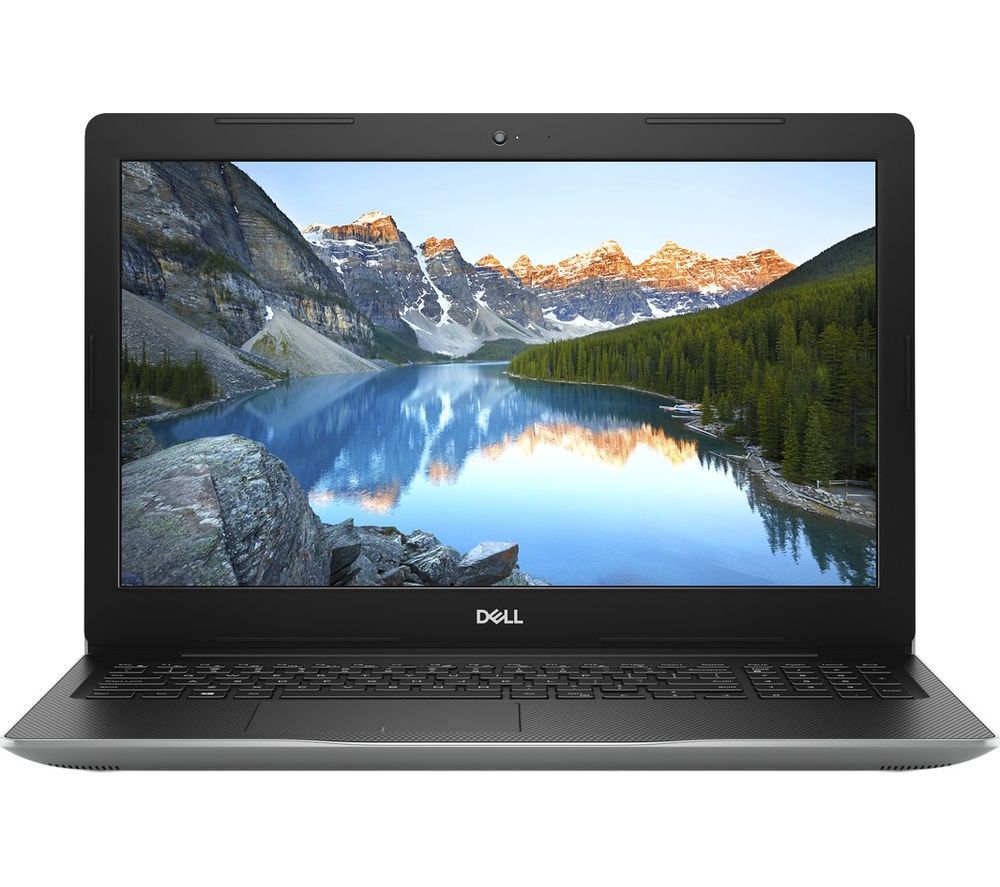Is The Dell Inspiron 15 3000 Upgradable

The Dell Inspiron 15 3000 series has long been a popular choice for budget-conscious consumers seeking a reliable everyday laptop. But as technology evolves and user needs change, a crucial question arises: is this affordable workhorse upgradable? The answer is complex, and understanding the limitations and possibilities is key before committing to this laptop.
This article delves into the upgrade options available for the Dell Inspiron 15 3000, examining the components that can be enhanced and those that are fixed. We will explore user experiences and expert opinions to provide a comprehensive overview of the upgradability of this popular laptop, empowering potential buyers to make informed decisions.
Memory (RAM) Upgrades
One of the most common and impactful upgrades users consider is increasing the Random Access Memory (RAM). Fortunately, most Dell Inspiron 15 3000 models offer some degree of RAM upgradability.
According to Dell's official support documentation, many variants feature two SO-DIMM slots, allowing users to replace or add memory modules. This means you can often increase the total RAM capacity beyond the initial configuration.
The maximum supported RAM varies depending on the specific model and processor generation. It is imperative to consult the service manual for your exact model number to determine the maximum compatible RAM.
Storage Upgrades
Another area ripe for potential upgrades is storage. Many users find that the base storage configuration on budget laptops is insufficient, particularly with large operating systems and data-heavy applications.
The Dell Inspiron 15 3000 typically offers a 2.5-inch drive bay, which can accommodate a traditional Hard Disk Drive (HDD) or a faster Solid State Drive (SSD). Swapping out the HDD for an SSD provides a significant performance boost, drastically improving boot times and application loading speeds.
Some newer models may also include an M.2 slot, allowing for even faster NVMe SSDs. Check the specifications of your specific model to determine if an M.2 slot is available.
Processor and Graphics Card Limitations
While RAM and storage upgrades are relatively straightforward, upgrading the processor (CPU) or graphics card (GPU) in the Dell Inspiron 15 3000 is generally not possible.
These components are typically soldered directly to the motherboard, making removal and replacement impractical for the average user. Attempting to upgrade these components could damage the laptop and void the warranty.
This limitation is common in most consumer laptops, especially those in the budget category. If processor or graphics performance is a primary concern, it's best to choose a model with more powerful components at the time of purchase.
Other Upgrade Considerations
Beyond RAM and storage, other upgrade options are more limited. The battery is typically replaceable, but it may require disassembling the laptop. It is important to source a compatible battery from a reputable supplier like Dell to ensure safety and performance.
The Wi-Fi card can sometimes be upgraded, but this requires careful research to ensure compatibility with the motherboard and operating system. Consider the cost and benefits before pursuing this type of upgrade.
User Experiences and Expert Opinions
Online forums and tech reviews often highlight the ease of RAM and SSD upgrades in the Dell Inspiron 15 3000. Many users report significant improvements in performance after upgrading these components.
However, some users have encountered difficulties due to compatibility issues or improper installation. Consulting the service manual and watching instructional videos can help mitigate these risks.
Experts generally recommend upgrading the RAM and SSD as the most cost-effective way to extend the lifespan and improve the performance of the Dell Inspiron 15 3000. They caution against attempting more complex upgrades like CPU or GPU replacements.
The Future of Upgradability
The trend in laptop design is often towards increased integration and reduced upgradability. However, the demand for repairable and upgradeable devices is growing, driven by environmental concerns and user desire for longer-lasting products.
Whether Dell will respond to this demand by offering more upgrade-friendly laptops in the future remains to be seen. For now, understanding the upgrade options and limitations of models like the Dell Inspiron 15 3000 is crucial for making informed purchasing decisions.
Ultimately, the Dell Inspiron 15 3000 offers a degree of upgradability that can extend its lifespan and improve its performance. By focusing on RAM and storage upgrades, users can get the most out of this budget-friendly laptop. Carefully research your specific model and follow best practices to ensure a successful upgrade experience.