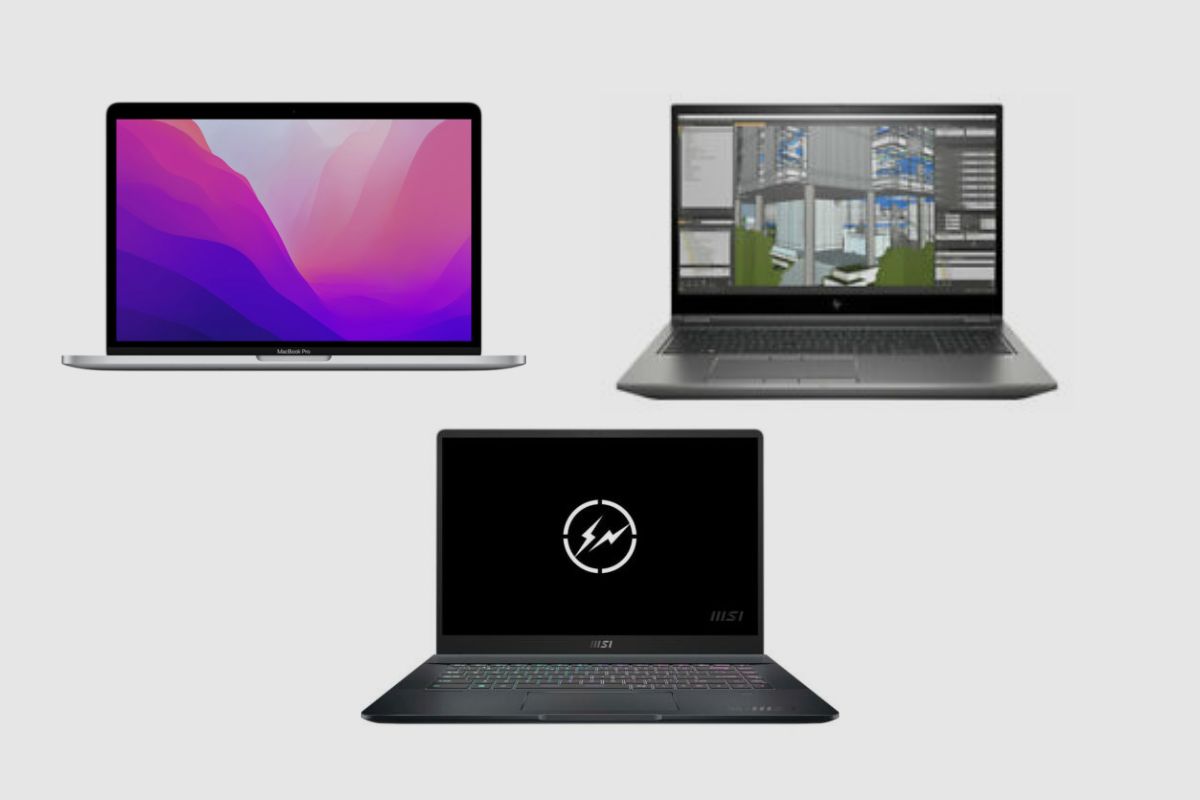Is The Hp Envy X360 Good For Photo Editing

For photographers and creative professionals on the go, finding a laptop that balances portability with performance is crucial. The HP Envy x360, with its 2-in-1 design, has emerged as a popular option, but a key question remains: is it a viable tool for photo editing?
This article delves into the HP Envy x360's capabilities, examining its strengths and weaknesses to determine its suitability for photo editing workflows. We'll consider factors like display quality, processor power, memory, storage, and graphics capabilities to provide a comprehensive assessment.
Key Specifications and Performance
The HP Envy x360 typically comes equipped with a range of processor options, often including Intel Core i5 or i7 processors, or AMD Ryzen 5 or 7 processors. The performance of these processors is adequate for many photo editing tasks, but demanding users handling large files or complex edits may find the higher-end configurations more suitable.
Many models feature integrated graphics, which can handle basic photo editing tasks. However, users performing more intensive editing or working with 4K images might benefit from models with discrete graphics cards.
RAM is also a critical factor. 8GB of RAM is often the base configuration, but for smoother photo editing, particularly with multiple layers and large files, 16GB or more is recommended.
Storage options usually include SSDs (Solid State Drives), which provide fast loading and saving times, crucial for efficient workflows. Having at least 512GB of storage is recommended, though power users should consider 1TB or more.
Display Quality: A Critical Factor
The display is arguably the most important aspect of a photo editing laptop. The HP Envy x360 typically offers a range of display options, including FHD (1920x1080) and UHD (3840x2160) resolutions.
Color accuracy is another vital consideration. Look for models that offer close to 100% sRGB color gamut coverage for accurate color representation. Some higher-end models might even cover a significant portion of the Adobe RGB color space, which is preferred by professional photographers.
Brightness levels are also important, especially when working in bright environments. A brighter display allows for better visibility and accurate color assessment.
Usability and Features
The HP Envy x360's 2-in-1 design offers versatility, allowing it to be used in laptop mode for traditional editing or in tablet mode for more hands-on adjustments with a stylus.
The touch screen functionality can be beneficial for certain editing tasks, such as dodging and burning or making precise selections. However, the quality of the stylus can vary, so it's worth researching user reviews on specific models.
The keyboard and trackpad quality can also impact the editing experience. A comfortable keyboard and responsive trackpad are essential for efficient navigation and editing.
Real-World Performance and User Feedback
User reviews and online forums provide valuable insights into the HP Envy x360's real-world performance for photo editing. Many users praise its portability and versatility, while others note limitations in processing power or graphics capabilities for demanding tasks.
Photographers using editing software like Adobe Photoshop or Lightroom should research specific models to see how they perform with their preferred software. Checking benchmark tests and user-reported experiences can help determine if a particular configuration meets their needs.
The longevity of the device and its ability to handle software updates are also important considerations. A laptop that can remain performant over several years is a worthwhile investment.
Conclusion
The HP Envy x360 can be a suitable option for photo editing, particularly for those who value portability and versatility. However, its suitability depends heavily on the specific configuration and the user's editing needs.
While entry-level configurations may suffice for basic editing tasks, professionals and serious enthusiasts will likely need higher-end models with powerful processors, dedicated graphics, ample RAM, and color-accurate displays. Prioritize a model with a good screen, as it will make all the difference when editing photos.
Ultimately, potential buyers should carefully consider their budget, workflow requirements, and desired level of performance before deciding if the HP Envy x360 is the right choice for their photo editing needs.