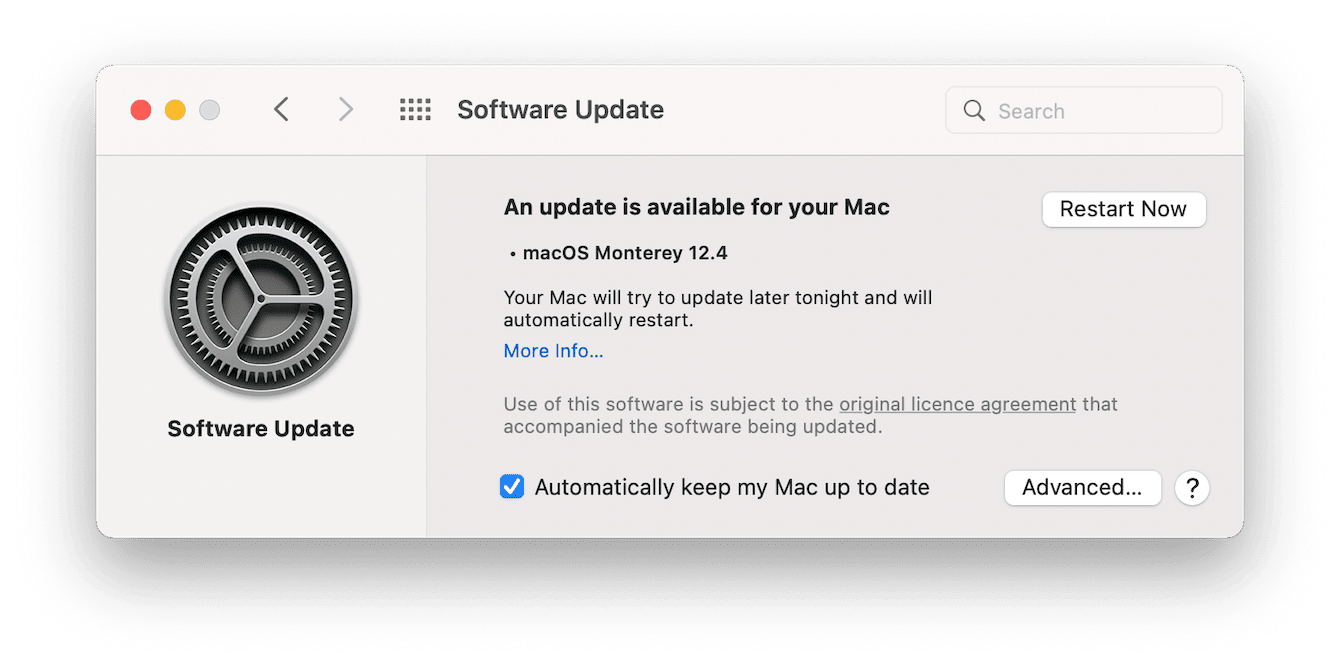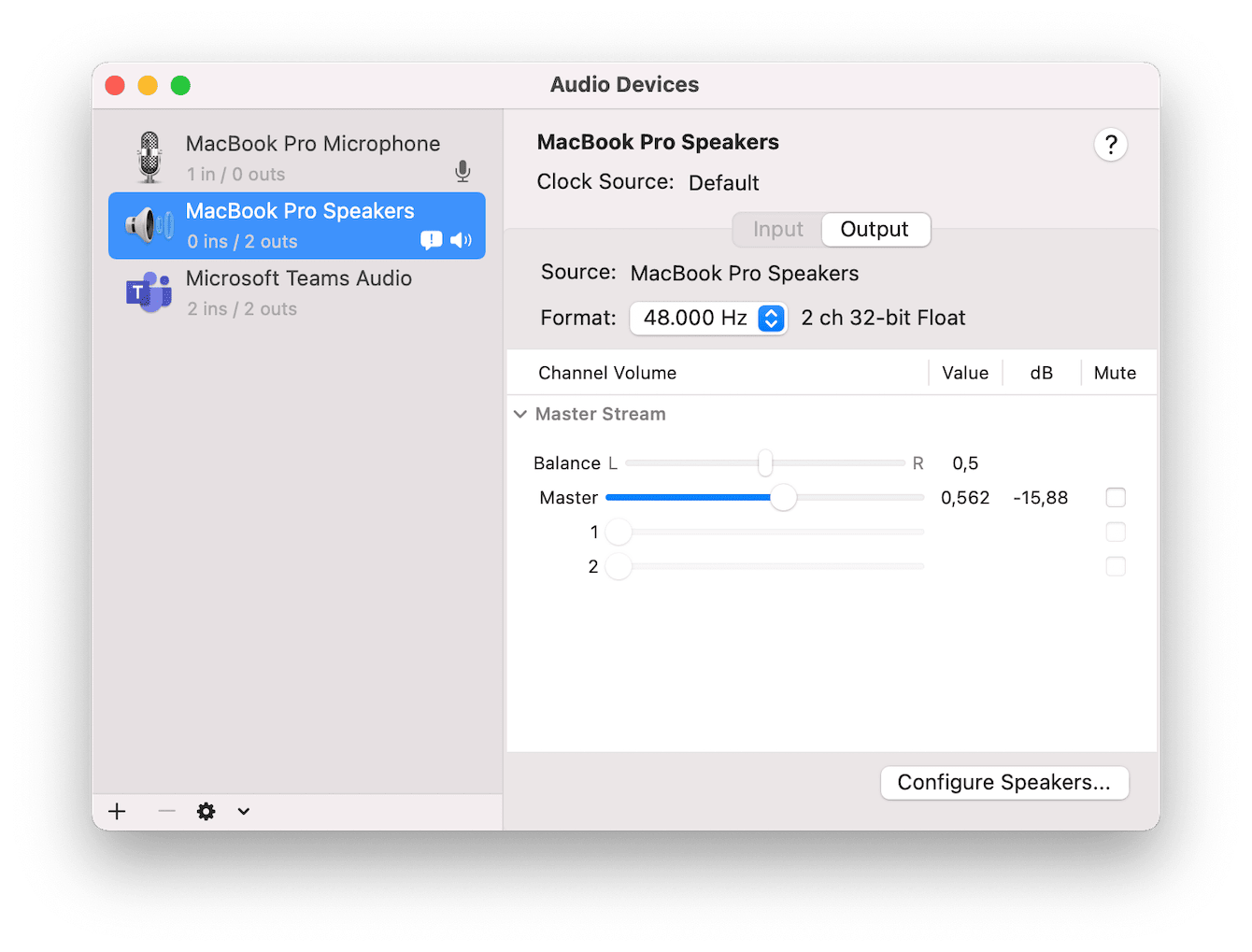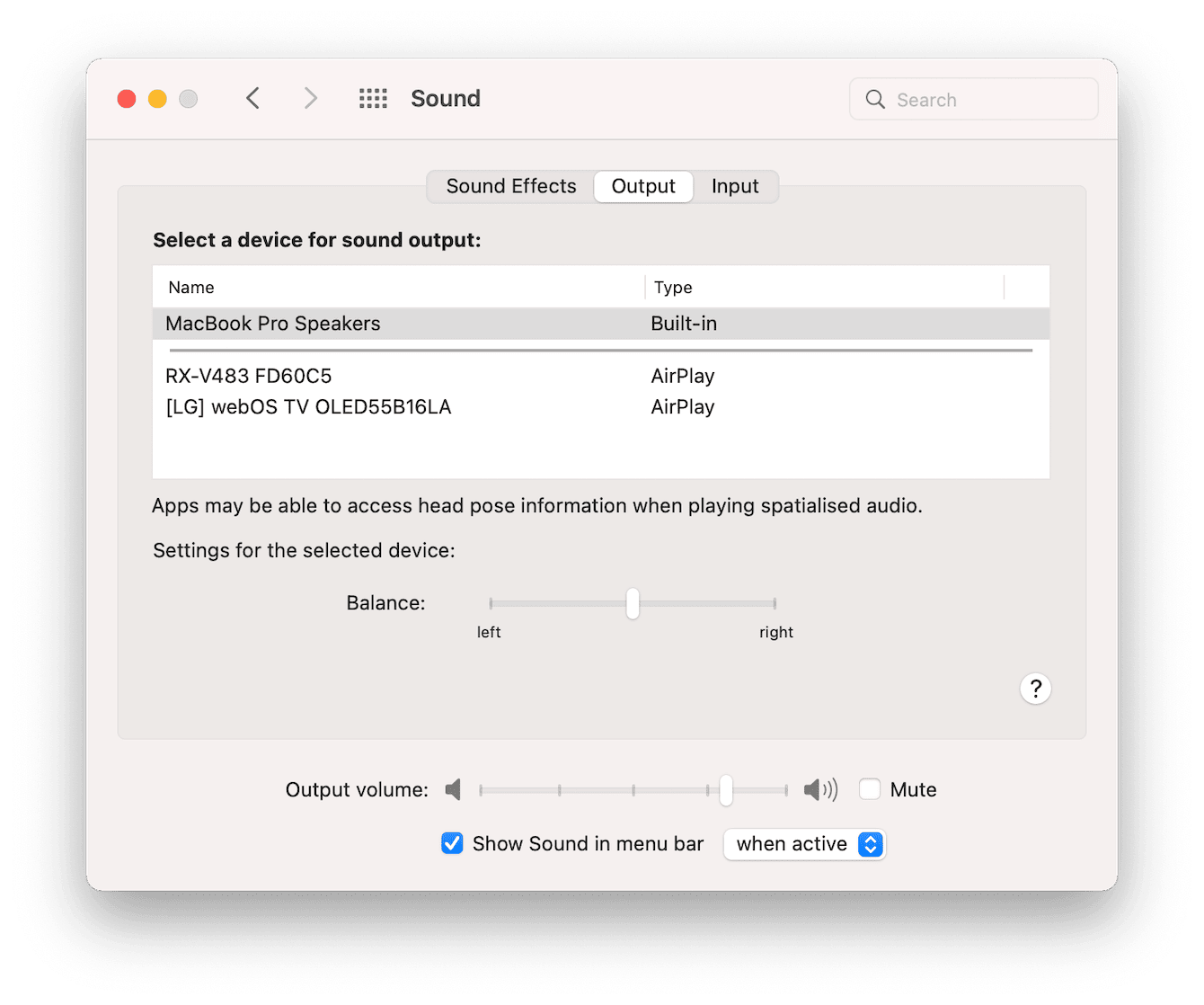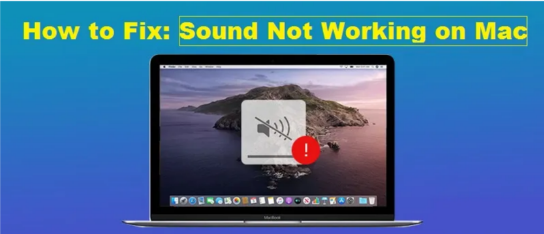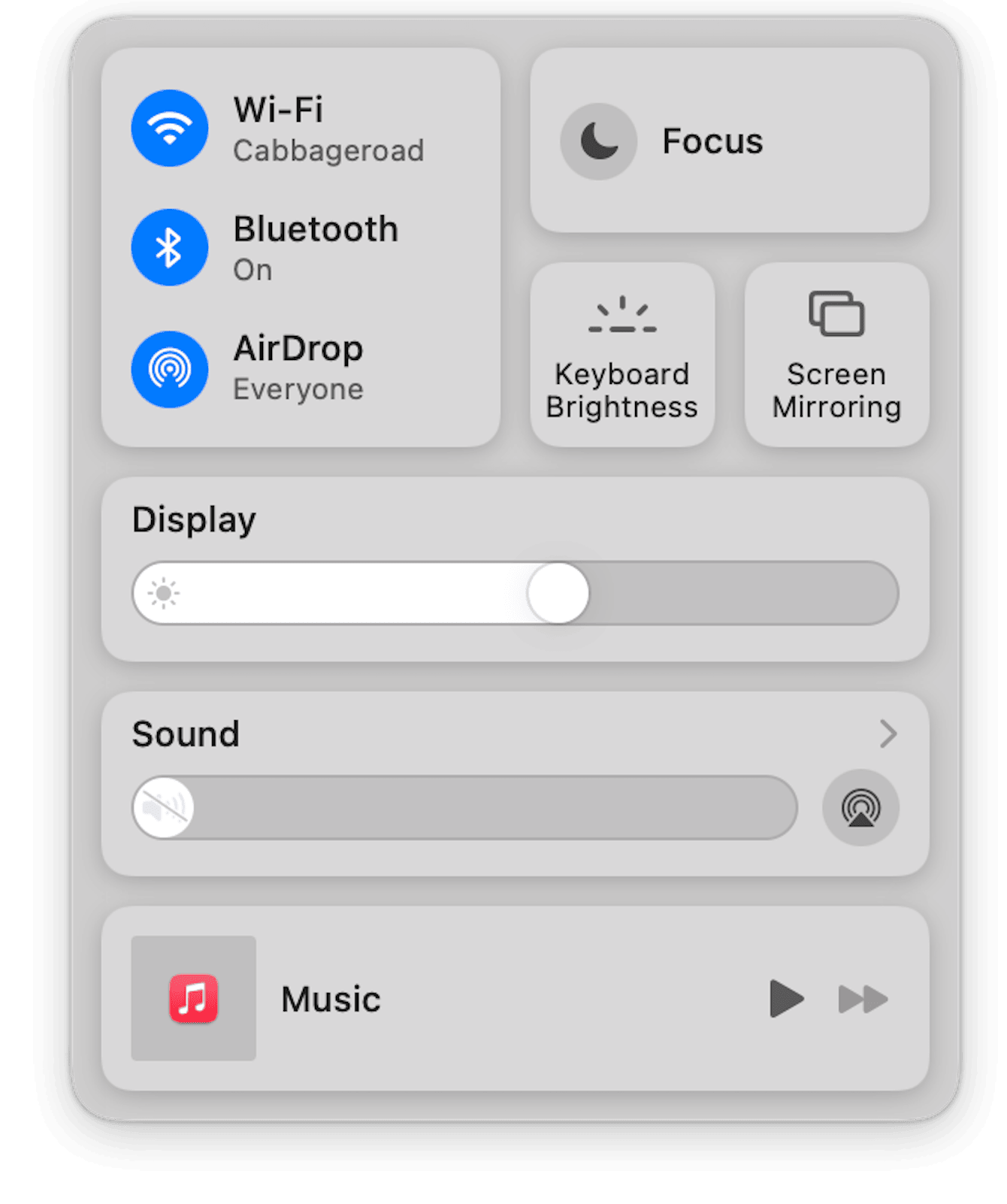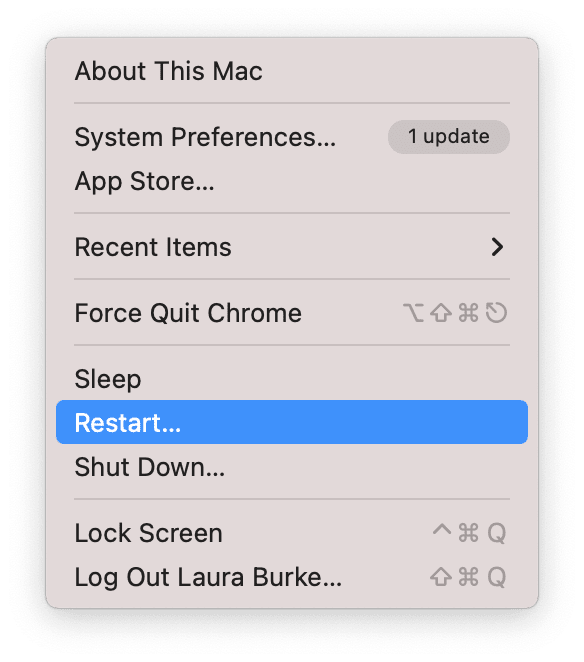Mac Mini External Speakers Not Working
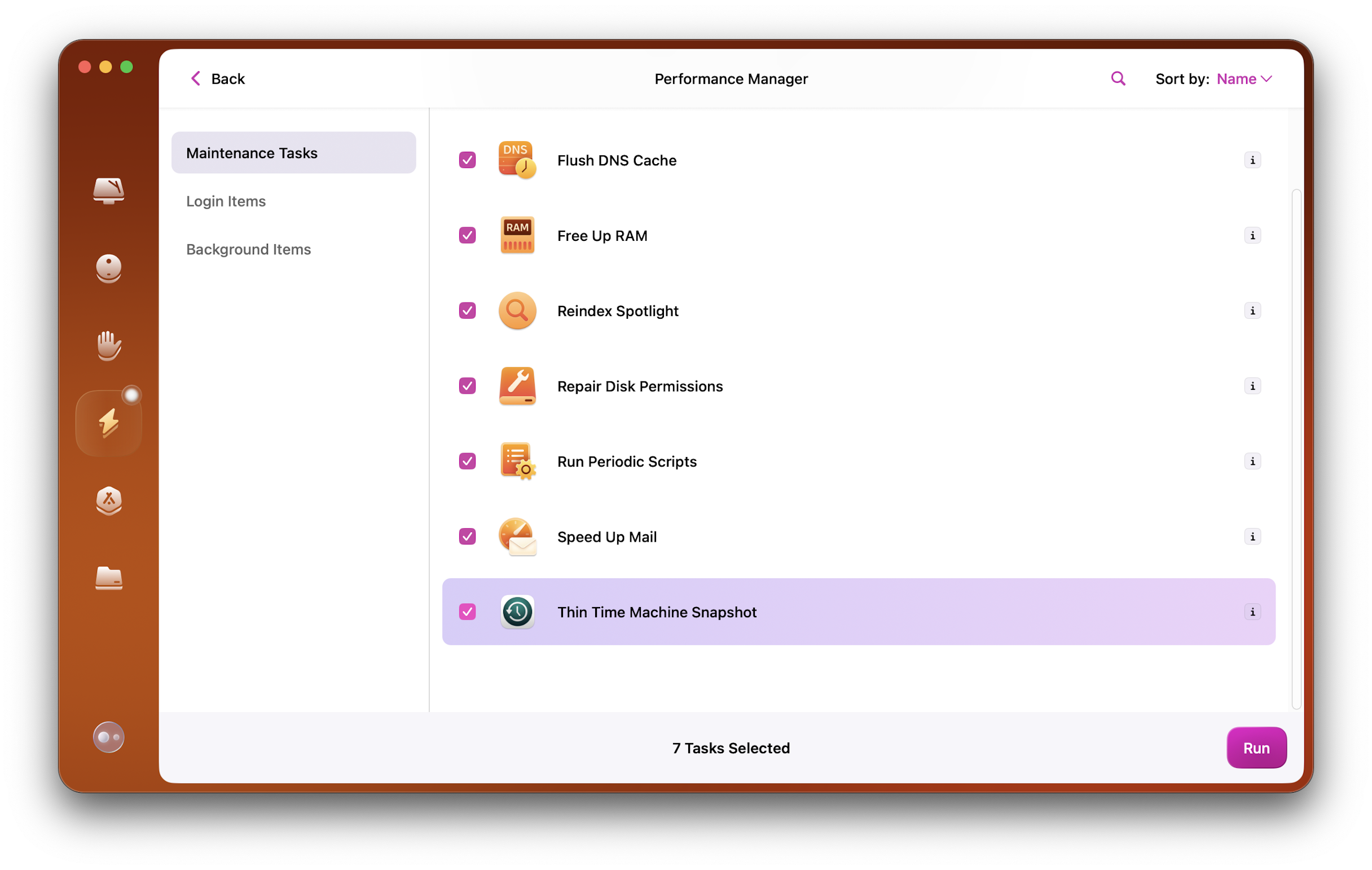
The usually harmonious hum of a home office. A Mac Mini purring softly, ready for action. Except, today, the music's missing. No podcast during paperwork, no upbeat tunes to power through spreadsheets. Just… silence. The external speakers, typically reliable, stubbornly refuse to cooperate, casting a pall over the entire workday.
This article dives into the frustrating, yet surprisingly common, issue of external speakers failing to work with Mac Mini computers. We'll explore potential causes, offer troubleshooting steps, and highlight resources to get your audio back on track.
The Silent Treatment: A Mac Mini Audio Mystery
The Mac Mini, Apple's compact desktop, has become a favorite for its versatility. It's a workhorse for home offices, a media server for entertainment, and even a small business solution. However, its reliance on external components, like speakers, can sometimes lead to unforeseen problems.
While the Mac Mini itself is typically robust, the connection between the computer and external speakers can be a delicate one. A faulty cable, incorrect settings, or even a software glitch can quickly silence your setup.
Common Culprits Behind the Quiet
Several factors can contribute to the lack of sound. The most basic, and often overlooked, is a simple cable issue. A damaged or poorly connected audio cable, be it a 3.5mm jack or a USB connection, is a prime suspect.
Software settings within macOS are another potential troublemaker. Incorrect output device selection, muted volume levels, or conflicting audio drivers can all prevent sound from reaching your speakers.
Furthermore, power issues affecting the speakers themselves need to be considered. Are the speakers powered on? Is the volume turned up? These seemingly obvious checks can save valuable troubleshooting time.
Troubleshooting Your Silent Symphony
Start with the physical connections. Carefully inspect the audio cable for any signs of damage, such as frayed wires or loose connectors. Try a different cable to rule out a faulty one.
Next, venture into macOS's Sound settings. Go to System Preferences > Sound > Output and ensure your external speakers are selected as the output device. Adjust the output volume slider and make sure the "Mute" checkbox is unchecked.
Consider checking the Audio MIDI Setup utility (found in the Utilities folder). This powerful tool allows you to configure audio devices at a deeper level and may reveal hidden configuration problems.
If you're using USB speakers, try a different USB port. Sometimes, a particular port may not be providing sufficient power or data connectivity.
Apple's support website offers a wealth of information and troubleshooting guides. Searching for "Mac Mini no sound" will yield numerous articles and forum discussions with helpful tips and solutions. Apple Support is a valuable resource.
Beyond the Silence: Seeking Expert Help
If you've exhausted all the troubleshooting steps and your speakers remain stubbornly silent, it might be time to seek professional assistance. An Apple Store or authorized service provider can diagnose more complex hardware or software issues.
Online forums and communities dedicated to Apple products can also provide valuable insights. Sharing your specific problem and configuration can often lead to helpful suggestions from experienced users.
Remember, patience is key. Troubleshooting technical issues can be frustrating, but with a systematic approach and a little persistence, you can often restore harmony to your Mac Mini and external speakers.
Ultimately, regaining sound is about more than just fixing a technical glitch. It's about restoring the flow of creativity, productivity, and enjoyment that music and audio bring to our daily lives. So, take a deep breath, follow the steps, and get ready to turn up the volume.



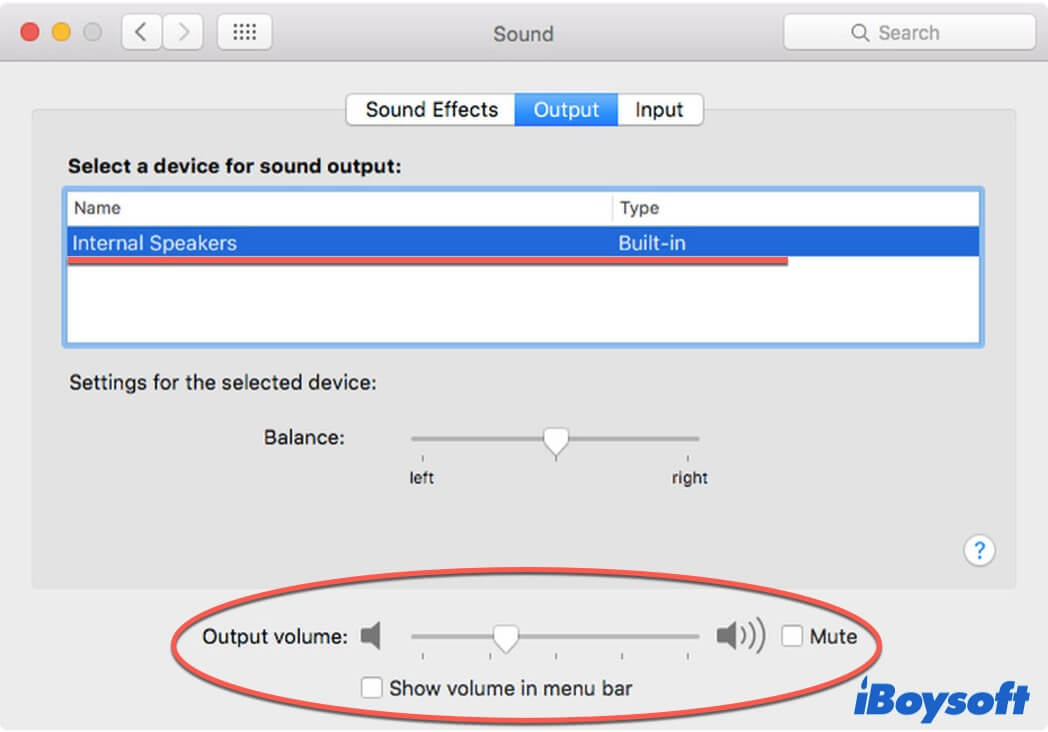



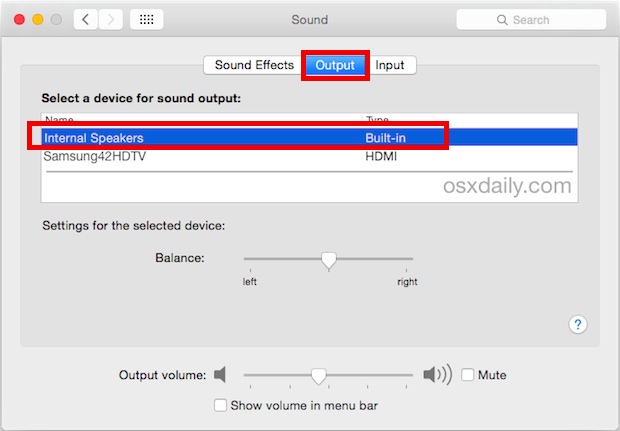

![Mac Mini External Speakers Not Working Back to the Mac: My Mac mini wish list [Video] - 9to5Mac](https://9to5mac.com/wp-content/uploads/sites/6/2022/02/Back-to-the-Mac-Mac-mini-speaker.jpg?quality=82&strip=all)