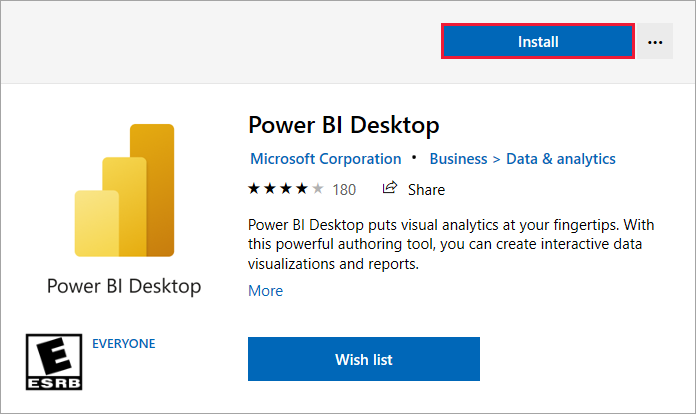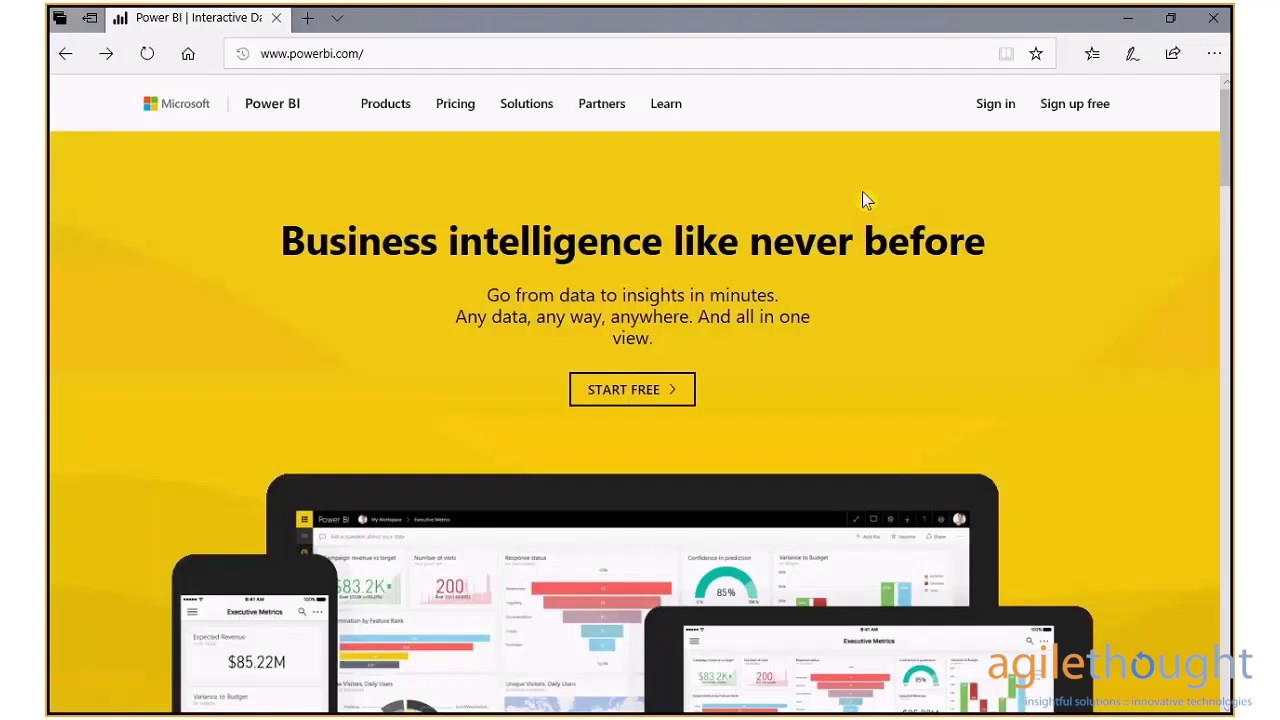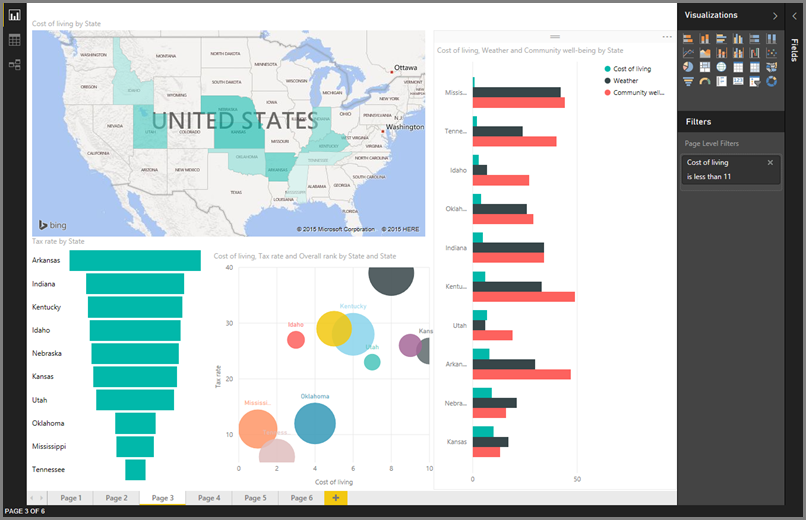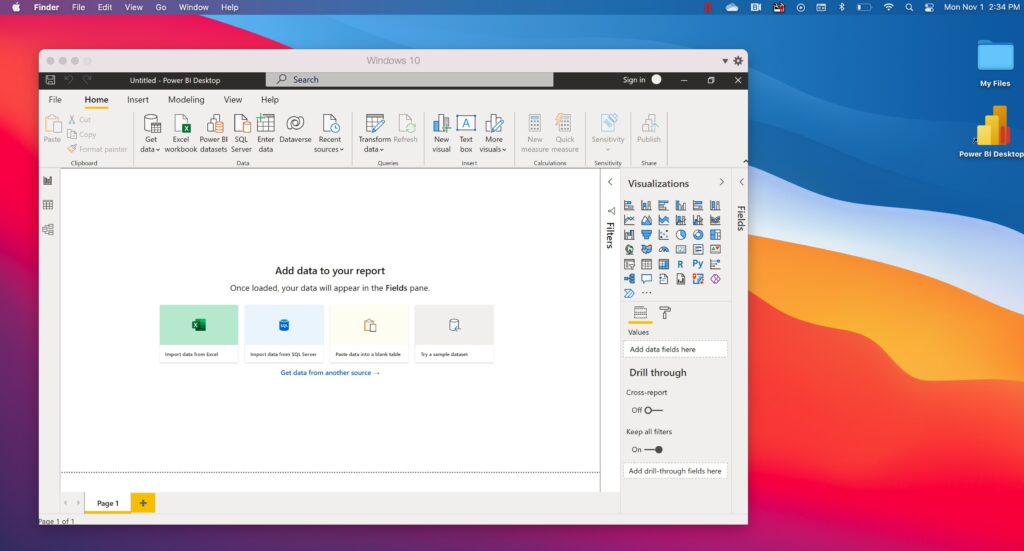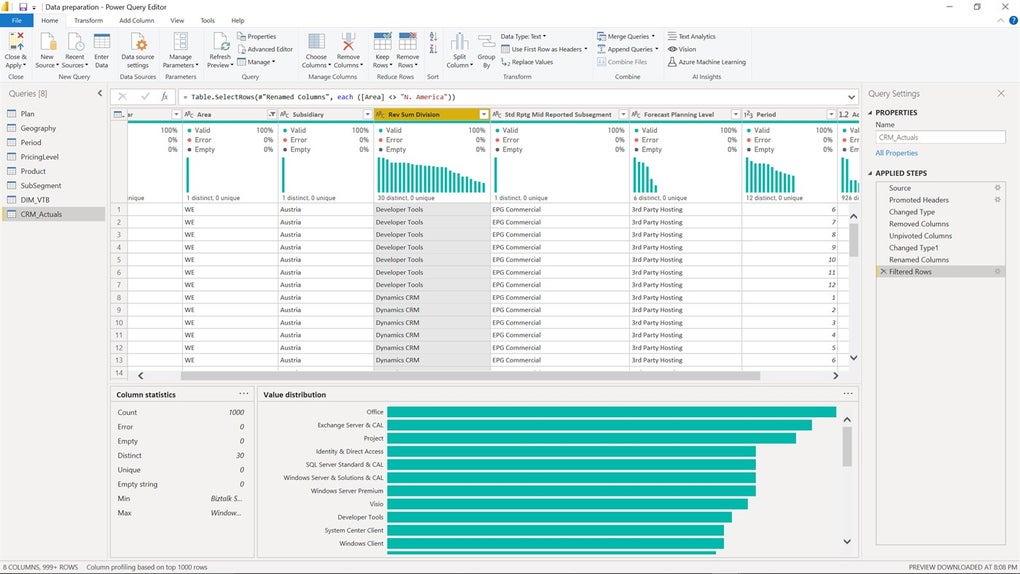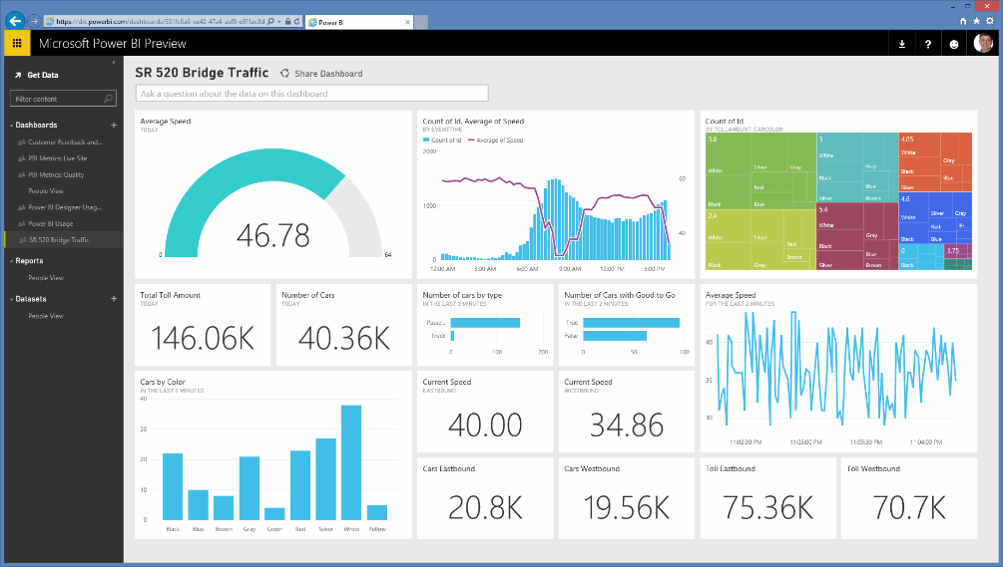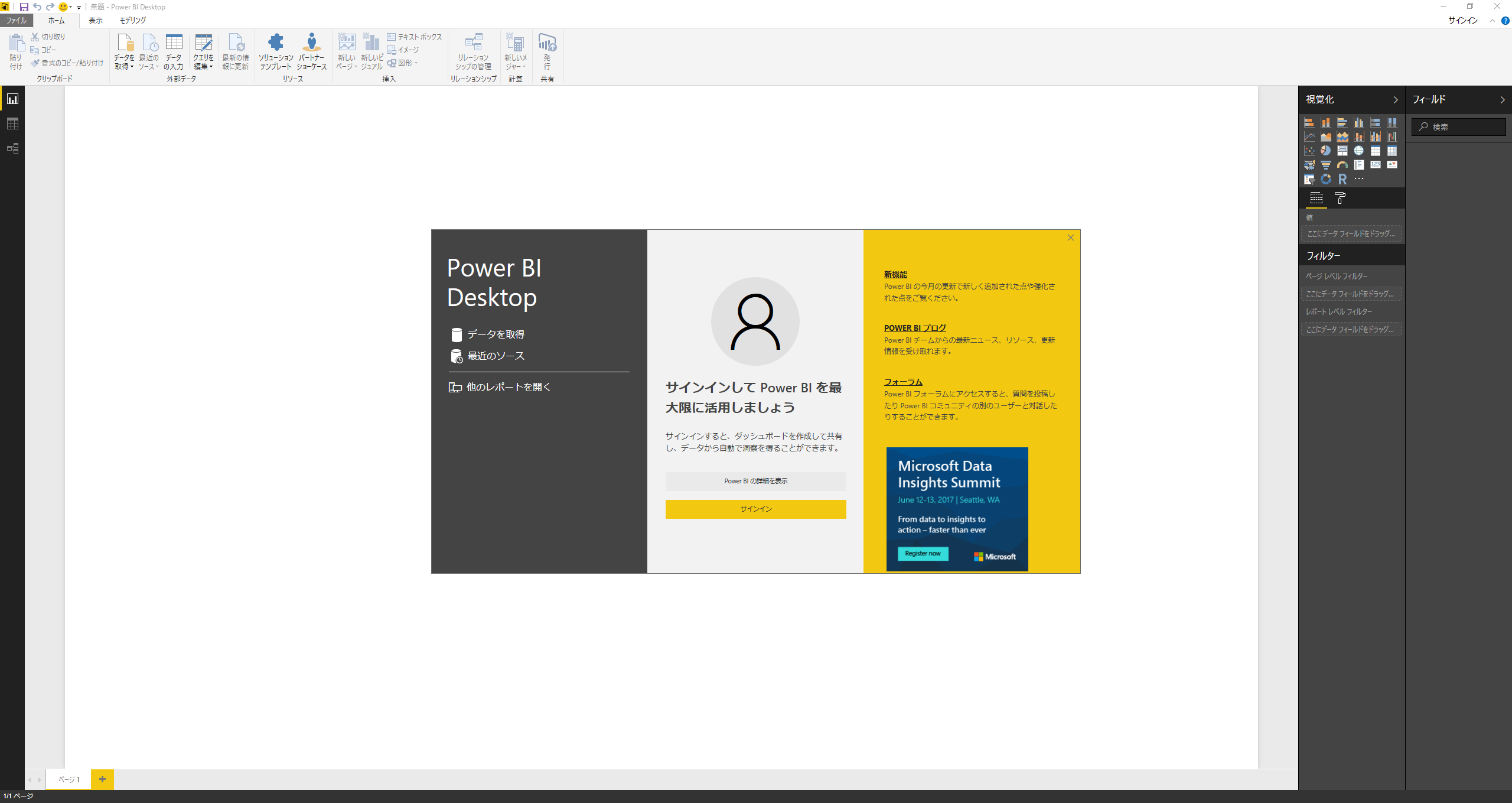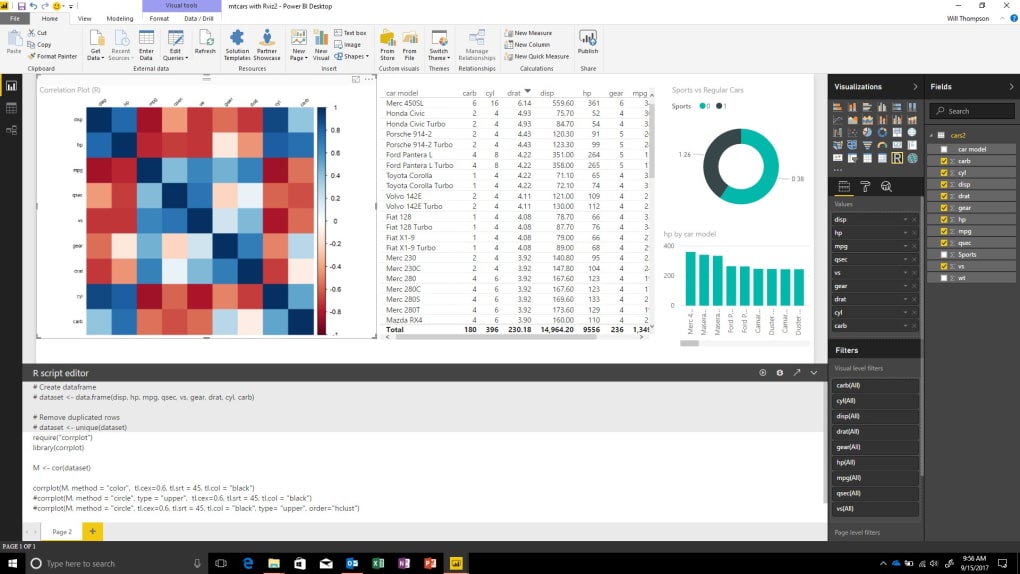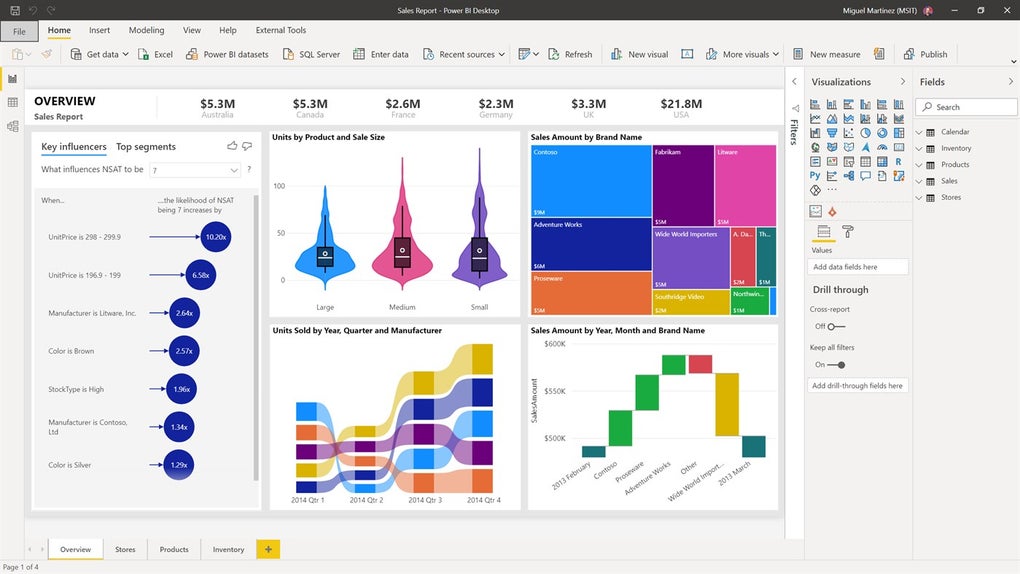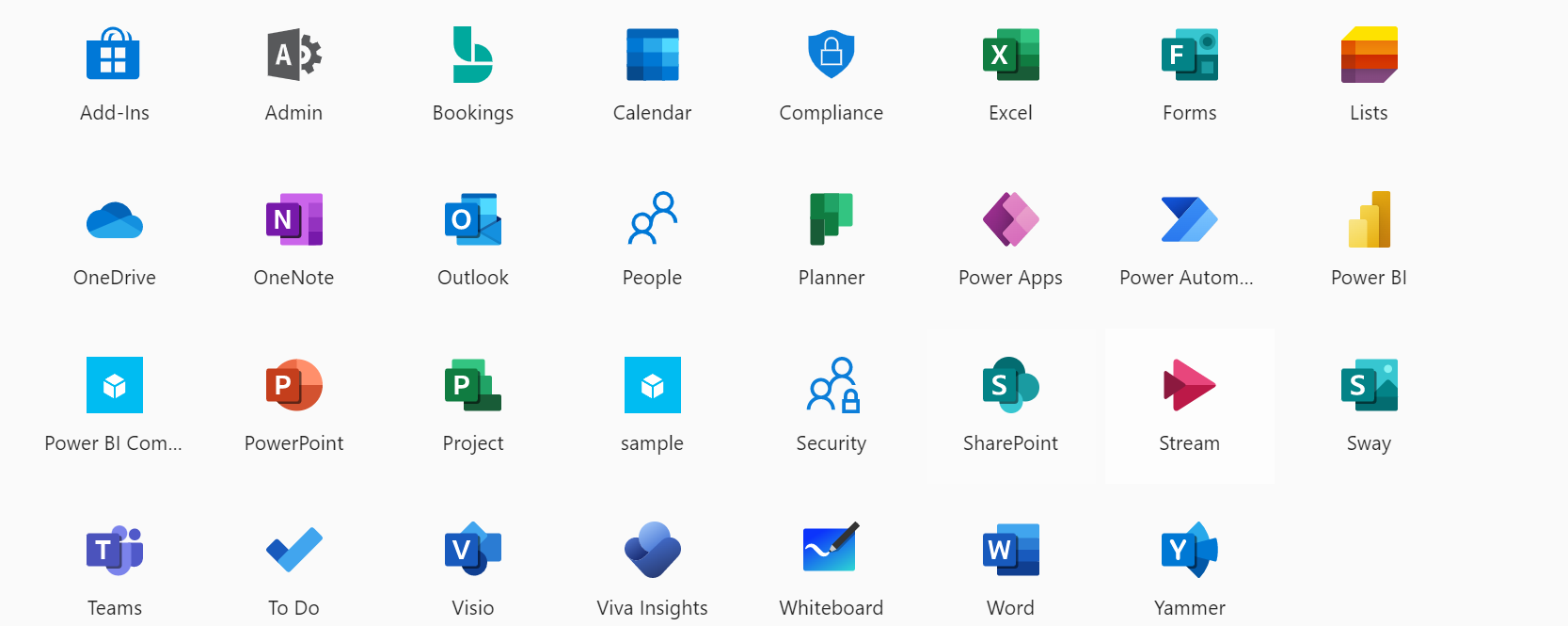Microsoft Power Bi Download For Mac
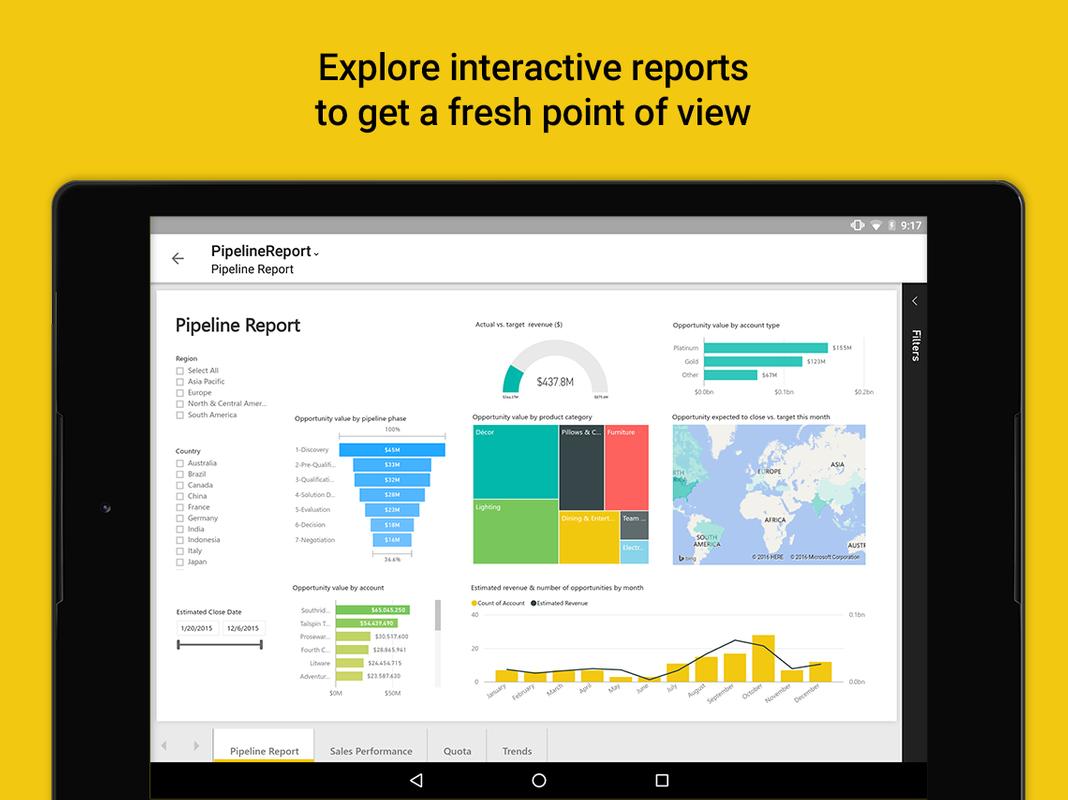
For years, Mac users seeking to leverage the data visualization power of Microsoft Power BI faced a significant hurdle: the software was primarily designed for Windows operating systems. This disparity often forced Mac users to rely on workarounds like virtual machines or dual-booting, creating inconvenience and added complexity.
Microsoft's strategic direction and the growing demand from Mac users have influenced the current options available. Understanding these options and their limitations is crucial for Mac users who want to effectively use Power BI.
Navigating Power BI on Mac: Current Options
The core Power BI Desktop application remains exclusive to Windows. However, Microsoft offers several pathways for Mac users to access and utilize Power BI's capabilities.
Power BI Service (Web Version)
The Power BI Service, a web-based application, provides a viable solution. Accessible through any modern web browser, it enables users to view, interact with, and share Power BI reports and dashboards.
This option requires a Power BI license. It is ideal for collaboration and consumption of existing reports.
Power BI Report Server
Power BI Report Server provides on-premises reporting capabilities. While the server component runs on Windows Server, users can access reports through a web browser on their Mac.
This is useful for organizations needing to host reports internally for security or compliance reasons.
Virtualization and Boot Camp
For users requiring the full functionality of Power BI Desktop, virtualization software (e.g., Parallels Desktop, VMware Fusion) allows running a Windows environment on a Mac. Alternatively, Boot Camp enables dual-booting into Windows.
Both solutions require a valid Windows license. Performance can vary depending on system resources.
Significance and Impact
The limited native support for Power BI on Mac has implications for both individual users and organizations. Teams with mixed operating systems must consider these limitations when planning data analysis workflows.
The availability of the web-based Power BI Service mitigates some of these challenges. It ensures cross-platform accessibility for report viewing and collaboration.
Future Outlook
While a native Power BI Desktop application for Mac remains unconfirmed, Microsoft continues to invest in its cloud-based services. This strategy suggests a focus on enhancing the capabilities of the Power BI Service and improving its integration with other Microsoft products.
As data analysis becomes increasingly crucial, cross-platform compatibility will be paramount. Microsoft's future decisions regarding Power BI on Mac will significantly impact the user experience.
For now, Mac users must carefully evaluate their needs and choose the most appropriate access method. This method may include using the web-based service, virtualization, or exploring alternative data visualization tools.