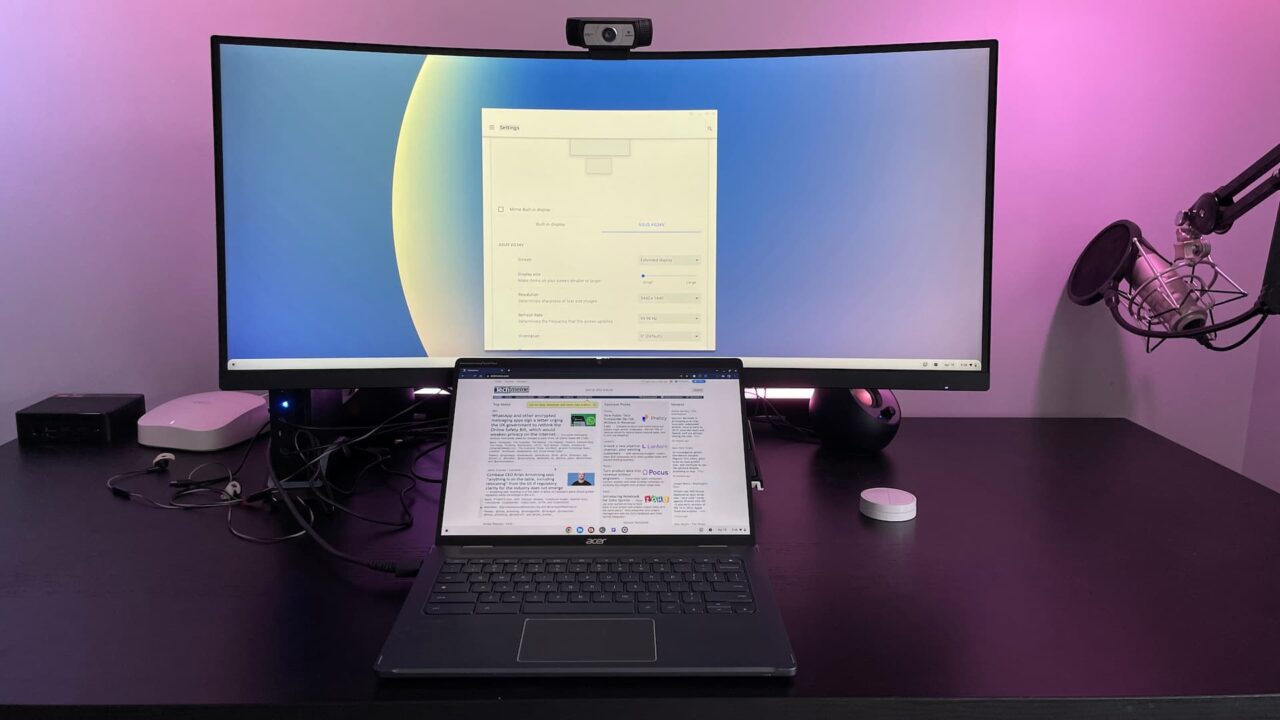Monitors That Work With Chromebook

The popularity of Chromebooks, known for their affordability and ease of use, is driving demand for compatible monitors that can enhance productivity and multitasking capabilities. Users are increasingly seeking external displays to expand their workspace, mirroring the functionality of traditional desktop setups. This surge in demand has led monitor manufacturers to adapt and optimize their products for seamless integration with ChromeOS.
The increasing demand for larger screens with Chromebooks signals a significant shift in how users approach cloud-based computing. This trend impacts both consumers and businesses, especially in education and remote work environments where Chromebooks are widely adopted.
Understanding Chromebook Monitor Compatibility
A Chromebook connects to a monitor via standard ports like HDMI or USB-C. The compatibility hinges largely on the monitor's ability to support the resolutions and refresh rates that the Chromebook can output.
Most modern monitors are plug-and-play, meaning they should work automatically with a Chromebook without requiring specific drivers. However, advanced features like USB-C power delivery or high refresh rates (above 60Hz) may need specific configurations or may not be fully supported on all Chromebook models.
Key Considerations When Choosing a Monitor
Resolution is a primary factor. 1080p (Full HD) monitors are a common and affordable choice, while 1440p (QHD) and 4K monitors offer sharper images and more screen real estate, beneficial for multitasking and detailed work.
Connectivity is equally important. A monitor with multiple ports (HDMI, DisplayPort, USB-C) provides greater flexibility and allows for connecting other peripherals. USB-C ports with power delivery enable charging the Chromebook while simultaneously using the monitor, streamlining the setup.
Panel type (IPS, VA, TN) influences color accuracy, viewing angles, and response time. IPS panels are generally preferred for their excellent color reproduction and wide viewing angles, making them suitable for graphic design and collaborative work.
Industry Response and New Products
Monitor manufacturers like Dell, HP, and Lenovo have recognized this growing demand and are releasing monitors specifically marketed as Chromebook compatible. These monitors often emphasize features like USB-C connectivity with power delivery and ergonomic designs for extended use.
For example, Dell's UltraSharp series and HP's E-Series offer models with USB-C hubs that allow users to connect peripherals directly to the monitor, simplifying cable management and creating a more organized workspace. These models frequently undergo testing to ensure smooth Chromebook integration.
Samsung also offers monitors that are verified to work seamlessly with Chromebooks, focusing on features like eye-saver mode and flicker-free technology for comfortable viewing during long work sessions.
The Impact on Education and Remote Work
The ability to connect a Chromebook to an external monitor is particularly beneficial in educational settings. Students can use the Chromebook's portability for research and note-taking, then connect it to a larger display for presentations and collaborative projects.
Similarly, in the remote work landscape, a Chromebook paired with an external monitor provides a cost-effective alternative to traditional desktop computers. Employees can leverage the Chromebook's security and cloud-based accessibility while enjoying the productivity benefits of a larger screen.
According to a recent report by IDC, the Chromebook market continues to see steady growth, driven by its affordability and ease of management, further solidifying the need for compatible monitors.
"The demand for Chromebooks is expected to remain strong, especially in the education sector, as schools continue to embrace digital learning solutions,"the report stated.
Challenges and Future Trends
While monitor compatibility with Chromebooks has improved significantly, some challenges remain. Not all monitors fully support all of ChromeOS's features, such as extended display mirroring and specific resolutions.
Looking ahead, monitor manufacturers are expected to further optimize their products for ChromeOS, incorporating features like automatic resolution adjustment and seamless integration with ChromeOS's display settings. Wireless display technology, such as Miracast, may also become more prevalent, allowing users to connect their Chromebooks to monitors without cables.
Ultimately, the evolution of monitors for Chromebooks will continue to enhance the user experience, making these devices even more versatile and powerful tools for both personal and professional use. The push for seamless integration signifies a broader trend towards cloud-centric computing where hardware and software work in harmony.
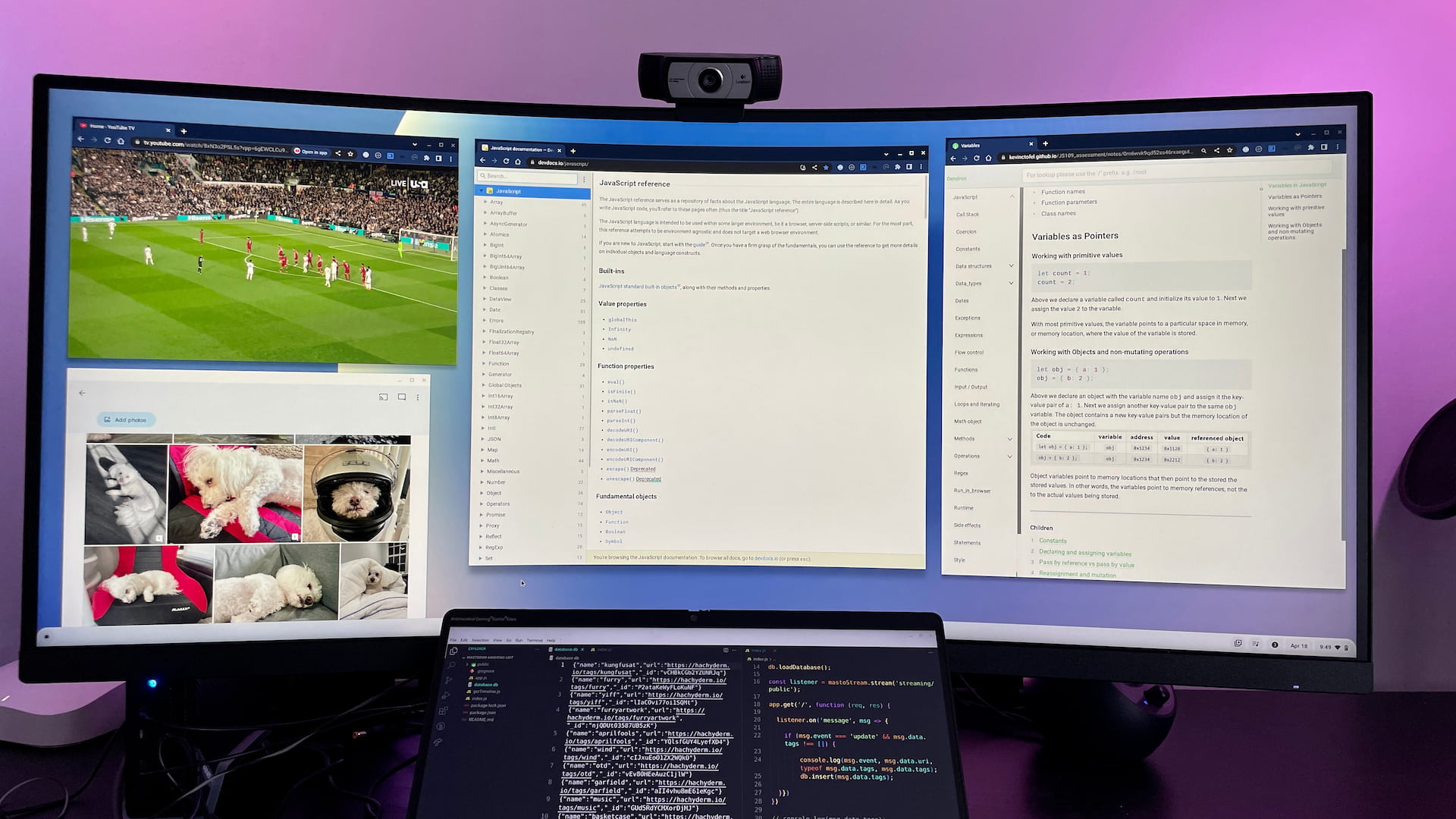
![Monitors That Work With Chromebook Testing a multi-monitor extended display setup on a Chromebook [VIDEO]](https://chromeunboxed.com/wp-content/uploads/2020/09/MultipleMonitorSetupChromebook.jpg)