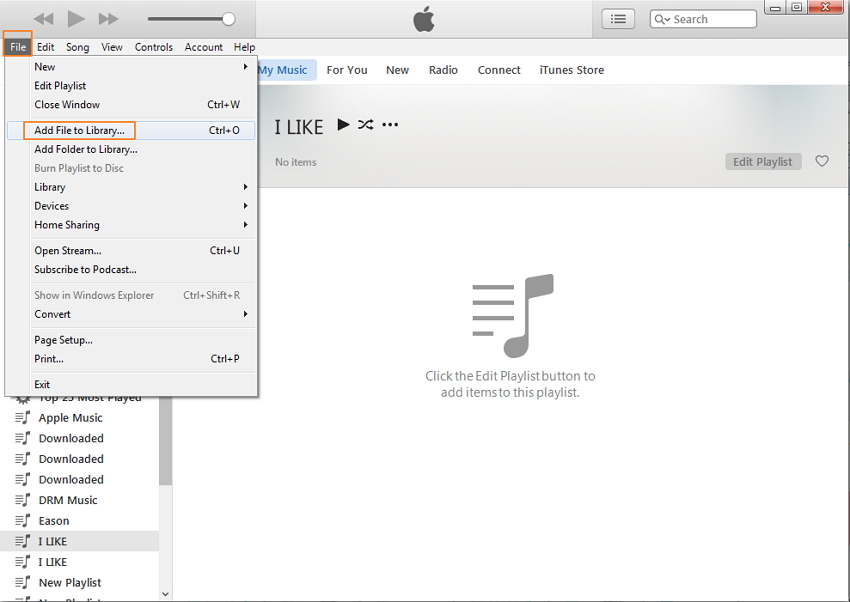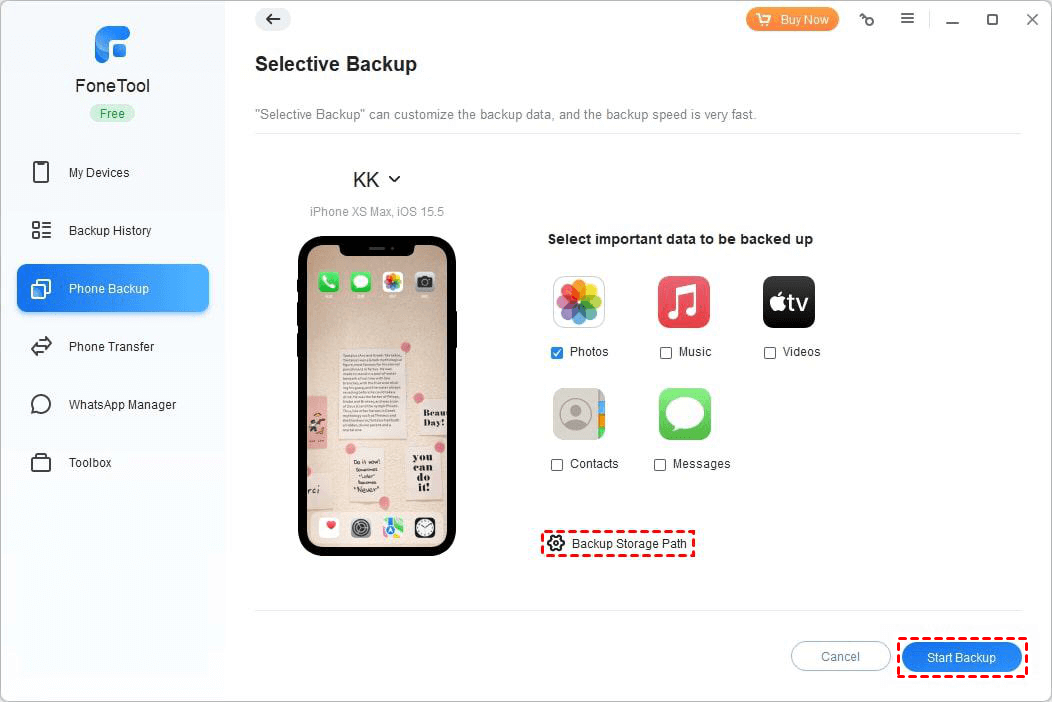Move Songs From Iphone To Itunes Without Syncing
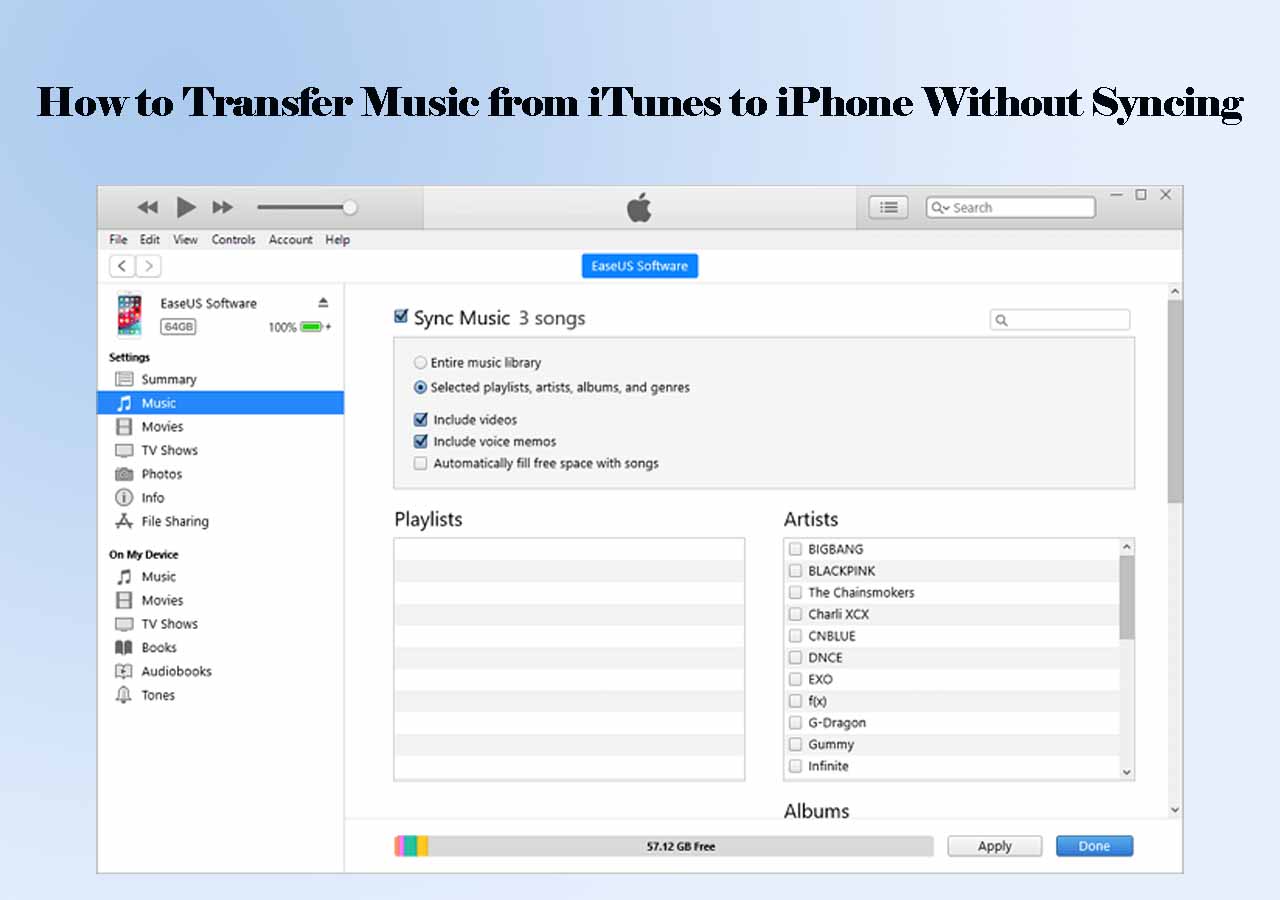
For years, transferring music from an iPhone back to an iTunes library has been a source of frustration for Apple users. The default syncing process often overwrites data, leading to accidental deletion of songs or playlists. However, several methods now exist that allow users to move songs from their iPhone to iTunes (now known as the Music app on macOS Catalina and later) without relying on the traditional syncing mechanism.
These alternative approaches offer greater control over the transfer process and prevent unwanted data loss. They address a need voiced by many users who have acquired music on their iPhones through various means, such as downloading from Apple Music or receiving files from friends.
Understanding the Challenge
The core challenge lies in Apple's design philosophy, which traditionally prioritizes syncing from a central iTunes library to devices. This approach, while effective for managing music collections, becomes problematic when users want to reverse the process. Users must bypass the usual sync process in order to properly move music from iPhone to iTunes library without overwriting data.
The default iTunes syncing often views the iPhone as a blank slate, ready to receive the contents of the iTunes library. Consequently, if the iPhone contains songs not present in the library, syncing could potentially erase them.
Available Methods
Several solutions have emerged to address this issue, ranging from using built-in Apple features to employing third-party software. Each method offers varying degrees of complexity and effectiveness.
Using iTunes/Music App's "File > Devices > Transfer Purchases"
Apple provides a built-in feature, though often overlooked, called "Transfer Purchases." This option, found within the *File > Devices* menu (in older versions of iTunes) or simply in the *File* menu of the Music app, allows users to transfer purchased content from their iPhone to the computer.
This method primarily works for songs purchased directly from the iTunes Store. It does not transfer music obtained from other sources or ripped from CDs.
Employing Third-Party Software
A variety of third-party applications offer more comprehensive solutions for transferring music from iPhone to iTunes/Music. These applications often support a wider range of file types and can transfer music regardless of its origin. Some popular options include iMazing and CopyTrans Manager.
These tools typically require a paid license, but they provide a user-friendly interface and advanced features, such as playlist transfer and duplicate detection.
Utilizing iCloud Music Library
iCloud Music Library, part of the Apple Music subscription, offers a cloud-based solution. By enabling iCloud Music Library on both the iPhone and the computer, users can synchronize their entire music collection across devices.
However, this method requires an active Apple Music subscription and may consume significant bandwidth. Songs are matched or uploaded to iCloud, making them accessible on all devices logged in with the same Apple ID.
Step-by-Step Guide (Using "Transfer Purchases")
To use the "Transfer Purchases" feature:
- Connect your iPhone to your computer using a USB cable.
- Open iTunes (or the Music app on macOS Catalina and later).
- If prompted, authorize your computer.
- Locate your iPhone within iTunes/Music.
- Go to File > Devices > Transfer Purchases (or simply File > Transfer Purchases).
- Wait for the transfer to complete.
Impact and Considerations
The ability to transfer music from iPhone to iTunes/Music without syncing provides users with greater flexibility and control over their music libraries. It allows them to consolidate their music collections, back up their data, and share music between devices more easily.
However, it's essential to choose the method that best suits individual needs and technical expertise. Always back up your iPhone before attempting any transfer process to avoid data loss.
Ultimately, these methods empower users to manage their music collections more effectively, mitigating the risks associated with the traditional iTunes syncing process. The demand for these solutions highlights the need for user-friendly and flexible data management tools in the digital age. These methods provide a practical solution for users who desire more control over their music files.
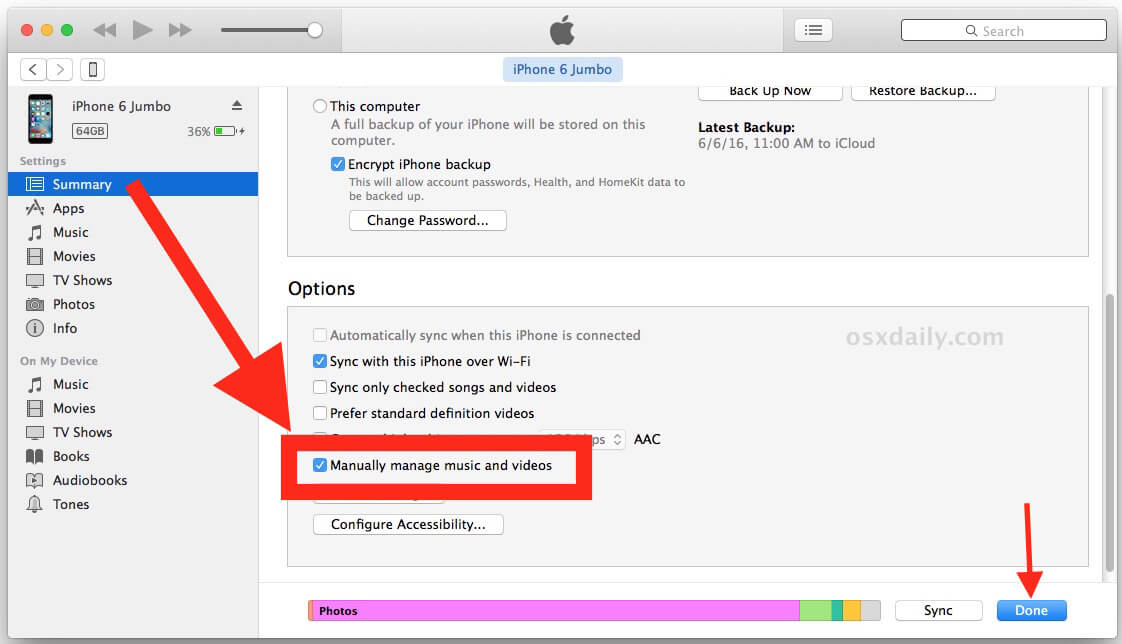
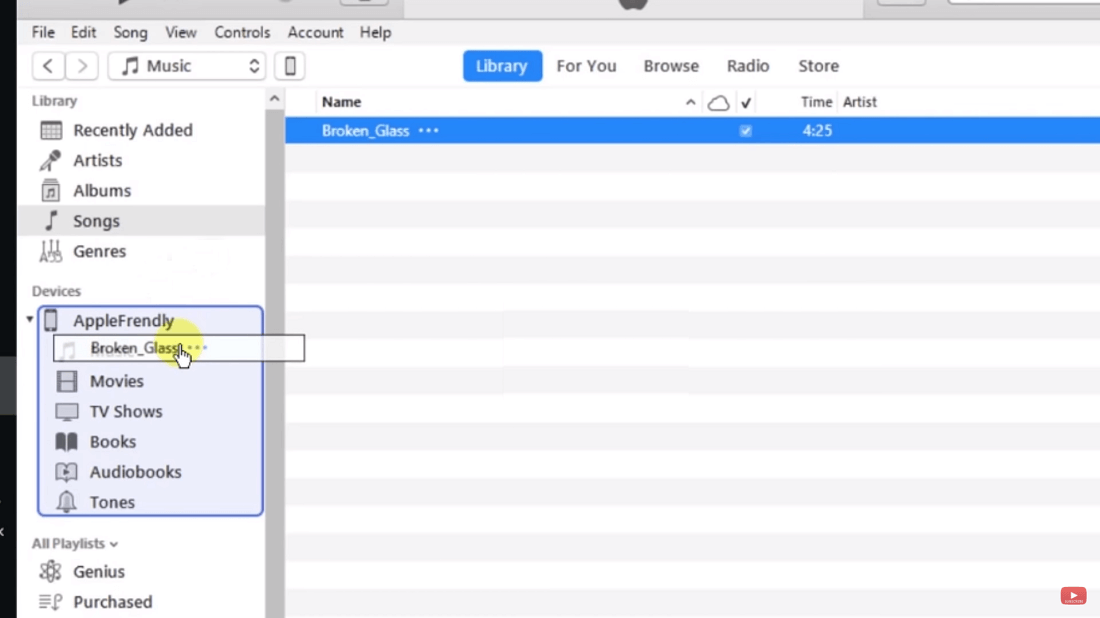
![Move Songs From Iphone To Itunes Without Syncing Solved: How to Transfer Music from iPhone to iTunes [3 Ways]](https://www.coolmuster.com/uploads/file/202210/transfer-purchases-to-itunes.jpg)
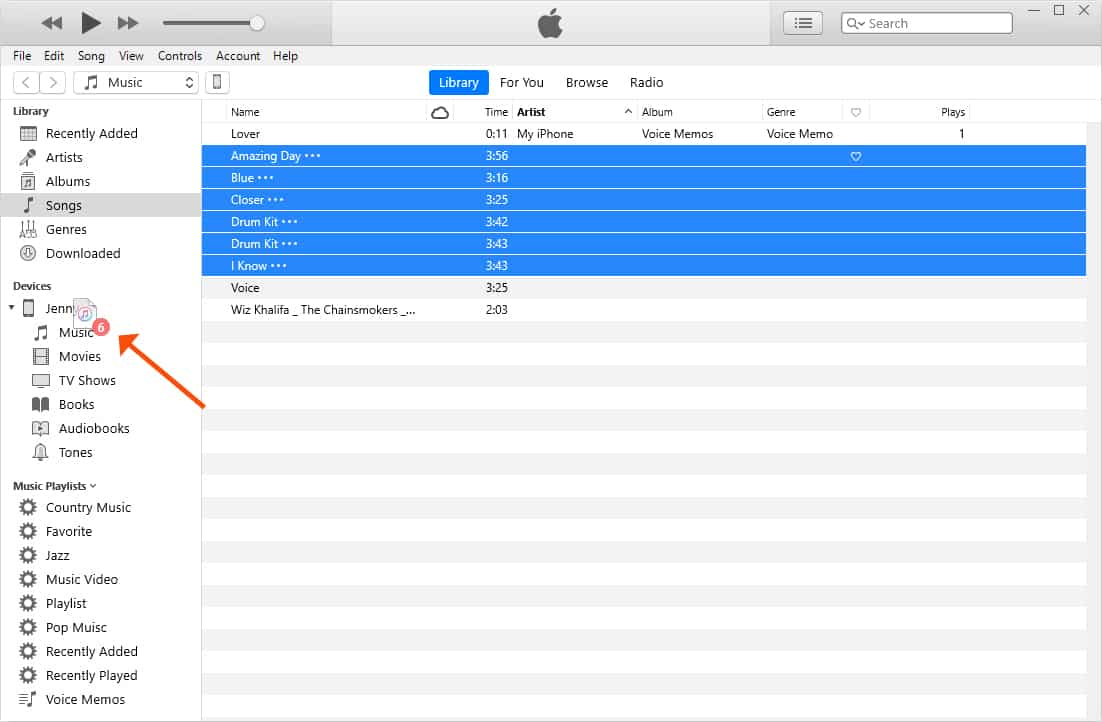
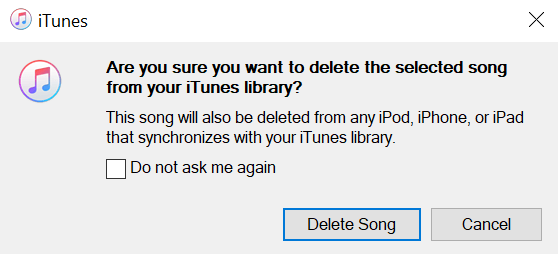
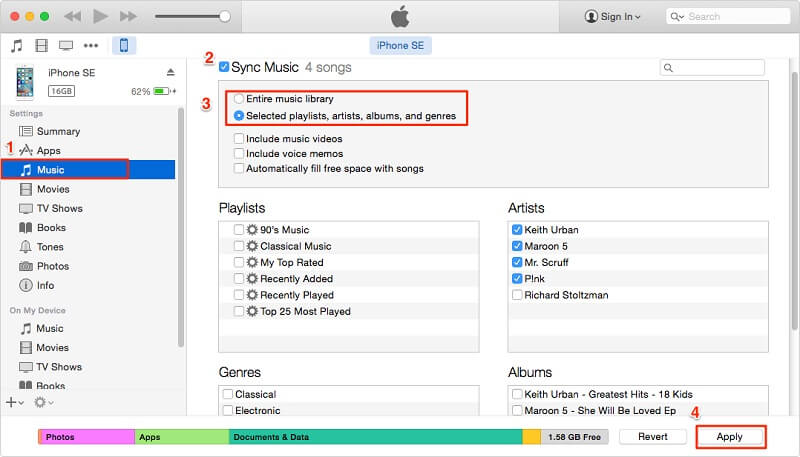
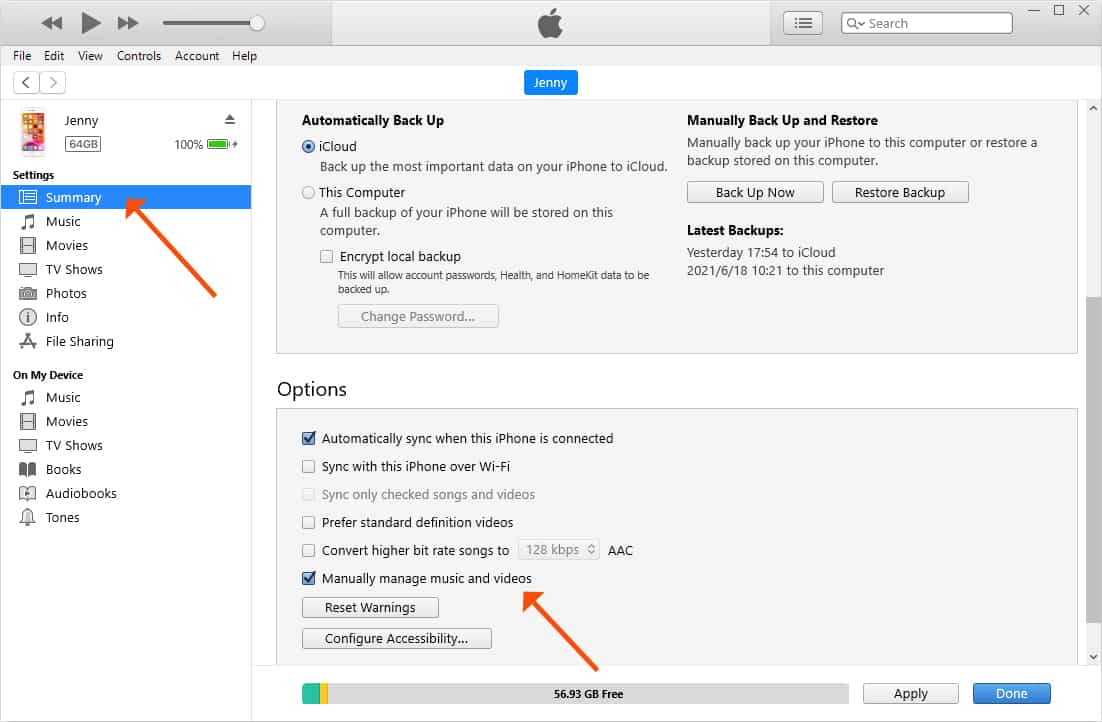


![Move Songs From Iphone To Itunes Without Syncing [2025 Updated] How to Transfer Music to iPhone without iTunes?](https://mobiletrans.wondershare.com/images/images2019/transfer-music-to-iphone-without-itunes-1.jpg)

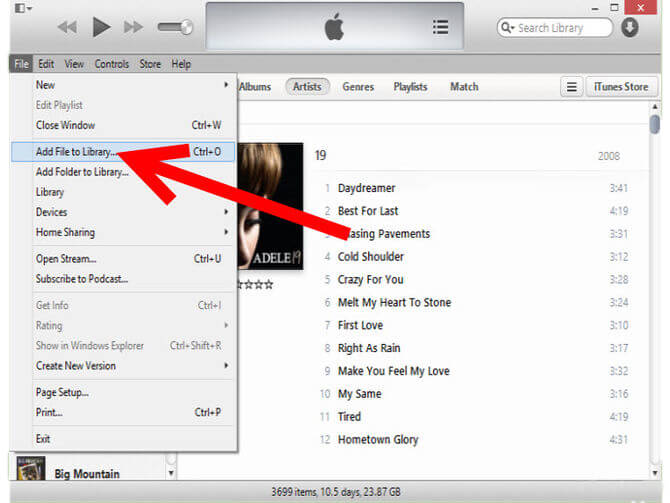
![Move Songs From Iphone To Itunes Without Syncing [2022] How to Transfer Music from Laptop to iPhone with/without iTunes](https://www.easeus.com/images/en/screenshot/mobimover/transfer-music-to-iphone-via-itunes.png)
![Move Songs From Iphone To Itunes Without Syncing [Complete Guide] How to Transfer Music from Computer to iPhone with](https://www.primosync.com/support/img/transfer-music-from-computer-to-iphone-6.jpg)

![Move Songs From Iphone To Itunes Without Syncing How to Transfer Music from iPhone to iTunes [5 Proven Ways]](https://www.mobikin.com/d/file/idevice/transfer-purchased-music-to-pc.jpg)